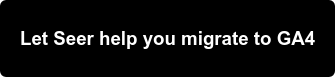GA4 Frequently Asked Questions
There’s a lot changing with Google Analytics right now. It can be overwhelming, but below is a list of the most frequent questions that we have received.
What is GA4?
GA4 is the new version of Google Analytics.
GA4 was released in 2020 with the name of App + Web. Since then Google has quit making improvements to Universal Analytics and has devoted all of their effort to getting GA4 up and running.
How big is this update?
This update is much bigger than the updates that Google has been releasing over the past 10-15 years. This is a paradigm shift for Google. It will require significant planning and a new implementation. This update is not something to overlook or rush.
What are the biggest changes coming with GA4?
There are so many changes coming with GA4. We won’t be able to list them all in this FAQ guide, but below is a list of the most notable changes:
- GA4 is event-based instead of session-based like Universal Analytics. The idea of a session as we know it has more or less disappeared with GA4. Now everything from the start of a session to a pageview will be considered events.
- Event category, actions, and labels are now "event parameters". Now you will name the event and will be able to pass data about the event through as parameters. You are allowed 25 different parameters per event on the free version of Google Analytics and 100 on New GA360.
- There are no more views in GA4. Google has released the ability to create custom reports that can be added to the left-hand navigation to make finding this data easier for users in the interface.
What other changes should be expected in GA4?
Aside from the most notable changes above, there are many others -- including but not limited to:
- The interface looks much different
- Google’s machine learning and data modeling plays a much larger role
- Some metrics are being replaced or being redefined (e.g. bounce rate)
It's safe to say everything is changing and you should expect there to be a learning curve for you and your team. Which is why getting started sooner vs later is going to be the best approach for a successful migration to GA4.
Do I have to migrate versions?
Yes, you will have to migrate from Universal Analytics to GA4.
Google announced that all standard Universal Analytics properties will stop collecting data as of July 1, 2023 and all 360 level Universal Analytics properties will stop collecting data as of October 1, 2023.
Can I run GA4 in parallel with Universal Analytics?
Yes! We would strongly recommend doing this.
We recommend using Universal Analytics as your main reporting platform while you are collecting historical data and getting familiar with GA4. Then once you have enough data collected, you can complete a full migration.
Will I still be able to see my historical data?
You will be able to see your historical data in your Universal properties for at least 6 months after the deprecation date.
After that grace period, your historical data will no longer be accessible in the Google Analytics interface.
How do I migrate to GA4?
Migrating to GA4 is a great time to reevaluate your current implementation plan and really identify what is working for you and what data you could do without. Below is a list of things that you should consider during the migration.
- Create a brand new GA4 property, (remember: it will not have historical data). We highly recommend this first to get data flowing in as soon as possible even if it is just traffic related data.
- Now that views will no longer be available, your account structure will need to be re-considered for GA4.
- Renaming and/or restructuring your current event tracking to adhere to the new event paramater structure in GA4.
- Because the interface will look different, you will likely need time to adjust and/or train team members to get them comfortable with pulling the data they are now in Universal Analytics.
Will Google be releasing additional features?
Google will continue to release new features as the year progresses. As more features are released, Seer will continue to add content to our blog to cover the latest changes. Check it out and subscribe here.
What is Seer doing to prepare for GA4?
Seer has several offerings available, and works to customize all of our offerings to fit our client’s needs.
We have a starter package that is designed to provide organizations with a strong foundation for GA4. This is great for organizations that want to do the majority of the work internally, but aren’t sure where to start.
We also offer a parity package where we strategically evaluate current tracking and then set up tracking to mirror (as closely as possible) what is currently set up in Universal GA. This also comes with a training opportunity so you understand the full implementation. This option is ideal for those that don’t have the bandwidth to do it internally or are not confident with the platform just yet.
If you’re looking for a partner to tackle the migration, reach out and we will work with you to come up with a plan that works for your organization.
New GA360 Frequently Asked Questions
New GA360 is the enterprise version of GA4.
What is the difference between GA4 and New GA360?
GA4 is the new version of Google Analytics. There are two flavors - standard (free) or the enterprise (paid) version of GA4. New GA360 is the enterprise-level of GA4. You pay for New GA360 and that is what allows you to have below features:
- Higher sampling limits in explorations and the BigQuery export
- Additional event parameters
- Sub properties and rollup properties
- Additional custom dimensions and metrics
- Longer data retention in the interface
What does this mean for my next GA360 renewal?
At your next renewal period you will have to renew your contract on GA4. However, you will still receive all of your 360 features on your Universal Analytics properties until the official deprecation date. The only difference is that your SLA support provided by Google will only cover the GA4 properties and not your Universal Analytics properties.
Will this impact the price I’m currently paying?
Yes, the pricing structure will change. Instead of paying per hit, you will pay per event.
For organizations that do not have a parity property set up for all of their Universal Analytics accounts, we are estimating event usage by taking the number of hits in their UA properties and multiplying that by 1.5 to get the anticipated number of GA4 events. We use a 1.5 multiplier because things like the start of the session and user engagement were never hits before, but are events in GA4. For those that have had a parity property setup for some time now, we can use the actual event volume over the last year to estimate the event volume for the upcoming year.
Though you will have more events in GA4 than hits in UA, it doesn’t necessarily mean that you will pay more. The pricing tiers for New GA360 start at 25 million events where as the entry-level tier for Universal Analytics was 500 million hits. For many clients, we’ve seen this reduce the overall cost of the enterprise tool.
Can I test out New GA360?
If you are currently paying for GA360, you can opt into a beta version of New GA360 for up to 5 properties for no additional charge. Ask your reseller to opt you in.
We would recommend that everyone do this so you have the ability to add more custom dimensions, event parameters, etc. as you are implementing GA4.
More GA4 Questions?
These are just a few of the questions that clients have been asking. This is a new platform for everyone and we are learning together.
If you’re a current client, reach out to your account manager for more information. If not, and you're interested in partnering with Seer to support your switch to GA4, contact us!
Additional Resources
- Learn More: When UA Will Officially Stop Collecting Data
- Learn More: 4 Reasons to Consider New GA360
- Get Started: How to Set Up GA4 Web Tracking
- What's New: GA4 Expanded Default Channel Groupings
- What's New: GA4 New Advertising Report Features
- What's Changing: Bounce Rate No Longer Exists in GA4
Interested in partnering with our GA4 team?
Fill out the form below to get in touch with our team: