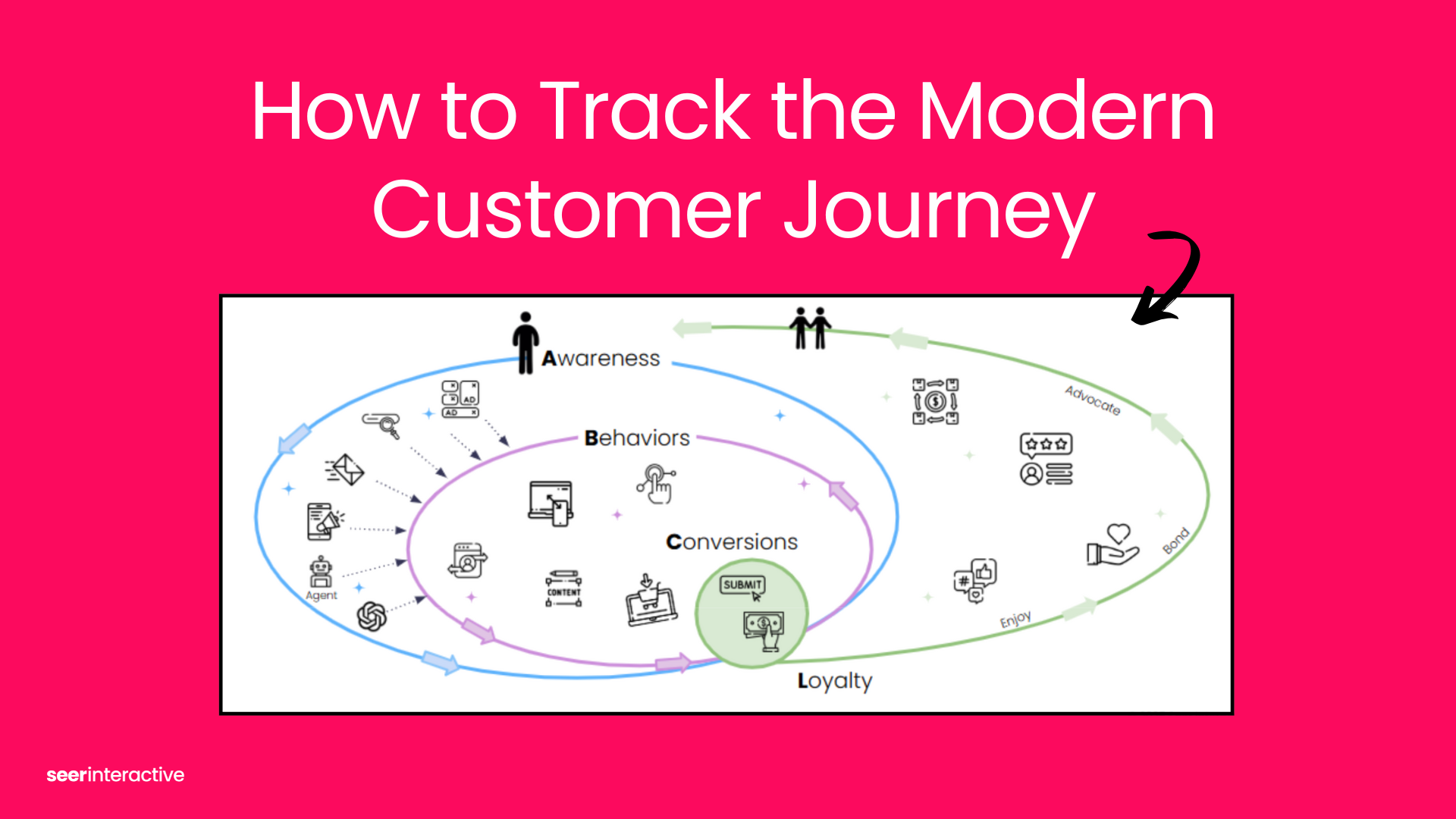Google Analytics is kicking off July with a bang by releasing a bunch of new features for GA4. They are currently in the GA4 Demo Account if you want to play with them before they roll out to a GA4 property near you.
What's New in GA4?
Before:
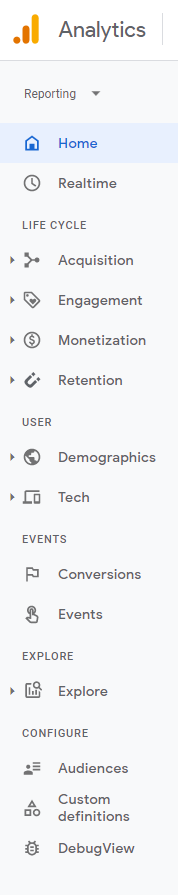
After:
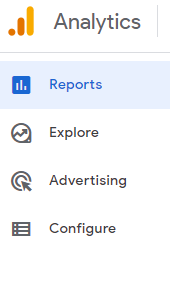
Major Highlights
- Rolling up the Acquisition, Engagement, Monetization, and Retention reports (previously found in the “Life Cycle” section) and the Demographics and Tech reports (previously found under “User”) into a new section called “Reports”.
- Renaming the “Analysis” section to “Explore”.
- Consolidating the Events, Conversions, Audiences, Custom Definitions, and DebugView features into one section called “Configure”.
While these are all very interesting, the new “Advertising” report group that Google just rolled out is where we’ll focus our attention in this post.
New GA4 Features Overview: Model Comparison
As 1 of the 4 major components in the updated GA4 menu, the new Advertising Reports show where Google wants to take GA4.
While the Model Comparison report isn’t exactly new as parts are featured in Universal Analytics (UA), there are some features that haven’t been as accessible in UA that have been brought to the forefront in the new GA4 Advertising Reports.
Reporting Time
In the new Model Comparison report, you can now select the Reporting Time, which is how GA4 defines the time it takes to convert, as either interaction or conversion.
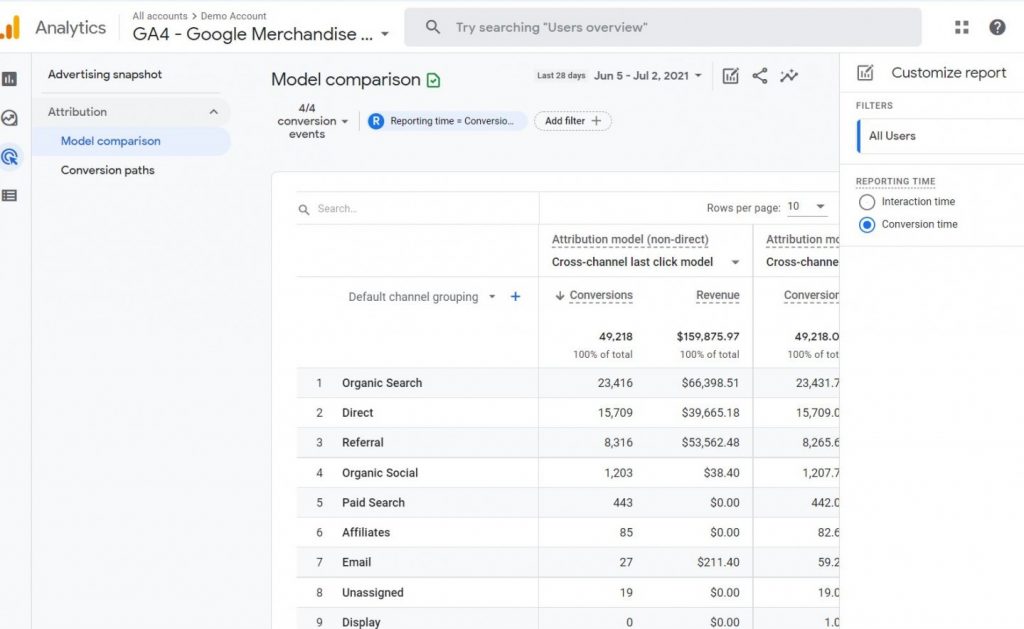
According to the definitions provided by Google in the GA4 interface:
- Conversion Time: Includes all the events that ultimately result in a conversion that occurs within the date range you selected.
- Interaction Time: Includes all the events that occur within the date range you selected. If the date range is too close to present time (i.e., today), the total conversion counts may differ between two different models.
Interestingly these definitions differ quite a bit from the definitions provided in the Analytics Help Center documentation:
- Conversion Time: This reflects attributed credit for all ad events occurring in the lookback window prior to the conversions in the specified time range. Note that these ad events may happen before the specified time range.
- Interaction Time: This reflects attributed credit for all ad events occurring in the specified time range. Note that conversions may happen after the specified time range.
While the interface’s definition is more general and related to Events, the documentation clearly describes attribution through the lens of Ads, which I think harkens back to the overall direction Google is looking to take GA4.
However, I’m sure this feature will retain the flexibility for events vs. ads-only, and the ability to define a conversion or interaction time could be very helpful for marketers.
For example, maybe you run a community for a brand; conversion might not necessarily be your focus, so being able to attribute your efforts towards interaction could be extremely helpful in defining your success and analyzing your efforts.
Attribution Modeling
While the Model Comparison tool presents many of the same Attribution models we’re used to (First-Click, Last-Click, Linear, etc), we did notice some interesting changes.
There is now Ads-Preferred Last Click and Cross-Channel Linear Attribution models to choose from in GA4:
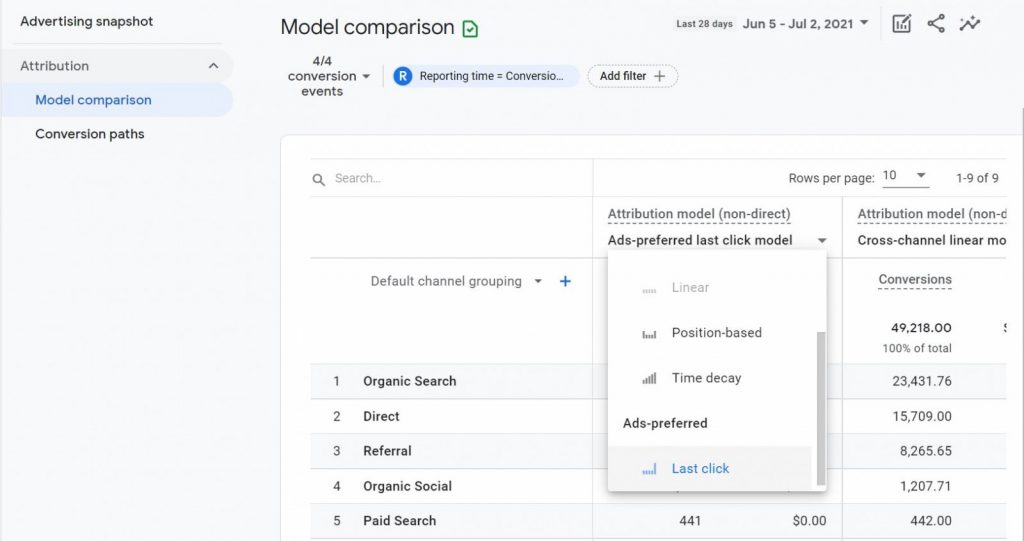
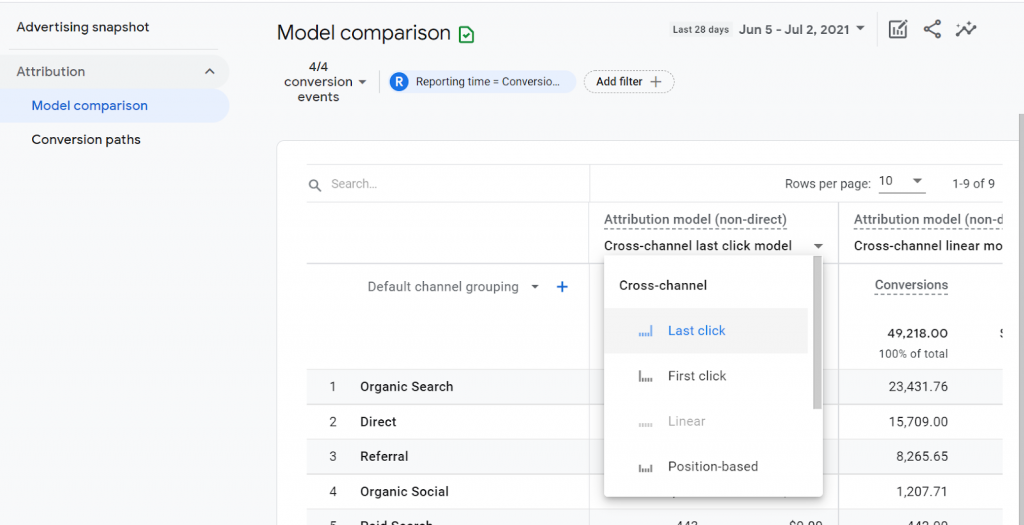
While we couldn’t find any clear documentation on this at the time of writing, we think Ads-Preferred Last Click is equivalent to Last Google Ads Click in Universal Analytics while Cross-Channel Linear is similar to Linear.
However, it is interesting that Google has generalized the former model -- making it no longer specific to Google Ads. This leads us to speculate wildly about the future impacts of this (tell us your theories in the comments!)
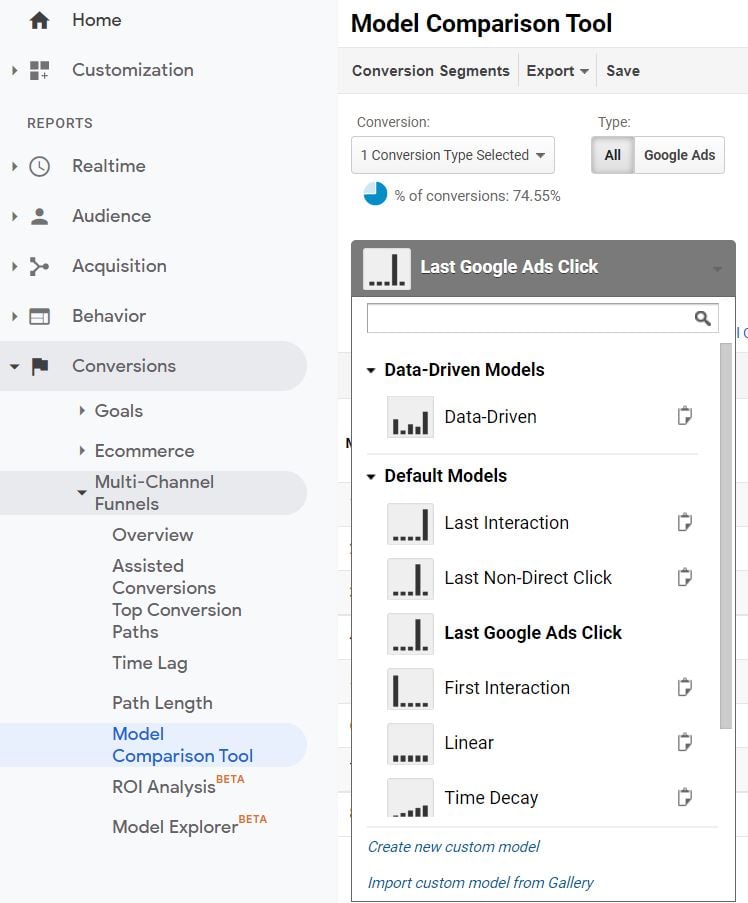
Understanding what marketing channels are driving results is critical for any marketer. Being able to easily compare models and determine which one works best for your use case is also a really nice feature Google is now bringing to the forefront.
Imagine you want to better understand how your Paid Media efforts are driving conversions. You can compare Cross-Channel Last-Click against Ads-Preferred Last-Click models to see how they differ and which one makes sense for your business.
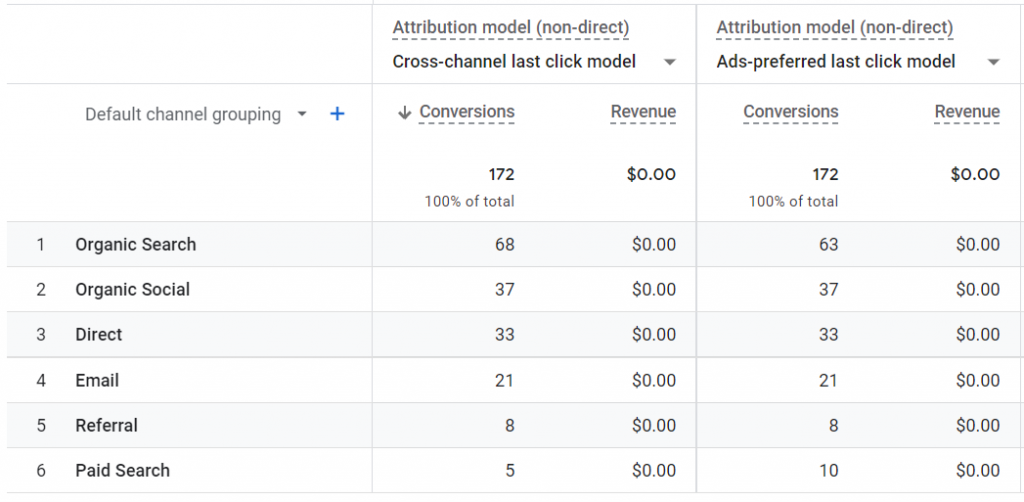
Unsure how to get started with Attribution? Check out Google Marketing Attribution (Finally!) Explained.
New GA4 Features Overview: Conversion Path
Again, not a huge amount of changes here, but there is one new feature that caught our eye -- the Touchpoint visualization.
Touchpoints
The conversion credit is attributed by each stage in the Conversion Path based on the Attribution model you select.
These stages are defined as:
- Early Touchpoints: The first 25% of touchpoints in the path rounded to the nearest whole number. This segment is empty if the path has only one touchpoint.
- Mid Touchpoints: The middle 50% of touchpoints in the path. If the path has <3 touchpoints, this segment is empty.
- Late Touchpoints: The last 25% of touchpoints in the path rounded to the nearest whole number. If the path consists of just one touchpoint, this segment gets all the conversion credit.
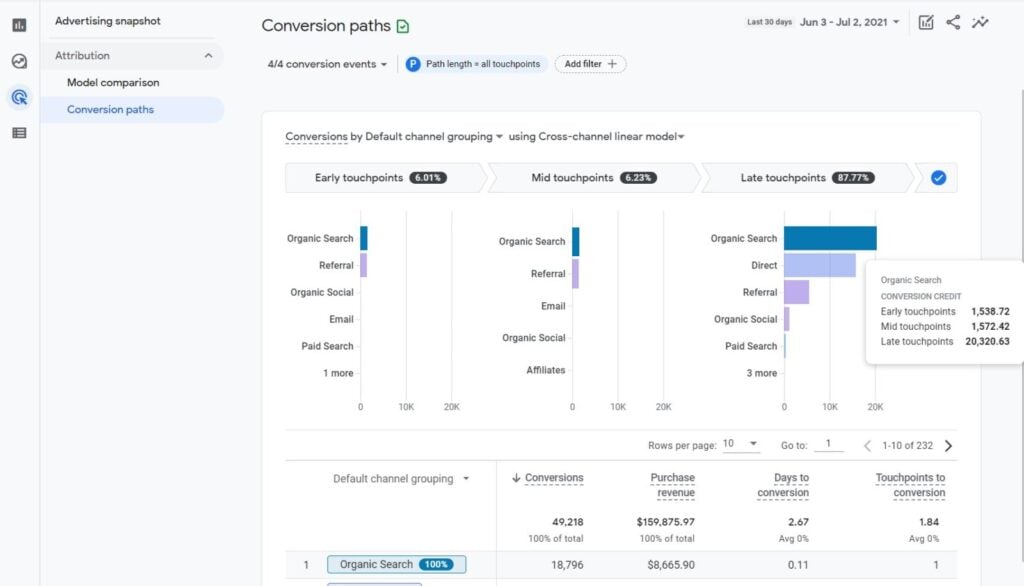
You’ll notice that you have to have at least three touchpoints for this to work.
Additionally, if you are using an Attribution model like Last-Click there won’t be any information populated in the Early and Mid Touchpoints report because, well, you're only looking at the last touchpoint.
However, we still think many marketers will enjoy delving into their data this way as understanding which channels drive conversions at each stage of the funnel can help refine marketing efforts and ensure you're laser-focused on meeting the user where they are in their journey.
For example, maybe the users who find you via Organic Search are most likely to convert. You could focus on optimizing upper-funnel landing pages to get those users into the funnel sooner. This is just one example, but there are endless insights and strategies that could be explored from this one report.
Seeing the Future for GA4
With each new update to GA4 we get a glimpse into Google’s plans for the future of Analytics. This release has made it clear that Advertising and adjusting to the new impacts of cookie-tracking and privacy are a priority for them, and that they are doubling down on a lot of their machine learning features to fill in the gaps.
Learn more about these new features and keep reading about GA4 below:
- Krista Siden’s - New Navigation & Reports in GA4
- About attribution and attribution modeling in GA4
- GA4 Live Q&A with Seer's Analytics Team