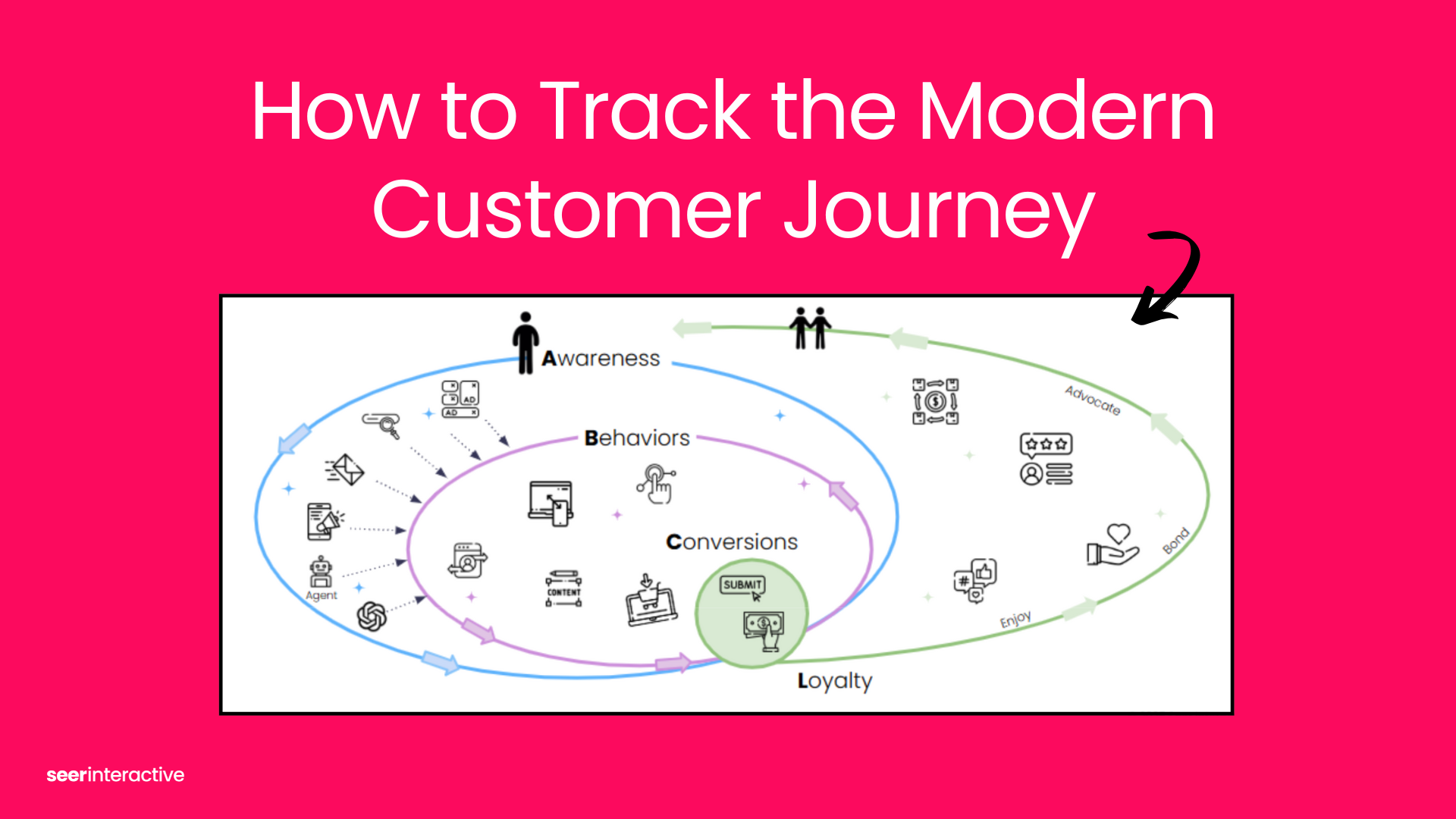In 2019, Google announced the introduction of App+Web. If you’re looking for an in-depth overview of App+Web check out our post over here.
In this post, we’ll cover common questions we’ve been getting asked about App+Web, including what is it, why should you care, and how to go about working with it.
How is App+Web Different from Google Analytics?
Simply put, App+Web is the next iteration of Google Analytics, a GA Version 2 if you will. It combines measurement from your website (via gtag or Google Tag Manager) with measurement of your app (via Firebase) so you can analyze your users in a single place.
While it’s built from the ground up to meet today’s measurement needs, it borrows a lot of measurement mechanics from Firebase.
In doing this it moves away from the data model we’ve grown used to in Google Analytics. All this happens within a new web UI, a few new and updated APIs, and a daily export to BigQuery (big data lovers rejoice!).
App+Web Uses a New Data Model
While it sounds advanced you can think of a data model, in this context, as: how data is processed and organized. This has implications on how the data can then be aggregated and used.
- The new data model will have two levels: Users > Events
- GA’s data model has three levels: Users > Sessions > Hits
The below diagram sums it up nicely:
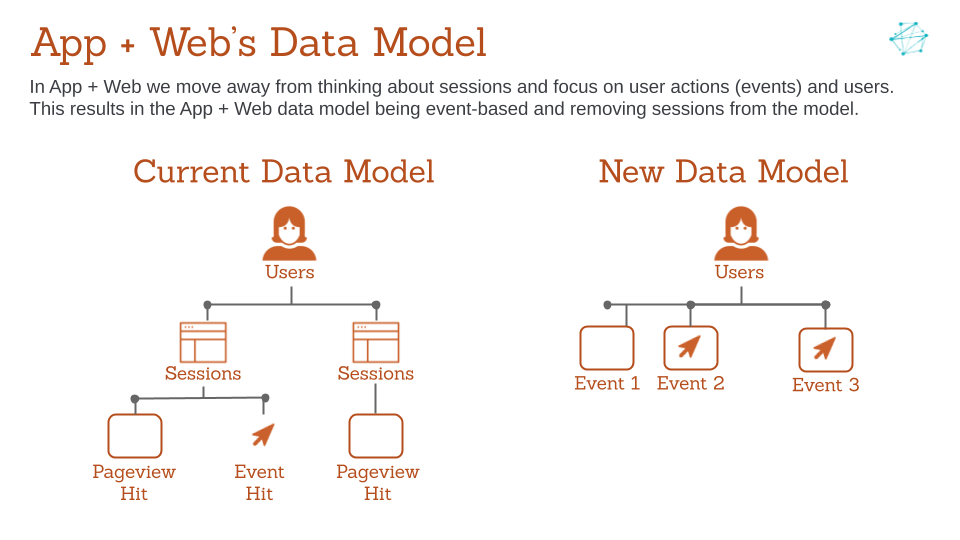
As you can see the level of the data model went from three to two, and shifting focus to users and events. Events range from page or screen views to specific actions like a site search, file download, video view, etc.
To be clear, this doesn’t mean that sessions aren’t available within App+Web, they are. They can even be calculated via BigQuery as well (similar to the current GA360 > BigQuery session situation). This also doesn’t mean that the concept of attribution or Source / Medium / Campaign etc. are going away. These will definitely still exist. This change just means that everything will be user first, not session first.
Why is Google introducing a new data model?
The previous data model was based on the arbitrary construct of a Session. Over the last few years, despite Google attempting to put the User metric front and center, the Session was still how most people interacted with GA.
While this session-based mindset is/was useful -- the proliferation of the web and apps have made this model a bit dated. In conclusion, the new data model will mean that Users and what they do are the focus of reporting and analysis. Not if a Session landed on X or Y page.
The GA data model wasn’t built to measure the way we use the internet today -- both from our desktops and smartphones.
What are the benefits of a new data model?
The introduction of this new data model means more flexibility as well as transferability between web and app measurement, which has become synonymous with how we use the internet today.
This also means that we won’t be limited to a predefined time window.
App+Web will allow us to analyze and understand if our users are doing what we hoped for or not. Making our data even more powerful.
Full Comparison: Google Analytics vs App+Web
| Topic / Item / Configuration | Google Analytics Standard Property | Google Analytics ‘App+Web’ Property |
| Data Model | A focus on sessions, that were comprised of actions (hits) and aggregated as users. | A focus on users and their actions (events). |
| Data streams | No, currently need to create separate properties for Web, iOS Apps and Android Apps. | A data source for your App+Web property - either an app or website. |
| Baseline Measurement (comes out of the box) |
|
|
| Engagement Tracking |
|
|
| Sampling | Yes | No, but stricter quotas |
| Historical Data Limit | No |
|
| Ecommerce Measurement | Yes via Enhanced Ecommerce tracking | Not yet, but we anticipate this is coming soon! |
| Updated code base | Universal Analytics, UA ID, UA-XXXXX-Y | Gtag, Measurement ID, G-XXXXXXX |
| Session/User analysis | Segments | Audiences |
| Native connection to BigQuery | Only for GA 360 customers | Daily export to BigQuery |
| Event Hierarchy | Yes, Event Category / Event Label / Event Action | Replaced with a flat Event structure |
| Custom Metrics | Yes | Replaced with Events |
| Custom Dimensions | Yes | Replaced with User Properties |
| Views | Yes | Not currently available |
| View filters | Yes |
|
| IP Anonymization | Not default, but possible | Set by default, no way around it |
| Funnels | Only for GA 360 customers | Yes, and upgraded to open funnels |
| Segment Overlap | Only for GA 360 customers | Yes |
| Pathing | Limited, rudimentary pathing in GA (widely regarded as useless and significantly less impressive vs. competitors like Adobe Analysis Workspace). | Yes, including backward pathing as well! |
| User Explorer | Yes | Yes |
Other FAQs About App+Web
Do I Need to Have a Mobile App to Use App+Web?
No you don’t need to have an actual mobile application to use the App+Web property type in Google Analytics!
That’s the beauty of App+Web, it doesn’t require an app but is built for both app and web measurement together. You would simply configure your App+Web property with a data stream from your website and that’s it.
However you will need to create a Firebase project (see below).
Do I Need Firebase to Use App+Web?
No. Well, sort of.
For now, at least while the product is in beta, you will need to create a Firebase project to get the new property to show in Google Analytics.
For more on how to configure an App+Web property, check out Krista Seiden’s excellent post or for a more technical deep dive, check out Simo Ahava’s.
Should I Migrate to App+Web?
If you measure a website or app today then the short answer is, as you probably guessed, yes. But that doesn’t mean stop using or maintaining your current GA.
The real question here is when (not if) you should fully migrate to App+Web.
Due to the lift in transitioning to App+Web as your source of measurement truth (technically and organizationally speaking) we are recommending running both Google Analytics (websites) / GA for Firebase (apps) and App+Web side by side for at least the considerable future and upwards of 12 - 14 months thereafter.
This is to ensure year over year comparisons, data parity, and to give you and your organization the time it needs to live into, learn and get comfortable with App+Web.
How Do I Prepare for App+Web?
We’re working on a more in depth guide on how to prepare and migrate to App+Web. Sign up for our newsletter to be notified when that is released!
In the meantime here’s a shortlist of how you should prepare for App+Web:
- Learn - While it seems pretty self explanatory, getting to know App+Web will be critical in migrating to it! In getting this far you’ve already taken a step in that direction. Continuing learning!
- Implement an App+Web test property - The best way to get familiar with App+Web will be to see it live and in the (digital) flesh! We recommend setting up a property now to begin this process with the caveat that you shouldn’t make it your source of truth just yet.
- Note: There’s no need to alter or turn off any current GA tagging or configurations be it on page or via GTM. App+Web’s tags will not interfere with GA’s tags and vice versa.
- Document your current implementation - Robust and up to date documentation of your current GA configuration will be key to make sure your migration goes smoothly. This will enable you to both take inventory of what’s currently tracked and evaluate what should be migrated to App+Web or what doesn’t need to be (spoiler: the next step).
- Consider business goals and objectives relative to App+Web Measurement - At this stage you should actively reflect on what’s currently tracked and why. With emphasis on the why. This is the time to clean up old implementations to ensure that anything being measured is useful in decision making. The goal here is to determine what user actions you want tracked in the context of App+Web.
- Note: At this stage, you’re still in the conceptual phase. The next step is about instrumentation and implementation.
- Eventually, implement a production App+Web Property - While we wouldn’t recommend this today, the last step is to actually move to App+Web. At this step you’ll want to consider how to leverage App+Web’s new features in relation to your business goals and objectives. While it may seem like a good idea to simply translate your previous implementation, and in some aspects you will, you’re better off rethinking measurement with App+Web’s data model in mind. This is particularly true for migrating event tracking as App+Web doesn’t have the hierarchy we’ve come to know (Event Category/Action/Label).
What other burning questions do you have about App+Web? Let us know in the comments below!