LinkedIn ads are a great way to drive demographically targeted PPC traffic. My colleague Chris LaRoche wrote a great post on how to run LinkedIn advertising. Many people are used to sending LinkedIn ads to www.theirdomain.com. However, you may want to send traffic to your LinkedIn page to promote the content you've creating on this valuable, B2B social media property.
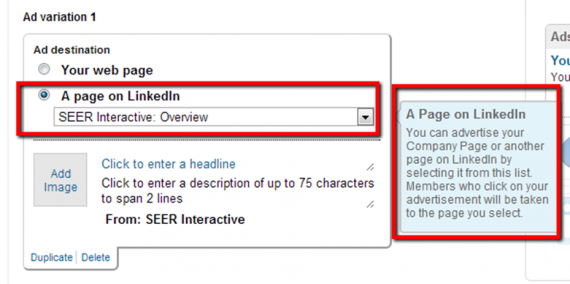
You can still measure and optimize traffic sent to your LinkedIn page rather than www.yourdomain.com., but many people don't know how to do this.

Source - http://www.ozdachs.biz/images/confused-businessman-computer.jpg
While you don't have all the same analytics tools you normally have to measure user activity on www.yourdomain.com, you do have LinkedIn Analytics. Once you're a LinkedIn Analytics profile administrator (instructions here) you'll see more items on your company page.
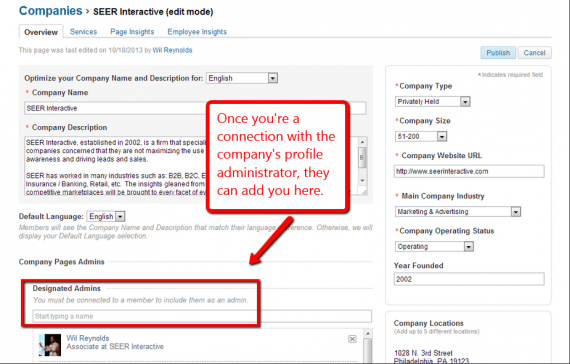
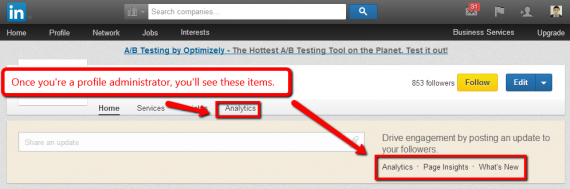
There have been some great updates to LinkedIn analytics lately. LinkedIn provides data (now finally broken down by sponsored and organic) as to what engagements and activity were occurring. Activity from ads is called "sponsored" and everything else is called "organic". The definition of organic in LinkedIn analytics is not the same as organic in Google analytics. Organic in LinkedIn analytics just means that the traffic wasn't from an ad, it does NOT mean organic search.
Here are three ways we can use LinkedIn Analytics.
1: Know the Impact of Your Advertising
LinkedIn analytics will help you know if your ads are having an impact based on a host of statistics we're used to measuring and judging advertising on.
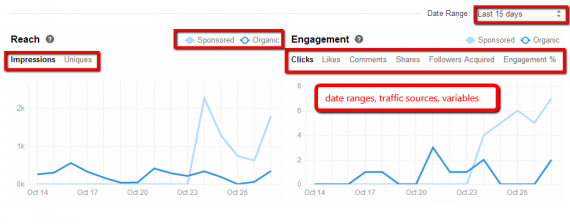
2: Identify "Halo" Correlations With Non-Advertising Performance Over Time
Social media advertising can have positive spill over into generic social media results. This is much like attendance at bars. Most people don't want to be the only person in the bar, but joining the group of people at the bar is a more attractive proposition. Brands with more followers on LinkedIn, YouTube video views, Twitter followers, etc. have an easier time generating more traffic via natural results. Advertising can give you a boost to get the general group comfortable with sitting down at your bar (following you on LinkedIn).
Social 'halos' from advertising can be seen on multiple social channels. One of my clients had fewer than 1,000 followers on Twitter for a long period of time. We ran Twitter promoted account campaigns and gained an additional 20,000 paid followers, but there total follower account rose to over 30,000 (i.e. there were about 10,000 more followers we didn't pay for). Correlation doesn't prove causation and the client had stepped up their other non-advertising social efforts as well. However, LinkedIn analytics is useful for measuring if your sponsored results correlate with increases in organic activity.
3: Know the Demographic Of Your Followers
Want to know information on the demographics of your followers, or how your followers are trending? That's easy to see:
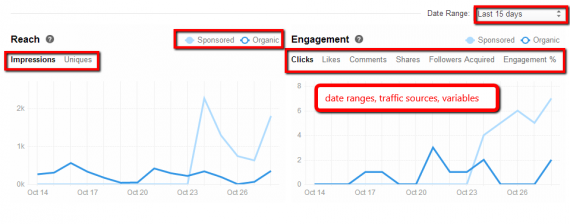
I recommend using LinkedIn analytics demographic information on your followers, rather than taking the information directly from the advertising information for two reasons. First, in the LinkedIn advertising information area they report on clicks, which is very different from followers. There's no information on impression by job function, industry or seniority so clicks doesn't tell response in the form of a variable like CTR (you're missing the denominator, impressions)
The second reason to utilize LinkedIn Analytics rather than click data in the LinkedIn advertising interface is that LinkedIn discloses that its categories can exceed 100%; however, I have not seen this occur in LinkedIn analytics.
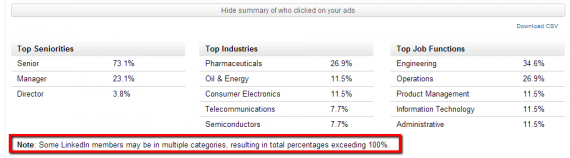
If you can, have yourself added as a LinkedIn profile administrator for the company you're advertising for and use LinkedIn analytics. How have you utilized LinkedIn analytics?

