In Beauty and the Beast, Belle was just a girl living in a little village in France. The opening number featured her singing about how there must be more out in the world than just what she's experienced in her small, provincial town. She wasn't satisfied with that typical little village and dreamed about how to expand her reach outside of that with which she's become so familiar. So be our guest as we step outside of the provincial search engines and go on a musical journey to explore the enchanted castle of social advertising – starting with LinkedIn.
Act I – What is it and who's on it?

LinkedIn launched in 2003 as a social network designed for professionals to share their experience, connect with their peers and colleagues, and basically acts as a virtual résumé for individuals. Users build their professional profiles with information like what school they attended, what skills they [claim to] possess, where they work, what industry they work in, what groups they belong to, and more. LinkedIn's advertising platform lets us leverage this information to reach the exact type of person that we want to reach for our client.
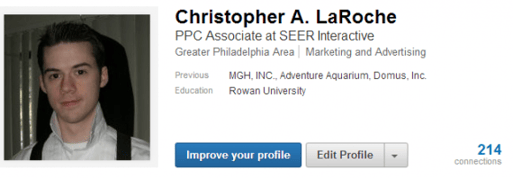
Act II – Getting Started
Before you start running ads on LinkedIn, there are a few things you're going to need. Your client is going to need a business page on LinkedIn, which can be created here. This process involves having a representative of the company fill out some basic information about the business, so that LinkedIn can list it on the site. If you're managing a client's account as part of an agency, you can actually link up advertising to your agency's account so that the client need not share their password, helping to maintain security. Find more information about setting up a business account here.
Act III – Creating Your First Campaign (Targeting)
When you start to create your first campaign, you'll notice that the first step is naming the campaign and writing ads. Before doing that, it's important to know who your target is going to be, and that's actually step two in LinkedIn's creation process. So fill in some placeholder information in the step one fields, and continue on to targeting.
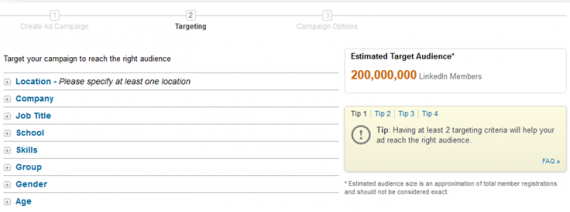
From the targeting screen, you can see that there are a number of options, and most of those options have sub-options. This is why it's important to know exactly who you want to target. Do you want to reach senior-level administrative employees at financial companies in California? You can absolutely set your targeting to reach exactly those people. Do you want to target users who are members of a specific group or organization? Or who graduated from a specific university? Or who claim to be Excel ninjas? There are targeting options to reach all of those people.
Be careful when choosing your options. If you choose too many options across different target types, you'll shrink your audience size. Add more options within the same target type to grow your audience. For instance, adding the graphic design industry to your United States geographic targeting will decrease your audience pool. By adding the photography and fine arts industries, you'll increase the size of your audience again:
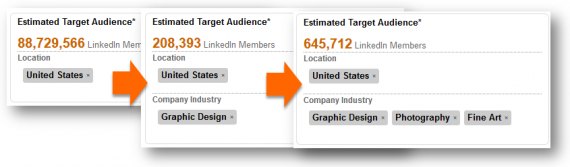
Audience size is important for several reasons: first, LinkedIn won't even let you run campaigns with an audience size lower than 1,000. Second, a small audience means fewer possible conversions. Think about your conversion rates and if a small audience will provide the return you need.
Act IV – Naming Your Campaign & Writing Ad Copy
Now that you've determined your audience, go back to step one and fill in your campaign name. I like to name my campaigns by targeting type, theme, and date. So for instance, if my audience is based on groups and I'm advertising curse-removers, I might name my campaign "Curse Removers – Groups – 9.12.13." The date is important because you'll likely be updating your ads frequently (more on that shortly).
Ads consist of a 25-character headline, 75-character description line, and a 50x50 pixel image. Write your ads with your audience in mind and tailor it to speak directly to them. LinkedIn has a quirk feature where your ads start showing less if they don't maintain a 0.02% CTR. You'll want to write several headline and description line variations, as well as have several image options, that you can combine and rotate into use as your ads fall below the 0.02% threshold.
When I rotate in a new set of ads, I'll usually duplicate a campaign, update the ads, and launch the new campaign with an updated date in the campaign title. Since LinkedIn campaigns can only consist of 15 ads at the most, duplicating and running new campaigns is essential:

Images are an important part of your ad. You'll want to prepare several images that you can test out. And these images will be small – 50x50 pixels is not much. Images that rely heavily on text may not translate well to the small size. Make sure you test images that are visually interesting or be otherwise evocative that will draw the eye:
Also, if you want to be able to track leads from LinkedIn ads, be sure to tag your URLs with Google Analytics tracking parameters. LinkedIn has a feature called "LinkedIn Leads," which overlays a bar on your landing page so that users can contact you via LinkedIn with just one click. Unfortunately, this does not allow GA conversion tracking to work, so I tend to avoid using it, since it prevents me from seeing conversions from our ads in Google Analytics.
Act V – Bids & Bidding
Campaigns can be set using CPC or CPM bidding, though I've only ever used CPC bids (we generally don't use CPM bidding at SEER). I've found that the suggested bid is always somewhere between $2.01 and $2.35. If you set your bid in the suggested zone, expect low volume. When I launch campaigns using the suggested bid, I would get minimal volume. Once I increased the bid higher, volume grew significantly. Thus, I'll usually set my bid higher and then adjust down if I need to:
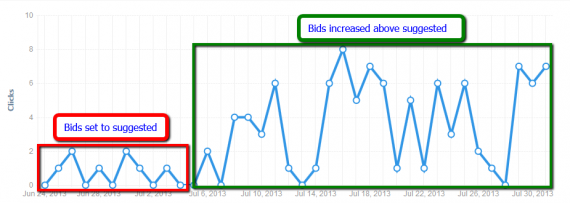
After-the-Credits Scene (Tips, Tricks, & Notes)
The advertising interface does not want to make your life easy. There is no mass editor. I have encountered situations where all of my targeting options will accidently delete themselves while I'm setting them. It doesn't sound like much, but when you input 30 groups one-by-one and they are unexpectedly deleted, it's bad. I've also found that when updating ad copy, there are times where I am unable to make any edits to the text because of some glitch. Just keep in mind that patience is a must, especially when you are first getting started.
LinkedIn may seem like a beast at first, but it just takes a little getting used to. Don't be afraid to get in there and try it out, especially if your client's services or products are B2B. If you look around, you may even find some free advertising credits, which LinkedIn will often give out to new advertisers.
Once you get some experience with LinkedIn, come back and let us know about your experience. Or if this is already a tale as old as time to you, please share your tips & tricks below!
Want to know more about our LinkedIn tests? Check out how we increased our LinkedIn click through rates.
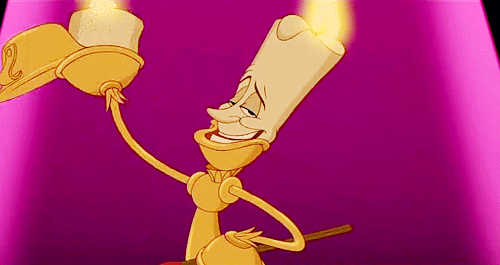
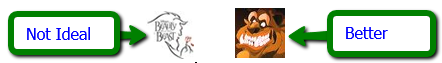 Source
Source
