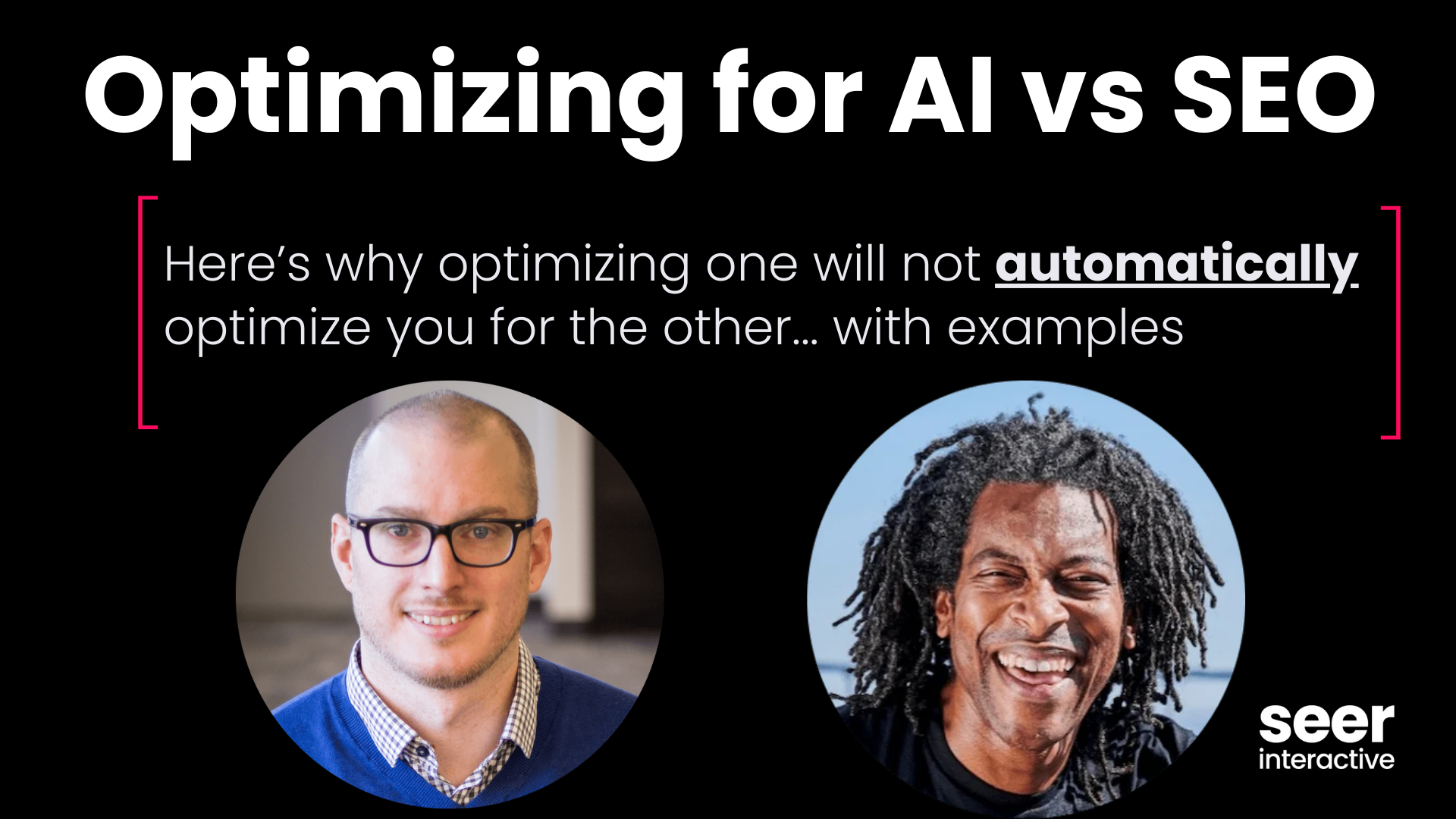Search engine optimization (SEO) is a vital skill to learn if you have a website. SEO helps search engines find your site and helps you rank in the SERPs for your target keywords. If your site doesn’t follow SEO best practices, searchers can’t find your content and your traffic will remain stagnant. While SEO is important from a technical standpoint, it also can help you improve your writing and the content on your website.
I learned SEO backwards. I was always a writer first. I've written for various websites including Active.com, Entertainment Tonight Online and guest posted on various websites like Life Hack and Happify. I came up with ideas, created the article or blog post, promoted it on social media, and hoped that people would find it. I knew how to write but I didn't know SEO.
I was first introduced to SEO when I worked at Active.com. I wrote and edited fitness and nutrition content for their website. Our entire content team was taken through an SEO training. We started with keyword research.
When I was first introduced to the process, I thought it was tedious and counterintuitive. I felt like the list of keywords stifled my creativity and how I naturally came up with ideas. Despite being hesitant to adopt this approach, I understood the end goal: what good is a well-written article if no one can find it?
What I didn’t understand at the time was that SEO is much more than just a list of keywords. SEO is about understanding your audience, the problems they’re trying to solve, and giving them the best possible resource to answer their query. Once I understood this audience-first approach, I not only had a better understanding of SEO, but also found that my blog posts improved and I was able to write better, more focused content.
Check out our video interview on How SEO Can Improve Your Writing.
How to Make an Article SEO Friendly
When you start a blog post from an SEO approach, you give yourself a framework to make your piece more organized and more useful to your audience. A simple Google search can give you some helpful clues for what to include in your article and how to organize it. Let’s use the query “how to play guitar” as an example.
When you scroll through the search results, there are a few items that help you decide what to include in your article that will help searchers who want to learn about this topic.
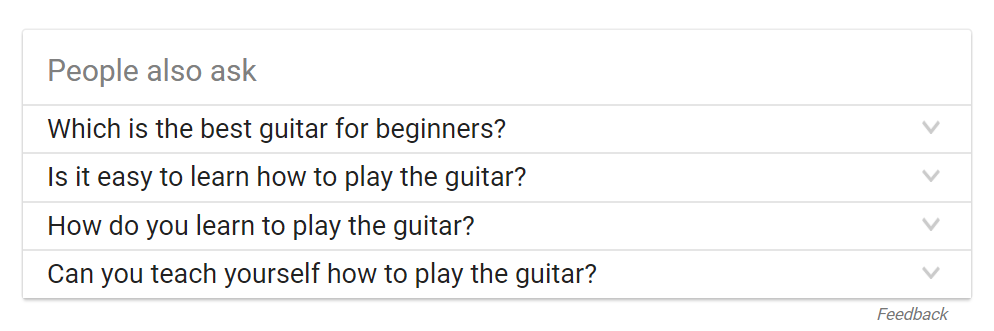
The People Also Ask box gives you a list of questions searchers ask that are related to your topic or head term. This gives you some ideas for sections to include in your post or another piece you can write later and link to the first blog post. You could include recommendations for the best guitar for a beginner to start with or create a guide to different types of guitars and which ones are the best for players of different skill levels.
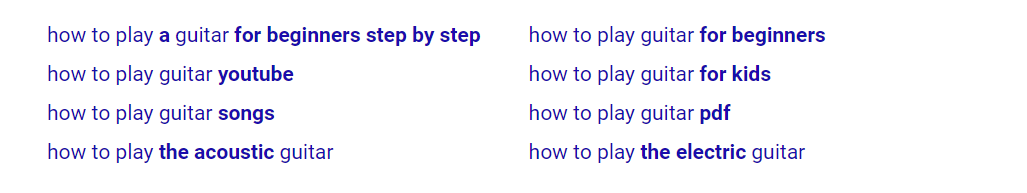
The related searches at the bottom of the page is a fantastic resource to organize and outline an article. If you use these related searches as section headings, you make your article SEO friendly, create a better resource for the reader and improve your chance of ranking for your initial target keyword.
Next time you sit down to write an article, try this method. Create an outline using the People Also Ask results and the related searches. You’ll be surprised how much faster this is than starting from scratch.
The Google search box is another great tool for organizing your writing. Before you hit “Enter,” tap the spacebar.
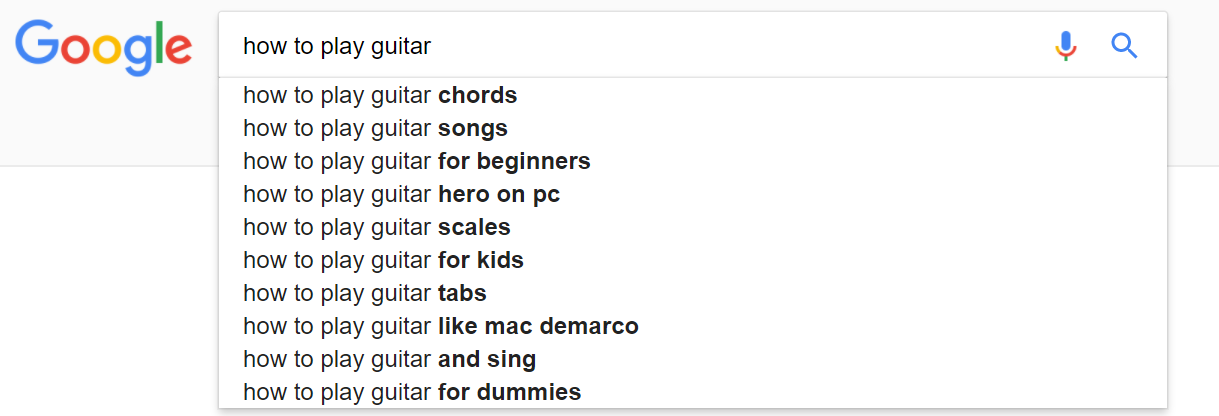
This gives you a good list of related searches that include your original keyword, or long-tail keywords. These keywords have less search volume, which makes them easier to rank. If you’re not writing an all-encompassing guide, you may want to consider targeting the long-tail keyword in your blog post.
You can grab a couple of these results, like “how to play guitar chords” and “how to play guitar tabs” and make those specific sections in your post.
SEO Content Writing Tips
With just a little bit of research, you can figure out what to include in your post and how to organize your ideas. The next step is to create an outline using the most relevant sections you identified from the search box, People Also Ask and related searches.
Not only will these subsections help you make your article more SEO friendly, this will also help your readers because your article will be easily scannable so they can find the specific information they’re looking for, quickly.
The keywords and section headings you discovered during your research can also help you write on-page elements for your article like your title tags and meta description, which can help your blog or page rank and can help to increase clicks to your content.
Remember, however, that you’re writing for humans, not for search engines. When you do your initial research, you may come up with some results that don’t make sense. If it doesn’t seem like something a human being would search for, you can probably omit it from your blog post.
Try this process and let us know what you think. Creating the initial outline will speed up the writing process, and you’ll end up with a more focused article that will help your readers find exactly what they want. While you can’t expect to rank for high-volume keywords overnight, you’ll be creating consistent, high-quality content that will be useful to your readers and will improve their overall experience with your website.
Check Out the Video to Learn More About How Learning SEO Can Help Your Writing!
https://seerinteractive.wistia.com/medias/bgbqk6anzo?embedType=async&videoFoam=true&videoWidth=640