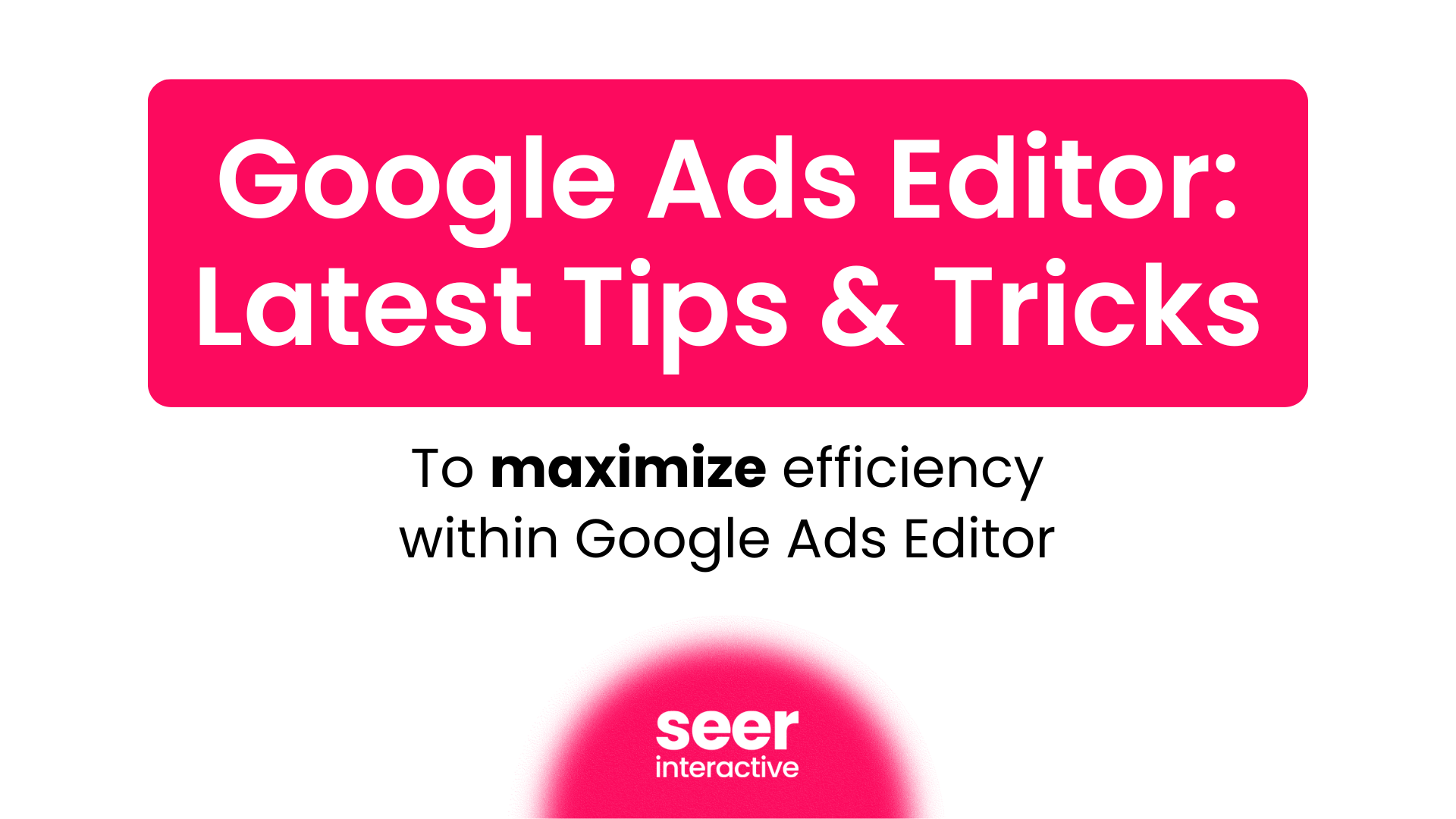Seer conducted a new test to drive more clicks from organic search results, by using insights from paid search data. The results were staggering: we generated a 65% average increase in CTRs (click through rate) from the SERPs to our client’s website.
So, why is increasing CTRs in SEO important? The more users clicking through to your site, the more users you have to potentially turn into customers. Using historical data from Google Analytics, we estimate that the additional traffic from the increase in CTRs equates to a $75,000 increase in annual revenue for this client.
To run the test, we leveraged historical paid search data to better understand ad copy that resonated well with our audience. Then,we used that language to better optimize specific meta descriptions of under-performing pages in organic search.
Want to learn more about how Seer can integrate SEO and PPC data? Check out how we break down the silos!
I’ll outline in detail how we did it, but in order to fully understand the methodology, it’s important that we start with the “why.”
(Already understand the synergies between PPC & SEO? Click here to jump to the step by step instructions on how to write meta descriptions for SEO using paid insights).
The Why: The Importance of User Experience in the Google Algorithm
Search engine algorithms are constantly changing. Google doesn’t like to share the inner workings of their algorithm, but we know that hundreds of ranking factors are constantly being refined somewhere in the ballpark of 600 times per year. As search engine marketers, it’s easy to focus on the next big (or little) change, and how it’s going to affect a site’s rankings. While that’s important, I’d like to argue that it may be equally as important to focus our time on what’s not going to change.
Jeff Bezos, the founder & CEO of Amazon, thinks about change a lot. He once said, “If you want to build a successful, sustainable business, don't ask yourself what could change in the next ten years that could affect your company. Instead, ask yourself what won't change, and then put all your energy and effort into those things.”
Bezos suggests that you should build a business strategy around the things you know are stable in time — like that customers will always prefer lower prices, and that they want their orders as soon as possible — and then invest heavily in ensuring that you are providing those things.
Could the same principle be applied to search engine marketing? Can we win in the long run by focusing on what isn’t going to change, as opposed to investing a disproportionate amount of time and energy into getting ahead of the next algorithm update? At Seer, we talk a lot about this concept, and we’re firm advocates of creating content that can be the best answer on the web for any given search and this will the key to how a brand will stay competitive, regardless of how Google updates its algorithm in the future.
In principle, we think this notion sounds logical, and we’ve seen it work in practice. But outside of creating great content, how can we apply this logic into our day to day jobs as search engine marketers?
We know that Google will always strive to deliver the most relevant and quality result to users for any given search query. Google has competition, and in order to keep users on their engine they must aim to deliver the best results on the web. The problem is that Google, unlike you and I, is a machine. If you ask Google where to find the best cheesesteak in Philly, you’ll probably get a decent answer. But, my friend Steve who knows me and how I like my cheesesteaks, and who grew up in Philly, will most likely provide me with a better answer than Google, in a shorter period of time.
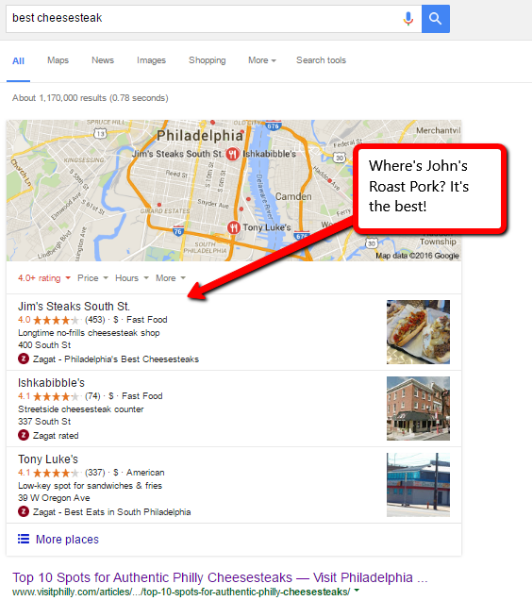
Google’s algorithm does its best to provide the most relevant and quality answer to a user’s query given the 200 or so factors that it’s constantly analyzing - but an algorithm isn’t human. In most instances, it can’t understand a question nearly as effectively or efficiently as an individual who is ultra familiar with a given topic, and more importantly it can’t fully understand the individual and their intent behind the search.
However, despite what Google says, we do believe that Google takes user behavior into account when determining where a page should rank for a given query. There have been numerous experiments and studies over the past few years that show a strong correlation between user behavior and rankings, and the algorithm seems to be getting better and better at interpreting user signals. When it comes to user signals, click-through-rate, or the number of people who click on your URL in Google’s search engine results page (SERP) over to your website, seems to be a very important one.
That makes sense - right? If someone clicks on your page over the nine or so other URLs competing on the SERP -- especially if your page is not the first result -- then the user must see something that resonates with him or her. The evidence shows that those user signals (click-throughs) help Google’s algorithm better understand what a user wants to see when they conduct a search.
If that’s the case, then it’s crucial that search engine marketers understand their audience, and what inspires them to click on various results within the SERP compared to the competition.
In an attempt to better entice users to click on our client’s URLs over the competition, we crafted a test by auditing and further optimizing the meta descriptions for 10 landing pages ranking on page 1 of Google with lower than average CTRs. To inform our audit, we analyzed language from PPC Ad Copy that drove high CTRs, i.e. language that resonated closely with our audience.
By auditing and optimizing these meta descriptions, we increased CTRs for these pages by an average of 65% - driving an estimated $75,000 increase in annual revenue. The best part? Each audit only took a few hours, and less than 30 minutes for our client to implement.
Do Meta Descriptions Affect SEO?
Real estate is limited within the SERPs. In terms of what’s displayed for standard organic rankings, there are three main elements that we can optimize in order to entice users to click on our site’s results over the competition:
Meta description
From a user perspective, the meta description is very important to optimize for SEO. While not a ranking factor, the meta description is your opportunity to sell people on clicking your result over those above or below it.
Title tag
From a user perspective, the title tag is very important to optimize for SEO. Title tags communicate what the page is all about to users, and are a ranking factor.
URL
From a user perspective, the URL structure is not as important to optimize as title tags and meta descriptions in SEO. URL structures help users understand what a page is about, but aren’t as important as the title tag or meta description from a user perspective.
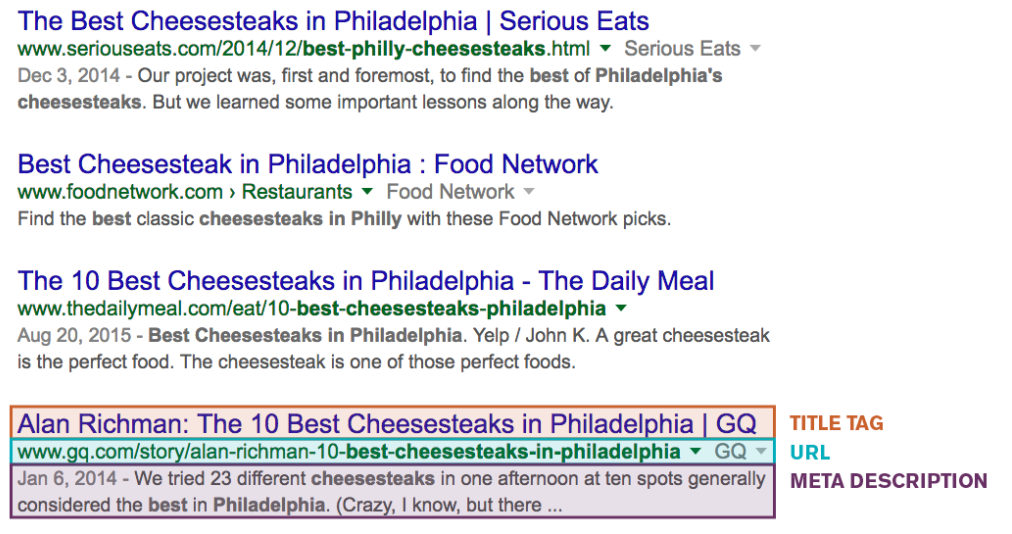
How We Integrated PPC and SEO to Write Meta Descriptions and Increase CTRs
At Seer, we spend a lot of time conducting keyword research and optimizing all three elements during the early stages of our projects. Optimizing a title tag is relatively straightforward - we tend to let our keyword research drive the process given the short character limit that we have to work with. Optimizing URLs tends to be equally straightford, although given the technical implications of changing a URL, it’s often one of the last elements that we optimize. When it comes to meta descriptions though, there’s less of a standard process and we have roughly 160 characters to work with - a large enough space to craft a compelling message to entice users to click-through to a page.
If you haven’t read Larry Kim’s post on whether or not organic CTR impacts SEO rankings, I highly encourage you to check it out. One of the ways that Larry suggests raising CTR is by “combin[ing] your SEO keywords with emotional triggers to create irresistible headlines.”
Our process for driving an increase in organic CTR is slightly different, but the goal is the same. We looked at historical PPC ad copy that drove high CTR for various keyword themes (knowing that users must have found something in the ad copy more enticing than those with lower CTRs), and plugged keywords with higher CTRs into our meta descriptions to make them more enticing to click on within Google's organic search results.
This remainder of this post outlines the specific methodology, so that you can hopefully replicate our results.
How to Increase Organic CTR By Optimizing Meta Descriptions
- Step 1 - Choose Landing Pages With Lower Than Average CTRs Based On Ranking Position
- Step 2 - Use The PPC Ad Copy Analysis Tool To Understand The Performance Of Various Phrases Used In Ad Text
- Step 3 - Craft Meta Descriptions Including The Keywords/Language Of Higher-Reported CTRs
- Step 4 - Implement New Meta Descriptions, Test, and Implement Again
Step 1 - Choose Landing Pages With Lower Than Average CTR Based On Position
Tools Needed:
This first step is an important one. In order to understand which elements of your paid search data are driving an increase in CTR after being plugged into meta descriptions, we recommend using Google Trends to identify a date range that eliminates search seasonality when moving onto the next step - exporting Search Console keyword data. You’ll want to compare date ranges that have a similar level of search interest for important head terms within your industry.
For example, if you search for "wedding dresses" in Google Trends and change the custom dates to Jan 2014 - Jan 2016, you’ll see how the search interest changes over time.
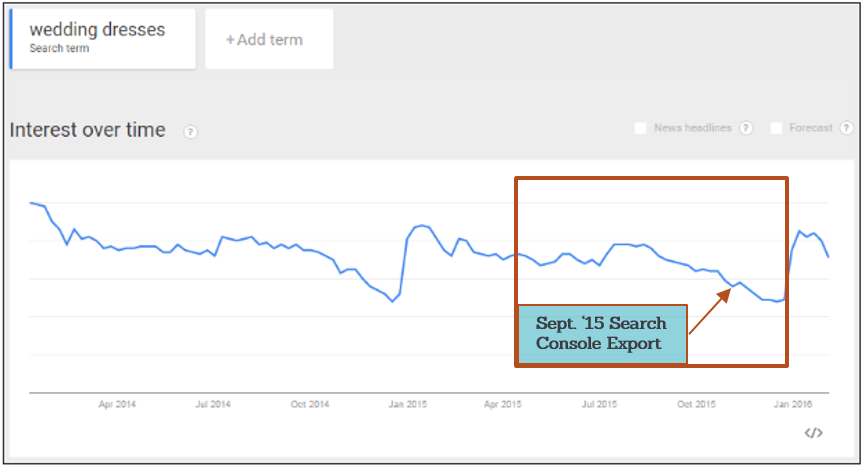
Click through rates may be higher during times of peak interest around important head terms, like in January for this example.
We recommend always choosing an initial export data range that has the same level of search interest 4-6 weeks down the road, if you want to fully understand the impact of this initiative. For example, if we chose a date range of March 1st - March 30th to export keyword data from Search Console, about 4-6 weeks later (May 4th - May 25th), when the results are ready to be measured, Google Trends keyword data would reflect a similar level of search interest within the wedding industry.
Once you've selected your initial date range, it’s time to gather keyword data from the Search Analytics section of Google Search Console. Check the "Clicks, Impressions, CTR & Position" boxes, and choose a Custom date range that was identified from Google Trends.
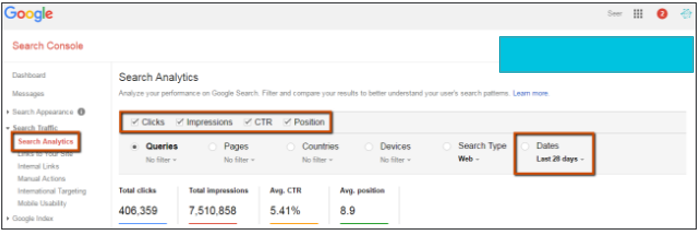
Next, you’ll need to export the data and start identifying landing pages which correspond to queries that have lower than average CTR based on their position and level of impressions.
We recommend using the below guide from Moz in order to get a sense for what CTRs you can expect based on a page’s average position:
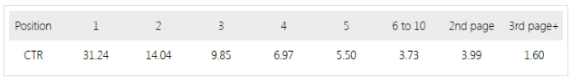
For example, if a landing page that’s ranking for a given keyword has an average position of 1.5 with a few thousand impressions and a CTR of 2.5%, for whatever reason, it’s probably not resonated too well with audiences for that given keyword. We may be able to better optimize the meta description in this case to entice users to click-through to the site.
We also recommend actually looking at your site so that you get a feel for why landing pages may be ranking for certain queries.
Once you've identified 10 landing pages with lower than average CTRs based on their ranking keyword positions, copy and paste their URLs and corresponding meta descriptions into an Excel doc. You’re then ready to move onto the next step.
Step 2 - Use The PPC Ad Copy Analysis Tool To Understand The Performance Of Various Phrases Used In Ad Text
Tools/Data Needed:
- Ad Copy Analysis Tool
- Paid search campaigns data export from Google Adwords
Next, we’ll want to begin analyzing ad copy data to help us better optimize meta descriptions. In order to do that, we’ve created a handy Ad Copy Analysis tool, which you can download by clicking on the shiny button below:
Open up the Ad Copy Analysis tool, and copy and paste your paid search campaigns data export from Google Adwords into the “Ad Report” tab. For each ad, you’ll need:
- Ad Name
- Description Line 1
- Description Line 2
- Display URL
- Destination URL
- Campaign
- Ad group
- Status
- Clicks
- Impressions
- CTR
- Avg CPC
- Cost
- Avg. Position
- Conversions (1-per-click)
- Conv. Rate (1-per-click)
- Revenue
While that seems like a ton of data, it’s all easily available from Google Adwords and should be a quick copy and paste.
Next, pop back over to the existing meta descriptions of the URLs that you identified from Step 1 to get a feel for phrases and language that are being used. In the example below, the adjectives gorgeous and vintage inspired both describe the types of wedding dresses being offered by Company X, but might they have been described differently in a paid ad that could have driven a higher CTR?
Meta Description: “Discover Company X’s ethereal collection of vintage inspired wedding party dresses. Perfect to suit mothers of the bride, flower girls, or guests.”
After having pasted your ad copy data into the Ad Copy Analysis tool, read through the PPC ad copy in the Ad Report tab, columns B ("Description Line 1") and C ("Description Line 2). You will naturally begin to make connections between what is already being used in current meta descriptions, and what we can be revised (e.g. "gorgeous wedding collection" could be used to describe "ethereal collection").
Enter opposing phrases into the Summary tab of the Ad Copy Analysis Tool, and take note of the differences in CTR between the two phrases.
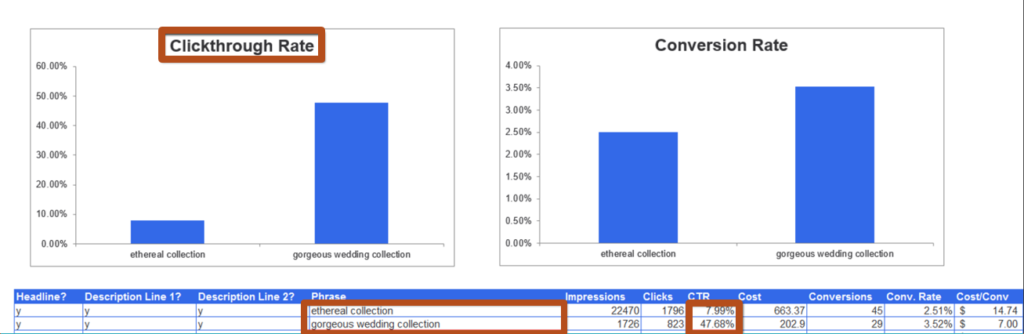
Phrases with higher CTRs can be used as replacement synonyms in existing meta descriptions, which takes us to the next step in the process.
Step 3 - Craft Meta Descriptions Including The Keywords/Language Of Higher-Reported CTRs
Get creative, but keep your audience and the data in mind. Plug synonyms and/or subtly different language with higher CTRs into your existing meta descriptions in ways that make grammatical sense, and are noticeable enough to evoke a different emotion or thought when read aloud.
For example:
- Old Description: “Discover Company X’s ethereal collection of vintage inspired wedding party dresses. Perfect to suit mothers of the bride, flower girls, or guests.”
- New Description: “Discover Company X’s gorgeous, 2016 wedding collection of vintage inspired wedding party dresses. Perfect to suit mothers of the bride, flower girls, or guests.”
Use the "Notes" column to record your observations based on the Ad Copy Analysis Tool.
Step 4 - Implement New Meta Descriptions, Test, and Implement Again
Now that your results are live, you’ll want to measure present performance against past. We recommend checking back in after roughly 4-6 weeks, which should allow you to collect enough data to make statistically significant decisions. To do so, download Search Console data and look specifically look at how CTRs for your test landing pages have changed. See if you can identify which elements of paid copy language have had the largest impact across your test landing pages on enticing users to click through to your website.
During our experiment, we also ran a control group, benchmarking CTRs and rankings data for landing pages in similar positions that were ranking for terms with similar monthly search volume. Doing so can also help you better understand which paid ad copy elements your audience best responds to.
Now You Know: How Data from PPC and SEO Can Work Together to Improve Clickthrough Rate
Don’t settle for below average CTRs! Remember that CTRs reflect how users feel about what they’re seeing on the SERP. Use the process outlined above to better understand your users and how to use that data to optimize your meta descriptions for SEO. In turn, you will be able to better entice them to click-through to your site, and ultimately drive more revenue.