Whether you’re a seasoned advertiser or a paid social newb - let’s chat about a few things you should be doing in order to maximize results and make the most of your campaigns on Meta, shall we?
Tracking Your Results
Properly Set-up & Utilize the Meta Pixel
- The Meta Pixel is a piece of code you place on your site that allows you to track on-site actions of users and the results of your Meta campaigns.
- By not properly utilizing the Meta pixel, you’ll be unable to track the results of your campaign efforts and tie it back to your business goals. This will also limit you in being able to optimize your campaigns based on user behavior.
- Start utilizing Meta's pixel helper to double-check your pixel is active.
- Meta's Pixel Helper is a tool that allows you to troubleshoot your pixel and ensure that it is working correctly. You can download it here!
- Set aside time to QA the pixel periodically within the active campaigns to ensure it’s firing correctly.
- Set up custom events to optimize your campaigns towards and to track different actions people are taking on your site.
- Tracking different events helps set you up for having a full-funnel campaign strategy - Retarget to users who completed a higher funnel action to bring them back to your site to complete a lower funnel action.
Meta's event set up tool allows you to set up events without installing code. You can read more about installing and troubleshooting the Meta PIxel in our comprehensive guide here.
Audience Targeting
Define Your Audience and Segment Your Campaigns & Messaging Out Accordingly
- By targeting too broadly and with very general messaging, you run the risk of low ad engagement & a high cost-per-click by delivering ads to people who are not interested in your product or service.
- Start using Meta's Audience Insights Tool to build your ideal audience. Check out our blog on finding your paid social audience persona to help get started in building your ideal audience!
- Segment out your campaigns or ad sets by audience. This allows you to optimize your campaigns for each audience’s specific needs and goals and make the most of your budget.
- Don’t forget to tailor messaging and creative to that specific audience as different creative can resonate with different audiences.
Avoid Audience Overlap
- Audience overlap occurs when members of one audience also exist in another. This can lead to your ad sets going up against each other in the same auction, ultimately driving up your spend and leading to ad fatigue.
- Start using the Audience Overlap Tool that you can access within your Audience Asset Library to check overlap when building new audiences.
- Exclude your custom audiences from campaigns that aren’t targeted to them. For example, exclude your bottom of the funnel audiences from your top of funnel campaigns to streamline your targeting.
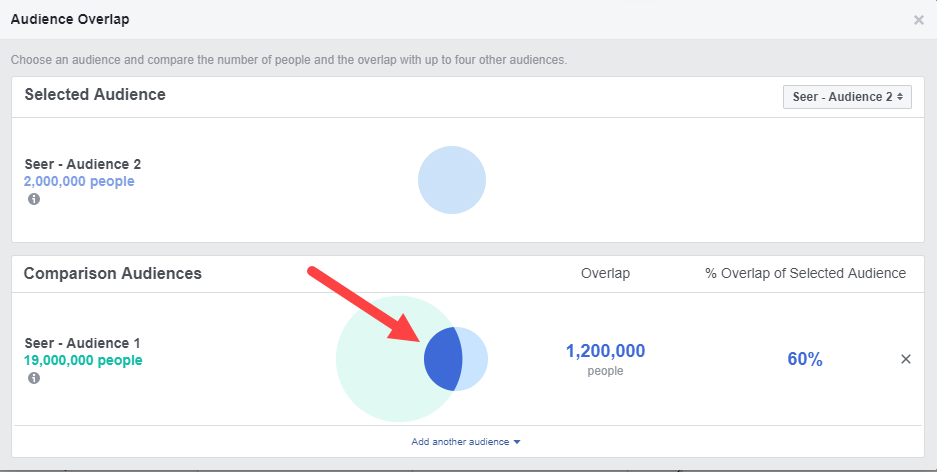
💡 Pro Tip: Exclude past converters from your campaigns to avoid spending budget on people who have already seen your ad and converted.
Campaign Objectives and Goals
Choose Appropriate Campaign Objectives and Optimization for Ad Delivery Settings
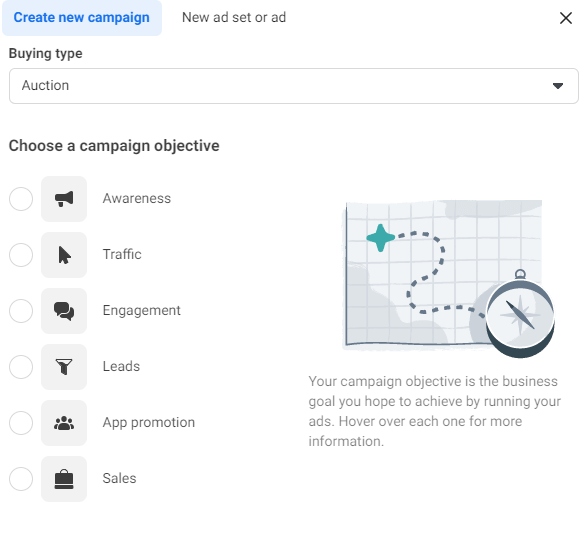
- Choosing the correct objective and optimization settings is pivotal to who Meta opts to show your ads to and achieving your campaign goals.
- Start thinking about your overall business goals and how your campaign is contributing to them. If you want to encourage people to take a specific action on your site - optimize for Conversions. If you want to have your ad shown to as many people as possible - optimize for Reach. Learn more about Meta's campaign objectives here.
💡 Pro Tip: For traffic campaigns, choose to optimize towards Landing Page Views as opposed to Link Clicks to drive qualified traffic to your website by delivering ads to people who are more likely to click on the ad’s link and load the website. Additionally, you can choose a ‘Conversion’ objective and instead of optimizing towards a lower-funnel end goal, optimize towards a mid-funnel point instead. For example, you can optimize towards a Form Open instead of a Form Complete.
Creative
Ensure You’re Using Multiple Ad Variations in an Ad Set
- Using too few ad variations in an ad set can lead to ad fatigue, high frequency numbers and ultimately low CTR’s.
- Seer recommends using at least 3-5 ad variations in a single ad set in order to maximize performance and prevent ad fatigue as mentioned above.
- Be sure to monitor your frequency numbers and CTR. If your frequency gets too high or your CTR starts to dip, it may be time to refresh your creative or add in additional variations.
- Want to add more engaging image variations to your campaigns but not sure where to start? Check out our Spicing Up your Paid Social Imagery blog post.
Utilize Optimized Imagery & Placement-Specific Image Sizes
- By not using optimized image sizes, you are missing out on valuable real estate in certain placements. It’s also important to avoid your images appearing blurry or distorted.
- Start utilizing Meta's recommended image sizes when creating new imagery. When building out your ads, Meta gives you the option to select different images for different placements. Here are the sizes we recommend:
-
-
- 1080 x 1080 (can be used in Feed placements)
- 1080 x 1920 (can be used for Story placements)
-
-
Looking for more help with Meta advertising outside of these tips? Find out how Seer can help!


