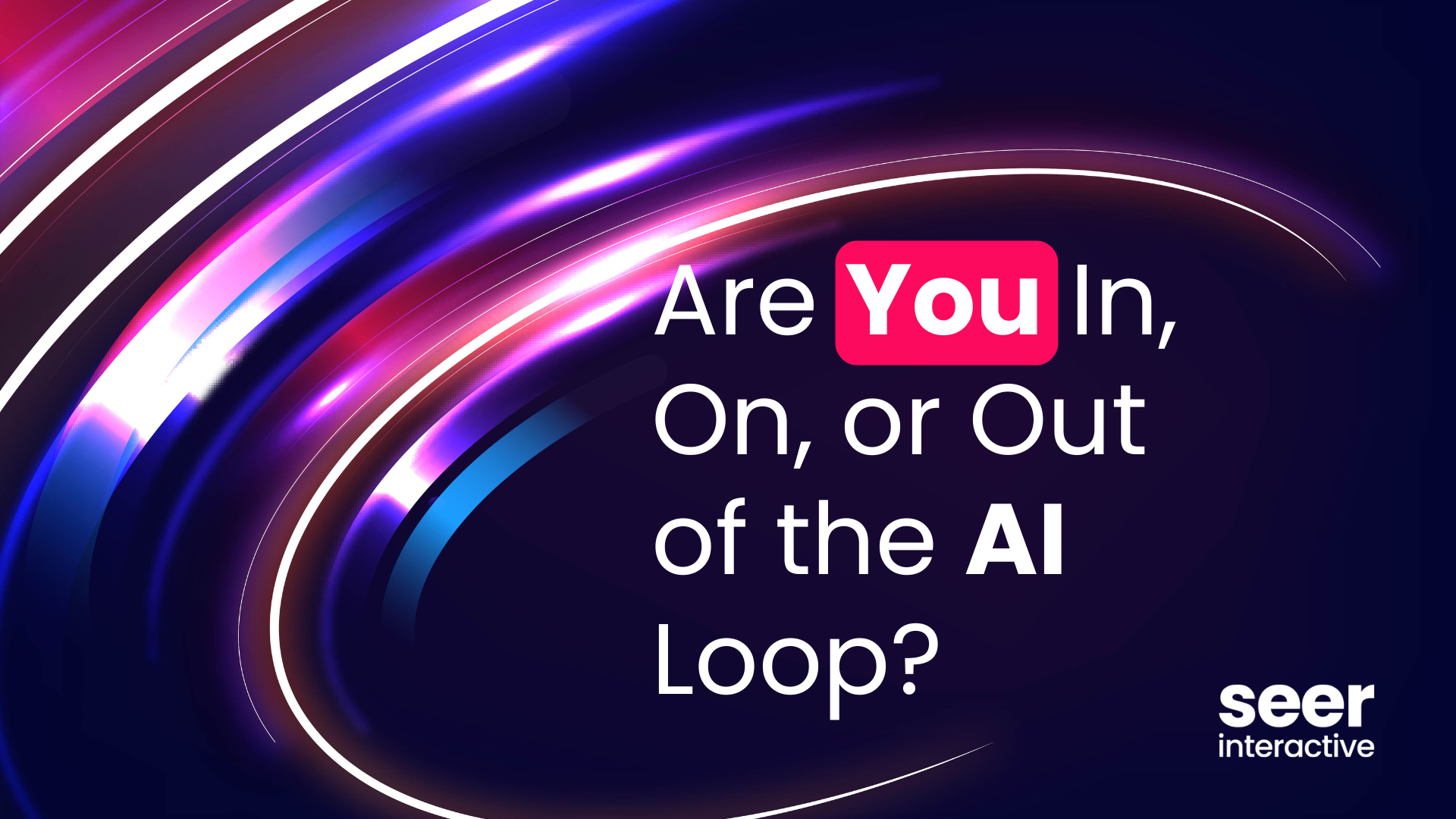Analysts spend 80% of their time prepping data and only 20% of their time analyzing it ...
(Forbes).
New Tableau Product Released
After years of cleaning data in excel, python or other tools, Tableau has released their answer to our data woes with Tableau Prep. The tool has been released as part of Tableau’s Creator tier.
The Seer team dug in to see what the excitement was about. Keep reading for a quick take on the new product released by Tableau.
Top 3 Features
#1 New Tableau Prep Feature: Cleaning
Ever struggle with inconsistencies (think: seeing Organic vs ORGANIC vs organic in your channel data) when prepping an analysis? Struggle no more, because Tableau Prep allows you to make all letters lower or uppercase, remove extraneous characters and spaces, and remove letters and numbers.
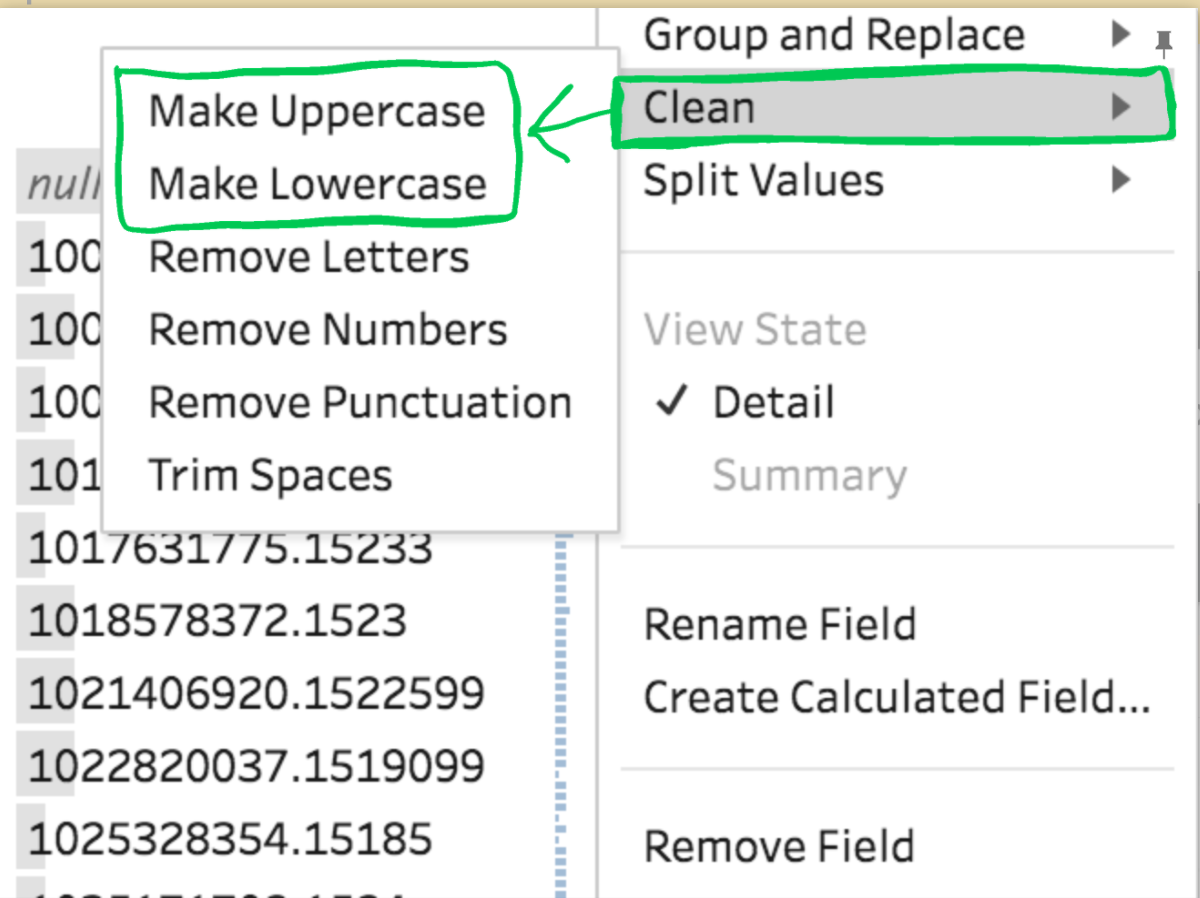
#2 New Tableau Prep Feature: Improved Joins
Gone are the days of guessing how many mismatched fields you have when joining your data. The new Join interface allows you to view any mismatched fields. The graphic interface is very easy to use, allowing the user to select Left, Inner, Outer or Full joins from a venn-diagram, making it easy to toggle between views and options.
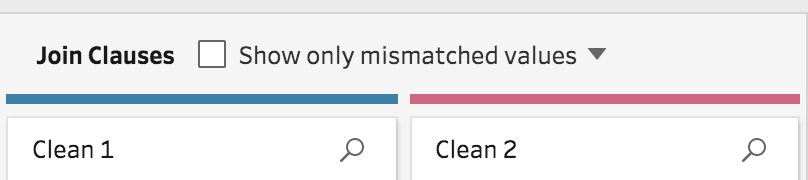
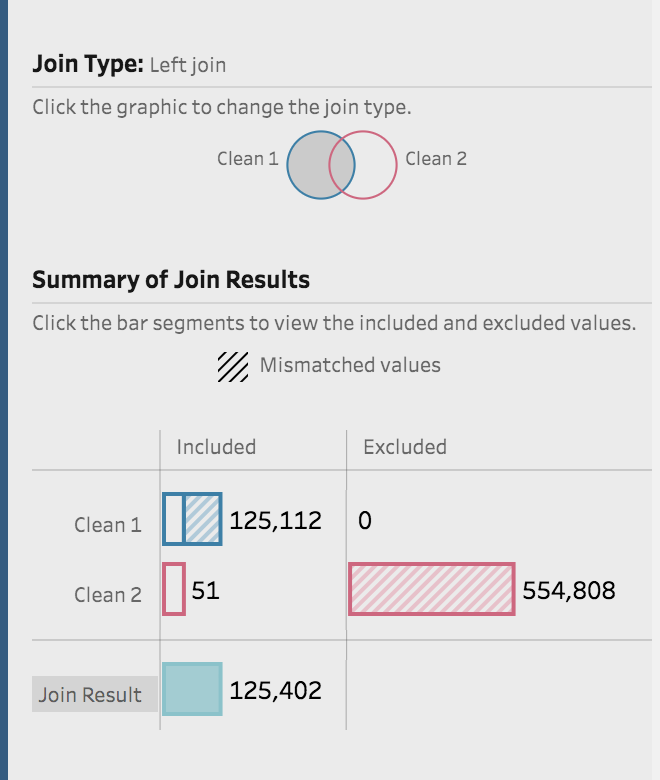
#3 New Tableau Prep Feature: Changelogs
When cleaning data there are always so many steps. It can be hard to decipher what changes you made and when. This can be especially complicated if something breaks and you need to do some debugging. By using the new ‘Changes’ tab it is easy to view the history of your operations, and reverse them if need be.
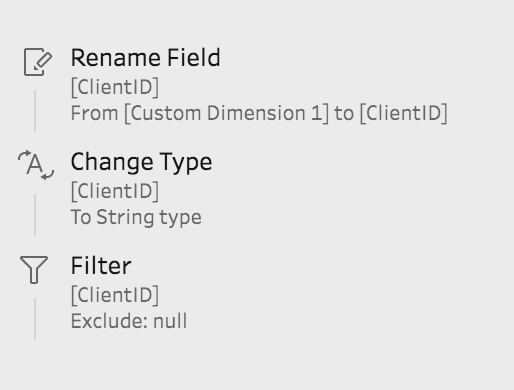
What's missing from Tableau Prep
Currently only certain file types are supported and Google Analytics isn't one of them. In the meantime, users can pull their data using the Tableau Desktop interface, export it and then import it into Tableau Prep. Additionally, it may be beneficial to have both Prep and Desktop in the same interface vs seperate tools.
Overall, Prep solves a lot of problems and helps make data cleaning more accessible without the need to code or purchase multiple products-- this means more usable data and more actionable analysis.
If you’re into analysis and love data visualization in Tableau, Power BI, or Google Data Studio check out our open positions - we happen to be looking for quite a few new folks on the Analytics team.