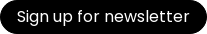As a digital marketer, collecting and analyzing data is crucial for optimizing campaigns and achieving business objectives. Structured Query Language (SQL) is a powerful tool that allows you to access, manage, and analyze data stored in relational databases. While SQL may seem intimidating at first, learning its basic concepts and commands can help you gain valuable insights from your data and make informed decisions. In this blog post, we will explore the importance of SQL for digital marketers, provide examples of how SQL can be used to analyze and optimize marketing data, and offer tips and best practices for using SQL effectively in your marketing campaigns. Whether you're new or a seasoned pro, this blog post will help you harness the power of SQL to drive better results for your marketing efforts.
Importance of SQL for digital marketers
What does SQL mean in digital marketing?
SQL stands for Structured Query Language, and it is a programming language used to manage and analyze data stored in databases. In digital marketing, SQL is used to extract and manipulate data from customer databases, website analytics tools, and other data sources.
Should marketers learn SQL?
While it is not a requirement for all marketers to learn SQL, having a basic understanding of SQL can be a valuable skill in today's data-driven marketing landscape. SQL can help marketers to access and analyze large data sets, and to create more targeted and effective marketing campaigns.
Also, it's difficult to break things using SQL - it is a query language to view existing data sets. Explore and experiment!
How is SQL used in marketing analytics?
SQL can be used in marketing analytics to perform a variety of tasks, such as retrieving data from customer databases, joining and merging data from multiple sources, and performing calculations and aggregations on data to derive insights. For example, marketers can use SQL to analyze customer behavior data and create targeted email campaigns or personalized product recommendations.
[TIP] SQL is a high-demand skill in today's job market, particularly in industries that rely heavily on data analysis, such as digital marketing, e-commerce, and finance. Many job listings in these fields require SQL proficiency as a key skill!
Some of the most popular SQL variants include MySQL, Oracle, Microsoft SQL Server, and PostgreSQL. While you'll want to know the specific database you'll be using, you can learn base SQL and then apply specific flavors as needed.
Basic SQL Concepts

1. What is a Database?
A database is a collection of data that is organized and stored in a structured way so that it can be easily accessed, managed, and updated. Databases are used to store a wide range of information, such as customer data, product inventory, financial records, and website analytics. Think of it like an Excel workbook - but much larger.

2. What is a Table?
In a database, a table is a collection of related data that is organized into rows and columns. Tables are used to store specific types of data, such as customer information, product data, or website analytics. Each column in a table represents a specific type of data, and each row represents a unique record or entry. Think of this like a single sheet in an Excel file.

3. What is a Query?
A query is a request for data or information from a database. Queries are used to retrieve, manipulate, and analyze data from tables in a database. SQL queries are written in a specific syntax that allows users to specify the exact data they want to retrieve and how they want it to be displayed. Queries can also be used to update, delete, or add data to tables in a database. In digital marketing, queries can be used to extract and analyze data from customer databases, website analytics tools, and other data sources to inform marketing strategies and campaigns.
Essential SQL Statements
-
SELECT: The SELECT statement is like a search bar that allows you to retrieve specific data from your marketing database. You can select the columns that you want to see, such as the names and email addresses of your customers, or the impressions and clicks of your ad campaigns.
-
FROM: The FROM statement allows you to choose which dataset you are SELECT-ing data from. You could choose a table of paid search data to select clicks and conversions FROM.
-
WHERE: The WHERE statement is like a filter that allows you to refine your search results based on specific criteria. For example, you can use the WHERE statement to find all customers who made a purchase in the last month, or to find all ad campaigns that generated more than 100 clicks.
-
ORDER BY: The ORDER BY statement is like a sorting function that allows you to organize your search results in a specific order. For example, you can use the ORDER BY statement to sort your ad campaigns by their performance, such as by the number of impressions or the click-through rate.
-
GROUP BY: The GROUP BY statement is like a grouping function that allows you to group your search results based on a specific column. For example, you can use the GROUP BY statement to group your customers by their geographic location or their purchasing behavior, or to group your ad campaigns by their campaign type or target audience.
-
JOIN: The JOIN statement is like a way to combine different data sources in your marketing database. For example, you can use the JOIN statement to combine your customer data with your purchase data, or to combine your ad campaign data with your website analytics data.
-
LIMIT: The LIMIT statement is like a way to limit the amount of data that you retrieve from your marketing database. For example, you can use the LIMIT statement to retrieve only the top-performing ad campaigns or the most recent customer purchases, based on a specific set of criteria.
Why should marketers care about SQL?
Structured Query Language (SQL) is a powerful tool for digital marketers, enabling them to collect and analyze data, create custom reports, segment and target their audience, personalize campaigns, and optimize their marketing efforts.
Collecting and Analyzing Data
One of the key benefits of SQL for digital marketers is the ability to collect and analyze large amounts of data from various sources. SQL allows marketers to extract data from databases, websites, and other sources, and then analyze it to gain insights into customer behavior, campaign performance, and other key metrics. With SQL, marketers can easily create queries to extract specific data and then analyze it using various statistical and data visualization tools.
Creating Custom Reports
Another advantage of SQL is the ability to create custom reports that provide deeper insights into marketing performance. Using SQL, marketers can create reports that include specific metrics and KPIs, such as website traffic, click-through rates, and conversion rates, and then analyze the data to identify trends and opportunities. Custom reports can also help marketers to identify areas where they need to improve, and to develop strategies to address those issues.
Segmentation and Targeting
SQL can also be used for segmentation and targeting, which is essential for effective digital marketing. By using SQL to segment customers based on various criteria such as demographics, behavior, and interests, marketers can tailor their marketing messages to specific groups of people. This helps to increase the relevance and effectiveness of marketing campaigns, leading to higher engagement and conversion rates.
Personalization
Personalization is another important aspect of digital marketing, and SQL can be used to create personalized experiences for customers. By using SQL to analyze customer data, such as purchase history and behavior, marketers can create personalized recommendations, promotions, and offers that are more likely to resonate with each individual customer. This helps to increase customer satisfaction and loyalty, and ultimately leads to higher sales and revenue.
Optimization
Finally, SQL can be used for optimization, which is a critical part of digital marketing. By analyzing data from various sources, marketers can identify areas where they can optimize their campaigns, such as by adjusting ad targeting, changing ad creatives, or modifying landing pages. With SQL, marketers can easily create and execute queries to test different strategies, and then use the insights gained to optimize their campaigns and improve their ROI.
In summary, SQL is an essential tool for digital marketers, enabling them to collect and analyze data, create custom reports, segment and target their audience, personalize campaigns, and optimize their marketing efforts.
Useful SQL Queries for Marketers:
Aggregating Data
Some basic calculations we'll use are called aggregations. The aggregations you will use the most are SUM, AVERAGE, MIN, MAX, and COUNT. Here's a quick calculation of the average revenue per purchase in an e-commerce store.

In order to customize this for your use case, you'll need to change the column names like amount in your SQL queries to reflect the column names in your data.
Calculating Metrics
Beyond aggregations, we often need to calculate new metrics. Let's take a look at a daily website_traffic table:

To calculate the average number of daily visits over the past week, you can use the following SQL query:

This query will return the average number of daily visits over the past 7 days. You can customize the time range by changing the number of days in the DATEADD function.
What about calculating conversion rates for marketing campaigns? To do this, we will use a familiar calculation, SAFE_DIVIDE. SAFE_DIVIDE is the same as the division operator ( x / y), but returns NULL if an error occurs, such as division by zero. This ensures that your query doesn’t fail if it runs into an error.
Our "campaign_performance" table tracks the number of clicks and conversions for each campaign:

To calculate the conversion rate for Campaign A, you can use the following SQL query:

This query will return the conversion rate for Campaign A as a decimal. You can use SAFE_DIVIDE to calculate other metrics like bounce rate, engagement rate, etc.
Filtering Data:
Next, consider how often you need to filter customer data. If you only want to show those who have made a purchase in the last 30 days, you'd write the following query:

Grouping Data:
If customer data needs to be grouped by country, you can count the number of customers in each location like so:

This query also sorts the results by the country with the most customers to the least customers.
Joining Tables
Of course, we don't always have all of our data in a nice, single table. If customer and purchase data are in two different tables, you'll need to join them to show the total revenue generated by each customer. The ON portion of the JOIN command is the column that has the same identifier in each table. In the query below, we have customer_id in both tables, so that is what we will put in the ON section:
Best practices for SQL in digital marketing:
So, you have your datasets and have started writing some code - that's great! Before you get too far along though, we'd recommend reviewing some SQL best practices:
Use Consistent Naming Conventions
Consistent naming conventions can make it easier to understand the structure of your database and to write efficient queries. When creating tables and columns, use clear and descriptive names that accurately reflect the data they contain. Use a naming convention that is consistent across all your tables and columns, and avoid using spaces or special characters in your names.
Keep your Queries Simple
Over time, you'll be dealing with larger and larger datasets, so it's important to keep your SQL queries simple and efficient. Avoid using overly complex queries that can slow down your database and take up valuable resources. Start with simple queries that return the data you need, and then build on those queries to get more complex results.
Use Test Data
Before running complex queries or making changes to your database schema, it's a good idea to use test data to make sure everything is working correctly. Test data can also help you identify any potential issues or errors before they become a problem.
Back Up Your Data
Digital marketing data can be critical to the success of your campaigns, so it's important to back up your data regularly to prevent data loss. Schedule regular backups and store them in a secure location to ensure that you can recover your data in case of an emergency.
By following these tips and best practices, you can ensure that your SQL queries are efficient, effective, and secure, and that your data is well-organized and protected.
Next steps and takeaways
SQL allows marketers to filter, sort, and aggregate data to identify trends, patterns, and anomalies. By using SQL to analyze their data, marketers can make more informed decisions about their marketing campaigns and strategies, ultimately leading to more effective and efficient marketing.
To get started with SQL, digital marketers can take online courses or tutorials, practice with real-world data sets, and collaborate with colleagues or mentors. As the importance of data-driven marketing continues to grow, investing in SQL skills will become increasingly valuable for digital marketers seeking to advance their careers and drive business growth.
Here are some of Seer's favorite resources!
Still Have Questions?
More information to uncover? Talk to a Seer expert today and learn how your organization's digital marketing team can leverage SQL! Let's chat!.
Want more posts like this? Subscribe to the Seer Newsletter: