Businesses and Customers Alike Rely on Amazon
Not only do businesses rely on Fulfillment by Amazon (FBA) to get their products to customers, but customers rely on Amazon to get the products they need in a timely manner.
ICYMI: On Tuesday, 3/17 Amazon announced that to make room for toilet paper, hand sanitizer, and other high demand items, it is temporarily limiting the sellers and products that can be sent into warehouses. Read the full story here.
Companies of all sizes are now looking for other ways to get inventory that was meant for FBA. Below are 3 steps you can implement quickly to get products to customers during this difficult time.
1. Launch or Re-evaluate Your Product Feed
If you have an E-Commerce website but have not generated a product feed for advertising, it’s time to get it done. If you already have a product feed but you’re managing it in house, it may be time for you to look into feed management to keep your full catalog and stock levels up to date. This allows customers to have a real-time view of what you can/cannot offer them while many are searching for solutions during this time. In either case, we have resources to help you get started:
- Get your feed set up correctly with Product Feed Best Practices for Shopping Ads. This is also a great way to spot check your current feed for issues.
- If you don’t have time to set up a feed, see which 3rd party feed management solutions are offered for your CMS. Feedonomics is our feed management solution of choice, and they can set up feeds for the majority of ad platforms, affiliates, and marketplaces.
- Make sure the product’s brand name and/or your brand name are included in your titles to ensure your core audience searching for you knows it’s you! Read our results at Boost Shopping CTR with Simple Feed Optimization.
- If you already have a feed but are struggling to keep up, here are some Signs You Should Probably Get A Feed Management Platform
2. Consider Expanding to New Channels
If you’re already running on Google Shopping, that’s awesome! You’ll already have one outlet for ensuring your inventory can reach your customers. But, have you tested any other platforms? Here are some other channels that can use your product feed to create ads:
- You can set up Microsoft Ads Shopping by importing your feed from Google Merchant Center. Here are 10 Steps to Set Up Microsoft Ads Shopping.
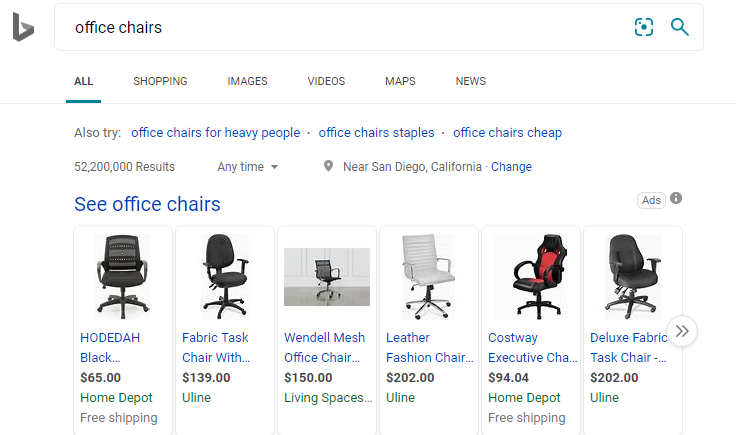
- Send your feed to Facebook and run Dynamic Product Ads.
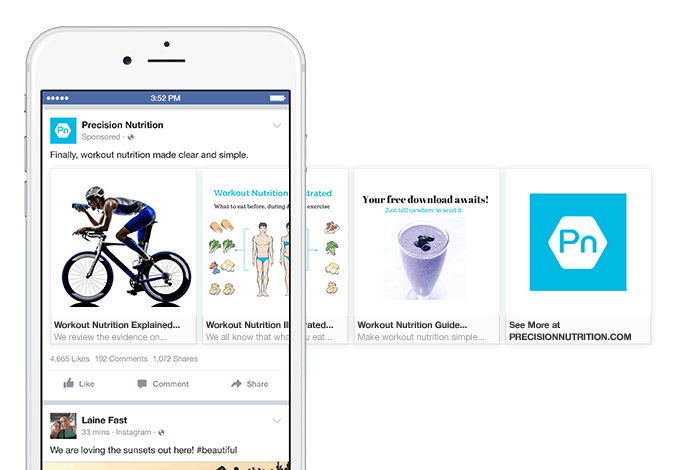
3. Test New Ad Types
If you’re not able to branch out to new channels just yet, you can still get a lot done with testing out some new ad types in Google Ads.
- Try out Dynamic Remarketing for targeted product placements on the Google Display Network. Here are some tips for setup.
- If you haven’t tried it yet, test some products in a Google Smart Shopping campaign. We’ve been using it with great success for our E-Commerce clients.
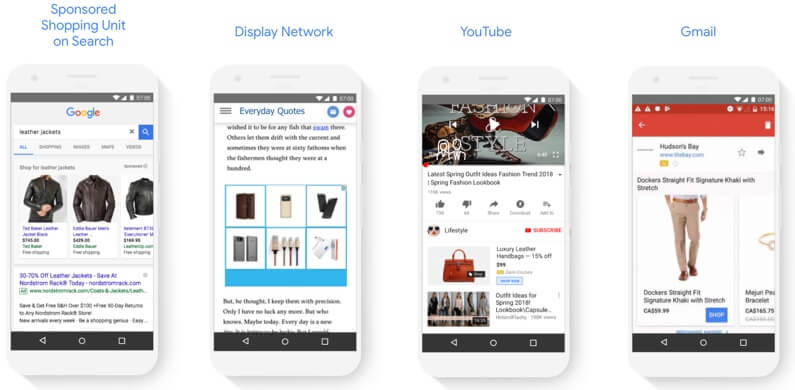
- There are many ways to run Dynamic Search Ads. While you can do it with a product feed, you can also target all pages across your site. If you haven’t tried this yet, now is a great time to start! Here is an overview and some tips!
Use This Time to Test New Ways to Identify and Understand Your Audience
The resources above uncover just a few of the ways you can use this time to identify your audience, better understand them and connect to their needs. What are your users searching for? How are they searching for it? Fully understanding users and their search journey can not only lead to better converting search traffic, but can help increase customer lifetime value.
Taking some time now to test out these ad types and expansions will continue to provide value even after Amazon allows you to ship into FBA again. In the meantime, subscribe to our newsletter for more e-commerce and digital marketing updates.
Sign up for our newsletter for more posts like this - delivered straight to your inbox!



