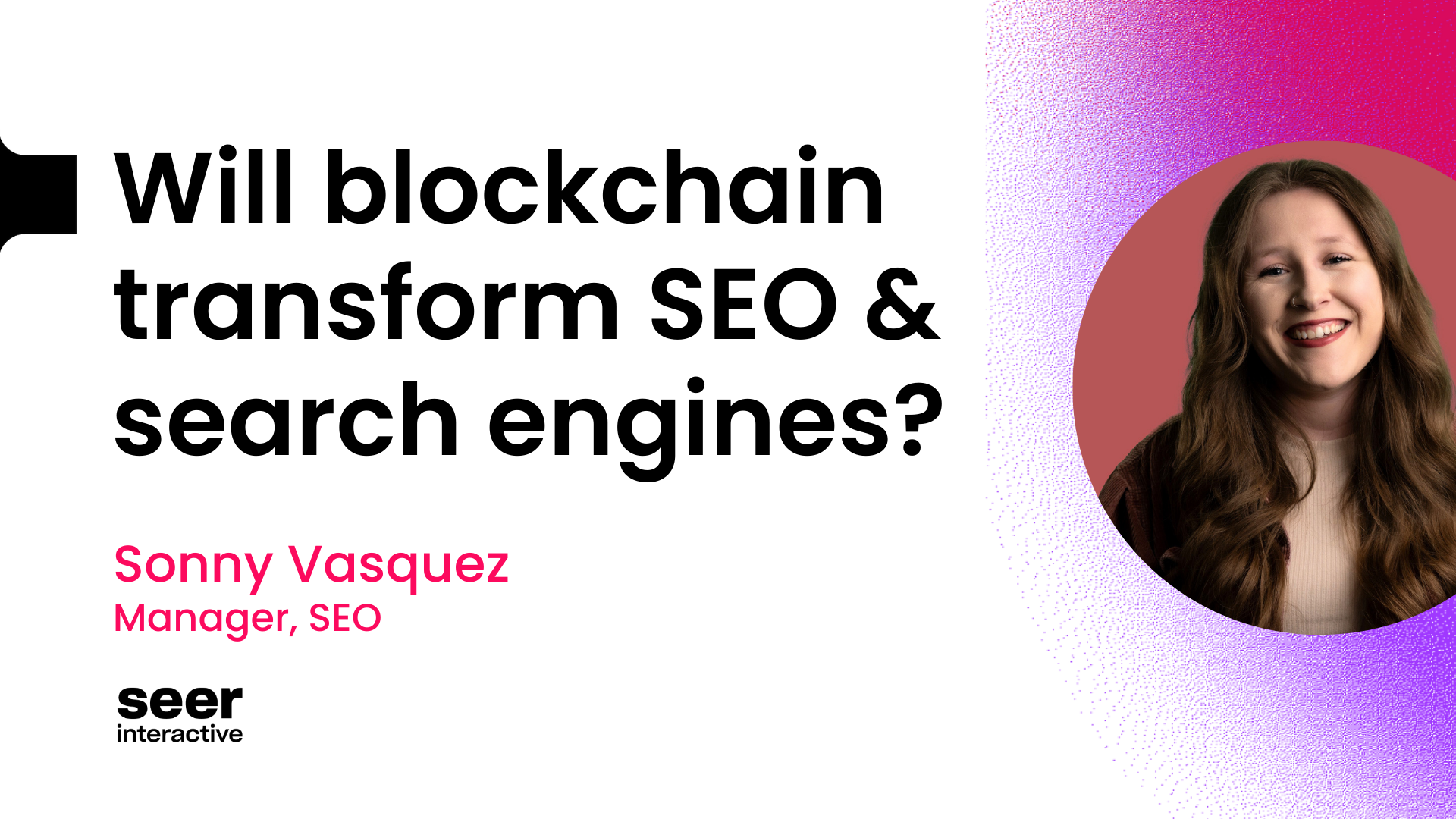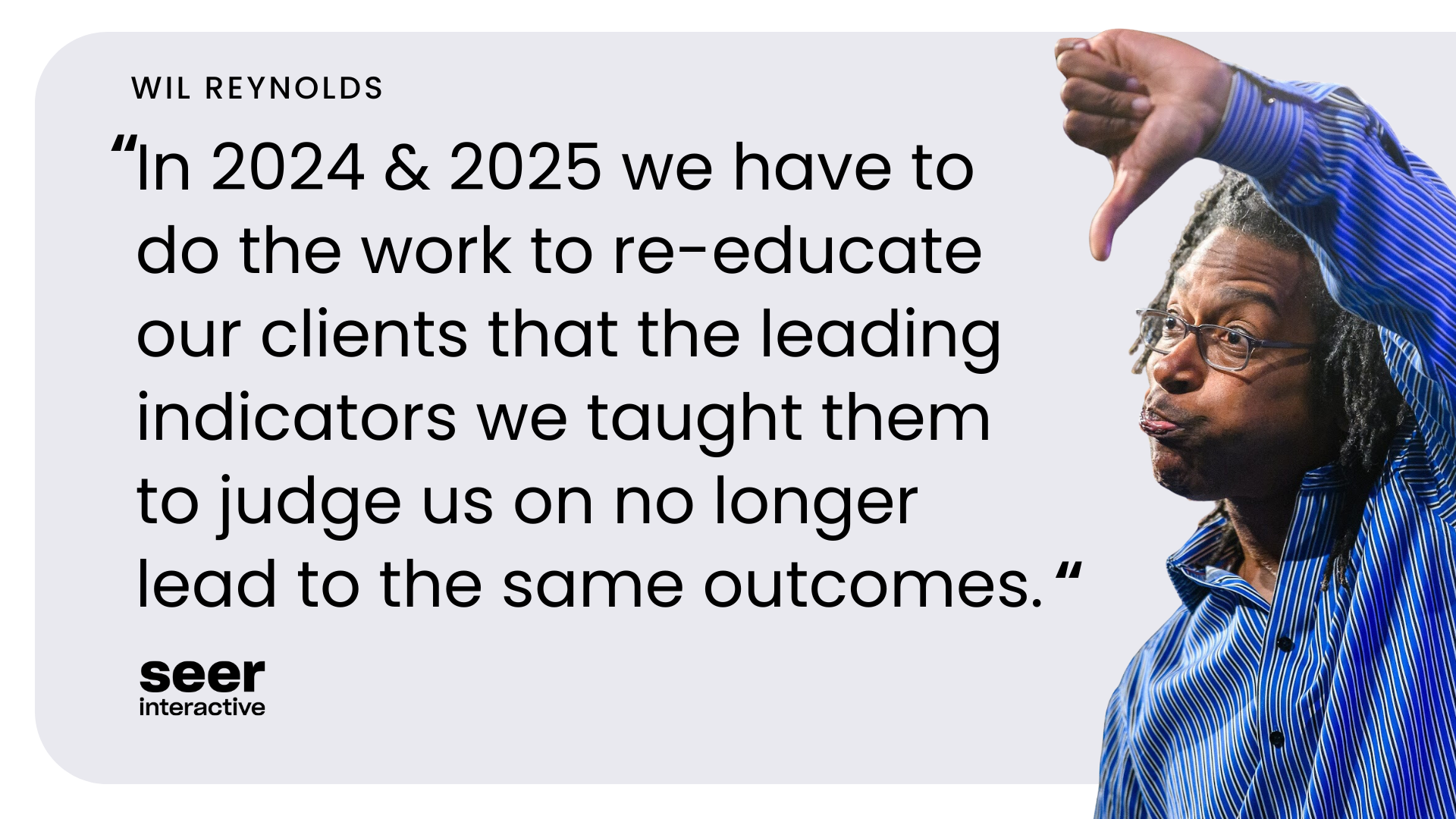Last year Google announced that it was offering Dynamic Remarketing directly through AdWords, using the improved “smart” remarketing pixel and pulling in product details dynamically from advertisers Merchant Center accounts. This strips out the need to engage a designer or third party to test dynamic remarketing, and puts control directly into the hands of the advertiser.
Not surprisingly, Google is pushing advertisers to test dynamic remarketing TODAY! So does it deserve the hype? Read on for two truths and lie Google is telling about Dynamic Remarketing.
Truth #1: More Targeted Ads Lead to an Improved Click Through Rate
Google reports that advertisers have seen CTR as much as 450% higher than rates seen across traditional remarketing. Here at SEER the lift seen was a little more modest at 26%, but still a marked improvement that justifies the upgrade. Products depicted in these ads are based on the actual products viewed on site and related products, and price points and inventory levels are updated based on the most recent product feed.
Truth #2: The Automatically Generated Ads Are “Beautiful”
For a lot of online retailers, staying on brand is a big concern. The idea of giving up final creative approval to run dynamically created ads can be a scary prospect. Google’s Dynamic Ad generation tool gives advertisers so many options, however, that it’s easy for a non-designer to generate appealing ads. Background, headline, and call to action can all be customized. I was pleasantly surprised by how modern and clean the ads looked. You can also elect to have Google auto-optimize ad formats and sizes on your behalf, or specify only certain sizes or layouts to run.
The Lie: Setup is Intuitive and Easy
Here’s the catch, and it’s by no means a complete deterrent: Set up can be a little complicated. It’s true that creating the ad templates is easy (and pretty fun, in my opinion) but generating and placing the code with the correct custom parameters in place was a little confusing for me. Time and time again I thought I had made the right fix only to return to AdWords and be slapped in the face by that cruel error message: There are problems with some of your custom parameters. To save you from my pain, I offer a few insights and tips I learned along the way. (Google also offers their own troubleshooting guide here.)
- Install Google Tag Assistant This will make troubleshooting much, much easier.
- Spy on Advertisers Already Running Dynamic Remarketing Google mentions a few brands in their rundown that are or have tested Dynamic Remarketing. If your eyes are crossing from looking back and forth from your code to the implementation guide and you can’t find the issue triggering that maddening red exclamation point check out the source code of an advertiser who’s been there.
- There are 4 required page types Of the seven value options for the parameter ecomm_pagetype, four are required. You must specify at least one page as home, product, cart and purchase. Searchresults, category and other are optional.
- Do Nothing On multiple occasions I gave up on troubleshooting, only to find my issue resolved when I came to the office the next morning. Wait at least one business day after making any updates before digging around
One point I’ll concede is that I did not set up via Google Tag Manager as Google suggests. I’d love to hear about others set-up experiences both with and without Tag Manager, let me know yours in the comments!