With schools closed to help combat the spread of COVID-19, parents are scrambling to find solutions while working from home. Many are turning to YouTube to help keep their kids entertained. Those who have are sure to have seen ads pop up on their kids’ favorite YouTube channels.
We reviewed 201,023 YouTube Channels where our clients had at least 1 impression and found 3,802 kids channels to negate from your display & video campaigns.
Have You Ever Tried Watching YouTube with Your Kids?

I have - more than I would like to admit. My daughter can sit and watch CocoMelon videos for an hour back-to-back...yes, I’ve learned to tune it out.
But what about the advertisers that are funding these channels?
Sure, if you’re selling toys and have a big budget you probably want to be there. But clothing, CPG [Consumer Packaged Goods], car manufacturers and some of the other types of companies we’ve seen running ads….ehhhh your money is probably better spent elsewhere.
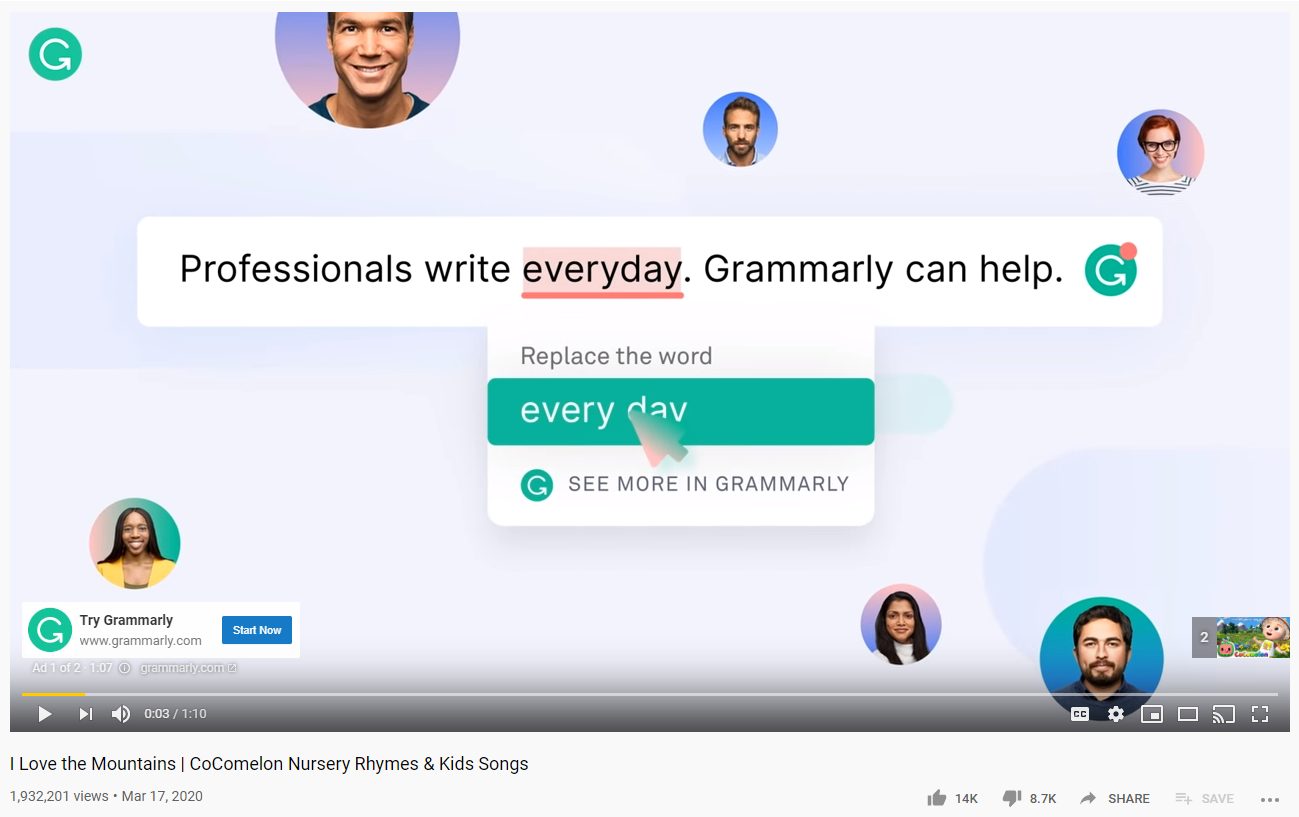
Take for example the ad above. I don’t know about you, but my 5-year-old is not a writing professional...
Hypothesis: Kids are clicking on YouTube Ads that are targeting their parents
Our Methodology: Download every YouTube channel with impressions > 0 into Power BI by Channel, Title, and Spend.
Analyzing the data, the longtail was huge -- out of 201,023 YouTube Channels, the highest spender was $762.08 -- take a look:
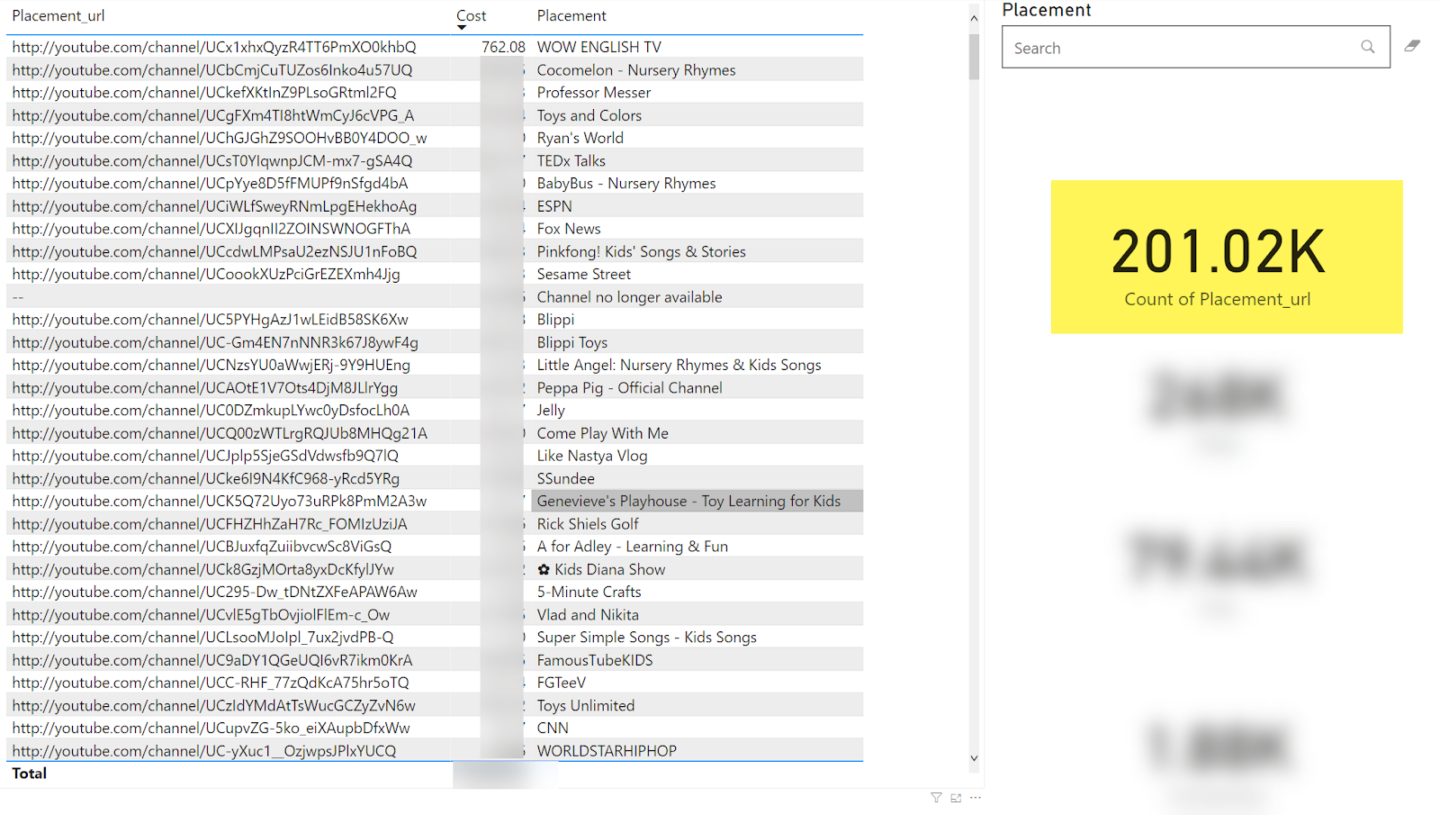
In order to narrow things down to the kids channels, we looked at ngrams, unusually high CPA, and other signifiers of mismatched ad intent to identify our first round of YouTube channels to negate from display targeting.
Findings: 3,802 Kids Channels Spent $10K+ in 2019
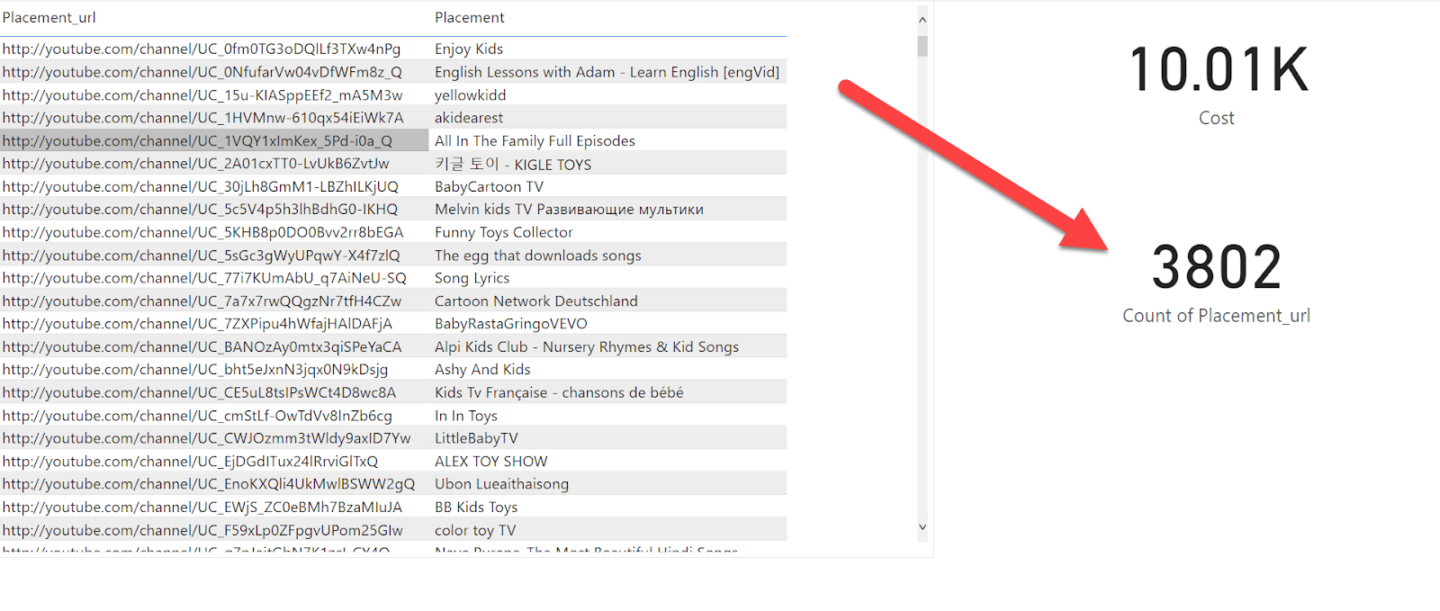
Remember, while each of these channels may only have a small chunk of spend, they add up quickly across an entire category that may be irrelevant for your account.
If you want to dig in further on methodology, check out how we’ve identified waste from Smart Display, too.
Next Steps: Get the List to Exclude from Your Account
NEGATE THESE 3,802 YOUTUBE PLACEMENTS
- Navigate to Tools & Settings > Placement Exclusion Lists
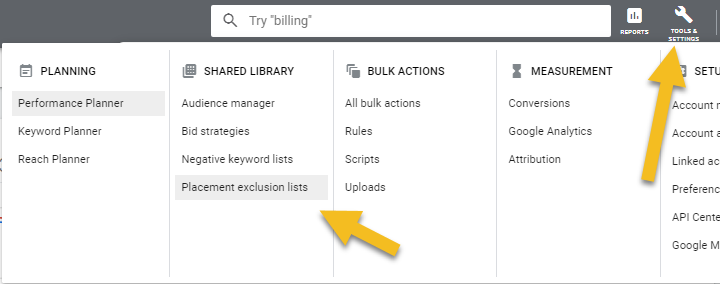
- Click “Create List”
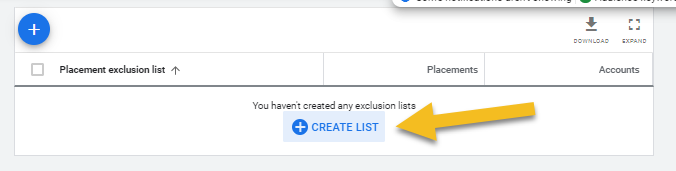
- Click “Enter Multiple Placements” and paste in the YouTube URLs. Click “Add Placements”.
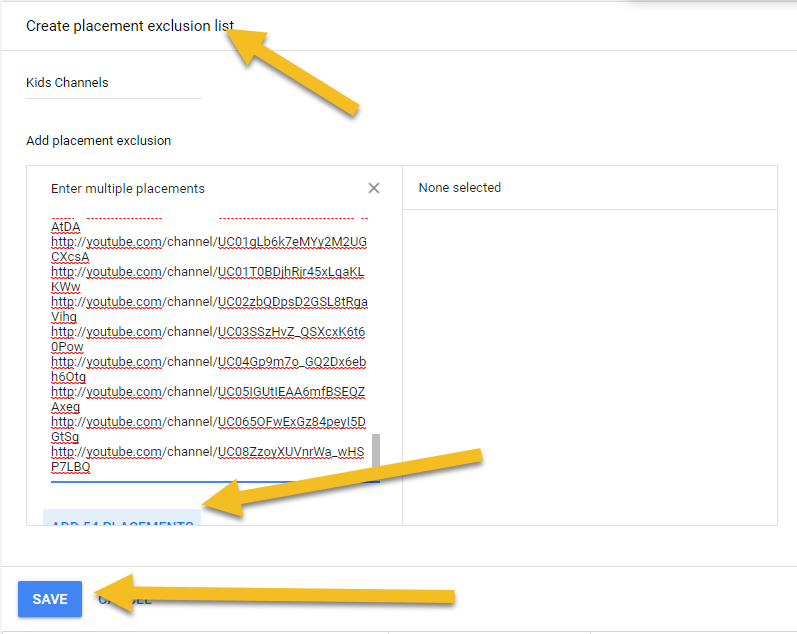
- Click SAVE.
- Select your list and click “Apply to campaigns”
- Check the campaigns you want to add to, click apply, and you’re done!
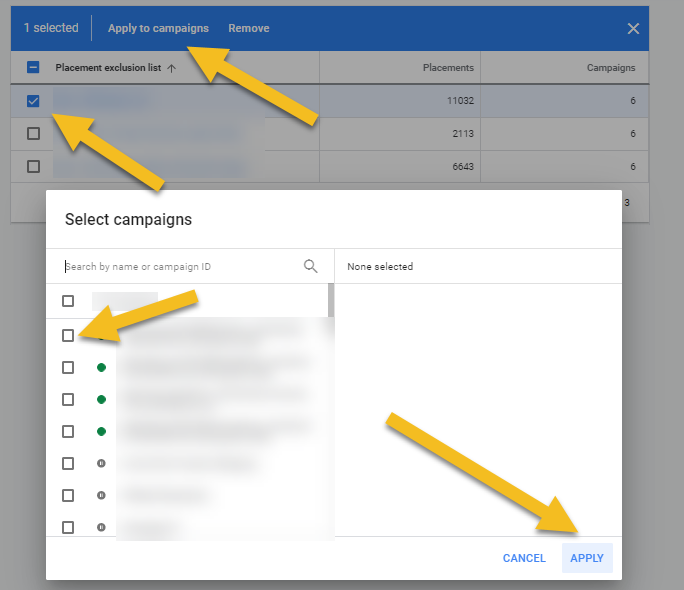
Awesome! Now you’re saving some dough. Want to add your own items to the list and save more? Follow these steps:
- Navigate to Display (or Video) campaigns > Placements and add a filter for “Placement contains”
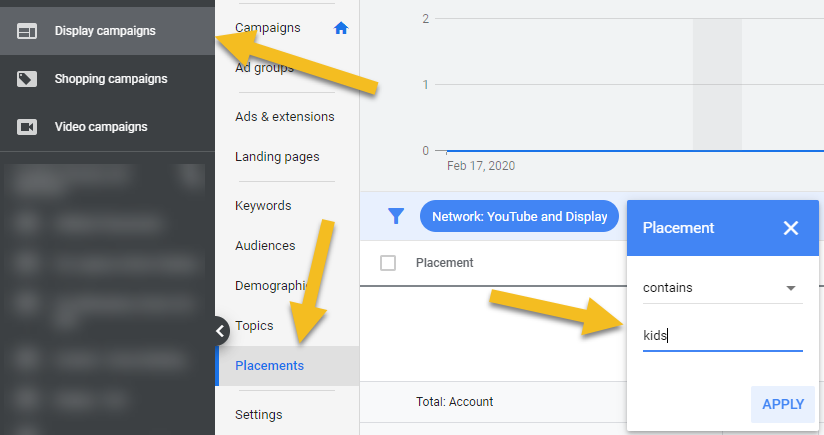
- Try a variety of words that would be included in kids channel names like “kids” “songs” “toys” and more.
- As you find channels to negate, check them and click Edit > Exclude from campaign
Let us know what you find in the comments below or on Twitter so we can continue to update our list!
h/t to Joe Martinez over at Clix Marketing who did some similar research across his clients. Check out his list here if you want to add even more!
Looking for more ways to fight PPC waste? Check out our free tool Saving Ben or reach out for some help.
Sign up for our newsletter for more posts like this - delivered straight to your inbox!




