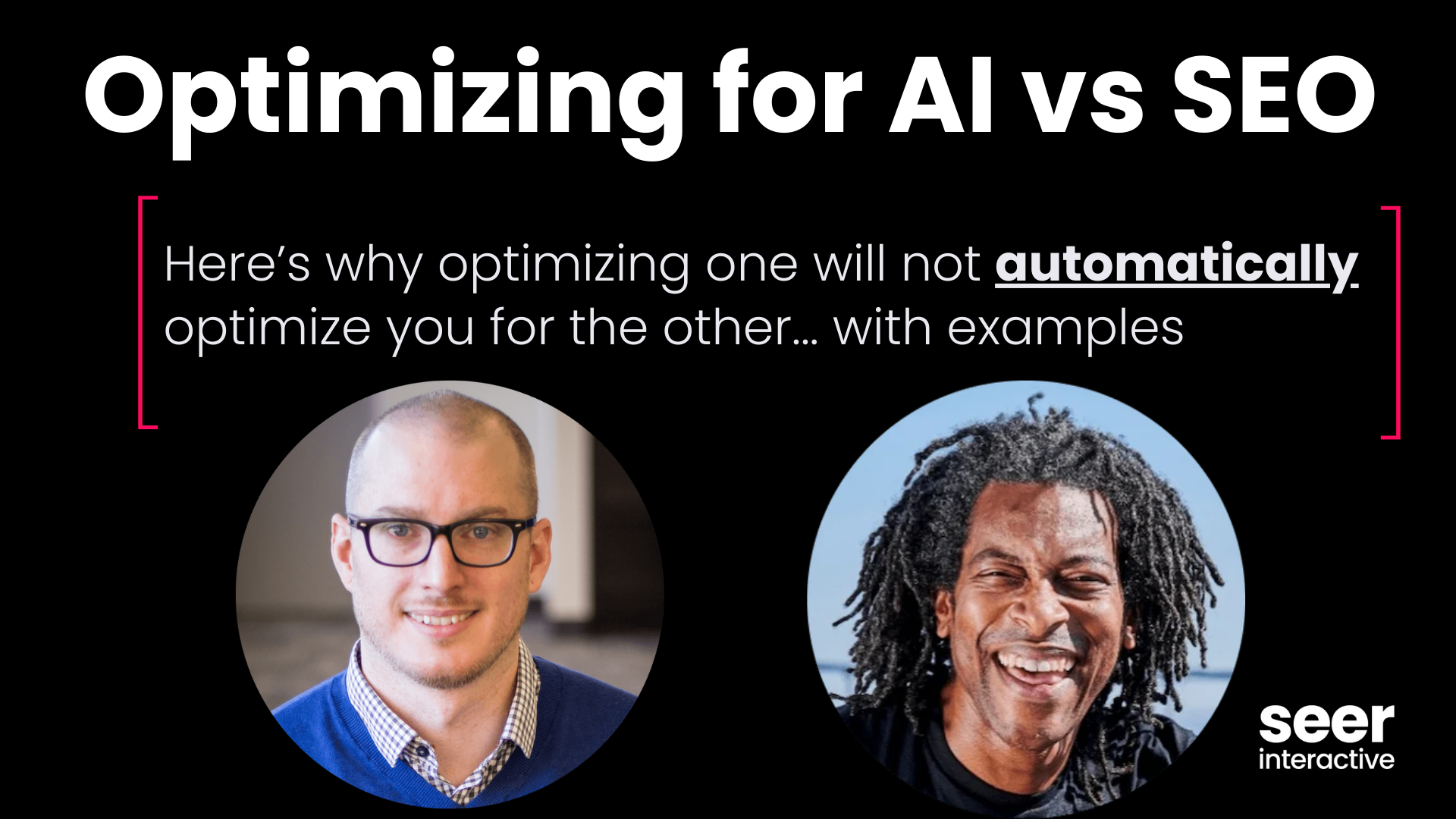There are various reasons why you may be looking into working from home. Maybe you are feeling under the weather and don’t want to spread anything to your coworkers? Maybe your company is starting to allow working from home or remote work options and you would like to take advantage? Maybe there is a pandemic like what’s happened in 2020 and you’re forced to work from home? Either way, it takes some getting used to!
I’ve been a full-time remote employee since September 2018. While that is less time than some people, it is more time than most. I have a few tips and tricks to help you stay focused and be a productive work-from-home employee, no matter your circumstances.
Work From Home Tips
There are three core areas where I’d like to share my experience to help you be a successful remote employee:
- Productivity
- Communication
- Equipment
5 Tips to Stay Productive While Working From Home💡
1. Set up a dedicated workspace
This may seem obvious, but it is important to have a space that is used for working and not much else (at least during the work day). If you don’t have a home office, maybe you can use your kitchen/dining table, or a coffee table, or a stack of old boxes. Don’t be afraid to get creative! Perhaps the most important part of this step is to set up your workspace the night before. If you are using a common area or place that is important to your household, wait until everyone goes to bed. Doing this before bed will help you start your days off as if you were going to be traveling into the office.
2. Keep your routine/schedule
I get it, you get to work from home, so why wouldn’t you sleep in? Especially now that you don’t have a dreaded commute! However, things can get out of hand pretty quickly, which is why I recommend keeping your routine. If you are someone that wakes up at 6, goes through your routine, leaves at 6:45 and gets to work at 8 - keep that up. Wake up at 6, go through your normal routine until it is time to commute. When you would normally be in the car, try relaxing and listening to a podcast or a playlist like you would while driving. Maybe that’s when you call and chat with your friends and family? Keep doing that. You will most likely feel the urge to just dive into work so that you can be done early that day, or take a long lunch, etc. Fight that urge to avoid burnout. Starting your day an hour early sounds great, but it usually ends up resulting in working more and feeling extra exhausted - trust me.
3. Have some background noise
Whether you are someone that listens to music while working or not, I recommend turning on a new playlist (or your go-to playlist) to help keep you focused. Personally, I turn on The Office to let it play in the background. Avoid turning on something that will distract you and avoid silence. It can be pretty lonely when you are working from home, and silence doesn’t help. You most likely hear chatter and people talking all day when you’re at the office, so try to replicate that.
4. Dress like you’re going into the office
Trust me here - don’t wear your PJs all day. It seems like it would be awesome, and it is. But it is important to remember that you’re still working. I mean, if your office requires you to wear a tie, or dress pants, or a certain type of shoe - then maybe bend the rules. If your office dress code is business casual, stick as closely to that as possible. If you dress like you’re going to lounge around at home all day, then you’re more likely to lunge around all day and be less productive. However, you know yourself. Maybe you can wear sweatpants and a t-shirt and be just as productive, and that’s fine too (these are not universal rules - everyone is different).
5. Plan your day
Just as you would if you were going into the office, plan your day! Knowing that you have things to get done, meetings to prepare for, and saving time for other requests will help you be just as productive (if not more productive) as being in the office. Don’t overwhelm yourself with to-dos - but have a general sense of what you need to do and plan accordingly.
3 Tips for Communicating When Working From Home💡
1.Over Communicate
When you are isolated at home it is easy to be a hermit and not talk to anyone (trust me). When you’re trying to be productive and replicate your office environment, it’s important to keep lines of communication open. There is a better chance that your boss and/or colleagues will appreciate hearing from you and knowing what you are working on; especially if they are also working from home.
2. Keep Chats/Calls Open
Keep the office comradery going, even from your home. Again, this helps you feel like you’re in your normal setting.
3. Use Video Conferencing for Meetings
There are various options for video conferencing these days (Zoom, Google Meet, UberConference, etc). When you’re at home, it is nice to see people and feel like you’re in the same room. It’s also pretty fun to show off your workspace (peep my Star Wars theme below).

Work From Home Equipment Recommendations💡
This section is assuming that you have a computer already (work-issued or personal).
1. Extra Monitor
I don’t know about you, but I can’t work with one screen anymore. If your company lets you take your additional monitor home, go for it! If not, here are some recommendations:
- Find a monitor that suits your needs and falls within your price range. If you don’t work from home very often, something cheaper should work fine!
- Portable monitor: If you work remote, I recommend investing in a portable monitor. Sometimes I like to move around in my house and switch things up. Sometimes I go to a coffee shop or another location to work for a bit. My portable monitor allows me to do that without having to sacrifice my productivity. (If you’re interested, I recommend this portable monitor)
- Don’t have an extra monitor? Don’t want to spend money to get one? Use your television! If you happen to have a smaller tv that you don’t use, connect an HDMI and you’re good to go! Only have the one tv in your home? Still a viable option, just make sure you are far enough away to avoid damaging your eyes.
2. Mouse/Keyboard
Yes, your laptop has both of these things. But, if you’re like me, those are less than ideal solutions. You can go to your local Walmart or Target (or really any chain) and buy an inexpensive keyboard and mouse. If you are working from home long-term, it’s worth it.
3. Desk
Again, if it’s temporary, maybe you don’t need to go out and buy a desk. But, if you plan on working remotely more often, I recommend investing in a good desk. If you’re looking for a temporary solution, get creative! I’ve used old crates before. I have an island in my kitchen. I saw people using dog crates and old tires on Twitter! The possibilities are endless.
There is plenty of advice to be shared when it comes to working from home, and not everything I shared will work for everyone. Share your remote working tips with folks in your network!
If you’re a digital marketing professional with some experience, Seer has full-time remote positions and a great work from home policy for folks that want to keep going into the office! Check out our open positions here!