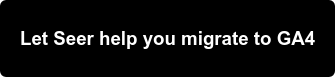New Default Channel Groupings in GA4
Google recently announced that they were expanding definitions, as well as creating some new definitions, for default channel groupings in GA4. The idea is that with these new definitions, which we will cover in more detail below, categorizing your traffic will be automatic and correct without you needing to set any rules to make sure it’s bucketed correctly.
However, without the ability to create custom channel groupings, many marketers will need to adjust their tagging practices to ensure that their traffic is properly grouped into these new categories.
Universal Analytics vs. GA4
When you open the Analytics Help page on the GA4 default channel groupings, you will automatically notice how many more channels there are now compared to Universal Analytics. In fact, there are 16 more channel grouping definitions than there were in UA.

Some may look familiar like Direct or Email, but you’ll quickly notice some definitions have changed. For example, while we used to have just “Social”, we now see a distinction between “Paid Social” and “Organic Social.”
Additionally, channels appear to be broken up between “Manual traffic,” “Google Ads traffic,” and “Display and Video 360 traffic” where
- Google Ads is traffic with a source of “Google Ads”
- Display & Video 360 is traffic with a source of “DV360”
- Manual traffic is a source that is either exactly matching (e.g. source = direct for Direct) or matches a list of sites. A few channels can also be dependent on a matching medium, providing a bit more flexibility.
While the first two make sense (although the inclusion of DV360 as a default channel grouping definitely has us raising our eyebrows!) -- I want to focus on “matching list of sites.”
Source Categorization in GA4
In the linked article, Google provides a spreadsheet of the sites included as a matching site for several of the manual categories. For example, if you were curious about what sites fell into the “Video” manual traffic categories such as “Paid Video” or “Organic Video”, you could filter the spreadsheet for “SOURCE_CATEGORY_VIDEO” and you’d see sites like:
- Twitch
- Crackle
- Hulu
- Netflix
- YouTube
However, you can only filter for sites under a source category of Video, Search, Shopping, or Social. Leaving many to wonder, “what if the site I’m advertising on isn’t included in this list?”
You can submit sites to add to the list by emailing [email protected], but outside of that, not much given that you cannot create custom channel groupings at this time. However, some channels are more flexible like “Paid Other” which is based on medium only and can act as a catchall for Paid traffic that doesn’t match the listed sites or a particular source, though we wouldn’t recommend relying on this.
Take inventory of your current marketing sources and mediums and see how they map to GA4 channel groupings.
UTM Parameters in GA4 Channel Groupings
Regardless, it’s clear that UTM parameter tagging is going to be a big deal in GA4. Many of the manual traffic channels such Audio, Referral, and Affiliates require exact match mediums in order to be grouped to the correct channel in GA4.
While we all want clean, beautifully tagged UTM’s - the reality is UTMs are often managed by a multitude of different partners, both internal and external, and it can be hard to get everyone on the same page.
Tips for Standardizing UTMs
Communicate the Why
People are often reluctant to change their ways unless they understand why they are being asked to do so. Communicate with your partners why it’s important to follow a standard tagging convention, and provide an example of how this affects them such as under-reporting performance for a channel.
Audit Regularly
Audit your GA4 account regularly to ensure that all traffic is falling into the correct channel groupings, paying particular attention to the “unassigned” grouping as this is where your rogue traffic will end up. Once you have a list of traffic that needs to be grouped differently, reach out to the people in charge of that traffic and let them know the changes you need made and why.
Create Tagging Standards
Create a spreadsheet that outlines how traffic should be tagged to adhere to GA4 channel groupings as well as your business requirements. This should be a living document that tracks all the different UTMs being used so that they can easily be reused as it makes sense.
GET A FREE CAMPAIGN TAGGING INVENTORY SPREADSHEET
A Time of Change
From losing Bounce Rate to setting up new tracking -- we’re in for a lot of changes with GA4 and adjusting to new default channel groupings won’t be the last adjustment we make. Instead of clinging to the past, I hope you can look at this as an opportunity to make changes that make your data better.
Clean up that neglected tracking. Fix those (not set) sources that've been on your to-do list for months. This is the time to make the changes you’ve always wanted!
While it’s daunting to lose the ability to create custom channel groupings and face the future of wrangling UTMs, I’m hopeful our data will be all the better for it; and therefore, our analyses that drive business value.
Sign up for our newsletter for more posts like this delivered to your inbox: