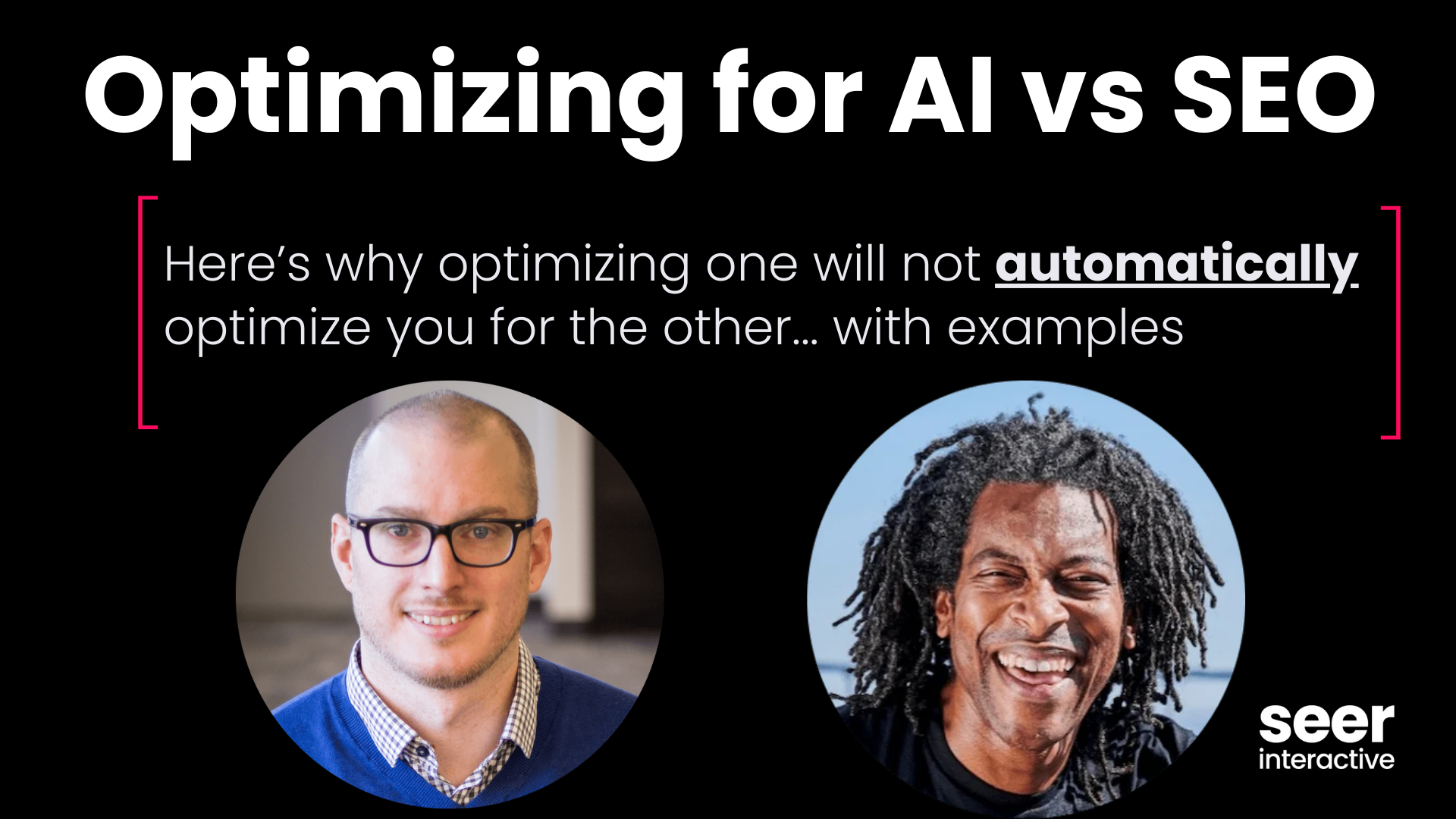5 Tips for Your Intro to TSEO
There are many components of SEO, from content strategy and keyword research to outreach, user experience, and everything in between. If you’re new to the industry or looking to pivot career paths into the field, it can be overwhelming to grasp the wide variety of tasks you’ll be assigned in your everyday duties.
Technical SEO (TSEO) is a vital piece of an ironclad organic strategy. For those fresh to the field, the phrase tech SEO can send you on a downward spiral toward Impostor Syndrome.
When you’re trying to learn SEO, it’s easy to get caught up in the technical aspects and, before you know it, you’re eight hours deep down a rabbit hole of resources that feel like they’re written in a foreign language.
I’m here to lift the weight off your shoulders: everyone was in your shoes at one point in their career. Including myself and countless others at Seer who joined “SEO Nation” from a different background and learned on the job.
I’m happy to share some tips and tricks I learned on my voyage to learn TSEO!
1. Grasp the Basics with Online Resources
The internet is a wealth of knowledge for SEOs, old and new. To the point that it becomes overwhelming. Quite overwhelming.
Digital marketing is an industry of rapid pivots and constant change. No one day is the same and every minor update brings a flood of blogs, articles, tweets and videos offering their point of view on the matter.
Remember when I mentioned that hours-long rabbit hole of misery? That’s the result of an inexperienced, misguided marketer’s attempt to master a complex concept with no guidance. Like setting sail on a cross-country voyage without a map (or a smartphone), hoping to find the way amongst a sea of endless possibilities. Newsflash: you’re going to get lost. I did.
Instead of biting off more than you can chew, focus on the core basics and establish a solid foundation to build off of. Seer has an all-inclusive starter kit of resources for SEO newbs, though I’d recommend jumping ahead to SEO 210: Technical SEO for resources that break down the nitty-gritty technical components of SEO into digestible guides.
💡 Tip: Take it one guide at a time. It can be tempting to click on the hyperlink of a term you want to learn more about, but fight the urge and don’t stray away from the resource you’re working through. Open any intriguing hyperlinks in a new tab and save it for later.
2. Crawl Your Site With Screaming Frog SEO Spider
Once you’re familiar with the basics, it’s time to roll up the sleeves and apply those concepts. A fan-favorite TSEO tool at Seer is the Screaming Frog SEO Spider. In fact, Seer has an entire Screaming Frog guide that can assist with any crawl imaginable. As a fresh SEO, Screaming Frog was the interactive extension of my Intro to TSEO journey.
💡 Tip: Screaming Frog’s desktop app is a user-friendly interface, though I’d recommend exporting the data to an excel spreadsheet once your crawl is complete. This allows you to easily sort through the data to find what you’re looking for.
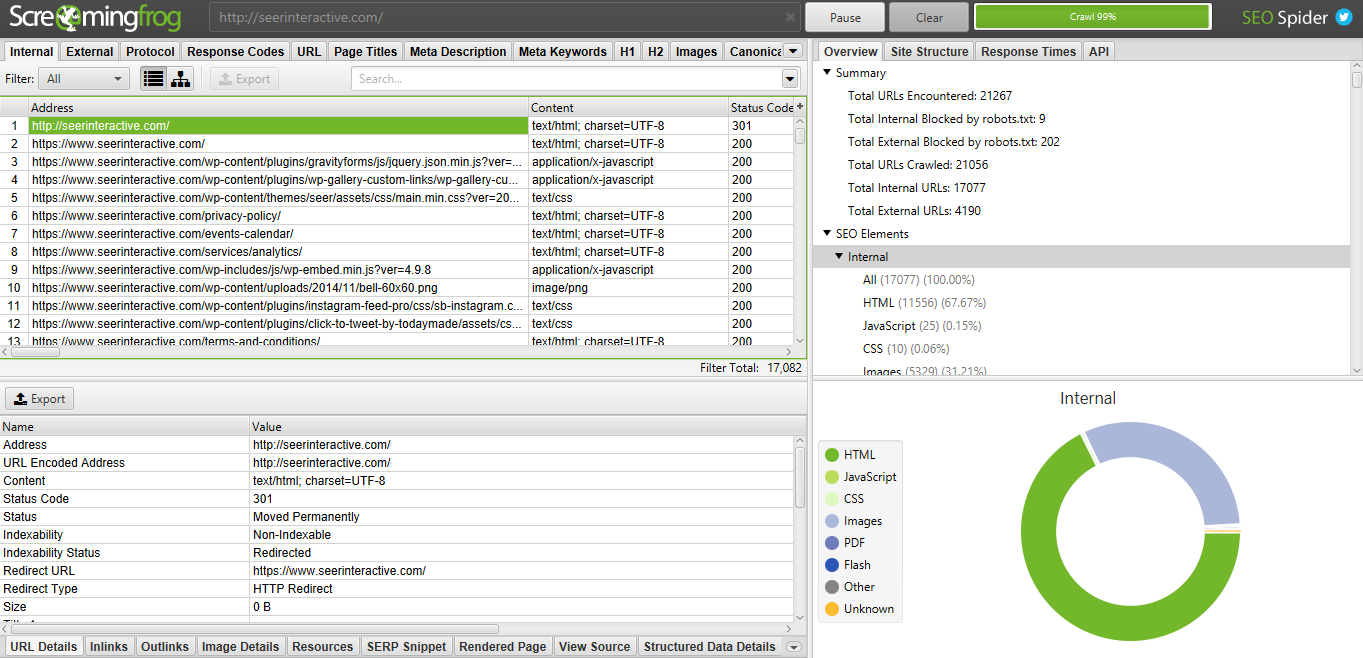
Screaming Frog’s desktop interface can be intimidating for new SEOs
It’s important that, as with online resources, you dive into Screaming Frog with a plan. Create a list of 3-5 concepts that you learned through online resources and identify them in the crawl file. In my initial Screaming Frog crawl, I selected three issues to focus on. Drop a filter on your excel spreadsheet and sort through the following columns:
- Status Codes: Are there any pages 404ing that could instead be redirected? How many 302 redirects exist on the site and can they be changed to 301 status? Even if you don’t have the answer to these questions, popping a URL for each of the status codes into your browser can help visualize the difference between a properly functioning 200 status page and a 404 error.
- Missing Title Tags and Meta Descriptions: If a page is missing the title tag or meta description, it could be missing out on untapped organic traffic. Though it may seem like a simple task, filtering for all missing metadata can help identify a core issue down the road in your SEO career.
- Response Time: Slow page speed is the death of a webpage in 2020. Filter for all pages with a speed of three seconds or more. Drop each URL into your browser and see if you can identify the source. Does the page host a handful of images and videos that are dragging down the load time? Is there an absurd amount of interactive buttons and javascript that could be killing the pages’ SEO value? Once again, you may not know the answers to these questions, but they’ll help get the ball rolling.
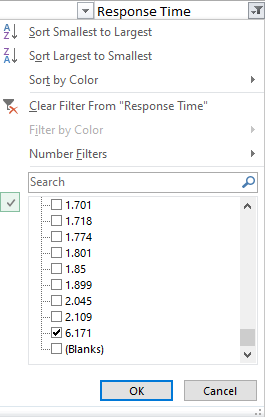
Filter for slow response time to identify potential page speed issues
3. Learn the Basics of Coding
SEO is not coding, but understanding the concept of different codes can go a long way - particularly in TSEO. HTML, CSS and Javascript are the three most common codes I come across in my daily SEO work.
Though not directly impacting your work as an SEO, it’s beneficial to dedicate some time (inside or outside of working hours) to learn the basics. I highly recommend Quincy Larson’s Free Code Camp, an extensive library (over 1,800 hours) of coding classes, projects and certifications free of charge.
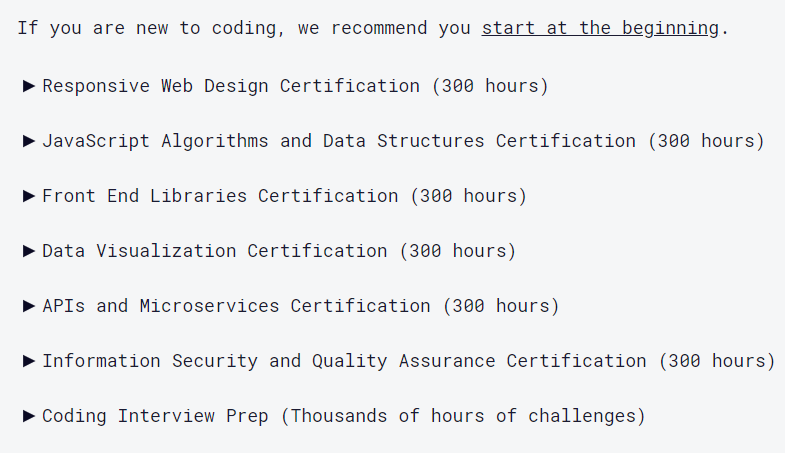
Hours upon hours of free coding certifications at FreeCodeCamp.org
Work through the modules that interest you the most, though Basic HTML & HTML5, Basic CSS and Basic Javascript equip you with more-than-enough knowledge to feel confident inspecting code for SEO purposes. Familiarizing yourself with basic coding structure will help in the next tip, schema markup.
4. Skim Through Schema
One aspect of TSEO that I was thrust into near-immediately upon working with clients was schema markup. Also known as structured data, schema markup is a form of microdata that creates an enhanced description that displays in the SERPs.
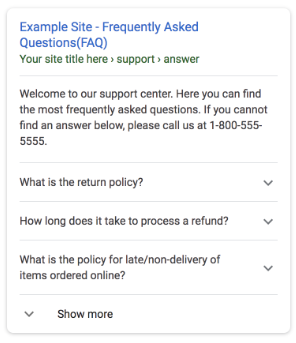
Example of an FAQ Schema snippet from Google’s Developer documentation
Google’s Developer documentation provides an extensive list of structured data types with concise yet comprehensive overviews of each. There’s a laundry list of options for schema markup, though I found the following most prevalent in my first few months on the job:
- Breadcrumb: Trail that can help users understand site hierarchy and explore the site effectively
- FAQ: Frequently asked questions and answers about a particular topic or page
- How-to: Step-by-step instructions on how to complete a task
- Review snippet: Reviews and/or rating pulled from a review website
💡 Tip: Read through Google’s documentation for each type and peruse Schema.org’s full hierarchy of schema classes. Don’t attempt to memorize every type. Instead, pick 3-5 types of schema that you want to learn first.
Once you’ve read through and selected the types of schema you’re interested in, search for queries that would likely serve results with schema and see if you can identify them in the SERPs.
When you find a result you think is marked up with schema, drop the URL into Google’s Structured Data Testing Tool. This tool shows you whether or not the page has schema markup, what types it is marked up with, any errors in the schema code, and the entire page’s code.
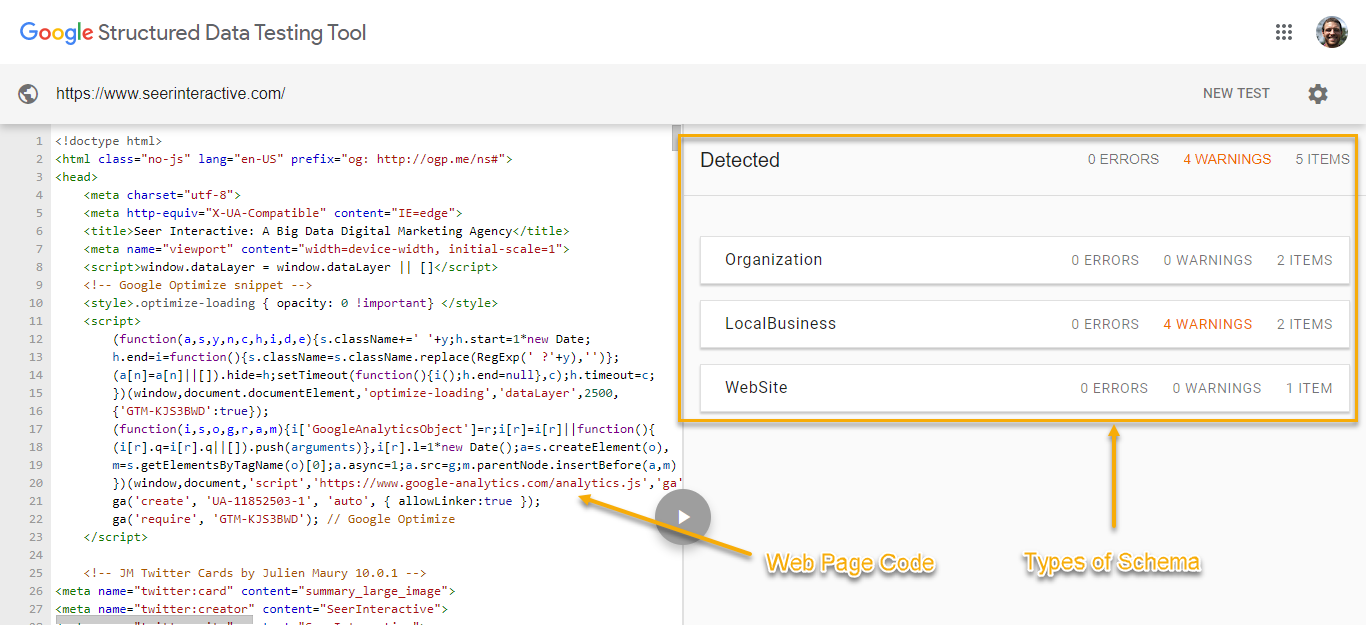
Google’s Structured Data Testing Tool
💡 Tip: If you’re new to coding, you’ll likely get lost in the code. Clicking on the detected schema (right side of the image) will highlight the markup within the page’s code (left side of the image), making it easier for you to familiarize yourself with the physical markup.
5. Talk to Experienced Industry Professionals
I grew up with a do-it-yourself mentality and Seer is a DIY-friendly environment where independent continued learning is encouraged. That doesn’t mean you’re on your own entirely. One of the best ways to get acclimated to TSEO is by talking with industry professionals. They have learned more through years of experience than you could ever achieve by reading resources.
I was fortunate that Seer’s resident TSEO guru (and all-star mentor) was willing to set aside hour-long blocks for voluntary tech 1:1’s (thanks Rick!). He assigned small activities for hands-on exposure and I came prepared with a list of questions, eager to pick his brain.
Here are a few ways you can leverage industry professionals:
- If you have senior co-workers who are willing to share their knowledge, take advantage of the opportunity, and soak it up like a sponge.
- If you don’t have those resources, there are a handful of online forums where you can post questions and have discussions with other industry professionals.
You may have to do a little bit of digging, but so many members of the SEO community are eager to share their knowledge with those willing to learn.
Continue Learning and Exploring Your Curiosity
These five tips reflect my experience in learning the basics of technical SEO. There is no template to follow when learning new concepts and you may find a different method more beneficial.
More importantly, TSEO is a complex component of SEO and you won’t become a master overnight. I’m far from “tech expert” status, but my knowledge and comfort expand with each new TSEO task I’m assigned.
Continually building upon your current knowledge and seeking opportunities to learn is the key to growth as an SEO. If you’re looking for consistent resources regularly, sign up for the Seer newsletter below!