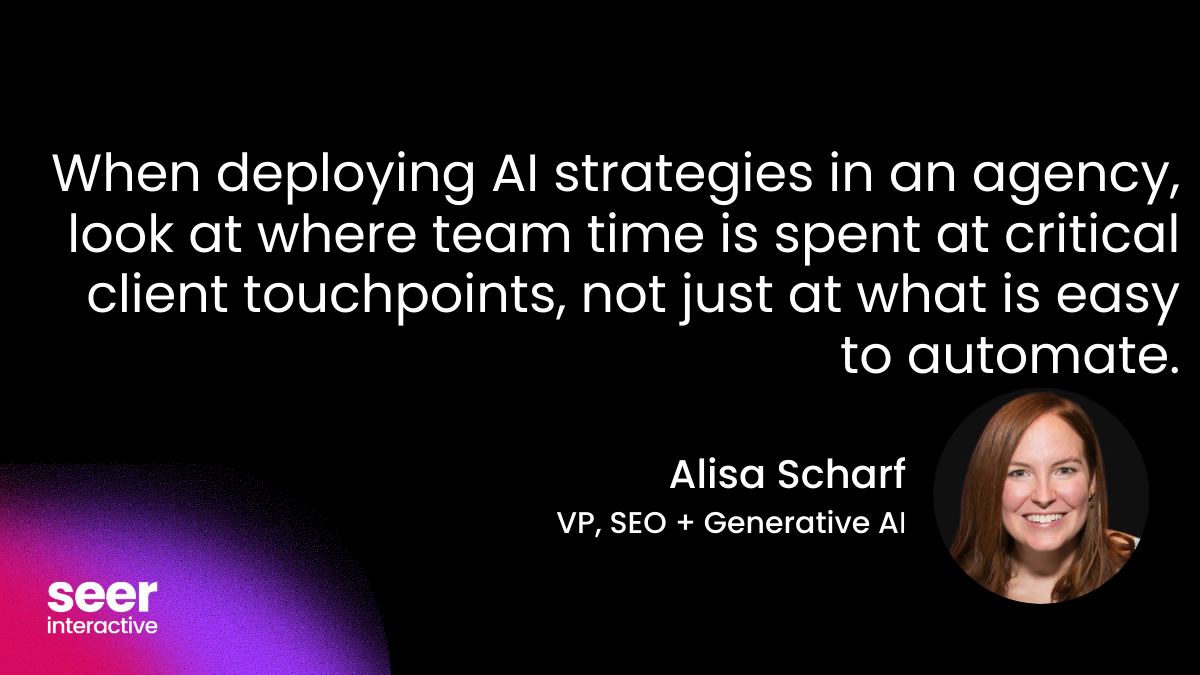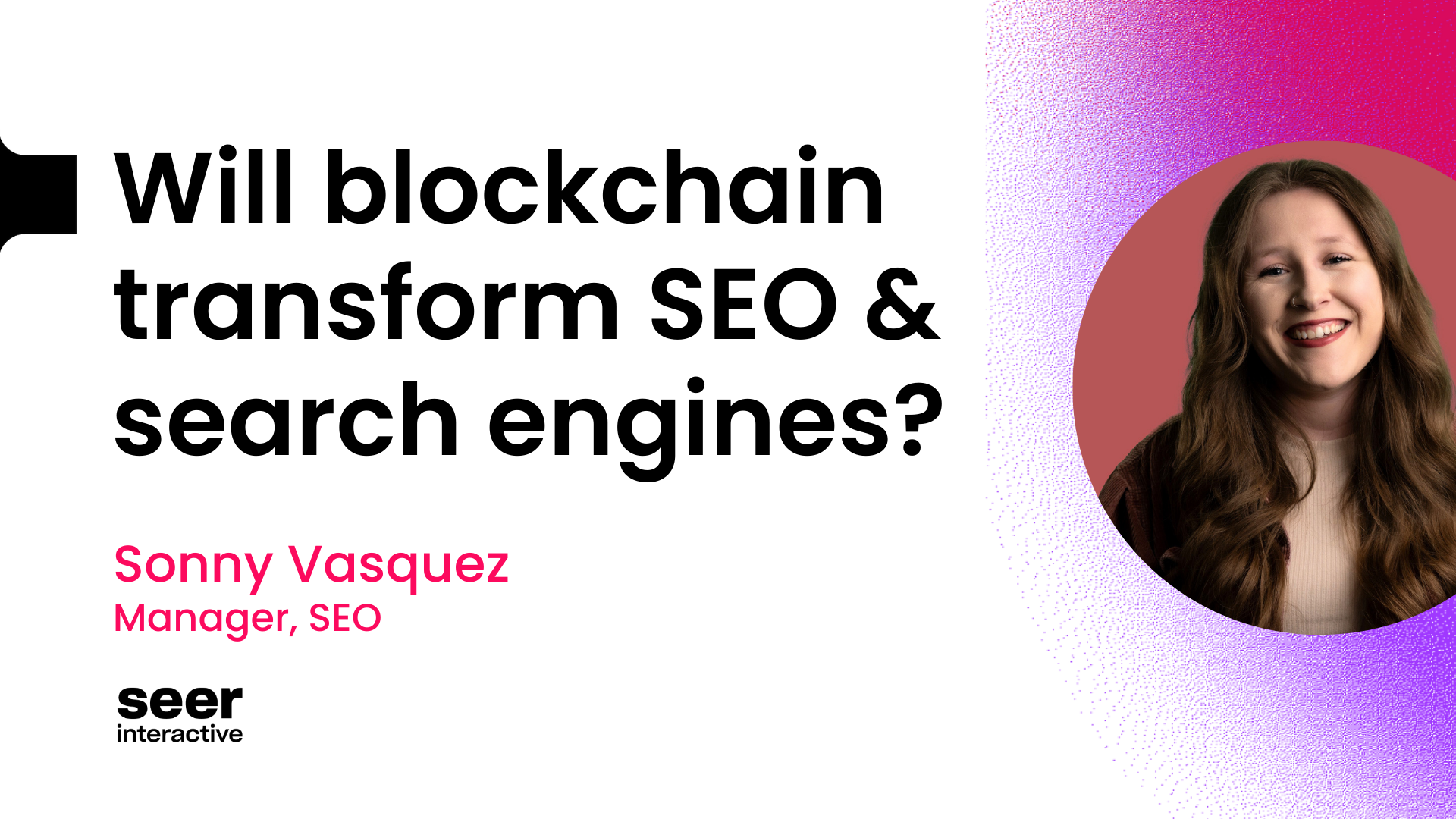YouTube Insight
A few months ago, we tested YouTube promote videos for one of our clients through their Google Adwords campaign. Promoted video is a good medium to test for them because they have published video content and maintain a branded YouTube channel.
To evaluate the impact of promoted videos, there is some information we can pull directly from the Adwords interface, including how many clicks to the YouTube channel our ads receive, total clicks and potential conversions ( if the videos are using the call to action overlay)
Beyond these metrics, YouTube Insight provides additional useful information that are not available in the Adwords interface. The information from YouTube Insight can definitely supplement our Adwords data and help us see the value our promoted videos campaign is providing beyond just conversions
Below is how to get started with YouTube Insights:
- Login to your YouTube account
- Click My Videos from the drop down
- Click on YouTube Insight

Once you are in YouTube Insight, you will see the summary page of our videos. There are 4 major metrics: Views, My videos, Demographics and Popularity. You can select the desired time frame and location.

1. General reports (for all videos).These reports are at the top level, a summary for all of the videos.
a.Views report. By clicking on the Views link, you can look at the number of views your videos received.
You can choose different time frames to look at the video views (daily basis, monthly basis, etc.) by scrolling the bar below the graph

This information can be helpful to understand the trend of our video views and make a decision accordingly. For instance, this client has a limited test budget and based on your observation views drop on the weekends. Thus, we can set up ad scheduling for this test campaign.
b.Popularity Report. We can see on the chart which states/countries view our video the most. You can simply download the report and see top traffic driving states.
I did a little experiment by comparing the results of YouTube Views Report by state vs. Adwords Geographic Report. For the YouTube Report, I sorted the information by Views and Unique users and as for Adwords Geo report; I sorted out by impressions and clicks. Below is the result:

As we can see, the top 3 states are identical. However, for rank 4- 10, we can see a slight discrepancy. Like I said earlier, these reports can supplement each other and help us make a decision to set geo targeting for our campaign.
c.On the demographics section, we can see our viewers by gender and age group. I pulled two reports and this is what my report comparisons look like:
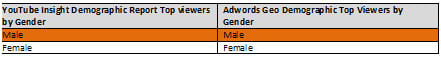
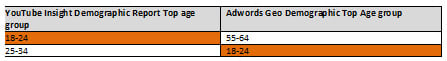
Male viewers proved to be more dominant than female viewers based on both reports. As for the Demographic reports, the results are not the same but both reports did include 18-24 age groups as the top 2 viewers. Keeping in mind that these results are at the summary level not at the individual video. Although this information is not identical, we can still use it to evaluate our target market and revisit our marketing efforts and PPC strategy.
The difference here may attributed to the fact that YouTube users tend to be younger than the average Google Searcher. This information is helpful to know if your client is looking to hit a younger demographic YouTube Promoted Videos may be a great supplement to your current Adwords campaign.
2.Individual reports (for each video). The first reports help us to look at a general feel of all of our videos. However, to further analyze, we need to dig deeper by looking at each video. We can do that by clicking on Video A under the My Video section on the summary page.
a.Using the discovery tab, we can see how viewers get to our video. There are many sources that can bring viewers to our video. You can check out YouTube overview on Insight Discovery Tab (Page is currently not available).

i.Viral: This means that 45% of your video was shared with friends via email or IM. With this information, we can select other places to post our videos, such as Facebook, etc.
ii.Embedded player: It means that 30% of your video was discovered through embedded player that was not in YouTube.com. We can look further by clicking on the link and see different sources. If the sources listed are not on your placement list (if you have managed placement and if they are available for targeting as placement), you may want to review the site and see whether it is appropriate for your campaign.

iii.Mobile Devices. This means that 3.5% of traffic came from a mobile device. Although the percentage in this example is low. This may be something to consider for our PPC campaign as we can expand to other search mediums.
iv.External Links: Sites that are bringing viewers to see your video. Just like the Embedded Player, these potential sites can be added to your placement list (again, if you have managed placement and they are available for targeting as Placements).

v.YouTube search. We can look keywords that trigger our Video Ads by clicking on YouTube Search. This may be a good source for KW expansion.

b.Hot spots. According to YouTube help (Page is currently not available), Hot spots helps you evaluate which scenes in your videos are the hottest and keep your audience interested. On the other hand, a cold spots is when viewers are fast forwarding to another part of the video or discarding the video entirely.

This insightful information can definitely be passed on to our client with the goal to optimize current video ads or as a guideline to create new video ads.
c.Call-to-Action. This metrics lets us know the impressions and clicks for this particular video ad for a given period of time. We can use this information to evaluate our ad copy effectiveness. To learn more about call-to-action, check out this blog: Use Call-to-Action to drive traffic to off-YouTube web pages. It gives you a nice info on the feature and step-by-step on how to add this to your video.
And there you have it! YouTube Insight is a great way to see how the users are interacting with your brand and a great supplement to your Adwords reports. The only thing that is lacking is the ability to see the Discovery and Call-to-Action features on the top level. We have to go to individual video to get this information. Overall, I really enjoy the experience, I hope you will too.