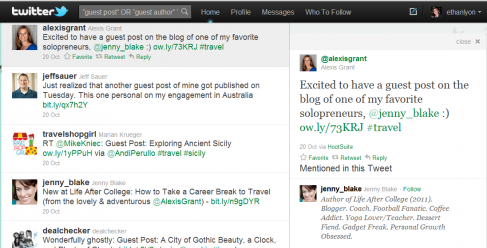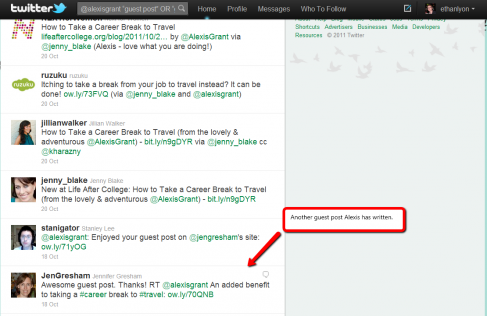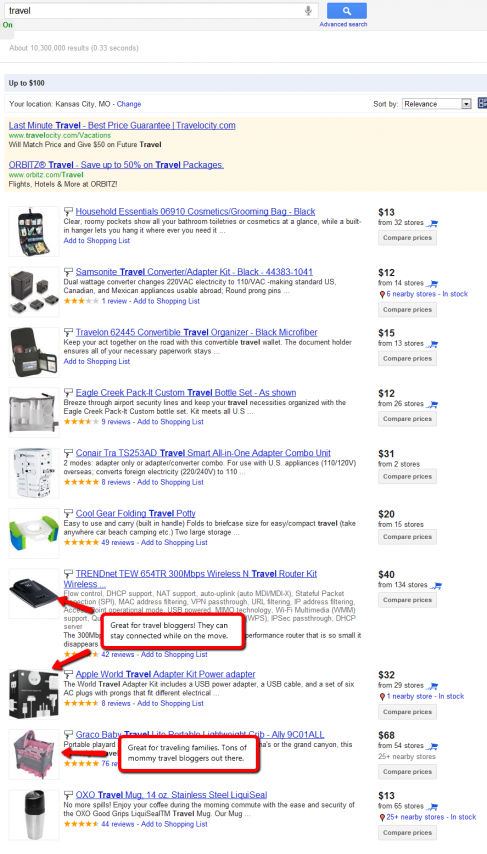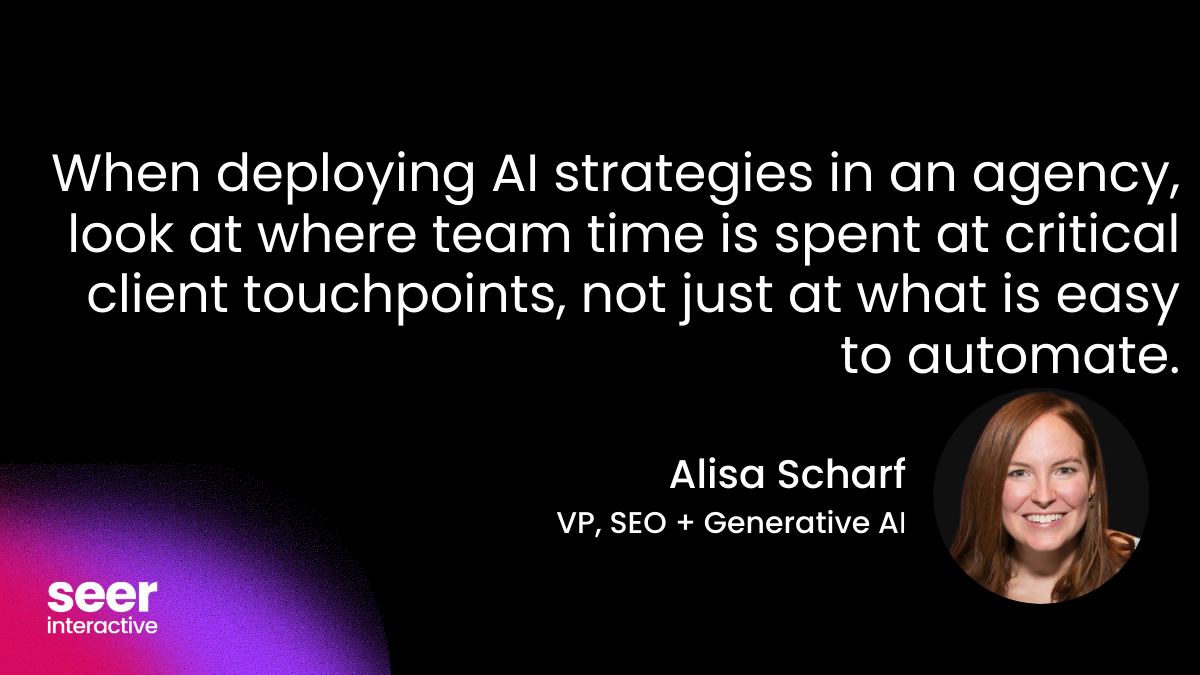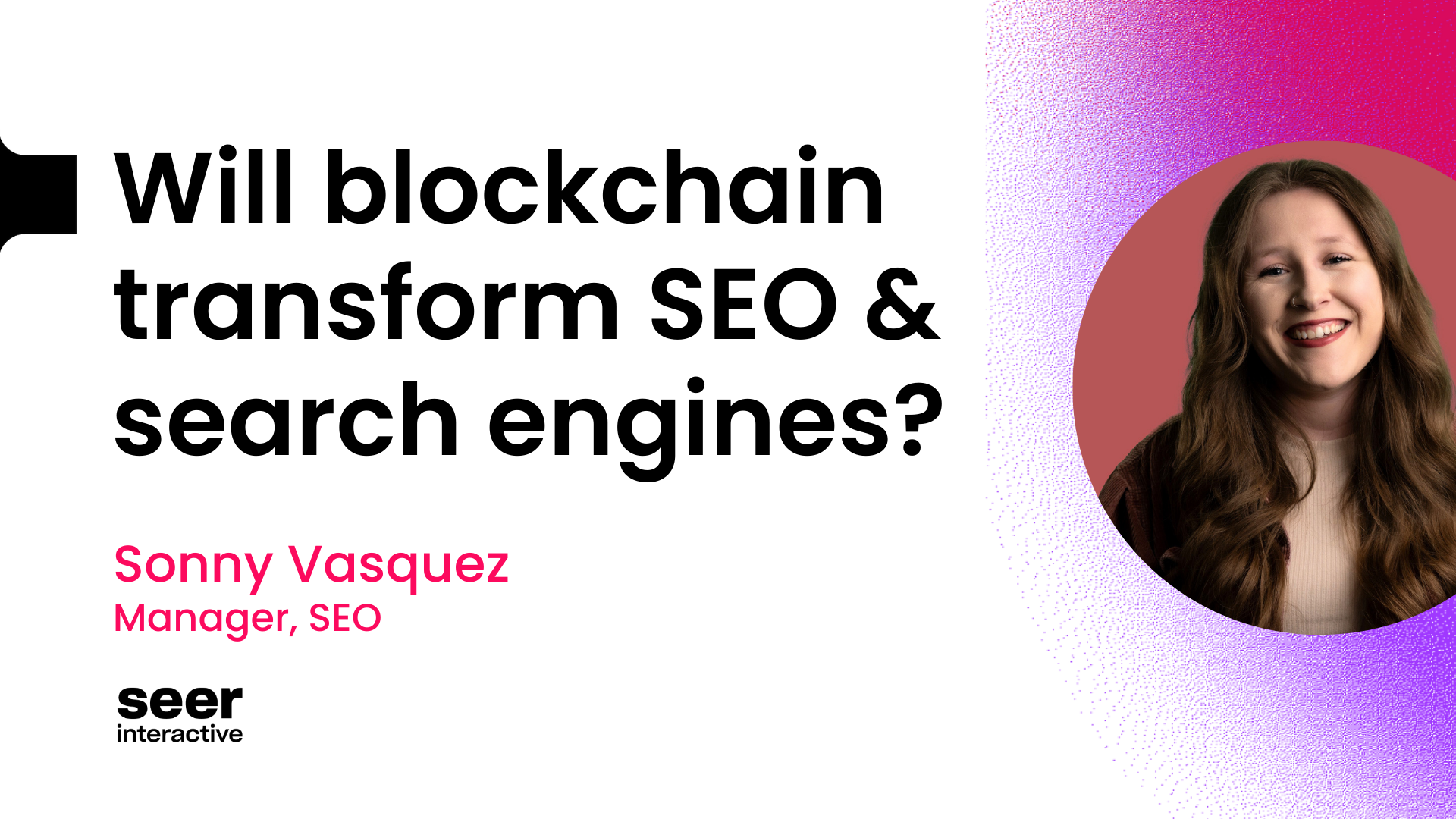Last week I was using Google to find blogs that accept guest posts in the small business space -- using advanced queries like, “guest post” OR “guest author” AND inurl:blog OR inurl:business. At first glance, the results looked fantastic. However, most of them were low quality and not worth pursuing.
The gears started turning and, on an off chance, I turned to Twitter. It seems every SEO blog and every conference has someone talking about using Twitter to get links. In my experience, most Twitter linking strategies are long-term, such as:
- create a top influencer list on your blog and Tweet it out to see if they’ll mention you
- find people that want something and reach out to make a connection
- create content to answer questions on Twitter
Rand Fishkin, from SEOMoz, has a great video on 8 ways to build links using Twitter, which you can find here. All great strategies, but I want to take another spin on using Twitter to get links -- using Twitter Search.
For years I’ve been using advanced search queries in Google to find linking opportunities and guess what? Twitter also supports advanced search queries. Find the complete list here. Some of you out there might already be wise to advanced search queries on Twitter but for those of you that are not, here is how you can leverage Twitter for guest posts, contests and other linking strategies:
Guest Posts
Finding Guest Posts
Twitter Search query: “guest post” OR “guest author” “[industry]” filter:links
This search query will bring back Tweets that contain “guest post” or “guest author,” the industry keyword (e.g. travel, education, auto, etc) and links.
If you’re not finding a lot of opportunities, open the search to something like, “guest” “[industry]” or if there are irrelevant results, use the “-” sign to eliminate tweets with irrelevant keywords.
Here is an example you can use for the travel industry:
“guest post” OR “guest author” “travel” filter:links
After performing the query, in about 10 seconds, I stumble onto Alexis Grant, who's written a fantastic guest post about travel. The site she's done a guest post on could be a great place for me to reach out to for a guest blog.
If you’re thinking, "the travel industry has a ton of guest post opportunities but my industry is so niche no one does guest blog posts..." think bigger. Let’s say you sell homemade throw pillows (pretty specific, right?), search for “crafts,” “home goods,” “furniture.” Looking at the big picture can help you find more bloggers that accept guest posts.
Finding Additional Opportunities
Some guest authors publish on multiple blogs which gives you an opportunity to find sites that accept guest posts that might not have popped up in your initial query.
Search query: @[guest writer’s Twitter handle] “guest post” OR “guest author” filter:links
Example: @alexisgrant “guest post” OR “guest author” filter:links
As you can see, @alexisgrant has been a guest author on more than one travel blog. If you want to dig even deeper, you can throw her website into Open Site Explorer, download the backlinks and put “guest” in the title and / or URL filter.
Finding Industry Topics
If you’re struggling to think of great content for your potential guest blogging prospect, use Tag Crowd to find longer tail / related terms. Copy all of the content on the Twitter results page and put it into the text box on tagcrowd.com.
These word clouds are going to change as frequently as the Tweets you use, so you can have fresh content when reaching out to bloggers.
Make Publishing Your Content Even More Appealing
If you want to make bloggers a more appealing offer (other than “here’s content, publish it!”), create a contest around the content. So you can say:
“I have 5 pieces of content and I’m reaching out to 10 sites to publish it. The first 5 bloggers to publish the content before [INSERT DATE] will receive [INSERT PRIZE].”
(Full disclosure: Big thanks to Wil for coming up with this idea!)
Stuck on what might be appealing? Use some of the themes from your Twitter search in Google Products to find prizes that might be appealing to them. So if we’re going with the travel industry, simply type travel into Google Product search and see what rises to the surface.
Google Product search can help you find cheap items that might be appealing under a certain price. I’m seeing products for different travel bloggers. Take a look:
We can give the traveling baby stroller to mommy travel bloggers and the Apple and router to other travel sites. Try doing a site:[domain name] [product] Google search to see if they’ve talked about the products in previous posts. This will help you build an even more compelling argument to publish your content.
Contests
Let’s say you’re running an iPad giveaway contest to get links. You can use Twitter advanced search queries to find other contests and see how they’re getting links:
“contest” OR “contestant” “[industry]” filter:links
Once you find a contest in your industry, use Open Site Explorer to find sites that are linking to the contest. Then you can reach out to those sites to see if they’d be willing to link to your contest.
If Open Site Explorer doesn't have backlink data on the competitor’s contest URL, try:
- the Google query: “[competitor brand name]” AND “contest.” OR, if the contest requires you to paste a snippet of code or phrase on your site to qualify, simply copy it and throw it in a Google search with quotes.
- the Twitter query: “contest” OR “contestant” @[Twitter handle] filter:links until:[insert date (e.g. 2010-03-30)]
Answer Industry Questions
Find people that are asking questions in your industry by using the search operator “?” and your industry:
“?” “[industry]”
Then you can use RowFeeder to find those users that have websites. When you find a user that has a website, reach out to them and ask if you can do a guest post on their blog.
Find Local Linking Opportunities
If you’re trying to find local links, use the “near:” operator. So if I want to find local guest post opportunities for tourism in Philadelphia, I would use the query:
near:philadelphia “guest post” "travel" OR "tourism"
Don't Drop This Idea After You Get a Handful of Links!
I used to be the biggest offender of this. I'd read a great blog post about a new way to get links, do it for a couple of weeks, then move onto the next shiny linkbuilding strategy. I did this until I made a habit of checking on almost all of my easy link strategies EVERY DAY. First thing in the morning, I wake up, grab some coffee and breakfast, sit down at my computer, check my client's stats and then spend 30 mins finding quick linking opps in Google Reader, EVERY DAY.
I've used Google Reader's Twitter Search functionality (browse for stuff > search > track keywords and searches > enter keyword > select Twitter > now subscribe) to track guest post, contest, directories and other basic linking strategies.
So that's how I use Twitter to find linking opportunities. If anyone else has other ideas on using Twitter search to get links, please add them in the comments below.