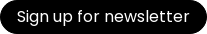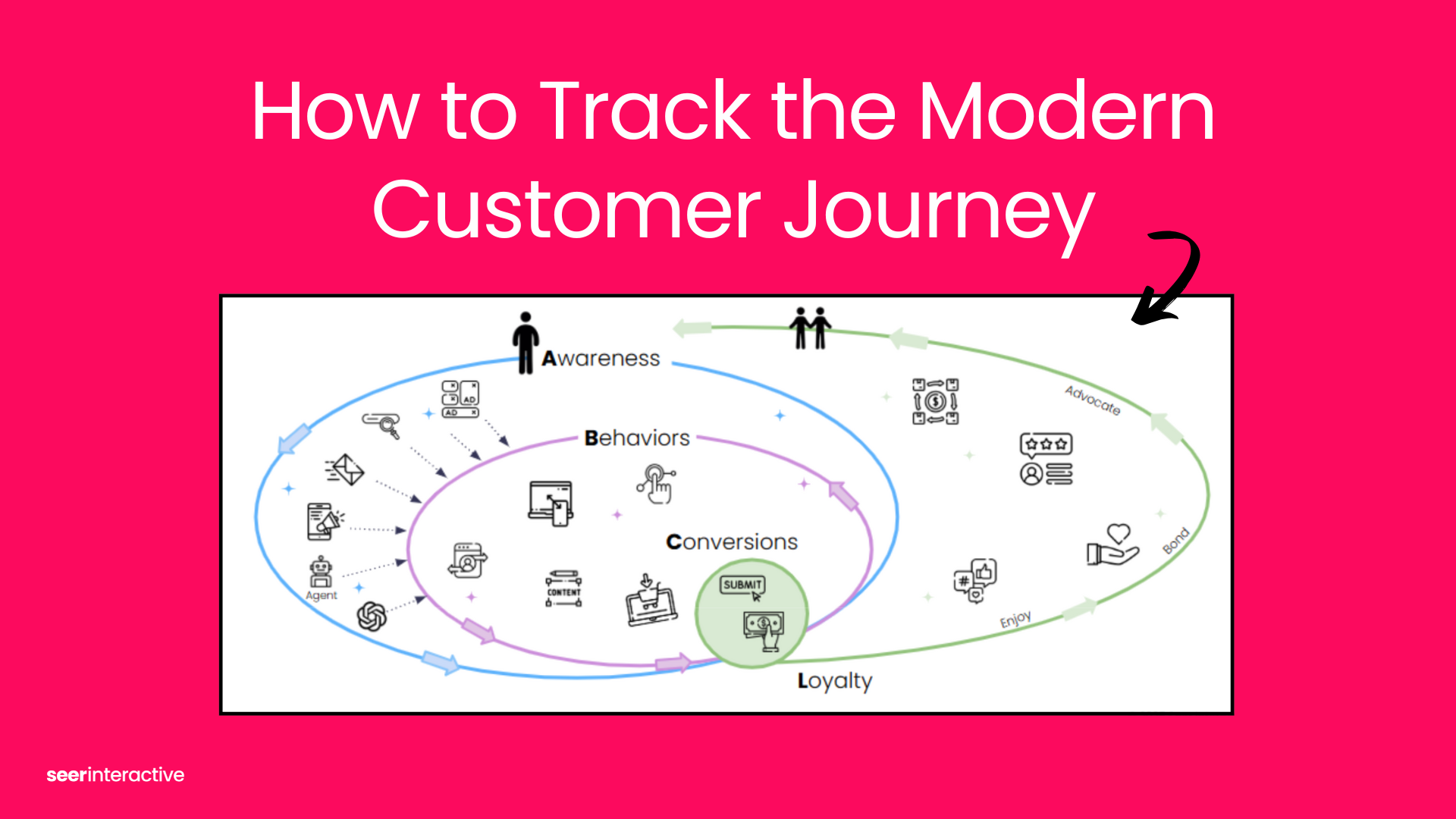Google Analytics has been the most popular web and marketing analytics platform for digital marketers for years. However, its new iteration, GA4, has alienated some users in two main ways:
-
Many features of UA are no longer available in GA4. This was a disappointment for users who really liked UA.
-
GA4’s event-based reporting severely lags behind other platforms in the industry that have been doing event-based and behavioral analytics for years. So, users who like the event-based approach find GA4 a bit underperforming.
UA users have been reluctant to make the switch, but last year Google announced that staying with UA will not be an option. The UA sunset date is approaching quickly, with free accounts set to stop collecting data on July 1st of this year. GA360 customers were given until the next year to prepare for shutoff.
So, with Google’s only analytics offering being GA4, many of us have been questioning whether it is still the best tool for supporting our data-driven digital strategies. The short answer is that this really depends on each individual use case and the needs of each organization. With that said, we have compiled a list of situations for which you may want to explore a different tool, and we also listed out a few reasons for considering sticking with Google. While reading this, it helps to think about your own business objectives and your organization’s criteria for what experience a successful analytics product should deliver.
21 Cases For Considering a GA4 Alternative
The first two situations describe the general cases where going with an alternative may be the best option for you:
1. You’re a Universal Analytics fan
You currently use Universal Analytics, and have been reluctant to migrate to GA4 because the features and the interface of UA still fit your needs quite well and your team is very familiar with using the tool.
If your team is generally happy with UA and doesn’t really care for event-based tracking, you may want to look into analytics tools that offer a similar experience. Piwik Pro and Matomo may be excellent choices for your organization.
2. You’re really frustrated with the GA4 experience
You’ve made the switch but find the experience with GA4 consistently frustrating on multiple fronts, be it the new reporting interface, the data retention limits, the not-always-clear documentation, etc. Maybe you do like the new event-based data model and the ability to combine tracking for web and app interactions in one property but generally dislike the process of working with GA4. Save yourself some headaches and stress, and consider using another product. Examine your objectives and create criteria for what the best tool would bring you, and do some research into the alternatives. Some great ones to consider in this case are Amplitude, Mixpanel, Heap, Piwik Pro, Matomo and Adobe Experience Cloud.
All the other situations are more granular and describe specific standards that your organization may follow.
3. You have a lot of historical data that you’d like to access on a regular basis
The maximum data retention limit you can set in GA4 is 14 months (or up to 50 months in GA4 360). While the standard reports will look beyond that limit, the Explorations will not. So, if you need custom reporting that goes beyond the limit, you would need to connect your GA4 account to BigQuery, and go from there. BigQuery integration is a wonderful feature that GA4 users should feel encouraged and empowered to take advantage of, but essentially, you cannot use GA4 alone for full flexibility in historical analysis. Many other products on the market have much more generous data retention limits, even in their free tiers. Some of them have unlimited data retention, and account limits are based on the number of users you track month over month. Also, consider what else is in your stack already. Are you using another data storage solution? Another product could provide better integration to the tools you already use.
4. You’re concerned about thresholding or sampling
In its documentation, Google states that it applies thresholding (which essentially hides your data from reports) in order to protect user privacy. So, if you don’t collect enough data to effectively remove the possibility of “inferring the identity of individual users based on demographics, interests, or other signals present in the data”, you may find yourself missing some data. Keep in mind that you may be able to adjust your account’s settings like disabling Google Signals or opting out of demographics reporting to eliminate thresholding.
5. You need real-time reporting with minimal delay
GA4’s reports take anywhere from 24 to 48 hours to update with new data. That might be unacceptable for some users. If you need the ability to see the effect of changes in your tracked product as soon as possible, you may want to consider other analytics platforms that offer real-time reporting. For example, all reports in Mixpanel and Amplitude are real-time, and in Piwik Pro the maximum data latency is 30 minutes.
6. You focus on product analytics
One of the key distinctions of GA to this day is that it offers some great reports that help you analyze traffic acquisition. You can look at how each digital channel is performing, where your users are coming from, and conversion attribution based on a model you select. If this is something you generally care less about, and instead want to focus more on tracking the user behavior within your website, app, or another product, measure engagement with different features and find the most common user paths across their journey regardless of where they came from, other tools like Mixpanel and Amplitude will serve you better than GA4. Also, you can still keep GA4 for analyzing traffic acquisition and use another tool for user behavior analytics.
7. You're feeling restricted by GA4's quotas
Google Analytics reports have historically been more prescriptive, with a lot of data dimensions available out of the box. With the introduction of the event-based analytics paradigm, GA4 offered more flexibility and allowed users to send custom parameters with events. However, it still has significant limitations in the ways the parameters can be accessed in reporting. For example, in order to see your custom parameter in any of the reports, you need to first designate it as a custom dimension. There are also limits on the number of custom parameters and custom dimensions you can have. So, if you have a complex tracking plan and want to capture a lot of granular details, you may find yourself outgrowing GA4.
8. You need to be able to slice and dice your data within the platform, using all available event and user properties/parameters.
As mentioned in the previous section, event parameters in GA4 are not as easily accessible as in some other tools. If you need to be able to build a variety of reports, using segmentation, filtering, and breakdowns based on the custom parameters you are tracking, a different tool will be better suited for those needs than GA4.
9. You'd benefit from a different billing model
If your application sends a lot of events, your costs for GA360 will rise since the billing is based on the event counts. You may want to consider platforms like Amplitude and Mixpanel that base their pricing on the number of monthly tracked users (MTUs) instead of events. The MTU-based billing models better align with the health and success of your product since the price growth corresponds to the product growth in terms of active users.
10. Your organization needs to be in compliance with GDPR and other privacy regulations
While Google has made significant privacy improvements with GA4, there is additional work required to make your implementation meet the standards set by privacy regulations. Some companies in Europe have been reprimanded due to the improper usage of Google Analytics. Many other analytics platforms offer better resources to help their customers comply with privacy laws. Many have EU-based data centers and other mechanisms in place to ensure the requirements of the GDPR and similar regulations are met and user privacy is protected.
11. Your organization collects healthcare-related data and needs to comply with HIPAA
Google has stated that GA4 is not a HIPAA-compliant platform and should not track any Personal Health Information (PHI). If you collect healthcare data or otherwise need a vendor ready to sign Business Associate Agreement (BAA) in relation to HIPAA, you should look at other analytics platforms. Mixpanel, Amplitude, and Piwik Pro, for example, can be made HIPPA compliant.
12. You want to collect data from your mobile app and do not currently use or want to use Firebase
GA4 tracking for mobile apps generally relies on another Google product - Firebase. If your app is not already built with it/integrated into it, it may be difficult to set up tracking in GA4. Other platforms offer native integrations and SDKs that will work with a variety of app stacks. Amplitude and Mixpanel, for example, have many third-party vendor integrations and SDKs for different programming languages and frameworks. These tools have historically been geared more toward product analytics, so many features they offer are better designed for mobile app tracking.
13. You want to be able to make sophisticated adjustments to your data retroactively.
GA4 offers data import and deletion features. Data import allows you to enrich the data you collected with new information and the data deletion tools are designed to support privacy regulation requirements. That's where GA4's retroactive data manipulation features end. You would need to export your data to another tool in order to perform more sophisticated manipulations. In addition to data enrichment and deletion capabilities, some other platforms (ex. Amplitude) also allow you to make adjustments to event naming and taxonomy, merge events and event properties, and reassign event and user property values. Great examples with some or all of these features are Amplitude and Mixpanel.
14. You want to integrate your analytics platform with other marketing tools and export behavior-based audiences
GA4 integrates the best with other Google products, namely with Google Ads. Universal Analytics also had many integrations with third-party platforms since it was a very popular tool. GA4 didn’t inherit those integrations. Some third-party tools did build their own connections, and the open-source community has been filling the gap here but this may not be enough for your use case. If you’re looking to pipe the data collected from your website or app to other destinations such as non-Google data warehouses, CRMs, and marketing automation and personalization platforms, you may want to look into other analytics platforms. Consider ones that allow you to build user profiles, and form audiences and cohorts based on user properties and behaviors. These platforms often have integrations that will enable you to take quick action based on your insights. For example, Mixpanel and Amplitude offer over 100 integrations with the most popular industry tools in various categories, including Salesforce Marketing Cloud, Hubspot, Braze, Airship, Snowflake, and many more.
15. You want a seamless A/B testing experience right now
Google has recently announced the sunset of Google Optimize - the popular A/B testing tool that integrates well with Google Analytics. In its place, Google plans to build integrations for GA4 with other industry leaders in the space like Optimizely, AB Tasty, and VWO. If Google’s plan doesn’t quite fit your needs, you may want to look into platforms that already have integrations with various A/B testing vendors or offer their own solutions as part of their product suite. Adobe Experience Cloud offers this as part of its own ecosystem of data-driven solutions. Amplitude also offers an A/B testing product called Amplitude Experiment as part of its platform. Piano Analytics has an A/B testing tool integrated into its solution as well. Mixpanel has working integrations with over 20 experimentation tools, including the ones Google plans to connect to.
16. You prefer a different data storage solution to BigQuery
Continuing the discussion about integrations, GA4 doesn’t currently offer many out-of-the-box integrations that are not part of its ecosystem. This is true for data storage and management solutions as well. That makes sense since Google’s own BigQuery is a great product and one of the industry favorites. However, if you already use a different solution and want to minimize the number of tools you manage, it may be easier to adopt a different analytics product into your stack. For example, Mixpanel, Amplitude, and Heap have integrations with Amazon Redshift and Snowflake.
17. You use more than Google Ads
When it comes to advertising, GA offers the best integration with Google Ads at no additional cost. If you rely on Google Ads for the majority of your advertising efforts you have a very good reason to stay within Google’s ecosystem and use GA4. Many organizations have another primary analytics platform but also maintain GA4 for this very reason. On the other hand, if you use other advertising platforms such as Facebook Ads, you're likely to find other analytics platforms that offer more than GA4. For example, Amplitude and Mixpanel allow you to export user cohorts into Facebook Ads. Amplitude also has a data source integration with Facebook Ads that is currently in beta and is designed to import Facebook campaign data into your project.
18. You want in-platform collaboration features
Besides granting account access and sharing reports via a link or exported document, GA4 doesn't offer much in the way of collaboration. Its competitors such as Amplitude, have impressive features that allow teams to create collaborative workspaces, communicate with each other in the context of an individual report or dashboard, and create stakeholder-facing reporting documents where data visualizations can be accompanied by team commentary in a variety of formats.
19. You want dedicated customer support from the platform itself
When you use GA4, there is not much you can get in terms of support from Google itself. If you’re working with a partner organization such as Seer, the partner can take care of many things for you. But if you’re flying solo, and would like to get support from the vendor directly, GA4 may not be your cup of tea. Other platforms, like Amplitude, Mixpanel, and Piwik Pro offer dedicated support directly, in addition to having certified partners.
20. You want to unify your workflow and avoid using multiple solutions for analyzing the same data
GA4 has some significant limitations in its reporting interface. The solution to this is to use tools like Looker Studio for creating more useful reporting and BigQuery for conducting more serious analysis. Those two are excellent tools, but some may wonder why they need to have three tools to work with their data when there are other platforms like Amplitude and Adobe Experience Cloud that offer it all in one place. Not to mention, working with Looker Studio and BigQuery may require additional resources in the form of a learning curve for the team, the presence of specialists versed in working with BigQuery and databases in general, and also additional costs since BigQuery is not free.
21. You want to take advantage of advanced AI-assisted analysis features
GA4 offers some excellent AI-assisted features like anomaly detection, automated insights, and predictive audience segments that can be imported into Google Ads. There is no doubt in our mind that in the future Google will have even more to offer in this space. At the moment, however, its competition has a lead on things such as predictive analytics, forecasting, and root cause analysis. For example, Amplitude offers predictions, and Mixpanel’s anomaly detection comes with automated explanations. A big caveat to consider here is that such features in most platforms require a paid plan while almost all features in GA4, including the aforementioned AI-assisted ones, are offered with its free version.
22. You want to track events on your website automatically with a single snippet of code
GA4 offers a lot out of the box and some basic interactions as well as pageview and session data are tracked automatically with just a single snippet of code. GA4 also introduced Enhanced Measurement, allowing additional user engagement actions like scrolling and outbound clicks to be tracked without any custom tagging. However, if you’re interested in tracking clicks and other site interactions that GA4 does not track automatically, you would need to manually tag those interactions and send the data explicitly to GA4. This requires additional time, effort, and knowledge to ensure the data you receive is accurate.
If you don’t want to deal with that, there are solutions out there that don’t require tagging and work out of the box with a single snippet of code. One of these solutions is Heap. It is excellent at collecting important data, provides great reporting features, and offers solid data governance tools to ensure you always have an accurate representation and understanding of what is going on on your website.
23. You have an e-commerce product that doesn’t quite fit GA4’s prescriptive e-commerce reporting model
GA4’s e-commerce reporting was designed to suit the most common scenarios for e-commerce organizations. But it is highly prescriptive. There isn’t much you can do to customize how you collect the data into e-commerce reports as Google has very specific standards that have to be met in order for monetization reports to populate properly. If your business has a more complicated setup, this model may not work very well for you. Consider tools that offer more flexibility and let you decide what type of reports you want to create and what specific data should be present in those reports. For example, this is an e-commerce dashboard that can be created in Amplitude.
Conclusion
There probably are many other cases and reasons to consider an alternative solution to GA4, but we felt these were the most common and pressing motivations for many organizations.
While these are good reasons to jump ship from Google Analytics and start your data-driven journey with another tool, we want to share some reasoning in favor of sticking with GA4. After all, it still remains the most popular tool in the industry and it is developed by a tech giant with a wealth of experience and resources at hand. Read our top 10 reasons to stay with GA4 here. Want to chat through your organization's GA4-related challenges and unlock the full potential of this impactful analytics tool? Let's chat!
Want more posts like this? Subscribe to the Seer Newsletter: