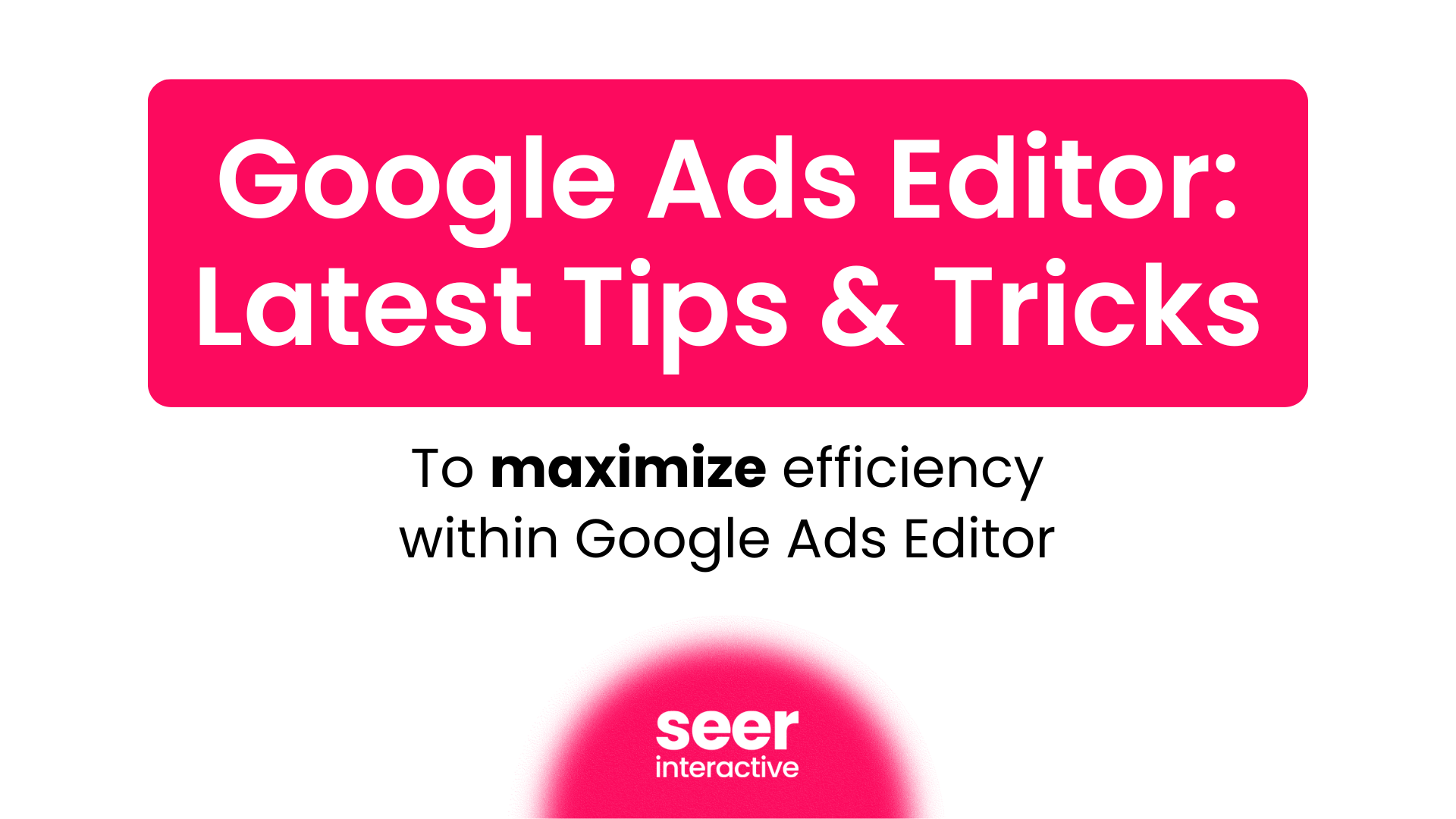After Jaime, my colleague and now friend at SEER Interactive, wrote a very insightful blog on beginner basics for SEO, I decided to take a stab at the other search beast: PPC.
Although Jaime and I were fortunate to both end up at SEER Interactive, we came from two very different backgrounds, and focus on completely different areas at SEER. I graduated last May as an advertising major, with internships in public relations, television, and traditional advertising. It was not until after I participated in two classes: The Google Grants Program and The Google Online Marketing Challenge during my senior year of school that my interest for PPC began to grow. My teacher did an unbelievable job at teaching 60+ (mostly inexperienced students) about the basics of PPC and helped us manage clients of our own throughout both semesters.
When I started at SEER Interactive in June, I was reluctant to find that I had only scraped the surface of PPC in my classes. Over the past 4 months, I've been surrounded by an incredible support system of colleagues who have worked hard to teach me the ins and outs of PPC. As I reflect on my time so far at SEER, I would like to share with all of the other PPC newcomers what I wish I would have known in the beginning:
1. Your Client Must Have A Measurable Conversion
Sounds silly right? In my Google PPC courses at school, our success in the competition was based mostly on click-through-rate (CTR). That being said, I was embarrassingly surprised when I found out that clients in the "real world" are infinitely more interested in their conversion rate vs. their CTR. An increasing CTR is certainly an important indication of success, but the beauty of PPC is that you can specifically measure the amount and type of sales received from each campaign. So, what's the point in measuring CTR if your website has no conceivable conversion? Before you launch any campaign, make sure that there is a clear conversion (form, phone number, etc.) on your landing page so that you can accurately track sales!
2. Simplify Your Ad Copy
As an advertising major, I had been taught repeatedly to capture my audience in a discrete but engaging way. Well, even though PPC does involve creativity, you will never trick your clients into converting or even clicking on your ad with a discrete but engaging ad. People rely on search engines to find exactly what they're looking for, down to the word. In one fleeting second, the busy consumer wants to know about the benefit of your service or product, the cost (if applicable), and what they will be able to accomplish on your website (call to action).
3. Quality vs. Quantity in Keyword Building
One thing I had a hard time grasping in the beginning stages of my search career was the importance of quality keywords vs. quantity. After learning about keyword building in my classes, my first instinct was to immediately jam every somewhat relevant keyword I could into all of my ad groups. At first, it's easy to think that the most keywords will lead to the most coverage. But in reality, many unrelated keywords in one group will acquire a low quality score - causing them to not trigger your ad anyway. When building an account, it's critical to create tightly themed campaigns and ad groups, with relevant keywords. Even if this means that your ad group will have 3 keywords, it's okay!
4. Excel, excel, excel!
There are so many things to analyze in SEM, that without excel, our job would not be possible.
Listed below are the excel tools and tricks I've used most in the past 4 months:
- Len Function: Use this tool to count the amount of characters in your ad copy.
- Formula: =len(cell#)
- VLookup: As a beginner, this was the hardest tool for me to learn. Now that I've finally learned how to use it and the appropriate applications, it has saved me so much time when I need to look up data across multiple documents. Watch this video tutorial to learn more about vlookup.
- Concactenation: This is a good tool to use especially when creating bulky keyword lists and adding tracking to multiple URLs. By using the formula below, you can quickly combine columns or multiple cells into one.
- Formula: =cell#&cell#
- Date Dif: I can't say it enough - analysis is a big part of PPC. This tool is extremely helpful in making sure that you are testing two equal date ranges! The easiest way to do this is to put the start date and end date in two different cells. Then in the formula, use first date where I've labeled cell1, the second date where I've labeled cell2, and "d" in quotations to get the number of days. You can also use "m" and "y" instead of "d" to get the number of months and years between the two dates. Remember the quotations around the "d" or else the formula won't work!
- Formula: =datedif(cell1,cell2, "d")
- Pivot Table: Definitely the most used feature in excel and especially helpful in reporting. Pivot tables enable you to sort a large amount of data based on certain variables. Read this tutorial for basic tips and recommendations on using pivot tables.
- Paste Special : Whenever using any of those formulas above, make sure that you re-copy your selection so that the values stay the same if you move them around on the page or to a different file! To do this, copy your selection, right click in the cell you're going to paste (even if it's the same cell), click paste special, and choose values.
5. Tools
As anyone else in PPC knows, I could go on all day listing the great tools out there that will help with campaign building, management, and optimization. For now, I've only listed the two major tools that I found most important in the beginning of my PPC career:
- Desktop Editors: The Desktop Editors for Adwords and MSN are great tools that enable you to download your entire account to your desktop, make bulk edits offline, and then upload your changes directly to the engines. The most important uses of the Desktop Editors is uploading new campaigns, ad groups and keywords to your account, exporting accounts to view changes, and making bulk edits instantly. With the Editors, you will be able to save yourself hours of work. Download your copies of the Adwords Editor and the MSN Editor and learn how to quickly save time on your big projects!
- Google Traffic Estimator: Once you refine your original keyword list, it is extremely important to plug your keywords into the traffic estimator, here, to see the estimated cost, clicks, and searches performed monthly. While this tool is not always 100% accurate, it will give a good general ball park on whether you need more terms or if you should cut away high spenders.
6. R & R
As Jaime mentioned, Research and Reading are often the key to success. One of the reasons why PPC and SEO are so exciting is because they are so new and constantly evolving. As a new person in the field, I recommend setting up a twitter account, (if you don't already have one) and adding a Google reader to your Google account. By doing this, you will be able to follow multiple sources and receive instant updates as news unfolds. Some of the many websites and blogs that I find to be helpful are:
Search Engine Land - Twitter: @sengineland
Search Engine Journal - Twitter: @sejournal
and of course: "AdWords BlogSpot":
Good luck to everyone starting off in PPC - stay tuned for Part 2 on my favorite PPC tools I've learned so far!