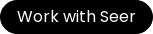The Google Search Partners program, established in 2003, provides a network of Google partner websites where search ads may be displayed. Digital marketers may not realize the option to run ads on these search partners is auto-enabled when creating a search campaign for the Google search engine. Let’s dive in and explore who and what these search partners are all about.
Who are Google Search Partners?
Inquisitive digital marketers and advertisers may wonder who are the Google search partners. According to Google’s search partners definition, these sites extend the reach of ads and free product listings to hundreds of non-Google websites and also include YouTube and other Google sites. There are no published lists of sites that make up the search partners network, but some examples of Google search partners are known.
Google partner websites must comply with Google policies in order to display ads and they receive a share of the advertising profits.
List of Google Search Partners
Although Google does not provide a complete list of Google Search Partner websites, there is a small list of known sites where your ads could be displayed when search partners is enabled.
Google partners website list:
- Google sites: YouTube, Google Groups, Google Maps, Google Images, Google Shopping, etc.
- Search engines such as Ask.com, Lycos.com and Dogpile.com.
- Search results and product pages on partner sites: Amazon, Wal-Mart, Target
Here are 3 screenshot examples of Google search partners and how the ads may be displayed:


Our team has completed extensive research on a Google partner website list and the waste that can lie hidden in positive ROI. We encourage you to conduct your own research on your campaigns and determine if you want your ads to run on the Google search partners network. Here’s how to use SuperMetrics in Google Sheets to evaluate your ad placements in search partners. This process allows one to set up domain exclusions for poor performance.
Note that once you disable the search partners, Google Ads recommendations will prompt you to include the network, and provide a small boost to a campaign’s optimization score.
Google Search Partners FAQs
How Many Google Search Partners are There?
It is unknown exactly how many sites participate in the search partners network, as Google doesn’t publish a complete list of their search partners.
Where Can My Ad Show on Google Search Partners?
Within the search partner sites, your ads and listings may appear on search results pages, directory pages or other pages related to a user’s search.
Can I Switch on Google Search Partners on Some Adgroups But Not Others?
Google Search Partners is a campaign-level option and you cannot enable or disable this option at the Ad Group level.
Can I Choose Where My Ads Show with Google Search Partners?
While you cannot choose exactly where your ads show, as of March 2024, you can now set up account level placement exclusions that also apply to search partners.
[TIP] Note that using placement exclusions will affect all campaigns that serve ads on the search partner network, including Search, Performance Max, App, Shopping, and Smart campaigns in the account.
Can I Choose Where My Ads Show with Google Search Partners?
No, you cannot create campaigns that only run on search partner sites.
Can I Have a Campaign Solely for Google Search Partners?
No, you cannot create a search campaign that only targets the partners and disables the Google Search Network.
What Campaign Types are Google Search Partners Available On?
Use of the Google Search Partner network is available for search campaigns.
How Do I Switch on Google Search Partners?
When creating a new search campaign, the option for Google search partners is auto-selected. If you find that it’s currently disabled, simply check the option to include Google search partners and hit the save button.
Does Bing Have a Search Partners Option?
Yes, Microsoft Advertising (Bing) has a similar network known as the Microsoft Advertising Network (MSAN). Here is a guide to evaluating MSAN traffic and how to exclude inefficient domains if you find poor performance in your campaigns.
How to Identify Traffic from Google Search Partners
By examining a search query report, one can look for these indicators that your campaign’s searches originated from the Search Partners network:
- Lower than expected cost per click
- Low CTR, as compared to other keywords
- Lower conversion rates than you expect
To filter your reports to show Search Partners data and Google Search Network data, click on the segment filter and select the “Network (With Search Partners)” option. This will segment your traffic by the Google search partners and Google Search Network.
Will a Low CTR on Search Partners Affect my Quality Scores?
No, as stated in Google Ads Help, the clickthrough rate (CTR) for ads on google partner websites does not impact your Quality Scores on Google.
How Do I Exclude Search Partners?
Open the search campaign settings for your campaign(s), look under the Networks section, uncheck the box that says “Include Google search partners,” and click save.

We're here to help
I hope you’ve found this guide to Google Search Partners helpful. If you find the performance of the Google Search Partner Network doesn’t justify the expense, then simply disable the option within the campaign settings.
Still have lingering questions to ask the Seer team regarding Google Search Partners?
This post was originally published on Jan 10, 2023 and revised on April 17, 2024.
Generate AI Use Disclosure: This blog post was edited and optimized with AI, but the final output was generated by me, a human.