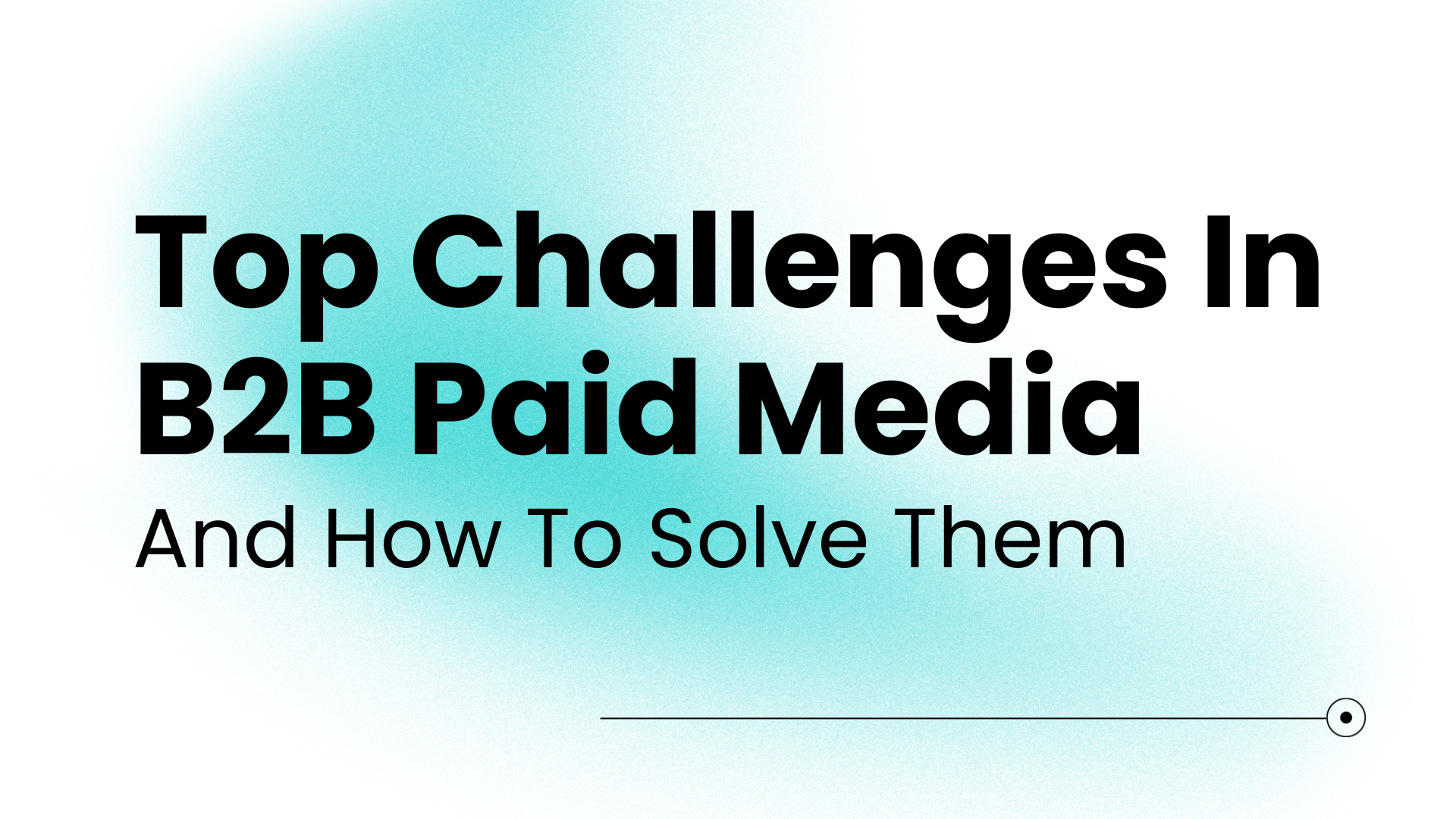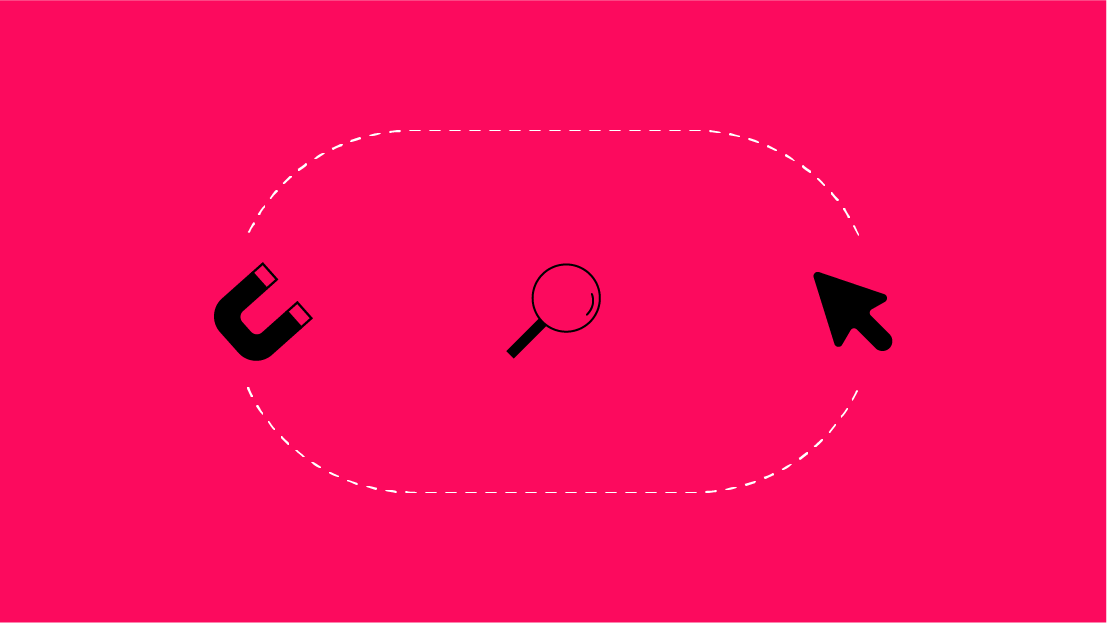In 2019, WebKit announced its next iteration of Intelligent Tracking Prevention with ITP2.1. WebKit is the web browser engine that powers Safari, Mail, App Store, and more. If you aren’t familiar with this change yet, check out Seer’s Analytics Team Lead, James’, run down: How Apple ITP2.1 Will Impact Your Digital Marketing And Analytics.
Here’s the TLDR; A user visiting your website with Safari and Firefox today will be viewed as a new user eight days from now if they don’t directly interact with your site during that seven-day window.
Say whaaaat? Yeah...same.
In a digital world where we rely so heavily on remarketing users and bringing them down the marketing funnel… this causes some issues, right? Right.
For one of our clients, this was a HUGE issue, as half of our visitors are Safari users. We‘re here to break down how we combatted this for our digital marketing efforts, and steps you can take to do the same from a remarketing audience standpoint!
Step 1: Identify How Much Traffic Comes From Safari
You’ll want to make sure the impact to your marketing efforts is going to be beneficial to measure and show impact. You’ll also want to make sure that the traffic will lead to sufficient remarketing audiences (foreshadowing…). Let’s head over to Google Analytics (GA) and determine how much we’ll be impacted:
- After opening GA, use the Reports menu (along the left side of the screen) to navigate to Audience > Technology > Browser & OS:
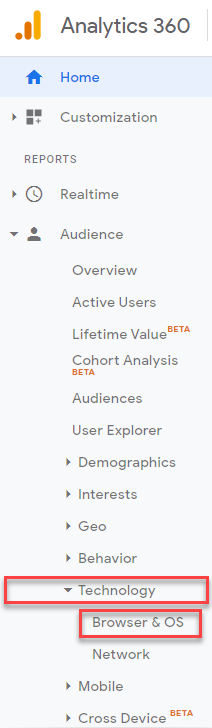
- From here you’ll be greeted with something that looks like this:
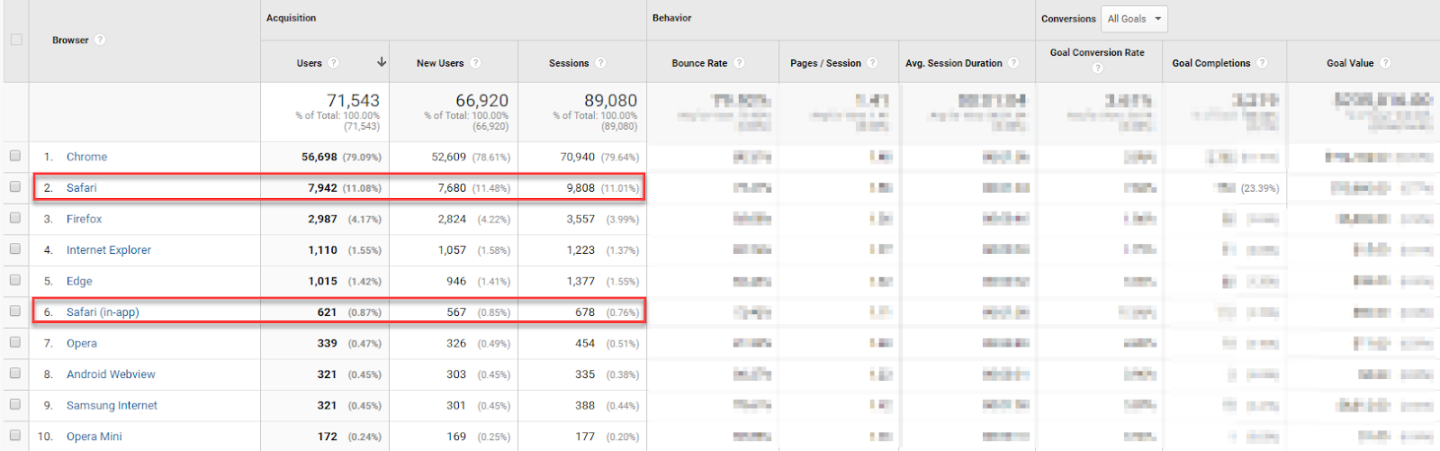
- This is a good starting point to see how much you’re impacted. Upon first look Safari is the second most used browser, representing 11% of Users and Sessions during this timeframe. But the more important call out here is the percent of total goal completions, in our case, 23%. But note that Safari gets represented in GA as both “Safari” and “Safari (in-app)”. Safari (in-app) are simply apps that are using the Safari web browser from within the app and, yes, they will be impacted too. An easy way to see the total impact here is to filter this report for browsers that include “Safari”, which can be done by entering “Safari” like this:
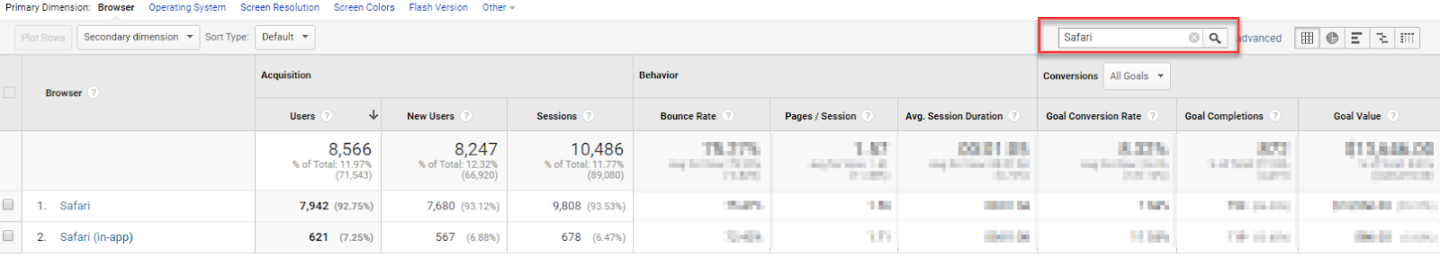
- Once here, you’ll be able to see the impact on all of Safari, including users, new users, sessions and, most importantly, conversions. In the screenshot we show “All Goals”, which is a good starting point but we’d suggest using the drop down to review each goal individually to know the impact on each goal. And don’t forget to check for ecommerce if you’ve set that measurement up!
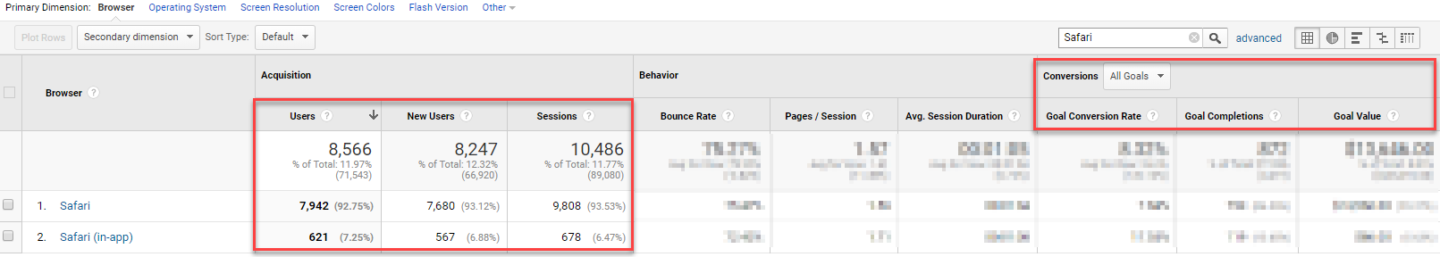
- In our case doing this helped us recognize that Safari actually represents about 12% of Users and Sessions (vs. the 11% Safari only figure we saw earlier), and about 27% of conversions (vs. the 23% Safari only figure we saw earlier).
Step 2: Identify How This Change Will Impact the Account
For our client, we focused on the following factors...
PPC:
-
Conversions
-
The conversion window will be capped at 7 days without interaction, so a campaign may not get any credit if a user converts, say, 14 days after seeing an ad.
-
-
Remarketing Audiences
-
Audiences coming through via Safari and Firefox will only stay in our audiences for 1-7 days, so will have to come back through the site again via a prospecting effort to enter into the remarketing audience again.
-
Because of this, we considered testing new audience set ups for users coming through these platforms:
-
Ex: Safari & Firefox Visitors (1-7 Days)
-
-
From there, we can push our remarketing message more impactfully, and create a new audience segment to keep them coming back through the funnel.
-
-
Remarketing Efforts
-
We knew that we would likely see our targeted audiences become a bit smaller, and campaign volume become a bit lower than previously, considering 48% of total sessions comes from these platforms for our client.
-
SEO:
- Assisted Conversions
- The conversion window will be capped at 7 days without interaction, so a landing page may not get any credit if a user converts, say, 14 days after coming through it previously.
- Audience Insights
- Audiences coming through via Safari and Firefox will only stay in our audiences for 1-7 days so if they come in again after that they will be counted as a new user, which could skew audience insights via Google Analytics.
- This includes how the User Type is tracked – New Vs. Returning User
- For traffic coming from these browsers, we're shifting to looking at sessions versus users since the cookie is capped at 7 days.
Step 3: Build Your Remarketing List
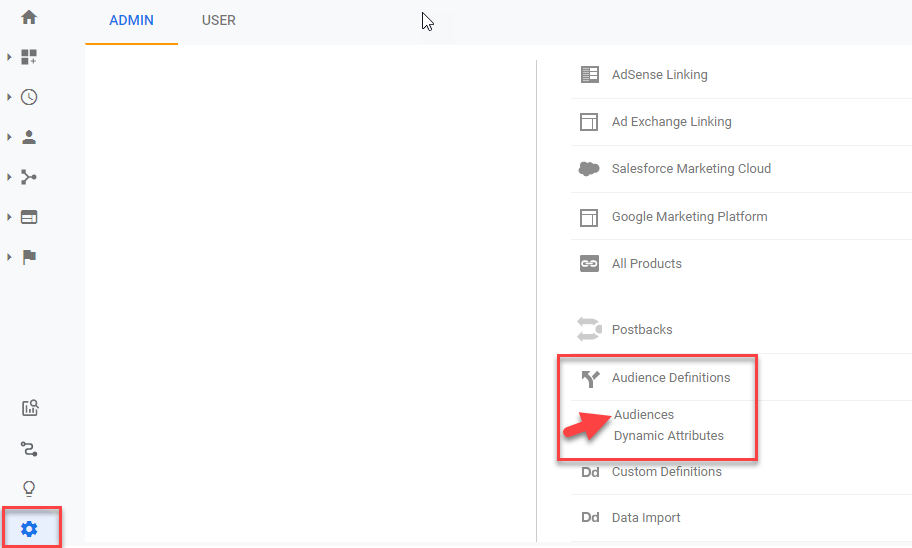
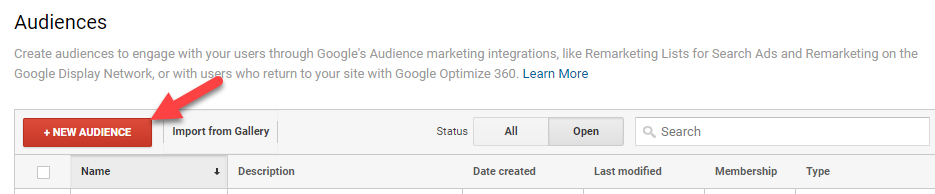
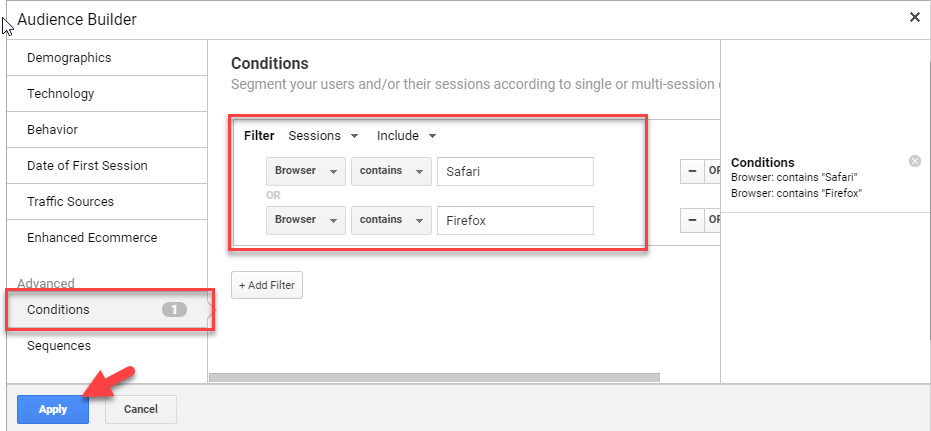
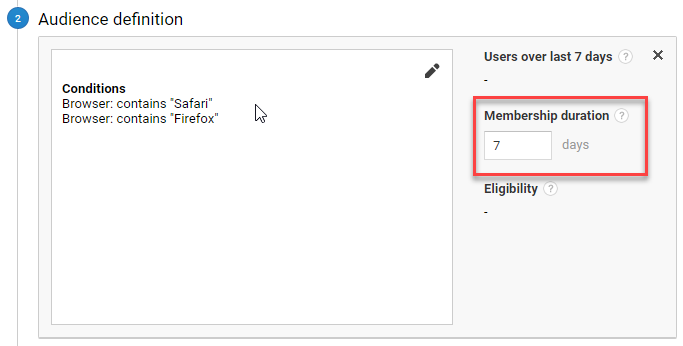
Step 4: Measure Results
Our client results were as follows:
Audience Performance Overview:
- CTR: 28% stronger than average
- CPC: 39% more efficient
- CPA: 119% more efficient
- CVR: 60% stronger than average
Since implementing this new audience in our Remarketing campaign, we saw engagement metrics improve:
- CPA decreased -15%
- Conversions increased +14%
- CVR increased +46%
Still unsure about the moves to make coming out of this update? Reach out!