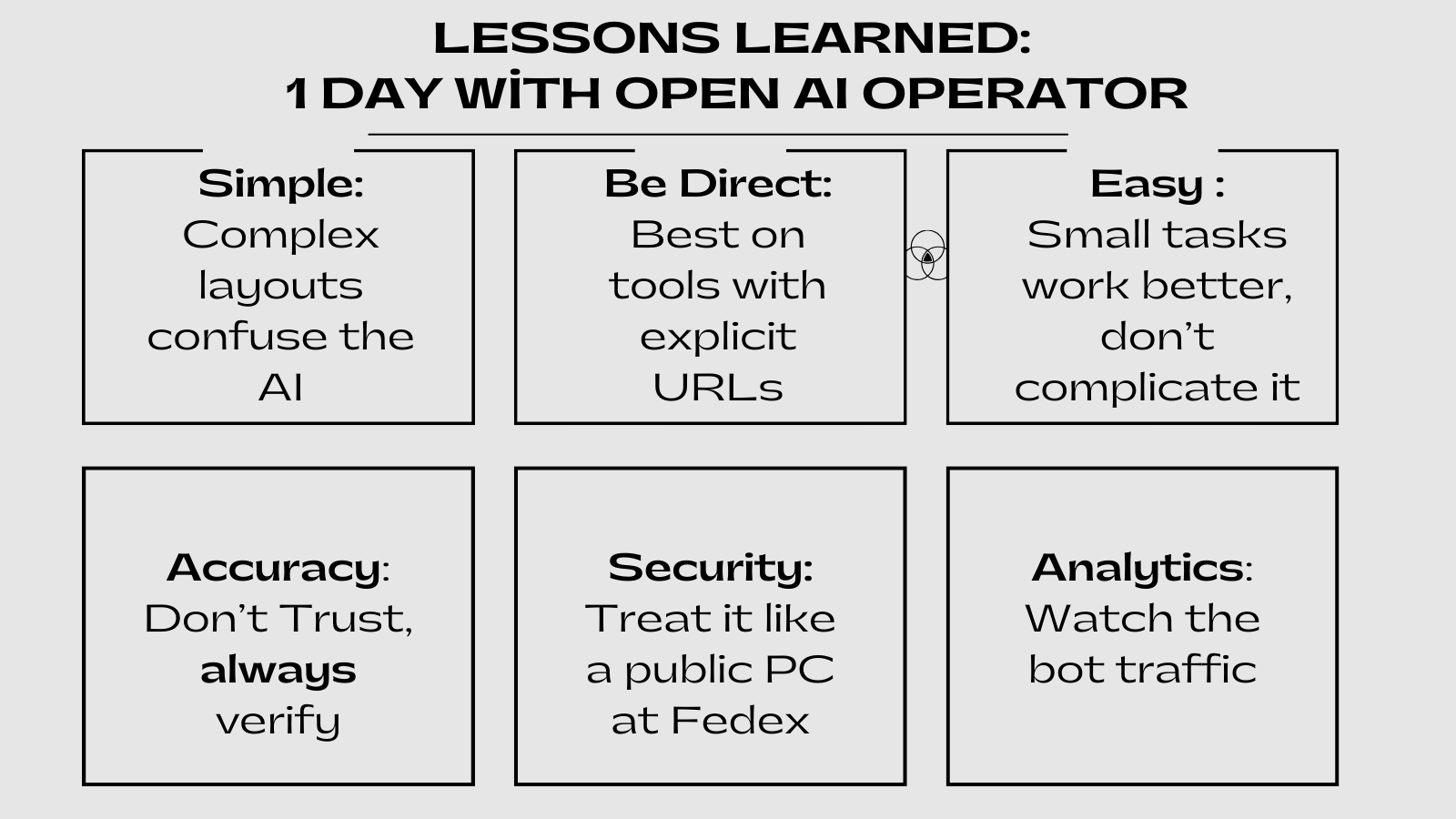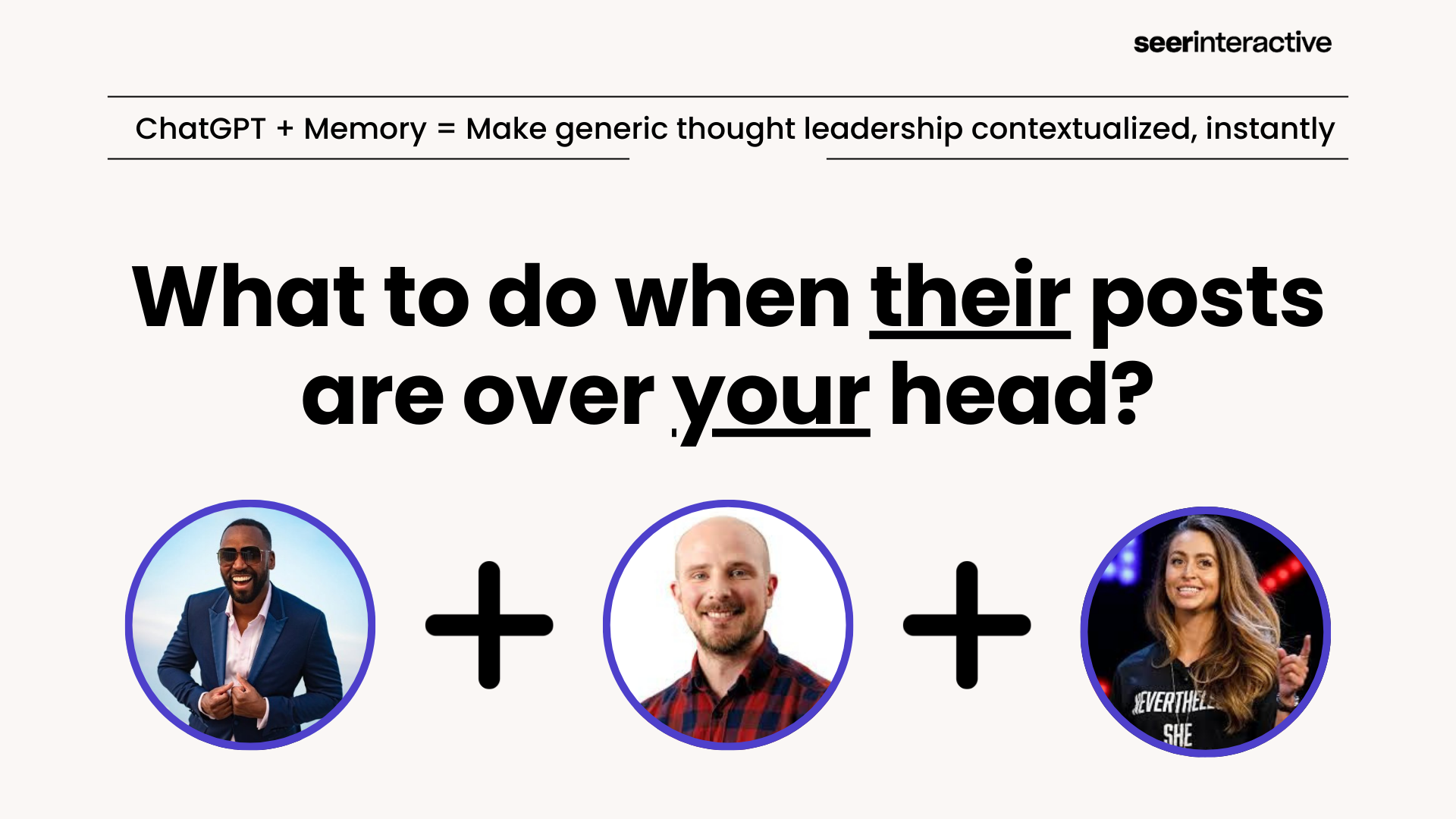Watch Episode 15 on "Pictures":

← Watch Episode 14 on "Quiz Sites" | Watch Episode 16 on "Why" →
Read the Transcript of Episode 15 on "Pictures":
What's up friends. This wasteful Wednesday is brought to you by Michael Kleven. Dude respect, man, thanks for commenting on some of my posts and for all of you out there, if you have ideas that you want to share with the broader community, shoot me over a comment.
I'm more than willing to do a little bit of a deeper dive and see if your Wasteful Wednesday idea is worth making the cut.
So this week's Wasteful Wednesday tip of the week is if you want to take my picture cause I won't remember, no, I'm not here to sing, I'm here to talk about pictures.
My boy, Mike came up with an idea, sent it over to me in the comments and was like, yo, you ever looked at pictures? And I went, nah, dog, I haven't, and I looked at it and I went, Ooh, there's fire here.
So let me go ahead and show you why pictures are a problem for you this Wednesday.
Keyword of the Week: "Pictures"
Ex. Picture of a payroll check
Alright, "picture of a payroll check", people are looking for a picture of a check not to buy them.
And I got the data to prove it, I can't show it to you, but I have the data to prove it.
So when people type in the word picture of something, take a good look at whether or not you're getting conversions on those words.
Then my friends, it gets a little bit deeper.
Let's look, there's the pictures at the top with the ads in it, shocker, but then there's also some text ad copy down there too.
That I also think we should be taking a look at Gusto, uh, who is super, super, super savvy, super strong, you know, people are looking for pictures, probably don't want to pay for those.
Ex. Picture of Rose
Let's move to the next one. "Picture of a Rose", "800 flowers", "Buccs six beats of separation", "fragrant roses for autism".
Admittedly, I am on page two.
Go ahead and think that, Oh, it's on page two, I don't get clicks, I am telling you my friends, especially in a mobile world where there really is no page two, shocker, Google gets rid of that, like click next page on mobile, you can just keep scrolling forever ads, ads, ads, so just be cautious.
I don't know exactly how these ads would show up on the mobile, but just be cautious of words that include picture like this.
Don't necessarily poopoo the fact that it's on the second page.
Okay, let's keep going.
Ex. Pictures of Assisted Living Facilities
But then you even see things like this "pictures of assisted living facilities", so one of the things that I'm seeing here is that people I'm looking across, you know, 6-7 million keywords now, I'm able to see that when it comes to certain industries, they want to see what the layout looks like and all those things.
So on pictures too, if you're going to bid on these keywords that have pictures or that have a propensity for pictures to show up, you probably want to make sure that your landing pages use more imagery.
This also helps you to get in the mindset of the user, not everybody's going to type in pictures, but if I was sending my mom or my father to an assisted living facility, I'm going to want to get a good feel for what it feels like to be there.
How often do we see we prioritize the lead form over leading in with like, here's how it's going to feel, here's what it looks like. Here's the places where people are going to be.
So even when you see the word pictures, you can negate those queries, but don't forget that that's an insight into what some people may want that might not always be typing in the word pictures so you can make better landing pages.
How to Find Pictures in Queries Using SEO and PPC Data
The last thing I want to tell you is for those of you who got on the train early, the joining PPC and SEO data train, you don't need to always do this cause you can do it at a deeper level, just because somebody types in the word pictures, you know, there's a lot of other intents for the word picture and how are you supposed to know all of them and negate all of them?
So what you do, my friends is when you combine your PPC and SEO data, you can take all your PPC search terms and say, show me where an image snippet shows up, and now you can see all the different types of search terms that people are querying that may not necessarily include a word like "picture".
The other thing you can do, there are certain types of sites that are going to tell you that somebody is looking for a picture stock photography sites, Pinterest, those are two examples where, you know, there's probably a high propensity.
So if you're like us, what you do is when you bring in all those SEO data points and all those paid data points, you can start to see what does my CPA look like when Pinterest shows up in the top five?
And you go, Oh my God, all these different search terms, are people looking for images?
So either I negate them or I test making my landing pages more image driven to see if I can drive people through the funnel, that way.
Alright, that's my wasteful Wednesday tip of the week, please leave your comments, throw out your hypothesis,cause I got 7 million keywords I can query in an instant to validate.
All right. See you later. And thanks Mike for the tip. Take care guys.
Key Takeaways
- Use your SEO and PPC data together to identify whether or not your PPC ads are matching to terms looking for photos.
- Spending money on terms that aren’t relevant to your business, isn’t just bad for you bottom-line, but your user experience, when you rank for a top result and NOT answer the searcher’s query.
- Leverage our Saving Benjamin™ Lite tool to find more negative keywords in your PPC accounts.
- Keep watching Wasteful Wednesday episodes here!