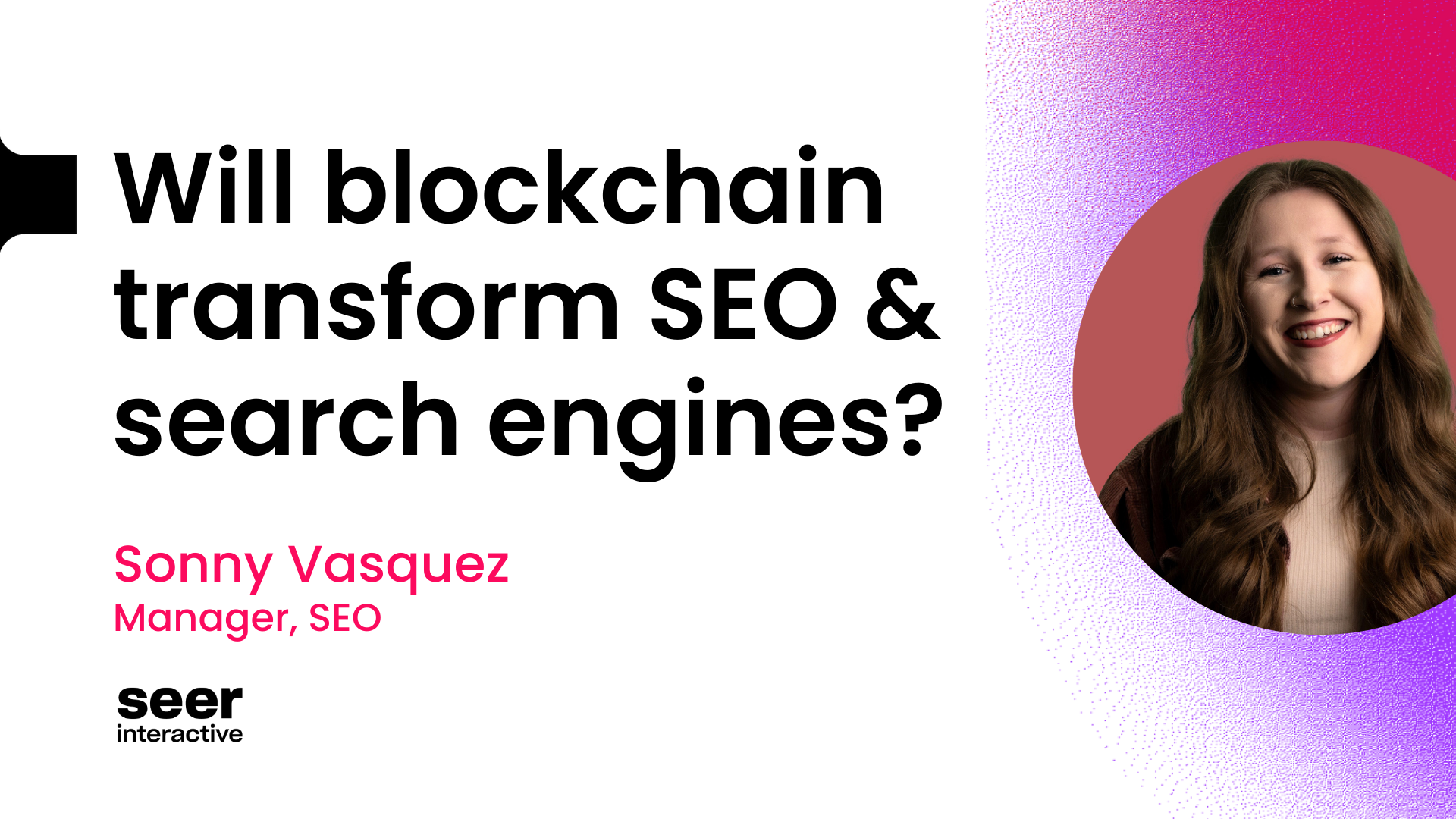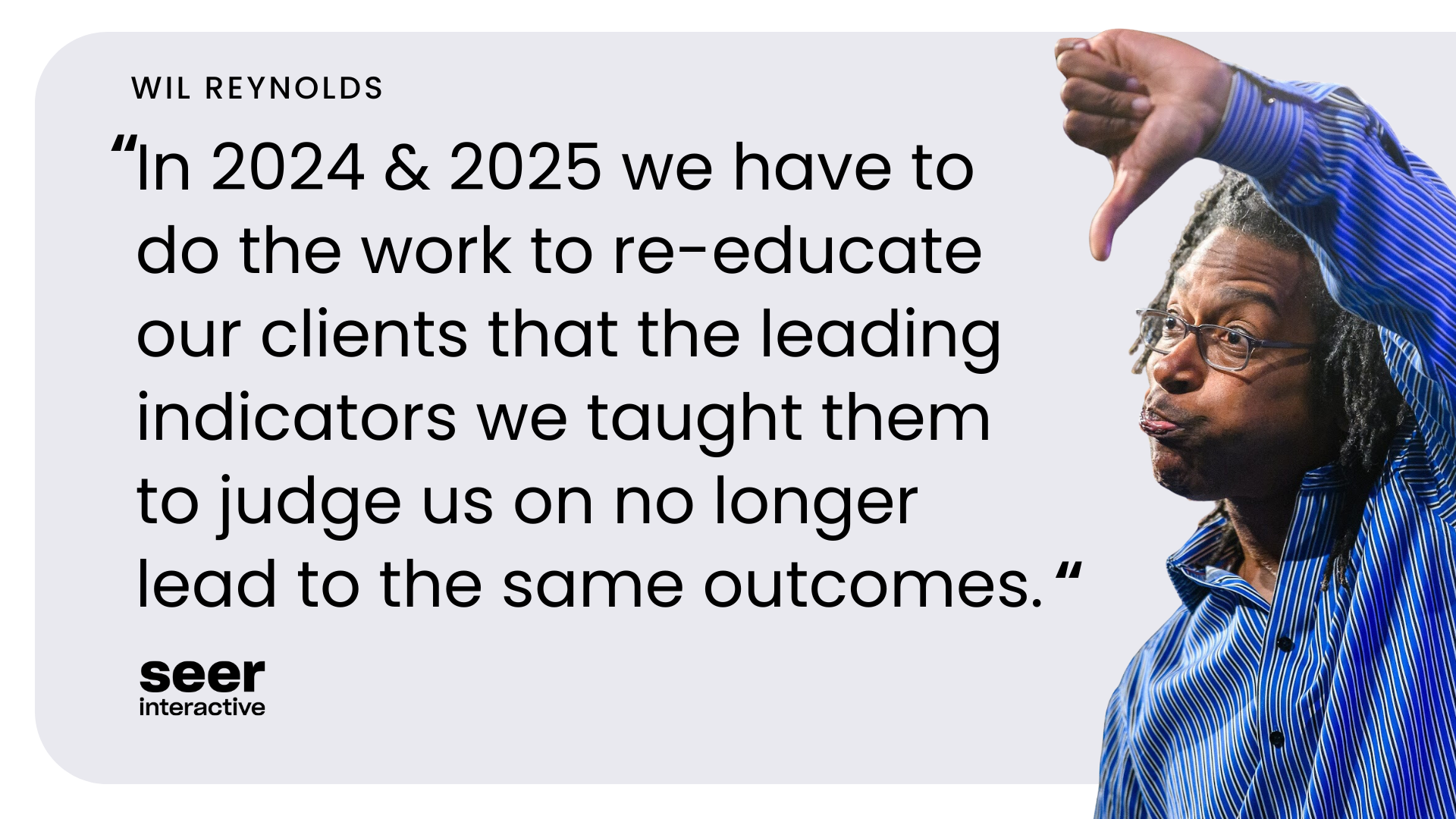Prospecting for possible linking opportunities is a lot like selecting players for a team. You have to search high and low for the best players. You have to conduct multiple trials to determine if a player will provide better results than another person. You are going to have to make some tough calls and make some cuts along the way, but in the end you will be left with the cream of the crop – your dream team.
The best example of how prospecting is like forming a team can be seen in the Disney movie, Miracle (AKA – one of the best sports movies you will ever have the pleasure of watching). Herb Brooks, was the hockey-player--turned-coach that was responsible for assembling a new team of 20 twenty-somethings to compete in the1980 US Olympics. Crushed by the competition in the last Olympics, Brooks was offered the coaching job because no one else wanted it and because he had been the last player cut from the 1960 Olympic team that went on to beat the Russians. And they hadn’t been beaten since! That had to burn. He had a lot of personal reasons to want to win this one besides the obvious.
When his assistant coach asked why he hadn’t chosen some of the best players, Brooks responded with, “I’m not looking for the best players - I’m looking for the right ones.” See, he understood what the other coaches failed to realize. His winning strategy was hinged on obtaining a certain kind of player – a person that would give their all for the name on the front of the jersey, not the back. It was because he focused on procuring the “right ones” that he was able to lead the U.S. to a victory over the invincible Russian team and allow Americans “a chance, for one night, not only to dream, but a chance, once again, to believe.” (Its quotes like those that make sports movies one of my favorite genres.)
Anyway, when it comes to prospecting, we are all Herb Brooks looking for the right players to make our strategies successful. That is why, instead of reaching out to 100 sites simply because they are authoritative, you have to sift through the prospects in order to find a smaller group of influential and relevant opportunities that make sense for your particular site.
There are many tools that I have used to narrow in on opportunities that are specific to my clients; but I have found Moz’s tool, Followerwonk, to be most useful for finding the “right” prospects. That’s right. I’m gonna teach you how to Followerwonk!
With this tool (and a few others), here is a step-by-step process I have been using to find people that already know my client’s brand. I will be using a Twitter profile that is far more popular than mine, @wilreynolds, to show you how to create a dream team of prospects.
Step 1 – Analyze Your Site
Enter the Twitter handle of your client or site in the “Analyze follower” section of Followerwonk and create a report to analyze their followers.
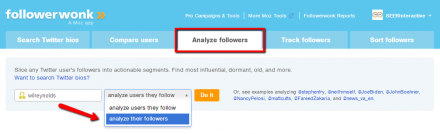
Step 2 – Open and View Analysis
When your report is ready, open the analysis and view all of your client’s followers.
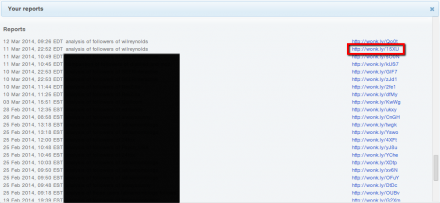
Step 3 – Download Analysis to Excel
Download the user data into Excel to start finding your prospects.
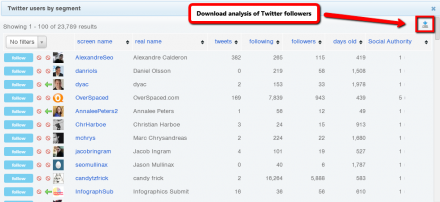
Step 4 – Format Your Spreadsheet
Insert three columns to the right of the URL column and label them “DA,” “Status Code” and “Linking Yes/No.”
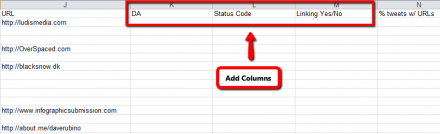
Step 5 – Create a Table
Select all of your data in the spreadsheet and create a table.
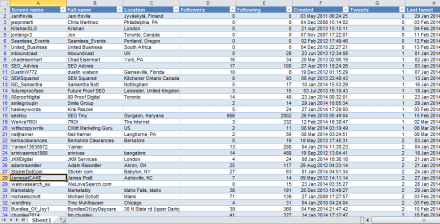
Step 6 – Delete Blank URLs
Select only the blanks in the URL column and delete the followers without a website listed in their profile. This eliminates over 8,000 followers, right there.
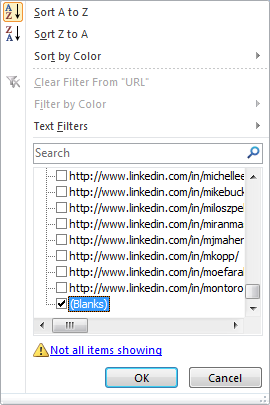
Step 7 – Delete Social Sites
Remove the previous filter and start sorting out all the social sites from the URL column. To help you, here is a list of all the sites and terms I have added to this filter:
| Amazon | Etsy | |
| Fb. | Ask. | Flavors |
| Myspace | Zazzle | |
| Flickr | Vizify | |
| Linkd.in | iTunes | Soundcloud |
| YouTube | Vimeo | Fiverr |
| IMDB | Wefollow | |
| Wikipedia | eventbrite | |
| Wiki | Meetup | |
| Gplus | Apple | Forum |
| Goo.gl | About.me | |
| Yahoo | Ebay |
Depending on the number of sites and the type of client, I also filter out tumblr, wordpress, blogger and wix (or I at least change the color so I can separate them from the other sites). Just by straining the social sites and other crap, another 2,000 were removed from the running.
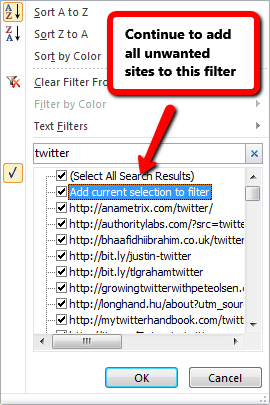
Step 8 – Filter by Recency
Step 8 A - Remove the filter used in the previous step and sort the “last tweet” column by “oldest to newest and uncheck 2014.
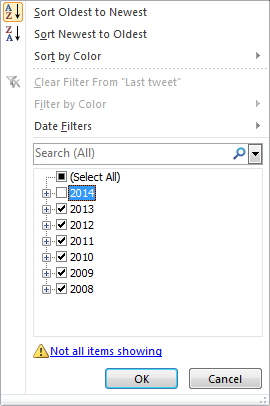
Step 8 B - Sort the “tweets” column from “smallest to largest” and filter to include all tweets less than 500 (this number is based on the sheer volume of followers Wil has, therefore, it is up to you to discern what number makes the most sense).
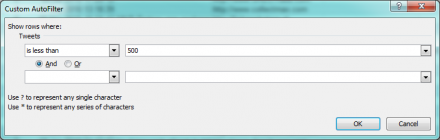
What you’ve just done is narrow in on the Twitter followers that have less than 500 tweets and have not been active yet in 2014. You can delete these profiles (which has discounted almost 3,000 more prospects).
Step 9 – Continue Filtering by Recency
Once you have removed the filters from both columns G and H, filter the “last tweet” column to view the followers that have not been active in the last six months and delete those profiles. This step helped to eliminate an additional 450 profiles. This may not seem like a large number compared to the previous sorting methods, but this includes sites like Picnik (a photo editing tool that was bought out by Google in 2010) that are no longer active.
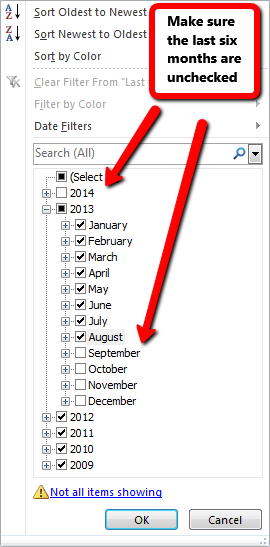
Step 10 – Filter by Domain Authority
Once you remove that filter, you should have a decent amount of sites still left to sort through. You can take these URLs and drop them in NETPEAK Checker (or the tool of your choice) to determine the domain authority of the remaining sites.
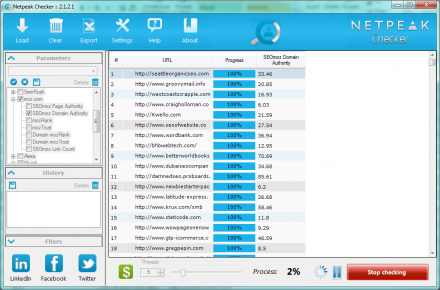
Once you have pulled the DAs, drop them into your spreadsheet in the DA column and sort by “smallest to largest. ” Then delete the sites with a DA under 35.
Note: Once again, you can decide what DA is the lowest you will accept for your client or site and then delete the URLs that fall under that number.
Step 11 – Filter by HTTP Status Code
If you’re not in autopilot mode yet, first clear out your filters. Then take your remaining URLs and put them in the HTTP Status Code Checker to determine which pages are still active. Delete the 400 and 500 status codes.
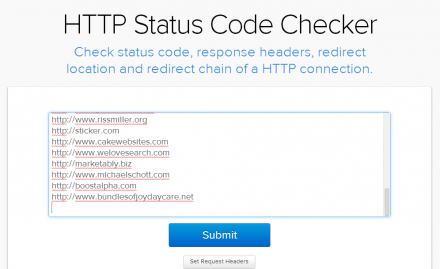
At this point you should have a solid list of sites that know your brand (and are assumed to be active due to their Twitter activity). However, if you want to take it one step further, say no more!
BONUS STEP – Are They Linking to Me Already?
This step is brought to you by Ethan Lyon, who wrote a post in 2011 titled Using Twitter and Backlinks to Build Links. Sound like a familiar tactic?
Step 12 A - As he describes in his post, you need to export all the external backlinks for your client from either Open Site Explorer or Majestic SEO. For Wil, I downloaded all the external backlinks of SEER Interactive’s site.
Step 12 B – Create a second sheet and paste the data from that export into Sheet 2.
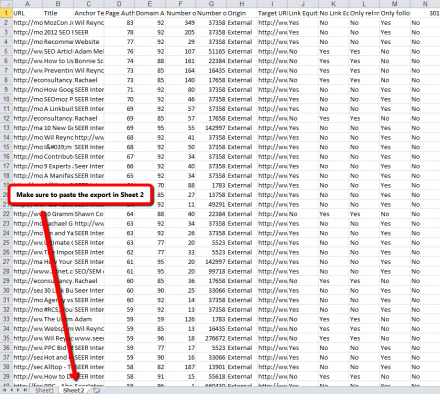
Step 12 C – Copy the URLs from sheet 1 and paste them into a third spreadsheet. Label column A (with the sites) “URL” and column B “Linking Yes/No”. In both sheet 2 & 3, clean up the URLs by getting rid of the http:// and anything after the first /, including the /. To do this, replace the following, with nothing:
http:// https:// www. /* /
Note: Be sure to make those replacements in exactly that order, or you could erase your URLs entirely.
Step 12 D – Once you have clean URLs, you can use the COUNTIF function in spreadsheet 3 to find the followers that have already linked to you. In the column you labeled “Linking Yes/No” in the early steps of this process, enter the following function:
=IF([select first clean URL in Sheet 3]="","No",IF(COUNTIF([Select column A in Sheet 2],[select the first clean URL in Sheet 3])>0,"Yes","No"))
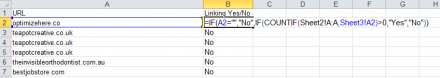
Double click the lower right corner of that cell to use the formula for the rest of the URLs. This column should now be filled with “Yes” or “No” to determine if the site has linked to yours before.
Copy this column and paste the results into the “Linking Yes/No” tab you created in the first spreadsheet so you can sort by the sites linking to you.
Voila! We sorted through nearly 24K of Wil’s followers and narrowed in on about 2.5K possible opportunities (250 of which, are already linking to SEER). Essentially, you now have a rolodex of opportunities at your fingertips - a dream team of prospects, if you will. But for what strategies should you use this list to return the best results?
How can you use this tool?
Bloggers, Writers & Editors
Use the “bio” tab to filter out all of the people that call themselves writers, bloggers, or editors to find people that would be willing to write about you or possibly accept a guest post.
Local Strategy
If you are an ecommerce company with a new store opening or a business with a local focus, use the “location” tab to find people in your area that you can reach out to and create buzz for your business.
Content Creation
Take the bios of your remaining Twitter followers and drop the text into TagCrowd. Depending on the words that appear, you can determine if there are any areas of interest you should focus on to catch the attention of your influencers.
Determine Influencers
Filter followers using the "social authority" tab to determine who your most notable influencers are. Once you define your big kahuna's, you have two options:
- You can create a report in Followerwonk to compare you and your top influencers that will help you determine who is following them on Twitter, but not you. Then you can use the method outlined in this post using that list of followers to determine another group of prospects.
- You can enter your top influencers into Little Bird to determine what influencers are important to target in your industry.
Find Unlinked Mentions
If you used the "linking yes/no" tad from the bonus step above, you can filter that column and pull the sites that have not linked to you or your client. Then, you can either manually do a site search, or you can use Outwit to scrape the pages and easily determine if the people in your rolodex have mentioned you before (you may see a tutorial for this in the future. hint, hint.)
Why should you use this method (in the words of Herb Brooks)?
Because I am a sucker for quotes from a good inspirational and motivating sports movie, here are a few “Herbisms” to inspire and motivate you to try out this method:
The prospects you find directly impact your link building strategies which directly impact the performance of your site. If you take the time to find the best opportunities for your client, the impact of your outreach and performance of your site should see improvements. Feed the wolf! Take the extra time!
“This cannot be a team of common men. Common men go nowhere. You have to be uncommon.”
The same can be said for prospects. Common prospects go nowhere. You have to find the prospects that fit with your client in order to really succeed.
If your company or brand was popular and well-known enough to succeed on name recognition alone, you wouldn’t be reading this article to learn a new prospecting method, now would you? Enough said.
You cannot simply pull a list of URLs with high authority and cross your fingers, hoping for a link. However, if you use a system like the one described in this post, the high authority sites are more specific to you and your brand. The high authority sites within your niche are going to be the sites that help you achieve success. Not just any high authority site.
You have the opportunity to build relationships with people that already know and like your brand. Use this strategy to your advantage and increase the visibility of your site!
I’ll leave you with this - you now have a list of prospects and you know what strategies to utilize in order leverage those relationships and grow your online presence.
"This is your time. So go out there and take it!"
If you use Followerwonk or any of the other tools mentioned in this post that make finding the best prospects for your client or business easier (or you just want to chat about your love of inspirational sports movies), leave a comment below or tweet me @KATHRYNSaKEEPER.