As many organizations are making the switch to GA4, they are considering if new GA360 would be a worthwhile investment. For those that aren’t familiar with GA360, it is the paid enterprise version of the tool. New GA360 unlocks higher sampling thresholds and higher limits for data collection. For some companies, GA360 transforms nearly unusable data into a gold mine of insights.
The problem with mining for gold is that it can often be expensive. Previously, GA360 was too expensive for many companies that could benefit from it. With the introduction of New GA360 (360 for GA4 properties), the price has become much more affordable for companies just over the sampling threshold. Analysts are asking themselves two key questions:
- Is it worth the investment now?
- At what point during my GA4 migration do I need to purchase New GA360?
At Seer, we’ve helped companies of all sizes make the migration to GA4 and are happy to make recommendations on if 360 is right for you.
Common Indicators Upgrading Will Be Worth the Investment
GA360 solves many pain points larger enterprise-level companies run into with the standard version of GA4. Some of these pain points have a much larger impact on the business than others. Today we will highlight the three main benefits that are often the biggest drivers behind companies deciding to make the investment.
[TIP] If you’re interested in the full list, check out Google’s documentation here.
Sampling
This is BY FAR the most popular reason companies purchase New GA360. In GA4, you shouldn’t experience any sampling in the standard reports. However, you may hit sampling thresholds with the BigQuery integration or in the explore section of the interface.
- BigQuery - Even if you have never used BigQuery before, you may want to consider it as it has many advantages when paired with GA4. The native integration is available to all GA users unlike with Universal Analytics, but you can only export 1 million events per day to BigQuery. If you collect more than one million events per day, it may be time to upgrade to New GA360. While it is true that BigQuery is an additional fee, for most companies the cost is minimal so do not let that deter you.
- Explore - The explore section may be one of the most valuable sections of the user interface. On the free version, you are limited to 10 million events per query. This means that if you are creating a visualization analyzing pageviews and you have more than 10 million pageviews over the date range selected in the exploration, you will receive a notification at the top of the page that indicates sampling. This frequently comes into play when you are analyzing data for more than a month at a time. With New GA360, the 10 million event per query limit increases to 1 billion events per query.
[TIP] If your migration isn’t complete, you can estimate an approximate number of events that you will have in GA4 by taking the total number of hits in the property and multiplying it by 1.5 assuming you migrate everything 1 for 1.
Subproperties and Rollup Properties
Views are no more in GA4. They do not exist. In many cases, they can be replaced by custom reports. However, custom reports don’t always cut it and sometimes you need a subproperty. And some times you may not need to slice the data up but combine it to get a full view of your entire business. Take the following examples for instance:
- While there are individuals in your company that look at data from different sites, brands, or departments in aggregate, there may be some that are only allowed to view the data for their specific site. In Universal Analytics you may have collected all of this data in one property and then had views for each individual silo that you could grant user access to. To do this in GA4, you may need to utilize subproperties.
- If your company operates in different countries, it may make sense for each country to have its own GA4 property, as each country will have a unique behavior pattern, but global headquarters may need a rollup property to see sales or conversion levels across the board. A rollup property would allow your global headquarters to quickly pull the information they need.
Subproperties and rollup properties can be very beneficial, but they do add a cost to your GA360 license, so use them sparingly and only when necessary. At Seer, we work with clients during the measurement strategy phase to architect the most efficient and cost-effective account structure.
Custom Dimensions and Metrics
The purpose of custom dimensions and metrics has shifted in GA4. In Universal Analytics, they were a way to collect additional information about a user, a hit, or a session. Event parameters and users properties give us this ability in GA4. However, you can not add the event parameter as a secondary dimension in a standard report, use it in an exploration, or use it to create a segment or audience until you elevate it to a custom dimension. Without elevating it to a custom dimension, the only place you can access the data is within the BigQuery export, which is inconvenient for marketing teams trying to conduct simple analyses in the GA4 interface.
The free version of Google Analytics allows for
- 50 event-scoped custom dimensions per property
- 50 event-scoped custom metrics per property
- 25 user-scoped custom dimensions per property
New GA360 increases those limits to
- 125 event-scoped custom dimensions per property
- 125 event-scoped custom metrics per property
- 100 user-scoped custom dimensions per property
[TIP] Carefully planning your GA4 implementation prior to starting will help you ensure that you are making the best use of your limited custom dimensions and metrics.
Something Else?
Of course, there are other reasons, companies choose to purchase New GA360. If you are wondering if GA360 is right for you ask your analytics partner for their opinion or reach out to Seer. We may be a reseller, but we WILL NOT sell you a product you don’t need.
When Should You Make The Purchase
After companies identify a use case for New GA360, the next series of questions that we receive include:
- When should I purchase New GA360? Do I need it before I start my migration?
- If I already have a GA360 contract, how does our GA4 migration impact that? What will change?
Our advice, it’s never too early to start talking to different resellers and comparing the support they provide with the license.
For the New GA360 Newbies
You do not need to purchase GA360 to get started. In fact, you can get a far ways into your implementation without it. Our best advice is to send as much data to your source property as possible until you’ve maxed out your limits for event parameters, custom dimensions or metrics, conversions, etc.
Once you have maxed out your data limits, then upgrade your property to put the finishing touches on your implementation. Once you have identified the logic behind what events you want to push into a subproperty or a rollup property, it is a quick task within the GA interface. Once the rules have been added, the data from the source property starts populating. The only setup that will remain is creating custom dimensions, custom metrics, and conversions within the sub or rollup property.
If sampling is your reason for wanting to purchase New GA360, there’s really no reason to purchase it until you are fully set up and ready to start comparing the GA4 data to what is in Universal Analytics.
For Legacy GA360 Customers
First and foremost, I would recommend asking your current reseller to give you a price for your New GA360 contract. We’ve seen many companies save a substantial amount of money when they moved their contract over. We’ve also seen a couple that unfortunately had price increases. It all depends on the volume of data that you send to GA. The cost structure for GA360 and New GA360 is very different.
If you will be saving money on your contract, it may be worth asking your reseller, if an early renewal is right for you.
If you will have to pay more for New GA360, Seer recommends leaving your contract as is until it expires. Your next GA360 contract will have to be a New GA360 contract. Your current reseller can opt you into New GA360 Beta which gives you access to all of the 360 features on 5 GA4 properties. If you have more than 5 GA4 properties that you need New GA360 on, you may need to talk with your reseller about doing an early renewal.
Helpful Tips for Evaluating Resellers
If you are planning on evaluating different resellers, give yourself plenty of time to do so. You definitely do not want to feel rushed during the process.
[TIP] From a timing perspective, New GA360 contracts will have to begin at the beginning of a month. Google does not allow contracts to start on any date other than the first.
If you aren’t quite sure how to evaluate different resellers or what questions to ask, check out our blog for additional pointers. Remember Seer is a reseller, and we would be honored to be on the list you’re considering.
Next Steps
If you think that you may need New GA360, here are some immediate action items that you can take:
- Start working on a GA4 migration plan. Think through your account structure, your event and event parameter naming conventions, and which events you will be migrating from Universal Analytics.
- Estimate how many events will be in your GA4 property using the 1.5 multiplier on the hits in your Universal properties.
- Reach out to resellers and ask them for their opinion and their pricing.
The new pricing structure makes New GA360 much more attainable for companies that had between 10 million and 100 million hits per month in Universal Analytics. It’s an exciting opportunity so don’t let it pass you by! Contact Seer for more information.
Want more posts like this? Subscribe to the Seer Newsletter:
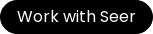
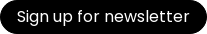
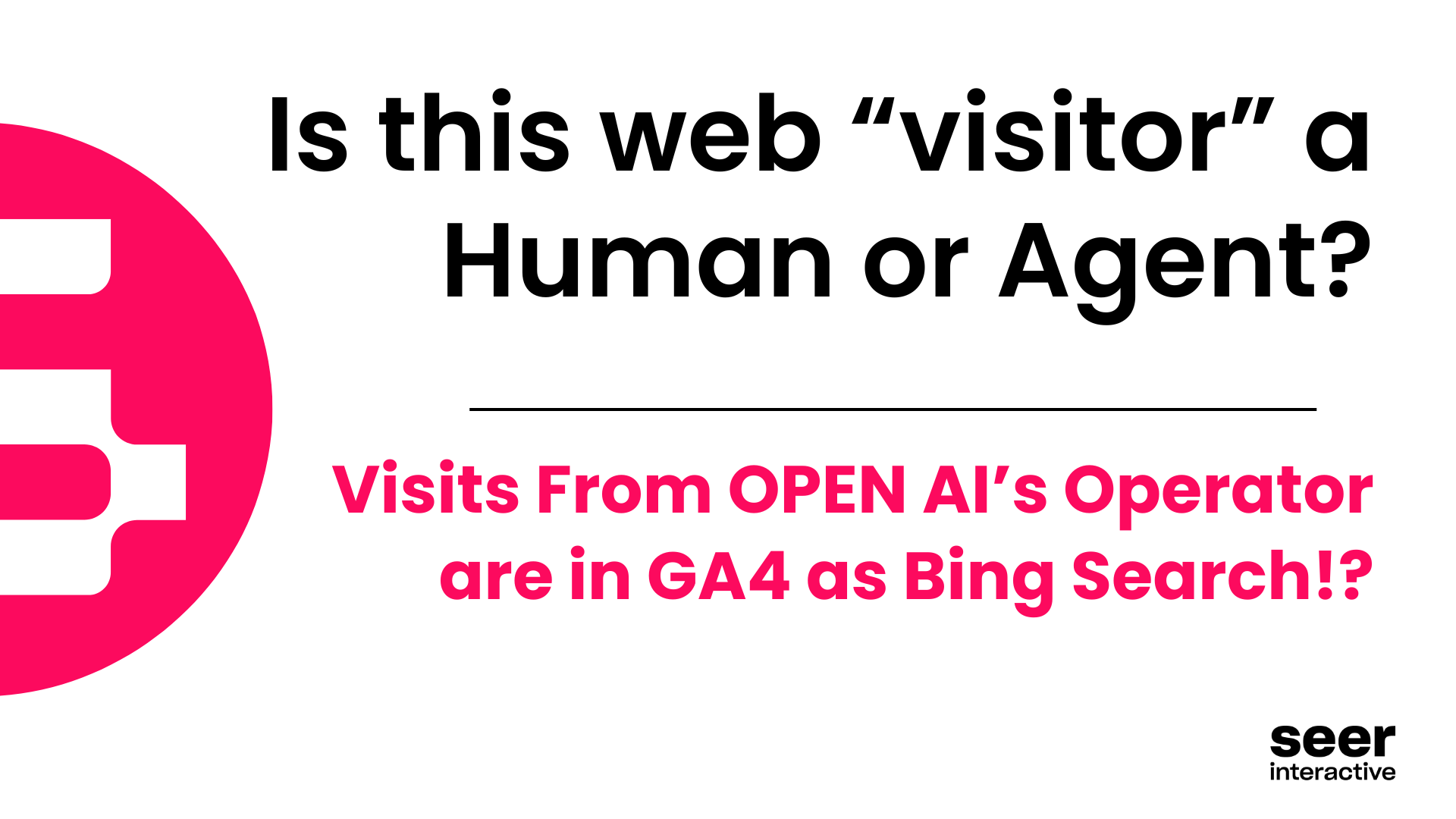
.jpg)