Full disclosure here: I'm a complete newb to the PPC game. I came to this company with a very vague understanding of the PPC world in fact, I thought PPC and SEO were the same thing, and that I was interviewing for an SEO job. Whoops! I was hired nonetheless, and along the way my great colleagues who were tasked with training me have shared a number of tools that have made my development into a PPC Professional much easier. So whether you're an old pro or a newb like me, I'd like to pay it forward and share these great tools with you
Ad Split Test Tool
One of the first major analyses I learned when I started here two months ago was the Ad Analysis. It's with an Ad Analysis that we determine which ads we run that are worth keeping and which need to be paused and replaced. Generally speaking, most ad groups should be running with at least two distinct ads. After collecting enough data on these ads (give it a few weeks or more to aggregate), we can run a test to determine which ad is the "winning" ad with a statistical significance meaning it really earned the win and didn't just squeeze by. The Ad Split Testing tool makes it nice and easy by taking all of the complicated math off your plate. Just copy over the appropriate data into the fields, choose your confidence level, and run. If there is a statistical difference in performance between the two ads, it'll tell you which performed best in terms of CTR and Conversion Rate like so:
You'll then be able to determine which ad has the stats to support that it will continue to outperform the other. With that information, you can pause the loser and add shiny new ad copy. Lather, rinse and repeat when data aggregates again to see if you have a new winner on your hands.
Percent Increase Calculator
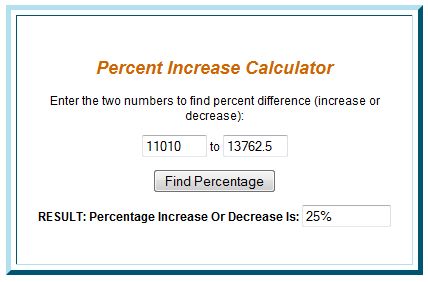
I find myself creating client reports on a daily basis. Above all, it seems as though the most important bit of information to my client, in my very detailed reports, is how much performance went up or down from one report to the next. I didn't major in advertising to do complex math, so I try my best to cut it out of my daily routine. The Percentage Increase Calculator allows you to input two numbers, and it'll tell you what the difference in percentage is between the two. So pop in last week's conversions, then this week's conversions, and it'll tell you exactly how much your conversions went up or down (hopefully up!). Do this with any of your metrics my clients also like to see negative percentages on CPA!
URL Opener
The last tool is one I'm proud to say I found myself. One of the very first tasks I was assigned was a placement report for one of our clients. I had a list of a hundred URLs I needed to visit to determine if they were appropriate pages for our ads to appear. I began copy and pasting one at a time, and it was taking forever. Enter the URL Opener. Copy and paste multiple URLs directly from the Excel report into the URL Opener, and it will give you the option to quickly open each web address in its own separate tab. But know your computer's limits dont try to open so many that it hangs up your system!
While it might not seem like much, the time saved in copying from Excel, pasting into the browser and waiting for the page to load really adds up. Just think of all the additional reports you could run with your saved time!
Do you have any secret tools you'd like to share with the group? Quit holding out on us all, and spill the beans in a comment!


