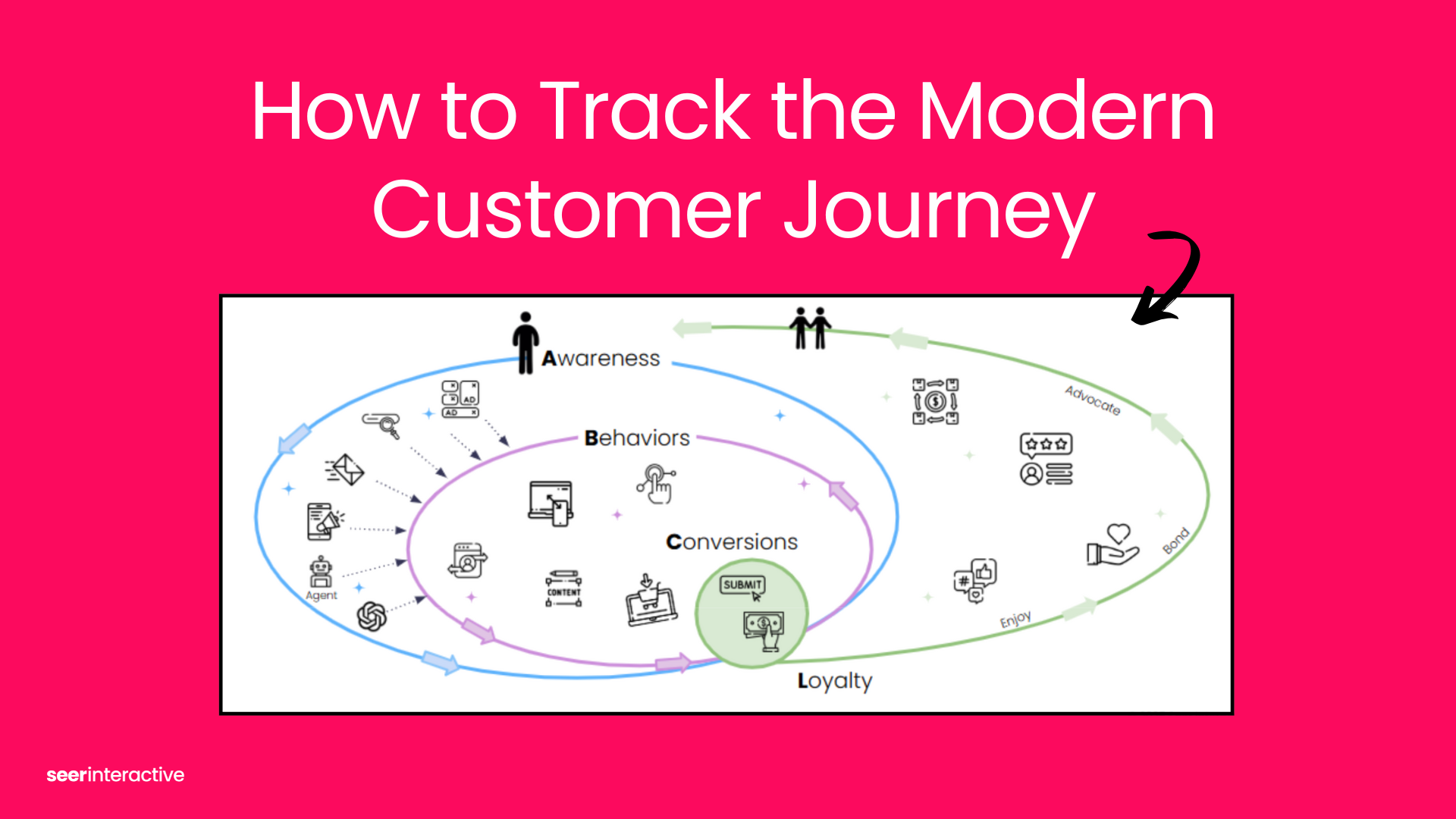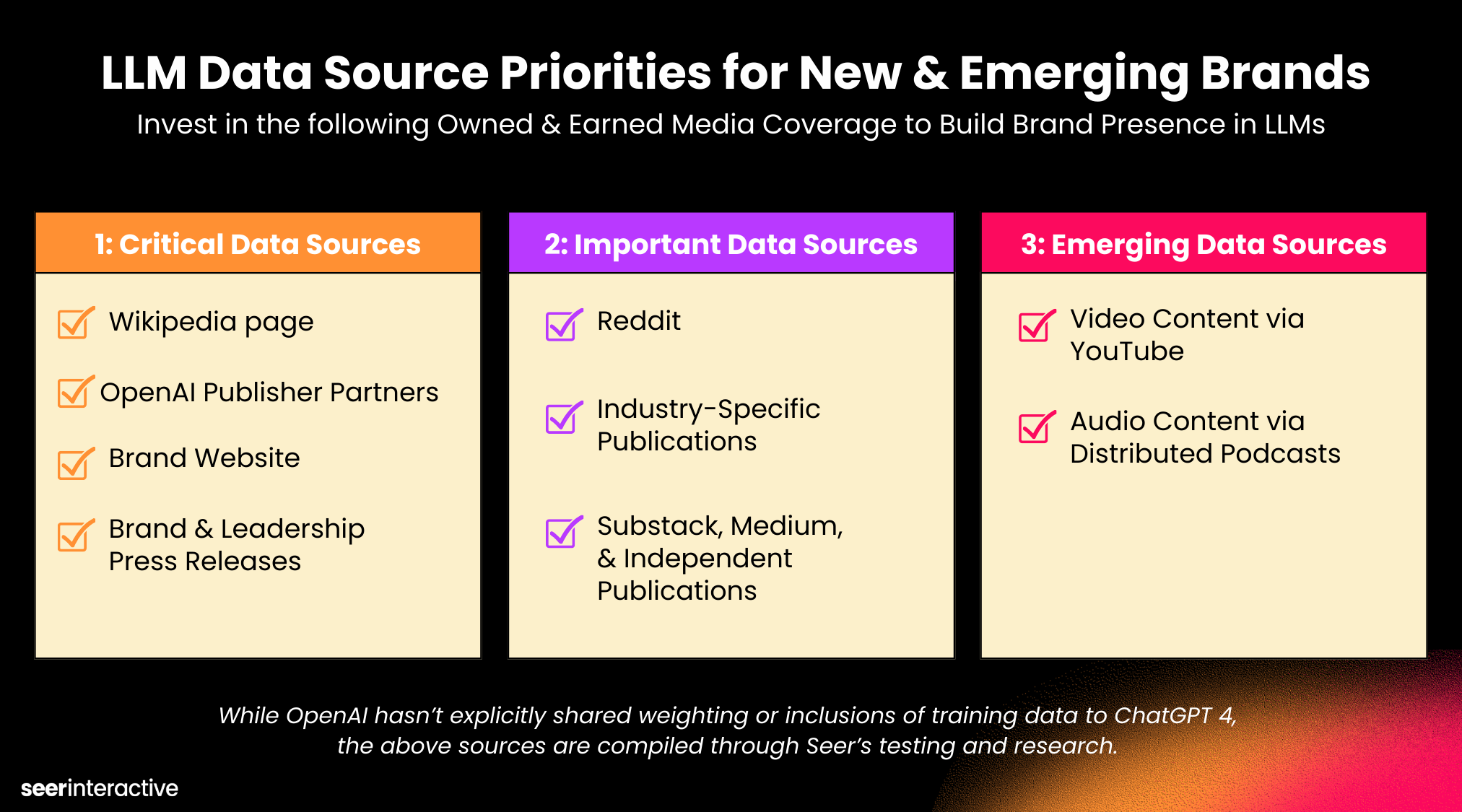Introduction
Amazon Ads are essential for sellers aiming to enhance their product visibility and drive sales on the world's largest e-commerce platform. Whether you're an experienced seller or just starting out, mastering Amazon's advertising tools can significantly influence your business's success.
This guide is crafted for sellers interested in leveraging Amazon's advertising features to improve their marketing efforts and achieve better results.
Understanding Amazon Ads
Types of Amazon Ads
Amazon offers various ad options to promote products on the platform and third-party exchanges.
- Sponsored Products: Promote individual product listings in search results and product detail pages. Sponsored Products is for driving immediate sales.



- Sponsored Brands: Ideal for brand-building, featuring your logo, a custom headline, and multiple products. Sponsored brands is for increasing brand awareness.
- Sponsored Display: Target shoppers on and off Amazon using browsing and purchase behavior. Sponsored display is for retargeting and reaching a broader audience.
- Amazon DSP (Demand-Side Platform): Allows programmatic ad buying to reach audiences across Amazon sites and third-party exchanges.
Benefits of Amazon Ads
You may want to include Amazon Ads in your media mix because of its capabilities and performance. Advertisers can:
- Increase Visibility: Ads appear prominently on Amazon, enhancing product discoverability.
- Target Advertising: Reach specific audiences based on behavior and interests.
- Scale: Campaigns can be scaled according to budget and business needs.
- Measure Results: Detailed analytics help track performance and ROI.
Getting Started with Amazon Ads
Set Up an Amazon Seller Account
To start advertising, you need an active Amazon Seller account. This involves registering your business, listing products, and setting up payment methods.
Enroll in Amazon Advertising
Once your seller account is active, enroll in Amazon Advertising through Seller Central to access various ad types and tools.
Navigating the Amazon Ads Dashboard
Familiarize yourself with the dashboard, where you can create, manage, and analyze your ad campaigns. Key sections include Campaign Manager, Reports, and Performance Metrics.
How to Create Your Amazon Ads Campaign
Step-by-Step Guide to Creating an Ad
- Select your Amazon Ad Type: As mentioned before, this is based on what you want to achieve.
- Set Up Campaign Goals: Define your objectives (e.g., increase sales, boost brand awareness).
- Select Budget and Bidding Strategies: Set daily and total budgets, and choose between manual or automated bidding.
- Define Targeting Options: Select keywords, product categories, or audience interests.
- Create Ad Copy and Selecting Keywords: Write compelling ad copy and choose relevant keywords.
- Design Ad Creatives: You can upload creatives for sponsored brands and/or add products to your creative.
How to Conduct Keyword Research and Optimization for Amazon Ads
Why Keywords Are Important for Amazon Ads
Keywords determine when your ads appear in search results. Effective keyword selection can drive relevant traffic to your listings.
I recommend utilizing Amazon’s search term report to gain insights into which terms shoppers use to find products. After keyword selection and launch, it’s important to optimize keywords for better results.
The first is to regularly review keyword performance and adjust bids to ensure cost efficiency. The second is to add negative keywords to avoid irrelevant traffic and refine your targeting.
How to Manage Your Bid Strategies and Budgets on Amazon Ads
Understanding Amazon Bidding Strategies
Amazon Ads has two bidding strategies. The first is manual bidding, which is where you set bids. Automated bidding is where Amazon adjusts bids based on conversion likelihood.
Setting Daily and Lifetime Budgets
To manage your spend effectively, define your daily and total campaign budgets.
Automation Tools for Bid Management
Amazon ads has a couple of tools to help you manage your bids.
Dynamic Bidding: Adjusts bids in real-time based on conversion likelihood. Options include "Down Only" and "Up and Down."
Bid Adjustments by Placement: Set bid multipliers for different ad placements to optimize for the most effective positions.
[TIP] To effectively manage bids, monitor performance and adjust bids accordingly and use dynamic bidding strategies to maximize conversions
How to Measure Amazon Ad Performance
Key Performance Indicators (KPIs) to Track
- Impressions - How often your ad is displayed.
- Click-Through Rate (CTR) - Percentage of viewers who click on your ad.
- Cost-Per-Click (CPC) - The amount you pay per click.
- Conversion Rate - Percentage of clicks that lead to sales.
- Advertising Cost of Sales (ACoS) - The ratio of ad spend to sales revenue.
Use Amazon Advertising Reports
[TIP] Use Amazon Advertising Reports to help you understand campaign performance and make data-driven decisions to improve outcomes.
Common Mistakes to Avoid
- Ignoring Negative Keywords - This leads to wasted ad spend on irrelevant traffic.
- Overlooking the Importance of Ad Copy and Creatives: Poorly written ads and unattractive creatives fail to convert.
- Mismanaging Budgets: Overspending or underspending can hinder campaign success.
- Failing to Monitor and Adjust Campaigns Regularly: Continuous optimization is key to maintaining performance.
- Not Leveraging Amazon Provided Automations: Failing to use Amazon’s automation tools can result in inefficient ad spend and missed opportunities.
Advanced Strategies for Amazon Ads
Leverage these strategies to help improve your Amazon Ad performance.
Retarget Visitors with Sponsored Display and Amazon DSP: Reach past visitors with targeted ads to increase conversions.
Leverage Video Ads for Better Engagement: Use video ads to capture attention and convey more information about your products.
Seasonal and Promotional Campaigns: Plan campaigns around holidays and special events to capitalize on increased shopping activity.
Combining Organic and Paid Strategies: Integrate organic SEO efforts with paid ads to maximize visibility and sales.
Automations to Support Advanced Strategies
Amazon offers automations that can simplify and optimize performance.
- Programmatic Buying with Amazon DSP: Use Amazon’s algorithms to bid on ad inventory in real-time.
- Automated Audience Targeting: Leverage Amazon’s customer data to create and target custom audience segments.
- Dynamic eCommerce Ads: Automatically generate and update ad creatives based on your product catalog.
Resources and Tools
Amazon provides several free resources and tools to educate users about Amazon ads and its capabilities and answer common questions/ trouble shooting.
- Amazon’s Educational Resources and Support: Access webinars, guides, and tutorials.
- Amazon Advertising Learning Console: A comprehensive learning platform for advertisers.
- Seller Central Help Center: Find answers to common questions and troubleshooting tips.
Common Mistakes to Avoid in Amazon Ad Campaigns
Ignoring Negative Keywords: Leads to wasted ad spend on irrelevant traffic.
Overlooking the Importance of Ad Copy and Creatives: Poorly written ads and unattractive creatives fail to convert.
Mismanaging Budgets: Overspending or underspending can hinder campaign success.
Failing to Monitor and Adjust Campaigns Regularly: Continuous optimization is key to maintaining performance.
Not Leveraging Amazon-Provided Automations: Failing to use Amazon’s automation tools can result in inefficient ad spend and missed opportunities.
Conclusion
Amazon Ads are powerful for increasing product visibility and driving sales. Understanding the ad types, setting clear goals, conducting thorough keyword research, and regularly optimizing campaigns are crucial for success. Continue to experiment with different strategies, learn from the data, and continually refine your approach to maximize results.
With this guide, you'll be well-equipped to create effective Amazon Ads campaigns that drive sales and grow your business.
If you would like to learn more about Amazon Ads and discuss why it should be integrated into your e-commerce media plan, contact us!
Generative AI Use Disclosure:
This blog post was edited and optimized with AI, but the final output was generated by me, a human.The primary {robot} image in this post was generated with Midjourney.ai, but the content surrounding the image and the final output was generated by a human.