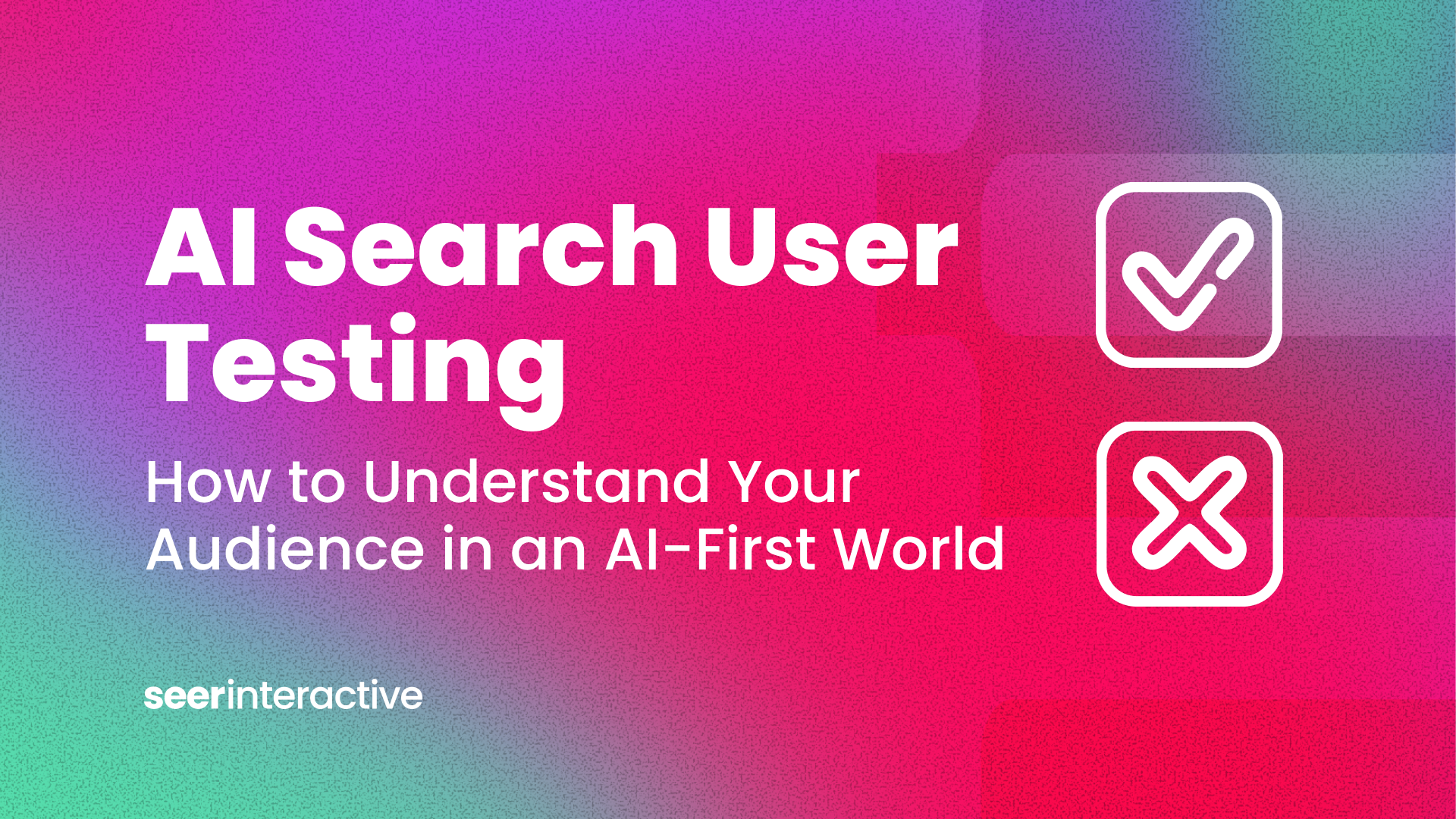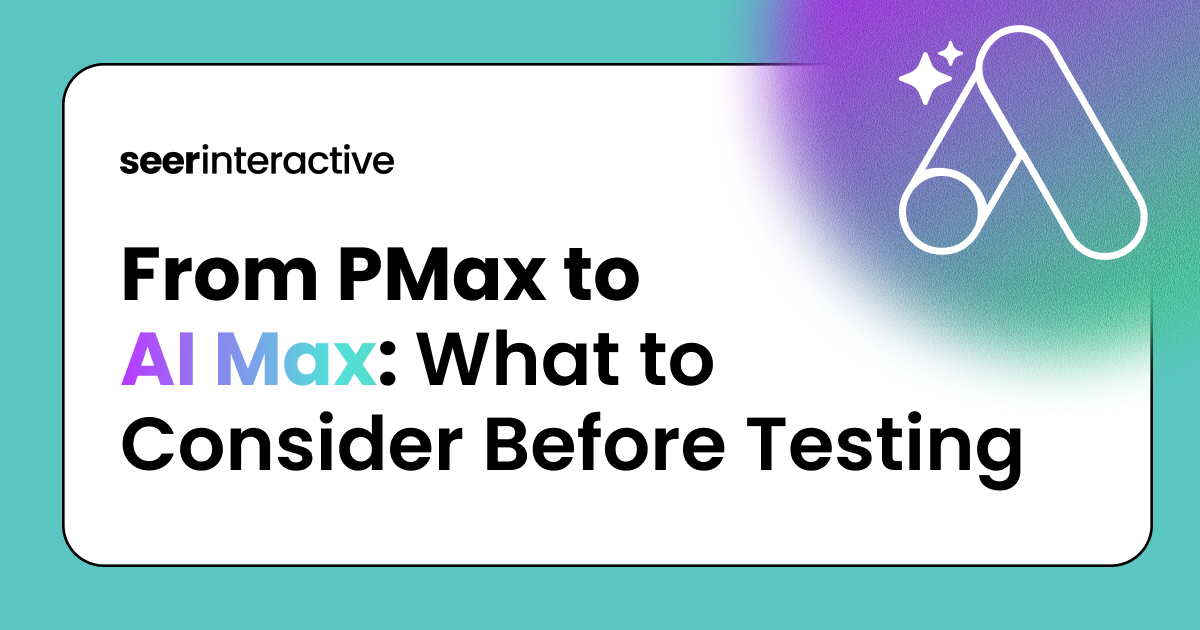A solid internal linking strategy can be an edge over you competition - enabling search engine crawlers to navigate and index website content efficiently, while also enhancing user navigation and engagement. With AI tools like plugins for ChatGPT-4, you can elevate the efficiency and effectiveness of that strategy.
Why Optimize Internal Links?
Before we dive into the how, let's talk about the why. Why should you even focus on internal linking?
1. Help Search Engines Better Understand Your Expertise
Internal links help search engines understand the structure and hierarchy of your website. The links guide search engine bots through your pages, improving the indexing of your content, and giving your SEO a hefty boost.
2. Guided User Experience
Strategic internal linking can offer your visitors additional, related content, ramping up user engagement, reducing bounce rates, and enhancing user experience
3. Authority Amplification
Create appropriate internal links, and you can steer link equity towards the pages that need a little help, improving their search engine ranking.
4. Conversion Catalyst
Guide your visitors through a well-thought-out journey using internal links, and you can lead them right to your conversion pages. Hello, increased leads and sales!
Tools you need to optimize your internal linking with AI
Two tools are crucial to this process. Here’s what they are and how to access them.
1. ChatGPT-4
Your primary tool - available via an API, an integrated interface, or a dedicated application. In the example below, we’ll walk you through how to used the dedicated application for this process.
Cost: $20 / month, as of June 2023
Sign-up: https://platform.openai.com/signup?launch
2. ChatGPT-4 Plugin (Link Reader or SummarizeAnything.AI)
ChatGPT-4 introduced plugins in May 2023. Plugins enhance ChatGPT-4, enabling access current information, perform computations, and interact with third-party services.
In this post, we’ll explore plugins that help us overcome ChatGPT’s knowledge cutoff of September 2021 by accessing and interpreting web content.
These plugins can read and summarize content from sources such as YouTube videos, web pages, and PDF documents. All a user needs to do is provide the link, and the plugin will retrieve and summarize the necessary information.
Cost: $0 (the plugin we’ll show you today is included with Chat GPT-4, but that may not always be the case with plugins in general)
How to access plugins in Chat GPT-4:
- Navigate to the 3 ellipses by your name in the left hand navigation
- Then hit settings

- Go to Beta features
- Toggle on “Plugins”

- Navigate back to a new chat and hover over “GPT-4”
- Select “Plugins”

- Select “No plugins enabled”
- Select “Plugin store”

- Find and install one of the many plugins that can access links on the web. For this example, we’re going to use SummarizeAnthing.ai
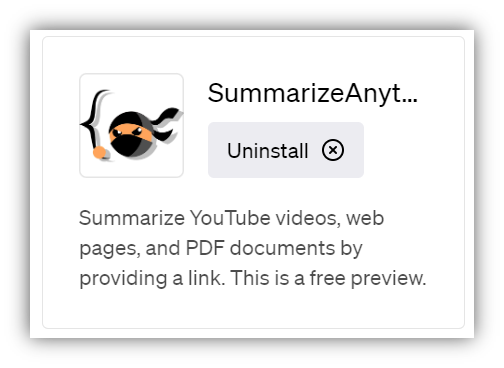
Step-By-Step Process to add internal links with Chat GPT plugins
Watch this video on YouTube and / or keep scrolling for the step-by-step written instructions.
1. Prepare Your Blog Post and a list of internal links
Get your blog post written. And while you're doing your SEO research, gather a list of all the links you want to work into your blog post.
An easy way to start thinking about that list is to go to Google and type in “yourwebsite.com: your blog topic” to see what relevant posts exist.

These are your contenders for internal linking.
2. Feed Your Blog Post and links into ChatGPT-4
Now that your content and your list of links are ready, put the AI to work by feeding this information to ChatGPT-4. With the help of your new plugin, you’ll analyze your links and integrate them right into your blog post where they make the most sense.
[TIP]: Give context to the system that you plan to feed it two different assets.
ChatGPT Prompt
I'm going to give you two things:
1. A blog post where I'd like to find places to link out to the links in #2
2. A list of links
Which do you want first?
By asking what it wants first, the system can give you clues of how it plans on understanding the content you are going to feed it.
With the ordered prompting, Chat GPT-4 sets you up to enter the links after the blog post:
We wanted to take the answer one step further, as it only gave a summary of the internal linking placement:
And we wanted to get them actually placed in the blog post:
ChatGPT Prompt
Can you rewrite the blog post and add those suggestions in?
3. Update your content with the new internal links!
Now that you have all the links and locations, you can easily update your content with your new internal linking.
4. Rewriting Content (Bonus - see what it can do)
Now this is where things get fun. Why not try asking the AI to rewrite your blog posts to up their quality or relevancy scores?
Granted, it might take a bit of tweaking, but hey, experimenting is all part of the game!
SEO Powered by AI
The future of link-building is here, and it's powered by AI. With tools like the SummarizeAnthing.ai plugin for ChatGPT-4, you can begin to think through how to automate and optimize your core day-to-day tasks.
But remember, there's no one-size-fits-all approach here. Experiment, engage, and play around with these tools to squeeze out their maximum benefits.