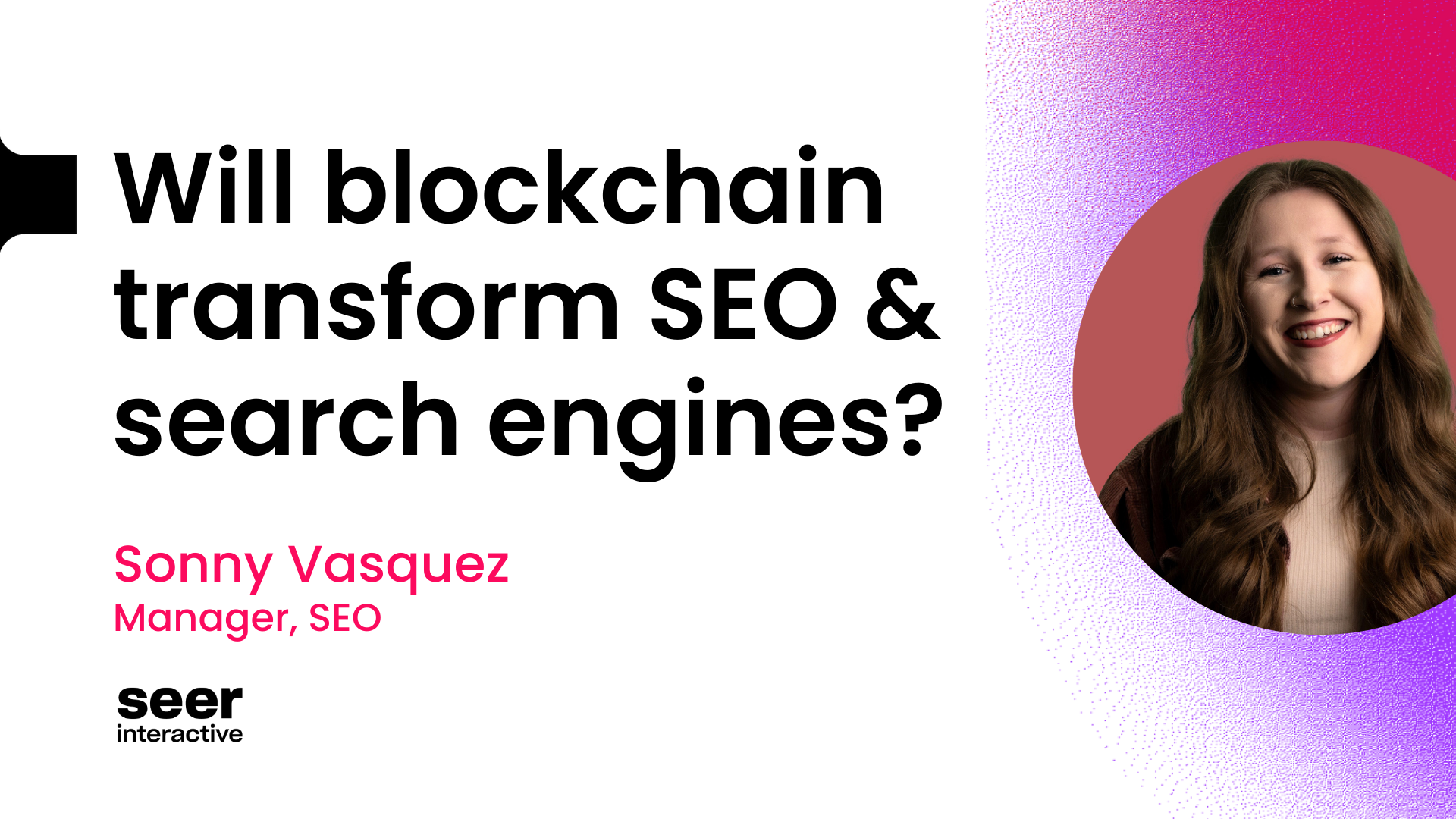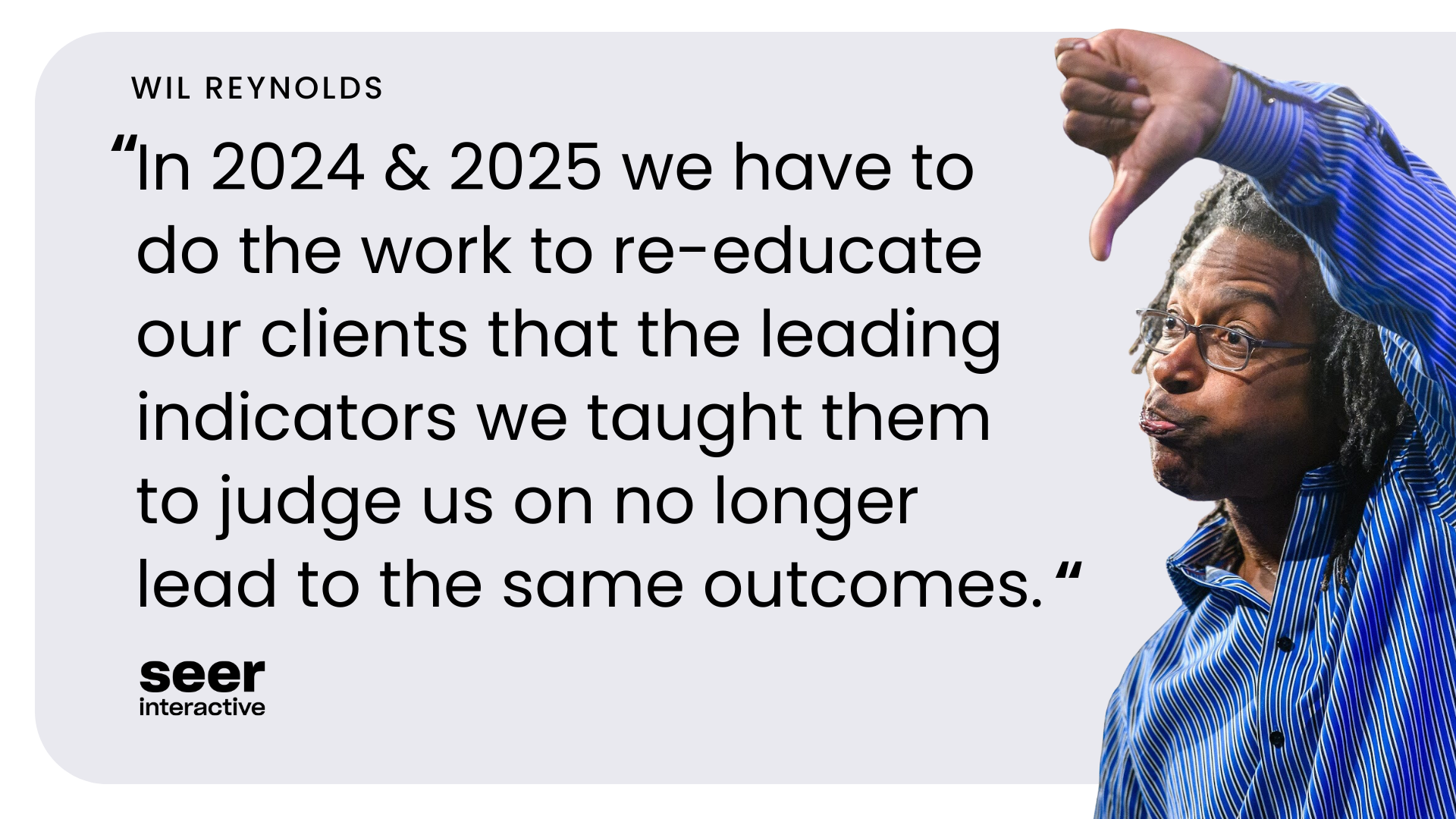Search marketing and public relations are quickly becoming an integrated front. Rather than being at-odds with PR and heightening what seems like the "natural rivalry" between SEO and PR, it helps to see how similar each other's jobs are and how you can benefit one another. Both disciplines focus on earned and owned media and both require the building of relationships, understanding what people want, and leveraging the brand expertise of subject matter experts (SMEs) to increase awareness, get key messages and content out on the wire, and get money.
With this in mind, I truly believe that the key to success is collaboration, not competition. Over the past couple of months, I’ve started talking to some PR folks and trying my best to identify search tools and processes that can save them time and help them out. BuzzSumo is one of the most obvious, so let’s talk about ways you can use the tool to empower your client's PR team.
Keep track of expert mentions and brand mentions.
Many PR teams use manual searches or Google Alerts to find mentions of their SMEs and their brand. You can use BuzzSumo to help automate this process by setting up content alerts.
When you set up your alerts, try to build your query in the most precise way possible. Your alert query should look something like this:
“John Mann, PhD” AND “Hospital Name” OR “Dana Feng, PhD” AND “Hospital Name” OR “Dr. Mitch Rhome” OR “Tom Marckel”
All of the alerts will aggregate in your content alerts folder on BuzzSumo, but you can also set up alerts so that they go directly to your inbox or the inbox of your client's PR team. Because BuzzSumo offers RSS feeds for all of your alerts, you can set up an IFTTT (If This Then That) formula to push all media mentions into a Google Doc. If the PR team prefers an excel spreadsheet, you can export the alerts as a CSV.
Regardless of how advanced your queries are, you are still going to get noise. The good news is that BuzzSumo makes it super easy to skim through alerts by bolding instances where the tool finds the name of your expert. Although not released quite yet, rumor has it that BuzzSumo might be working on a feature that allows you to dismiss alerts right from the interface. This way, if you want to export the spreadsheet to Excel, it is already clean. The reason it would be easier to do this through the interface is because Excel will not bold your text, and thus, you cannot instantly see whether or not the mention is relevant or not. In the screen shot below, I can see the bold text and know right away that this alert is not relevant.
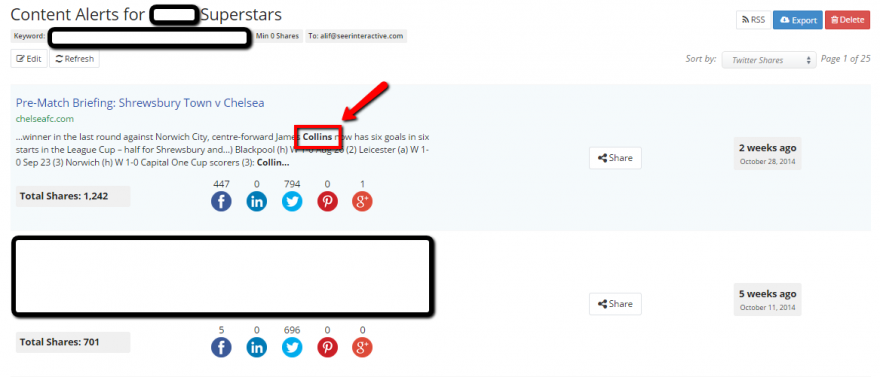
Value Add! The PR team can prove the value of a media mention using social data.
Google Alerts is a great tool for PR professionals, but does not give them information about social shares. Their SMEs are spending countless hours handling media requests. Enable the PR team to show their experts how much visibility their media mention got via social shares, and they will be pretty jazzed. If all goes well, the SMEs will feel like rock stars and might even be more willing to help you out when you need them, too.
Enable them to take advantage of referral traffic.
Public Relations teams often show added value of their media placements by reporting on referral traffic to the company website. However, without a link to the company website from the article where the brand or an expert is mentioned, users will have no way of clicking through to the website, and thus, no referral traffic. SEO professionals reach out to journalists and bloggers all the time to claim unlinked mentions. If your client's PR team has subject matter experts (SMEs) who they are pitching to the media, or who already get a lot of media attention, set up alerts for when these SMEs are mentioned and send the PR team opportunities to claim unlinked mentions. Your team can reach out, but it's just good manners to check with the PR team first. They may already have a strong relationship with that entity that they wish to maintain. By not overstepping boundaries, you stand to gain favor in your client's eyes, as well as set them -- and you -- up for success.
Again, all of the alerts will aggregate in your content alerts folder on BuzzSumo, but you can also set up alerts so that they go directly to your inbox or the PR team's inbox. Because BuzzSumo offers RSS feeds for all of your alerts, you can set up an IFTTT (If This Then That) formula to push all media mentions into a Google Doc. To save time, consider setting up a shared Google Doc with the PR team. This way, both parties can skim through the alerts when they get a chance and choose the ones that are worth pursuing.
Keep them updated about their beats.
Send your client's PR team updates with content published in their respective beats. All you have to do is set up alerts in BuzzSumo for subfolders and subdomains of interest. This is extremely powerful if the PR team is interested in a topic such as “health” and wants to make sure they are up with the trends and the news.
A website such as HEALTH will give you all of the latest health tips, but if the PR team is especially interested in diet and fitness, you can set up alerts for http://www.health.com/health/diet-fitness/ rather than just http://www.health.com/.
Another example involves instances where you want to get a feel for what is hot on a more global scale. Again, just focused on one topic. Using the BBC news website as an example, the PR team won’t want to receive alerts for every time http://www.bbc.com/ publishes an article. They only want to see health and healthcare-related articles, so set up an alert for http://www.bbc.com/news/health/.
This works the same way with subdomains. If they are interested in seeing what Cleveland Clinic is posting on their blog, you can follow http://health.clevelandclinic.org/ as opposed to http://my.clevelandclinic.org/.
Setting up content alerts for sub folders and sub domains is simple, just select “Content Alerts” from the top navigation in BuzzSumo, create a new alert, choose “Domain Alert,” and then create a name for your alert and enter the domain/subdomain/subfolder you want to track.
When setting up these alerts, I always set social shares to 0 (at least for now) so I don’t miss anything. You can help your PR team stay abreast of relevant news and trends, as well as understand what topics are of most interest and shareable by filtering by social shares. If your client's PR team is planning their editorial calendar for the upcoming year, this is a great way for them to see which topics are hot during a particular time of year.
Help them ID some new journalists or bloggers.
Your client's PR team is always looking for opportunities to build relationships with new journalists, bloggers, and editors. Good thing SEOs have super stalker skills! When you set up an alert for your client's brand or their SMEs, you can click on the author’s name right from the BuzzSumo content alerts interface and see all of the articles they have written. This makes it easy for the PR team to determine whether an author is worth pursuing a relationship with based on the topics they cover and the social performance of their articles.
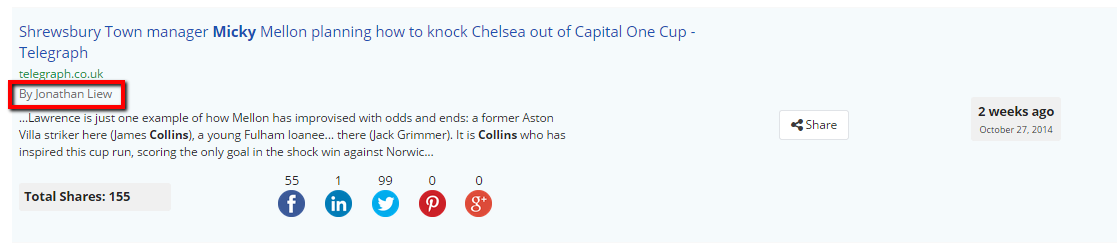
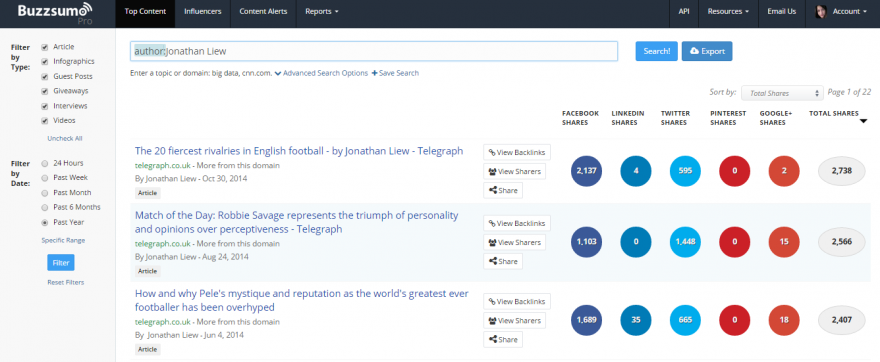
Conclusion
There are so many ways in which search marketers and public relations professionals can leverage their expertise and make magic happen. If you are on the search side, I encourage you to start collaborating with your client's PR team and gaining knowledge from them. If you are on the PR side, I encourage you to talk to the search marketing team and their agencies and tell them about your process and the things you are working on. Chances are, they might have tools and processes that can actually help you out and save you time, and vice versa.