As a total Facebook advertising newbie, when I learned about Facebook Ad Library I was floored! The Ad Library provides advertising transparency by offering a comprehensive, searchable collection of all ads currently running from across Facebook apps and services, including Instagram. You can search for ads by keyword or advertiser name, so it offers a glimpse into how organizations are getting in front of their target audience from a paid perspective, and clues to which messages are resonating the most.
Seeing your client’s paid ads is interesting enough, but gaining insights into which paid ads are resonating takes this market research tactic to a new level.
Using Facebook’s Ad Library
Analyzing your client’s, competitor’s, etc. ads is super simple. Here’s how to do it:
- Open up the Facebook ad library
- In the search bar, type in a keyword or organization, for example “Allbirds”
- Click “search”
You’ll now see a bunch of data about Allbirds. You’ll see when the page was created, primary countries where people managing the page are located, total spent by Page on ads about social issues, elections, or politics, and all of their active ads. These active ads can be sorted by location, impressions, and platform (Facebook, Instagram, etc.)
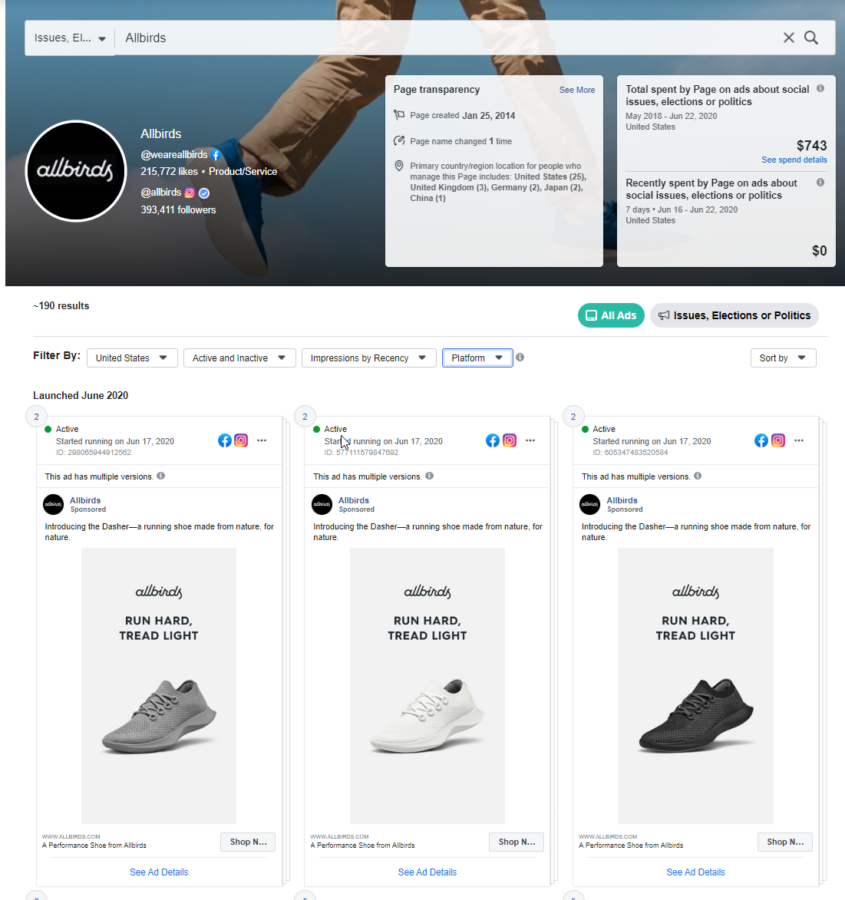
Using This Data For SEO
If Allbirds was my new SEO client, this would be a great place to understand how they’re talking about their products. For example, Allbirds introduced a new running shoe in June called “the Dasher.” Here’s how they talk about this shoe in one of their ads:
“Introducing the Dasher—a running shoe made from nature, for nature.”
Good to know! If I was writing a title tag or meta description and wanted to stay “on brand”, using language like “a running shoe made from nature, for nature” could be a good place to start.
I also see this primary text in one of their ads:
“Get ready for summer adventures in shoes made from sustainable, natural materials. Free shipping & free returns.”
Again, this is great fodder for a title tag, meta description, H1, or on-page optimization.
But Is This A Good Idea?
Just because this text is in an ad, does that mean that it would work well for SEO meta data? Not necessarily, but there’s a trick here!
While there’s no way to see exactly how much revenue is being generated by each ad, if an ad has been running for more than 2 weeks, it’s likely profitable. Most Facebook advertisers will test and delete creatives that are not profitable. So if an ad is been running for more than 2 weeks, it’s likely driving significant revenue. Especially for a company like Allbirds, which is likely spending thousands of dollars on Facebook ads each day. If an ad has been running for more than 1 month, you can almost be guaranteed that the creative and primary text on the ad is a winner. Don’t skip on your keyword research, but in a world where audience-centric marketing is more important than ever, I really like this approach to help guide on-page and meta data optimizations.
For example, this ad has been running for over 3 weeks, so it’s almost certainly profitable:
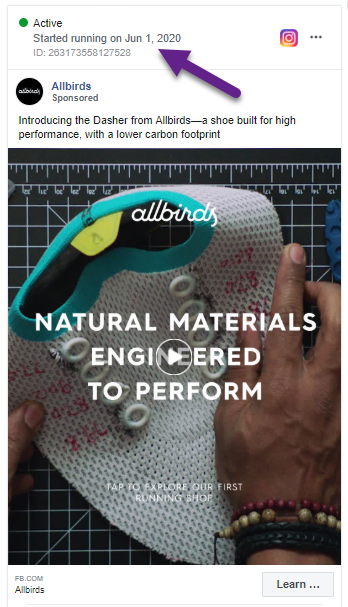
Bonus Points: CTA Optimizations
Most meta descriptions include a CTA, like “Shop Now” or “Click to learn more!” So do Facebook ads!
Because all Facebook ads include an embedded CTA, you can search for ads that have been running for over 3 weeks, and look at which CTAs they are using to help inform the CTAs within your meta descriptions. Here are Facebook’s CTAs organized by category:
Book
- Business goal: You want people to schedule appointments or make reservations through your Page.
- Call-to-Action: Book Now
Contact
- Business goal: You want people to contact you on Facebook Messenger or through another form of contact, such as email or phone.
- Call-to-Action: Call Now, Contact Us, Send Email, Send Message or Sign Up
Download
- Business goal: You want people to download your app or play your game.
- Call-to-Action: Play Game or Use App
Learn
- Business goal: You want people to watch an informational video or read more about your business on your website.
- Call-to-Action: Learn More or Watch Video
Shop
- Business goal: You want people to shop on your website.
- Call-to-Action: See Offers or Shop Now
Get creative with your meta description CTAs, but also look to see which ones are running on various Facebook ad sets to get a sense for which CTAs are driving real revenue for your company, clients, or competitors.
If you work for a company that runs paid ads on Facebook, you can also ask for a data export from your ad manager.


