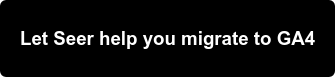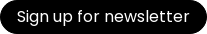[TLDR] GA4 automatic property creation will not be in the best interest for most organizations. This is something that organizations should carefully consider the benefits and risks of prior to making a decision by the impending deadline.
Google has recently announced that they will be automatically creating mirror GA4 properties for all standard Universal Analytics properties that have received hits within the last 12 months unless you opt-out before February 28, 2023.
Not only will Google create a new GA4 property, it will start collecting data to pass through to the new property. New properties and data collection will start appearing on March 1, 2023.
Property owners and editors received the following message from Google last week notifying them of this offering:

Seer’s Point-Of-View
The deprecation date for standard Universal Analytics properties is quickly approaching. We definitely agree; there should be a sense of urgency around this migration.
[RELATED] Check out what Seer's Vice President of Analytics, has to say about the UA to GA4 migration in a new post here.
However, there are many risks associated with allowing Google to automatically create GA4 properties in your account. We would highly recommend disabling this feature, unless you fully understand the implications and how this will limit your ability to customize your new GA4 property to meet your needs.
Which Properties Are Impacted?
This will impact all standard Universal Analytics properties. Google will determine if there is a mirror GA4 property based on whether the setup assistant has been used to create one.
If you have created a new property from scratch, the Universal Analytics property that it is based on will still be eligible for an auto-created GA4 property.
If you have started creating a GA4 property using the setup assistant, but have chosen not to import goals, create the same ad linking, etc. with the Assistant, Google will finalize these in an effort to bring the GA4 property as close to parity as possible with your Universal Analytics property. Importing goals, ad links, etc. will be part of phase 2 of this initiative for Google.
For 360 customers, this will apply to all of your properties that do not have 360 enabled. Any of the properties in your accounts that do not have a black 360 box, next to them will be subject to this offering as well.
Benefits of Auto-Created Properties
The obvious advantage of an auto-created property is that organizations will start receiving data in their GA4 property without the need for any resources. Running UA and GA4 in parallel is something that Seer highly recommends and there are only a couple of months left to do that. Seer has been recommending that all organizations set GA4 up as quickly as possible since early 2022 when Google officially announced a deprecation date. It is extremely important to have some historical data in a GA4 property prior to the deprecation date of July 1, 2023.
Risks of Auto-Created Properties
Please remember that this applies to all standard Universal Analytics properties when considering the risks associated with auto-created properties. The items below are some of Seer’s biggest concerns with this offering from Google.
- Account Clutter: Many organizations have old Universal Analytics properties that they have forgotten about and had no intentions of migrating to GA4. All of these properties will have a mirror GA4 property. This will clutter analytics accounts with unnecessary properties.
- Privacy: There are no safeguards in place to prevent PII from slipping through in URLs. Many clients will require custom solutions in their tag management systems to ensure that this doesn’t happen.
- Data Cleansing: Filtering in GA4 is not as robust as it was in UA. The filters that used to be applied at the view level in UA to tidy up the data, now have to be applied at the time of data collection through your tag management system. With Google’s auto-creation and auto-collection strategy, there is now way to do this leaving you with unsanitary data.
- Google Ads Conversions: As part of a phase two of this initiative, Google will be connecting the new GA4 to the Google Ads account that was linked in the Universal Analytics property. When this happens, Google will set GA4’s conversion action optimization setting to primary and Universal Analytics' conversion action optimization setting to secondary. Seer does not recommend this until you have made the full transition to GA4 company-wide and have aligned with your paid media team.
- Event Naming Conventions: Events from UA will be imported automatically with the Event Action being the name of the event and the Event Category, Label, and Value will become event parameters that will then be automatically elevated to custom dimensions. There is a 40-character limit for event names in GA4, so for UA users who previously added more than 40 characters in their Event Actions, this will instantly be problematic. This lack of customization does not allow you to choose a naming convention that meets your needs. It also uses 2 of your 50 event-scoped custom dimensions in a way that may or may not be beneficial to you.
- Property Clutter: Destination, event, duration, and screens per session UA Goals will automatically be migrated to GA4 from your default view. To identify which view is listed as your default view, navigate to your UA property settings (see screenshot below). Many organizations have goals in their UA properties they're not planning to migrate. This will clutter the account and use some of the limited number of conversions that you are allowed.

How Can You Prevent Auto-Creation of GA4 Properties?
If you have decided to opt-out of this feature, it needs to be done by February 28.
Beginning on March 1, new properties will be created and data will start populating. Goals, Audiences, and Google Ads links will not be connected at this time. Google says that you will have at least one additional month to opt-out of migrating those features.
You can choose to turn this off per property by following the below steps.
- Click Admin in the left-hand navigation.
- In the property column choose GA4 Setup Assistant
- At the bottom of the screen you should be able to toggle this feature on and off.

Google has released an API to help you opt-out of this feature in bulk. Seer highly recommends taking advantage of this feature if you need to opt-out of this feature for a large number of properties.
In Conclusion
Seer recommends proceeding with caution in regard to the auto-created properties and events. We are encouraging all clients to carefully weigh the benefits and the risks. As always Seer is here to help you navigate the migration.
If you have any questions about the auto-migration, need assistance turning it off, or have questions about what a custom migration looks like, please reach out to Seer.
Want more posts like this? Subscribe to the Seer Newsletter: