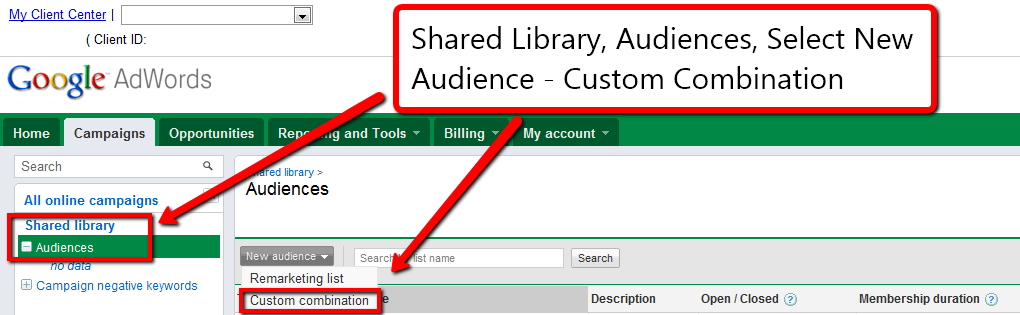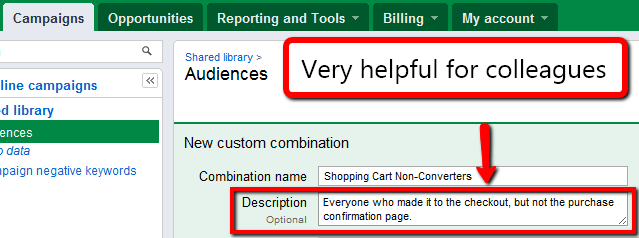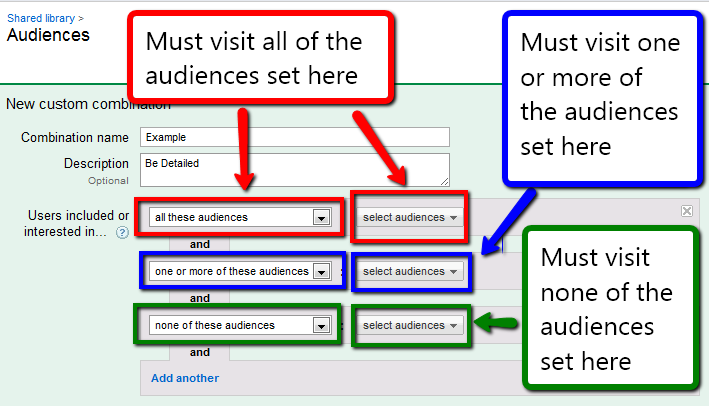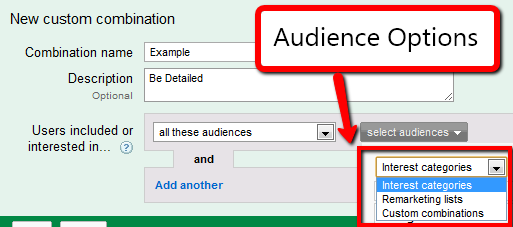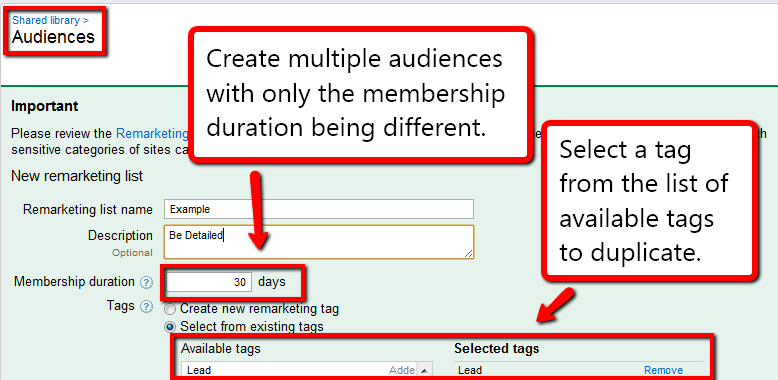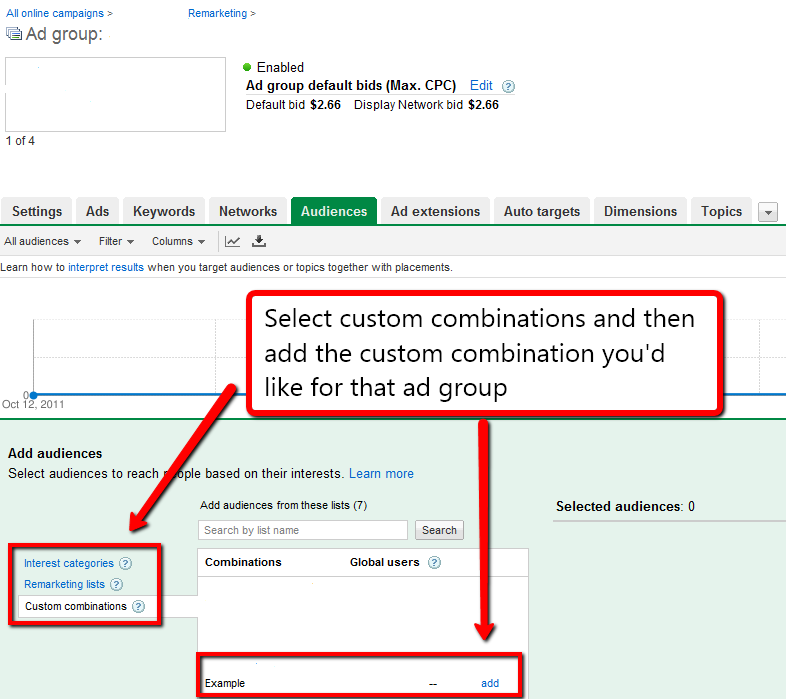Recently Morgan wrote an excellent guide to AdWords Remarketing - Remarketing Tags 101. I wanted to follow up about custom combinations, the primary AdWords remarketing method.
Custom combinations allow you to use multiple GDN criteria to ensure that your ads are shown only to the exact visitors you want! Examples of possible custom combinations are people who:
* Visited a specific shopping cart page but not the purchase confirmation page, or * Visited any shopping cart page but not the purchase confirmation page, or * Visited any shopping cart page and the contact form
The possibilities are theoretically endless! You can set as many custom combination criteria as you'd like.
Who are the Exact Visitors You Want?
This will vary for every site. If an e-commerce website sells many products, that site could use custom combinations to advertise complimentary products to people who already bought a related good. If your conversion goal is a lead form which can only be filled out once, you wouldn't want to show ads to people who already filled out the lead form. A good rule of thumb to use is - if you need to tailor who sees your ads according to what they did on your site, custom combinations are great!
Prepare Before Creating
Custom combinations are combinations of audiences (audiences are usually one or multiple remarketing lists but we'll get to that later). Before setting up custom combinations, first set up remarketing lists (refer to Morgan's article for how to set them up) for each page you may or may not want to target.
Once your remarketing lists are set up, decide which pages you want people you remarket to see and not to see. Don't use a one size fit all approach. You can and probably should set up multiple custom combinations. Use the information you have on what remarketing visitors were doing on the website to create value propositions, ads and landing pages. Offer complementary products. Alleviate checkout concerns. If you know they didn't get past the credit card payment page but you take PayPal as well; say that you take PayPal on the landing page. Leverage all the information you have!
Creating Custom Combinations
Go to the campaigns tab, shared library, audiences and select a new audience - a custom combination.
Once you're in the custom combination interface, give your combination a name and description which explains exactly whom the combination targets (see below). If you're out sick you'll want your colleagues to know what the combination is. If you have lots of custom combinations you may forget yourself.
When creating a custom combination you can target visitors who are in all of the audiences selected, none of the audiences selected, or are in one or more of several audiences selected. You can and usually should apply multiple audience types - fully utilize all information to make great audiences.
Audiences are selected from three fields - remarketing lists, interest categories and other custom combinations. Hit the select audiences drop down menu to choose from one of three fields.
* Interest Categories - This is usually not used for remarketing; but, rather, so you can target categories in the GDN. For remarketing you don't want to use this unless you have a huge cookie pool you want to trim down and/or for budget restriction reasons.
* Remarketing lists - These are the individual pages you want to target or not target and have already set up as remarketing lists. This is generally the best place from which to create audiences and custom combinations, as well as to block converted users from seeing remarketing ads (if you'd like to do so).
* Custom combinations - You can also use other custom combinations as part of a new custom combination. I don't recommend layering custom combinations on more custom combinations. You can very quickly start confusing yourself as to who you're actually targeting. Create a new custom combination rather than layering onto another one, even if it costs time. You'll save yourself headaches in the long run.
Generally it's best to stick to remarketing lists when creating audiences. You can use remarketing lists not just to target by page or website activity but a host of other factors including time. This is called delayed retargeting.
Set up another audience (not custom combination - we'll get there) from the same remarketing tag with different time lags (say 30 and 120 days). Do this by choosing the 'select from existing tags' option and setting the membership duration to different time periods.
Now you've got two remarketing lists and can set the custom combination with the 30 day audience as a 'none of these audiences' and the 120 days as 'all of these audiences'. In this scenario, you will be targeting everyone who saw that page less than 120 days ago but more than 30 days ago. This might be desirable if you sell products which are seasonal - for example in northern regions you could offer boots in October to those who bought sandals in August. Remember to use that information in your ads and landing pages. Save the settings and then apply to the ad group in the appropriate audiences tab.
You're ready to go - launch and optimize! Hopefully custom combinations can improve your remarketing efforts. Please comment and share your thoughts and experiences with custom combinations and remarketing in general, and stay tuned to the SEER blog for more remarketing posts!