What is App Store Optimization (ASO)?
App store optimization is, just as it sounds, the practice of optimizing the title, description, and other characteristics about your application’s App Store page to make it easier for users to find. Being more easily found by users leads to more downloads and happier customers.
How to Optimize for the App Store:
Keyword Research
Because of the lack of data we get from the App Stores, we generally resort to using more traditional keyword research methods. Keep in mind, with search data being used influence branding strategies and more, this isn’t as crazy of an idea as it sounds.
One tactic that is good to use here is the ever-famous “Don’t Hit Enter” strategy. By not hitting enter, the App Store displays what it thinks you (someone about to download an app) are going to search for.
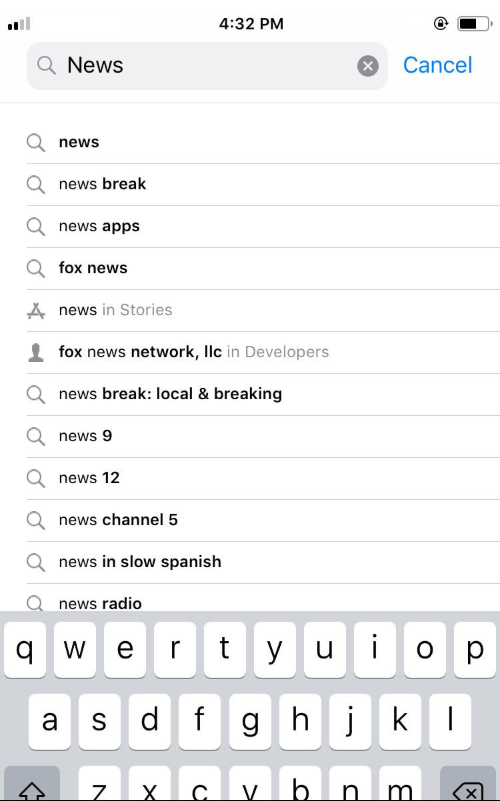
App Meta Data
Just like normal web pages, app pages have meta data which includes titles, subtitles, and descriptions. We suggest using the following guidelines for writing your App Store metadata (based on the keywords you found, of course).
Title
- The title is one of the most important ranking factors for mobile apps.
- The title, or App Name, should be memorable, easy to spell, and indicative of what the app does.
- Keep titles to 30 characters or less.
Subtitle
- In the Apple Store, you can also include a subtitle which allows you to explain the value of an app in more detail.
- These should be unique & descriptive, yet concise. For example, instead of saying something like “World’s best app,” the subtitle should say something like “Save time and money!”
- Subtitles should also be 30 characters or less.
Description
- Similar to how a meta description can impact a user clicking through to a site, an app description can
- impact whether a user chooses to download an app.
- Descriptions should be engaging and highlight the features and functionality of the app, while remaining concise and informative.
- The description is where you can highlight what makes your app unique and different than competitors.
- The first sentence of the description is the most important as this is what shows above the “read more” button.
- Like meta descriptions for web pages, be wary of keyword stuffing.
Categories in the App Store
Categories in the App Store can be thought of as similar to YouTube. This is how the App Store gets a better idea of what the app is about. Additionally, the right categories help users find your app as they can search the App Store by category.
Choosing irrelevant categories can also result in the app getting rejected by the App Store.
How Rating & Reviews Determine App Store Rankings
Ratings and reviews heavily influence how an app ranks in search as they often encourage users to engage with your app from search results. Focus on providing a great app experience that motivates users to leave positive reviews, and you can also directly ask users to rate your app on the App Store.
When asking users to rate the app you should wait until they’ve played a few sessions before prompting them. User’s who are allowed to enjoy the app for a small time before they are asked to leave a rating are more likely to leave a positive review.
Downloads
The number of downloads is a key factor for an app’s ranking in the App Store. The more users that download and install an app, the better its position is likely to be.
On the flip side of that, retention of downloads is also taken into consideration. If users are downloading the app, then uninstalling it - the number of uninstalls could potentially have a negative impact on rankings.


