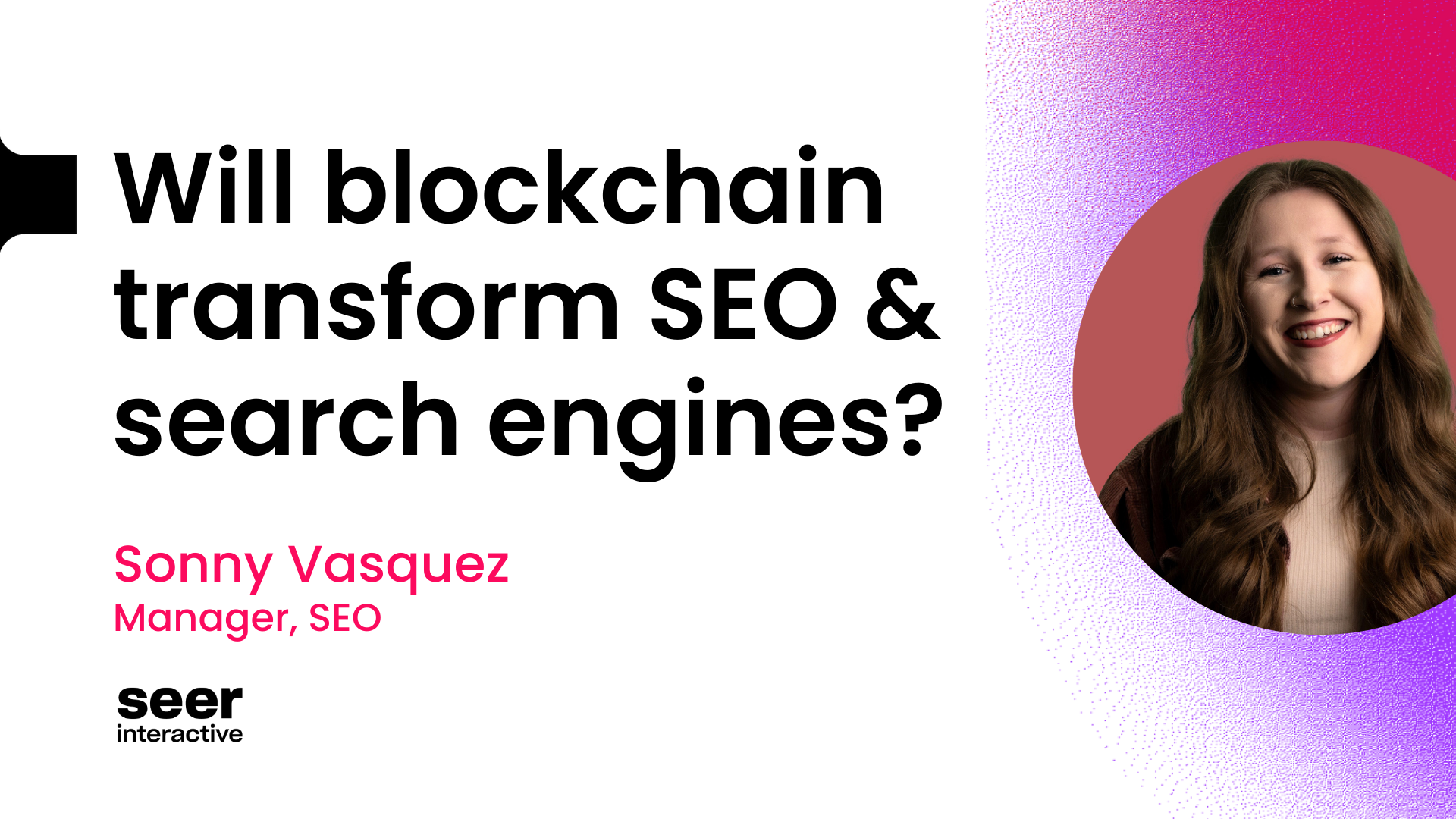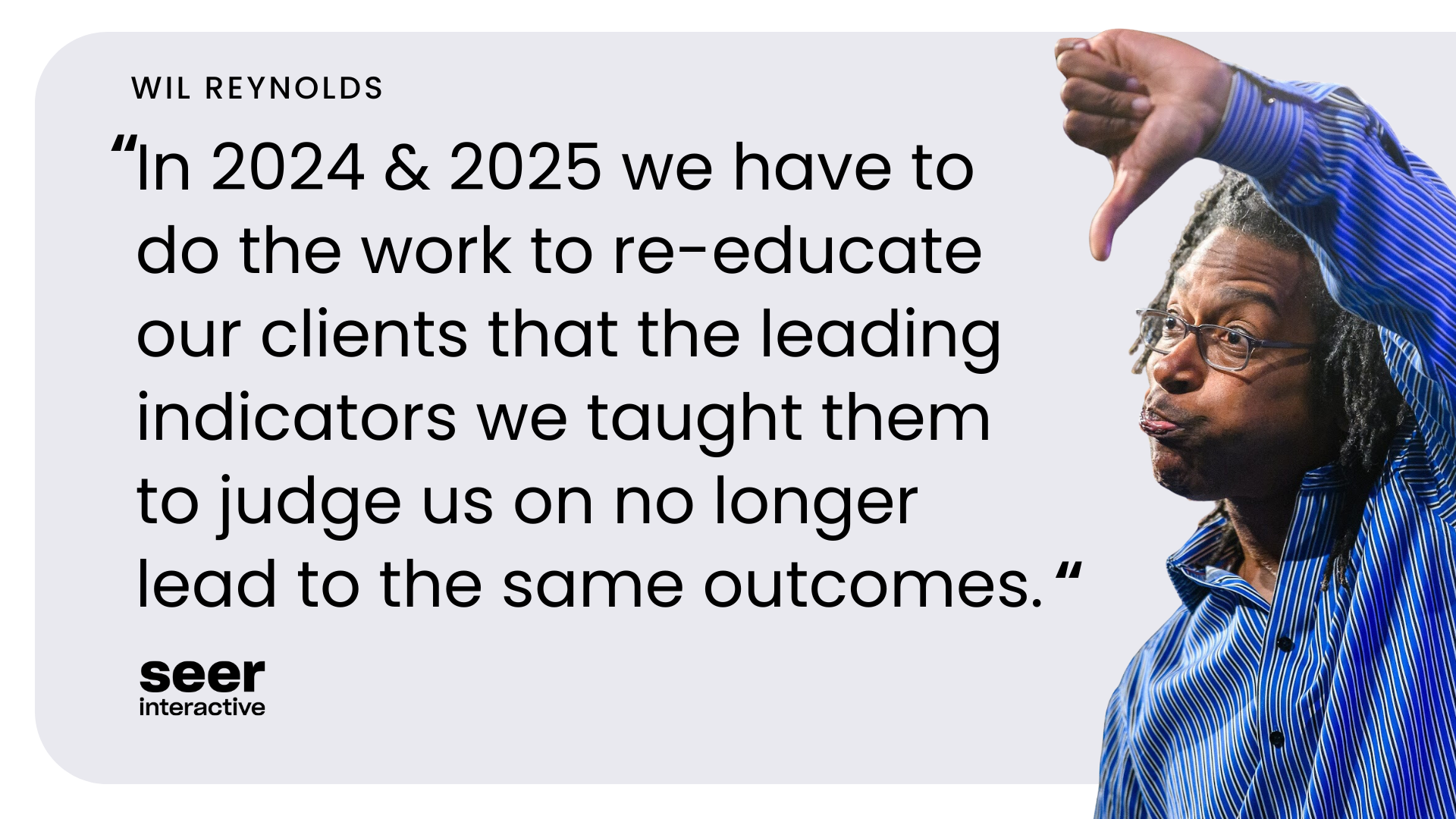Q1 of each year is typically a busy time for PPC account managers to perform account audits. Account audits are great because they force managers to take a step back and analyze some of the basic, fundamental details of account management which we might be overlooking on a regular basis. Here are a few items to include in your next audit and tips for taking your process to the next level:
1. Review your account organization
I’m a big proponent of organization within accounts. It’s usually best to make sure the account is in order before you start making too many adjustments. Organizing keywords by match type within ad groups can lead to a lot of efficiencies within your account which can better inform decisions. If your account doesn’t follow this or a similar approach, you limit your ability to add appropriate negatives for keywords on multiple match types, which can then fragment your keyword data. Once your account is organized, you can really hone in on the best ad copy and bids for exact match keywords and better utilize features like dynamic keyword insertion. As you can see here, it’s not always that effective for broader ad groups:
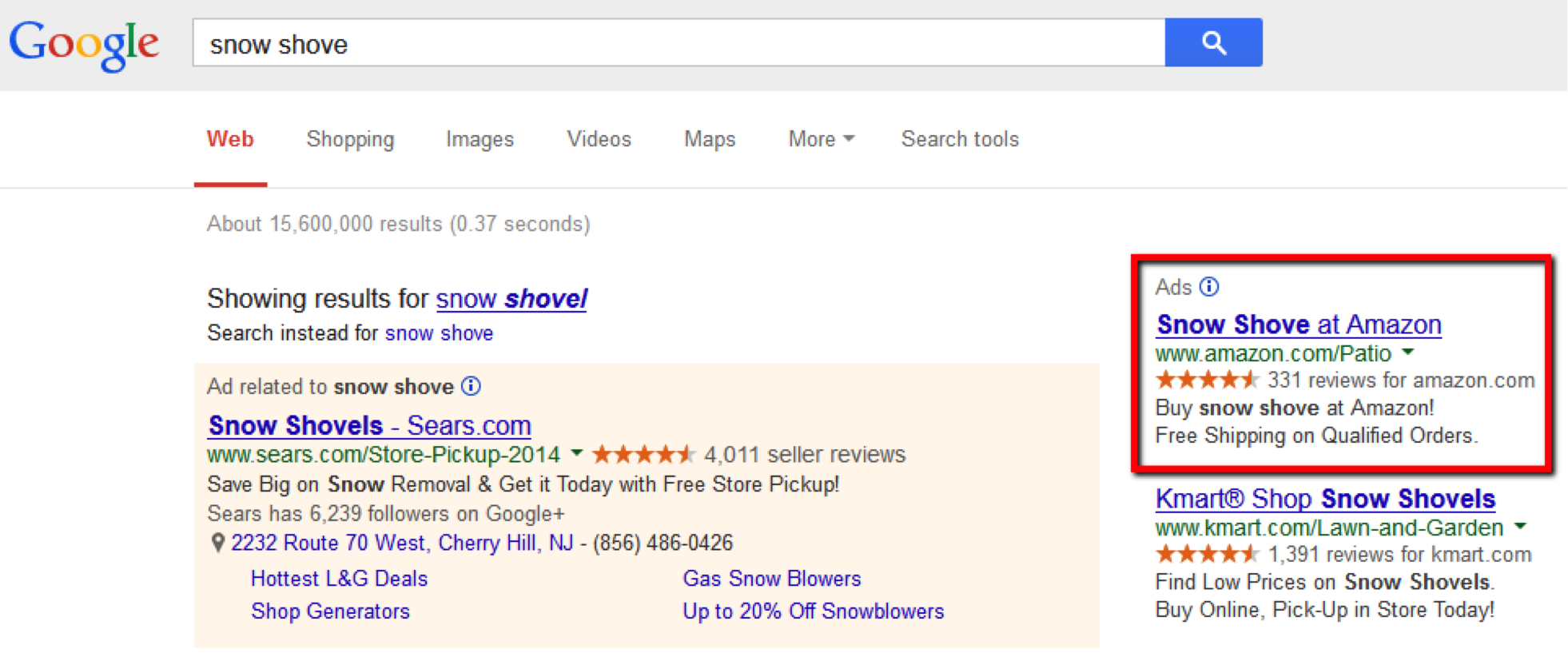
2. Create a scoring system
The task of auditing an account can sometimes seem daunting, especially if it’s a larger scale account. With that can come the feeling that every opportunity or issue needs to be corrected immediately, which may not be realistic. If you approach your account audit with a set list of statements to grade based on a scale of 1 to 4, with 4 meaning there doesn’t seem to be any issues, you can rank overall account categories and prioritize findings.
Statement example: Ad copy is customized for each ad group, utilizing ad group keywords within the ad.
You can create a list of similar statements for each account category including ad copy, account settings, landing pages, etc. Once you have your grades, you can use charts to create a visual representation of your account strengths and weaknesses. You can also compare your score to any other accounts you manage and determine which has the most opportunity.
Below is an example of an audit worksheet we use at SEER.
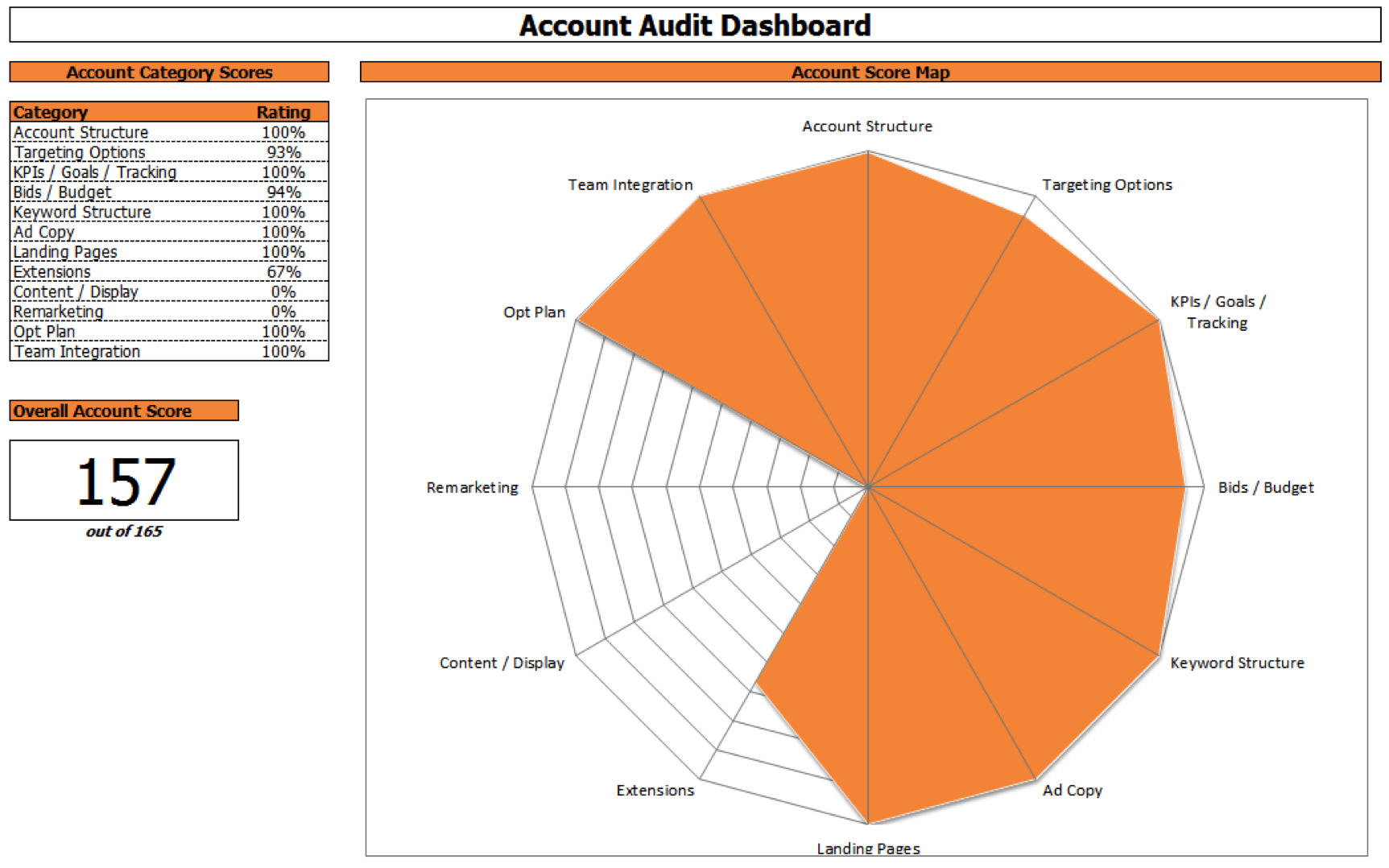
3. Don’t audit your own account
If you’re a part of a larger team of individuals with PPC experience, asking someone else to audit your account can sometimes uncover a lot more opportunities than you might find on your own. At a certain point, account managers can become accustomed to their own settings and approach to campaign management that smaller details can get overlooked. Are you targeting the correct languages based on your location targeting? Is your ad copy as strong as it could be for ad groups? Do your keywords need some match type adjustments or stronger organization? Someone new to the account may have a different opinion than you.
Not a part of a larger team? If you have access to an engine rep, request things like a Campaign Settings Anomaly Report, Conflicting Negatives Report, or Budget Utilization Report which can easily be pulled for you. Many of these types of alerts are also integrated into the engine UIs so be sure to review things like your opportunity tab regularly.
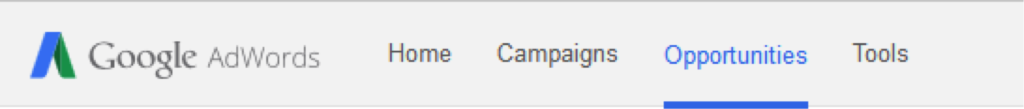
4. Search for your ads
Your account audit doesn’t need to stay within the engine UIs or editors. Once you’re done reviewing your ad copy for keyword relevance, landing page relevance, and clear calls to action, see what they actually look like in the SERPs! Best practice is to always use the ad preview tools within the UI so you’re ads aren’t accruing lost impressions, but with how frequently the SERPs and ad formats change, sometimes you need to perform a live search to see how your ad responds. Your ad might have a great stand-alone Description Line 1 and Line 2, but when Google puts them together, don’t you sometimes wish there was proper punctuation?

These are just a few things to consider during your next round of audits. Feel free to share any other tips or best practices you have.