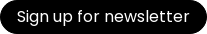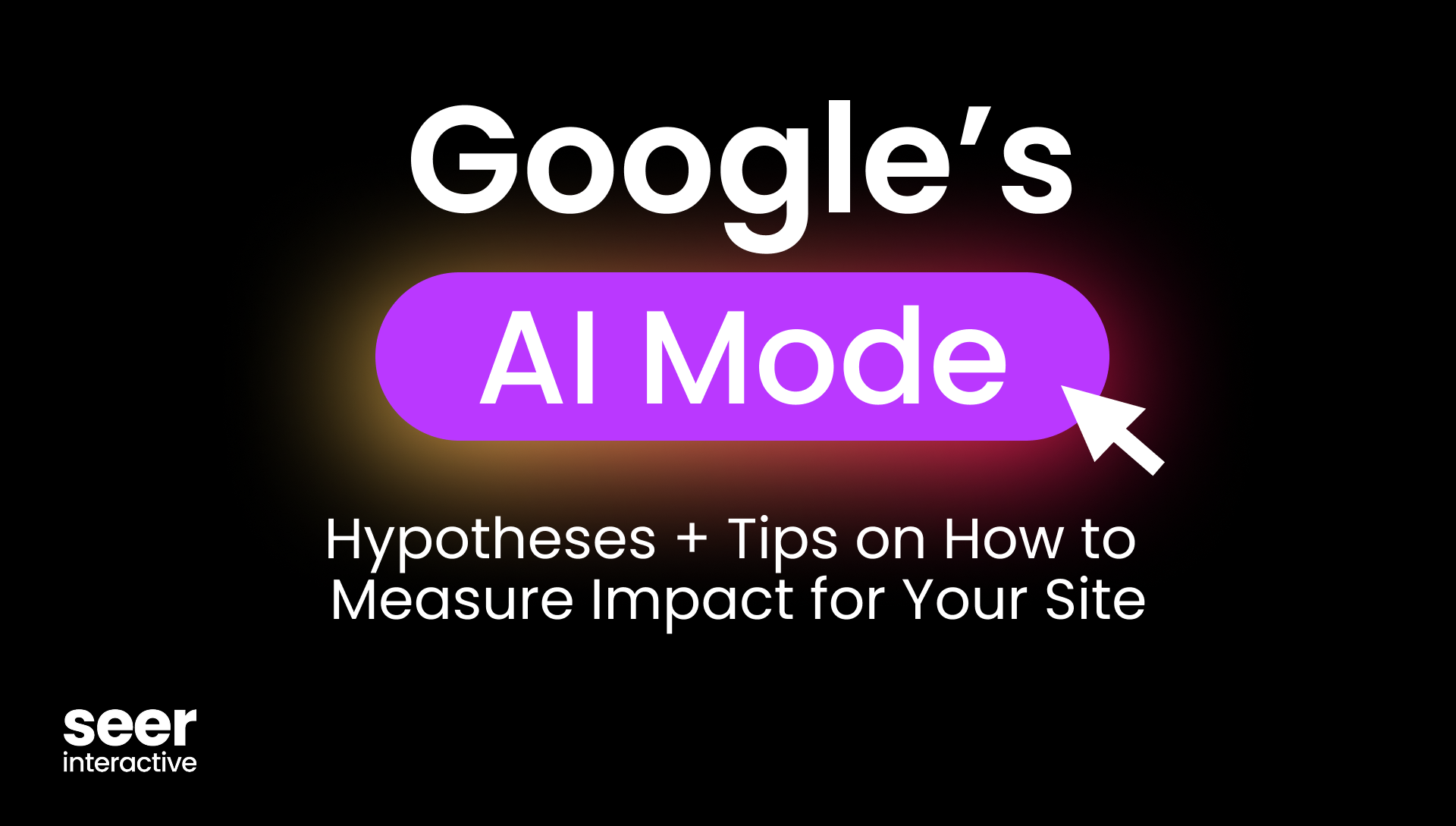How to Organize Your Tracked Keyword List for Maximum SEO Insights
Keyword tracking is one of the most foundational ways to measure the success of an SEO program. In the most basic of terms, better SEO = better rankings. Obviously we know that rankings don’t tell the full story of a site’s SEO performance, but keyword and SERP data provide important information about how your optimization efforts are working, and give insight into how Google understands your industry and audience. The insights you pull from analyzing this data will only be as good as the effort you put into structuring it!
Table of Contents
- What's In a Keyword
- How to Budget for Keyword Tracking
- How to Build a Target Keyword List
- How to Choose Which Keywords to Track for SEO
- How Often Should I Collect My Keyword Data?
- On Which Devices Should I Track My Keyword Rankings?
- Which Search Engine(s) Should I Track for Organic Visibility?
- Which Languages / Locales Should I Track?
- How Should I Approach Localized Keyword Tracking?
- I’ve Set Up My Keyword Tracking Perfectly… What Can I Do With This Data?
Keyword and SERP Data Fuels SEO From Start to Finish

But, there are different use cases for keyword data… so before you dive in, ask yourself: how will I use this set of keywords?
There Are Many Ways to Use Keyword Data in an SEO Strategy
Some of the most common use cases for keyword research are:
- To understand a new industry, or explore an expansion opportunity within an industry
- To conduct a specific analysis (like a competitive analysis)
- To define the total organic market opportunity for a particular business
- To select priority keywords to focus your strategy on and measure success by
In this post, I’ll focus on that final one - selecting your priority keywords to optimize your website for, and track the performance of.
What’s In a Keyword?
A whole lot more than vowels and consonants.😜 Modern keyword tracking tools allow you to get really granular with what you want to track. Consider the following dimensions of a single keyword search:
|
Keyword |
The keyword you wish to track |
|
Frequency of data collection |
How often you wish to collect data on the keyword |
|
Device |
Mobile or desktop |
|
Search Engine |
Google, Google Maps, Bing, Yandex, etc |
|
Language/Locale |
Language and country browser settings |
|
Location/Geo |
The search location (e.g. US city, state, zip) |
|
Tag |
Apply tags to group your keywords together in meaningful ways for easier reporting |
All of these different combinations allow you to collect a data set that paints a realistic picture of what people actually see when they search. I’ll dive into each of these and what to consider when you’re choosing your settings.
How to Budget for Keyword Tracking
Most popular keyword tracking platforms like STAT or Conductor charge by the keyword, so your budget will scale based on the number of keywords you track and the number of variations. Look at this example:
|
Keyword |
Device |
Engine |
Geo |
Locale |
|
[ice cream] |
desktop |
|
philadelphia, pa |
en-us |
|
[ice cream] |
desktop |
|
denver, co |
en-us |
|
[ice cream] |
desktop |
|
san diego, ca |
en-us |
|
[ice cream] |
mobile |
|
san diego, ca |
en-us |
|
[ice cream] |
desktop |
|
san diego, ca |
es-us |
Even though we’re tracking the same search term, “ice cream”, this would be five separate keyword searches in a keyword tracking tool. So this would count as five against your total budget. Keep this in mind when estimating costs!
How to Build a Target Keyword List
I recommend the following data sources as places to start to build your target keywords:
- Good old fashioned brainstorming - what’s obvious? Track it.
- Google Search Console
- Google Ads and other ad platforms’ search query reports
- Your own organic rankings from a tool like SEMrush or AHrefs
- Organic rankings for competitors
- Competitors’ paid keywords from SEMrush
Here are some keyword research tips to get you started.
How to Choose Which Keywords to Track for SEO
Once you’ve compiled your seed keyword list, you can do some research around how to choose which keywords to target in your SEO strategy and refine it to your target list. There’s plenty of great content already published about that, so I’m going to focus here on all of the things to consider when choosing the actual words to track.
[TIP] The most important thing to remember about a tracked keyword list is that it is a living, breathing entity. Keyword lists should not be a “set it and forget it” part of your SEO performance reporting, they should evolve as your strategy evolves.
|
Keyword Variations & Considerations |
Guidance |
Reasoning |
|
Misspellings |
Exclude |
Remove to reduce noise in your data set; Google autocorrects misspellings in live SERPs so there’s usually no added value in analyzing these |
|
Plurals and variations |
It depends |
Remove plurals and variations if you’ve determined through analysis that Google treats these search terms as synonymous and semantically similar. Ex: [portable generator for rent]; [rent portable generator]; [portable generator rental]; [portable generator rent] all have similar volume and rankings, so tracking every variation will not yield additional insights. |
|
Your branded search terms |
Include |
Track to monitor how SERP features appear/disappear/change on searches for your brand and variations |
|
Competitor branded search terms |
It depends |
Track competitor branded terms if you are explicitly targeting them with a strategy (e.g. [You vs Competitor app features]) or if you want to monitor how their branded SERPs change over time |
|
0/low MSV and long tail terms |
It depends |
Evaluate the inclusion of low / no-volume keywords based on the business, PPC conversion rates, and other factors. If you identify a long-tail low-volume keyword that converts well through PPC, you might want to build out an organic landing page to capture that interest and track its performance. |
Keywords I currently rank for Keywords my competitors rank for |
It depends | Track keywords that you target with optimizations, regardless of whether you or your competitors already rank for them. Align on a core list of keywords at the start of a campaign for which you’ll want to monitor rankings. Add and remove tracked keywords from this list as your strategy evolves. |
|
Brand guidelines |
Consider them |
Consider any brand guidelines about optimizing for and tracking specific types of keywords. For example, is it on brand to target “cheap” terms, For example, is it on brand to target “cheap” terms, even if the search volume is higher? Will you capture the right audience with these optimizations? Maybe, maybe not. |
|
Page intent and funnel stage |
Include |
Include a mix of keywords from different funnel stages to understand your visibility. |
|
Audience search behavior |
Include |
Include keywords using languages and modifiers that mostly closely aligns with your audience’s search behavior. For example, consider: Would your audience be more likely to search for "bohemian" dresses or "casual" dresses? |
How Often Should I Collect My Keyword Data?
Like so many things in SEO… it depends! Weekly tracking is sufficient for most campaigns and industries. I recommend daily tracking when:
- You are going through a migration or major technical change.
- You are running a seasonal promotion (like Black Friday or Cyber Monday deals).
- You are entering a new market or launching a new product.
- You are in a highly competitive environment or emerging industry where competitors fluctuate frequently.
On Which Devices Should I Track My Keyword Rankings?
Ideally, you’d track all your keywords across desktop and mobile, so you can get the most realistic idea of the experience your customers have while searching IRL out there in the wild. Mobile tracking has become increasingly important as mobile SERP layouts have diverged from desktop SERP layouts. Mobile SERPs present a much more visual experience, and tracking across both device types allows you to monitor SERP shifts by device type.
If budget doesn’t allow for that, you can get away with only tracking priority keywords across device types. What are “priority” keywords?
- High converting paid keywords
- High volume search terms (e.g. head terms)
- Keywords that directly describe the product or service you offer
- Keywords with known SERP variations across devices (ex: Local intent SERPs are more influenced by device)
[TIP] Make sure to check your analytics data to see which devices people use to access your site -- if the majority of your traffic comes from mobile devices, you should prioritize mobile tracking for all keywords.
Which Search Engine(s) Should I Track for Organic Visibility?
This answer may change over time, depending on how this whole chat-powered search situation evolves :)
- Definitely track Google, it has the highest market share (for now)
- Track Bing, aside from its chat search innovation, it’s popular among corporate B2B, Microsoft users, older audiences, and also in China
- Baidu is the most popular search engine in China, so track there if you do business in China
- Yandex is the most popular search engine in Russia, so track there if you do business in Russia
Which Languages / Locales Should I Track?
Specify language and country settings if:
- You have a multilingual site
- You do business in, or are considering expanding into, an international market
- You do business in, or are considering expanding into, a region of the US where a different language is prominent
How Should I Approach Localized Keyword Tracking?
In a perfect world, you’d set a location for every keyword you track. Life is localized. So is search behavior. The reality is that the majority of SERPs are now localized in some way. Google and every other major search engine modify desktop and mobile search results based on location — even when the searcher does not explicitly include a location in their search query. Setting a location in your keyword tracking tools simulates the real customer searching experience, and gives you the best intel into how people find your site through organic search.
This could be an entire post on its own, and in fact STAT has a phenomenal local keyword tracking guide that I strongly recommend you check out. But keeping it high level, there are two factors that determine how SERPs are localized:
| Geo-location | Geo-modification |
|
When a person’s device provides location data as part of the search query - for example, in the search [best beaches] when performed within San Diego on a smartphone |
When the searcher manually includes geographical terms in the search query itself — for example, in the search [best beaches in San Diego] |
|
A.k.a. “User location” or “implicit location” |
A.k.a. “Explicit location” |
|
Most common on mobile, but also happens on desktop |
Common when people are searching for local services in a place different than where they are currently located (Think: travelers - trip planners, tourists, commuters) |
|
Happens automatically from device as a way to serve up relevant, local information without the user having to manually modify their search (Google knows you don’t want to see “gas stations” 100 miles away when you search [gas station]) |
Also common when people are searching for hyper-local results (Think: densely populated metropolitan areas where you’d need to narrow results by street names, boroughs, or neighborhoods) |
|
Not a clear indication of user intent because it’s automatic |
Indicates a strong user intent to visit that location |
If you have physical location(s), track SERP results by zip code to get the level of granularity you need. Remember: Proximity is a heavy local ranking factor. So tracking rankings ONLY in zip codes where you have physical locations will result in inflated rank reporting.
- Track rankings in zip codes surrounding your physical locations, to lessen the influence of proximity.
- Track rankings in zip codes where both your current AND target audiences live/spend the most time.
- Moz has a great guide for implementing a multi location keyword tracking strategy.
If you do not have physical locations, track results at the geo (city, state) level so you can be aware of how localization influences your SERPs. Data on localization can be helpful context, but likely won’t influence your own SEO strategy.
How Can I Use Tags and Keyword Groupings to Drive Meaning?
Keyword groupings and tags are important because they allow you to organize your data in meaningful ways.
Simply knowing that 50 keywords moved on or off page 1 doesn’t tell you very much, but knowing that all 50 of them are related to the new product you launched last month is valuable insight! Tag groupings allow you to organize keywords into meaningful buckets that you can analyze and report on.
You can tag your keywords in any way that makes sense, but here are the ones we use most commonly at Seer:
-
Brand vs Non-Brand
-
Business Categories. Choose any of the below options:
-
Service / Line of Business (ex: oncology, women's health, home insurance, auto insurance)
-
Product Category (ex: running, hiking, training)
-
Audience (ex: consumer, corporate, b2c, b2b)
-
Topics (ex: credit, loan, mortgage)
-
Funnel Position (ex: top, mid, bottom)
-
Implementation Status (delivered, implemented)
-
User Intent (ex: informational, commercial, transactional)
-
Location or Region (ex: philadelphia, southwest, region 5)
-
Consumer Demographics (ex: men, women, kids)
-
High / low / med MSV
-
High / low / med PPC conversions
-
Promotion (ex: black friday 2022, summer sale)
Okay, I’ve Set Up My Keyword Tracking Perfectly… What Can I Do With This Data?
Here are some examples of ways we’ve used keyword data in real client scenarios:
Scenario #1: Showing SEO’s impact and opportunity in a quarterly business review… tomorrow
At 3:30pm, I got an urgent message from my client who needed help. He had just been asked to present in a QBR with stakeholders who were unhappy with their site sections’ SEO performance. The meeting was at 10am the next day.
Seer had delivered a ton of content recommendations, but because of internal politics, the client had only been able to implement basic meta data. He wanted to show stakeholders the missed opportunities for organic visibility, AND still celebrate the small ranking wins we’d been able to achieve.
He asked me to pull a report that shows rankings over time for all of the keywords we’d targeted with meta data optimizations in the last year, organized by service line. Thanks to the work we put into structuring our keyword list ahead of time, I was able to easily tell that story with tag groupings. It was easy to show the differences in performance between Service Lines who had implemented recommendations, and those who hadn’t; and to showcase the opportunity all were leaving on the table. I signed offline in time for happy hour that day, no sweat.
Scenario #2: Proving SEO’s value without access to any onsite analytics.
We were coming up on the end of our contract, and my client’s boss wasn’t convinced that Seer’s specific content optimizations drove any additional value. She believed that all of last year’s organic growth came from technical optimizations, and the brand team’s blogging.
The client was on a custom analytics platform and I didn’t have access to their data. They were never able to set up Google Search Console, so we didn’t have much to work with.
Luckily, my tracked keyword list saved the day! I was able to paint a picture of Seer’s contributions to their growth by comparing the growth in priority keywords for URLs Seer had optimized vs the brand team, and for URLs where content recommendations had been implemented on top of the baseline technical optimizations. Both clearly demonstrated Seer’s impact.
Phew… that was a lot!
I hope this guide helps you make informed decisions about tracking your target keywords. Want to discuss your organization's SEO strategy with the Seer team? Let's chat!
Want more posts like this? Subscribe to the Seer Newsletter: