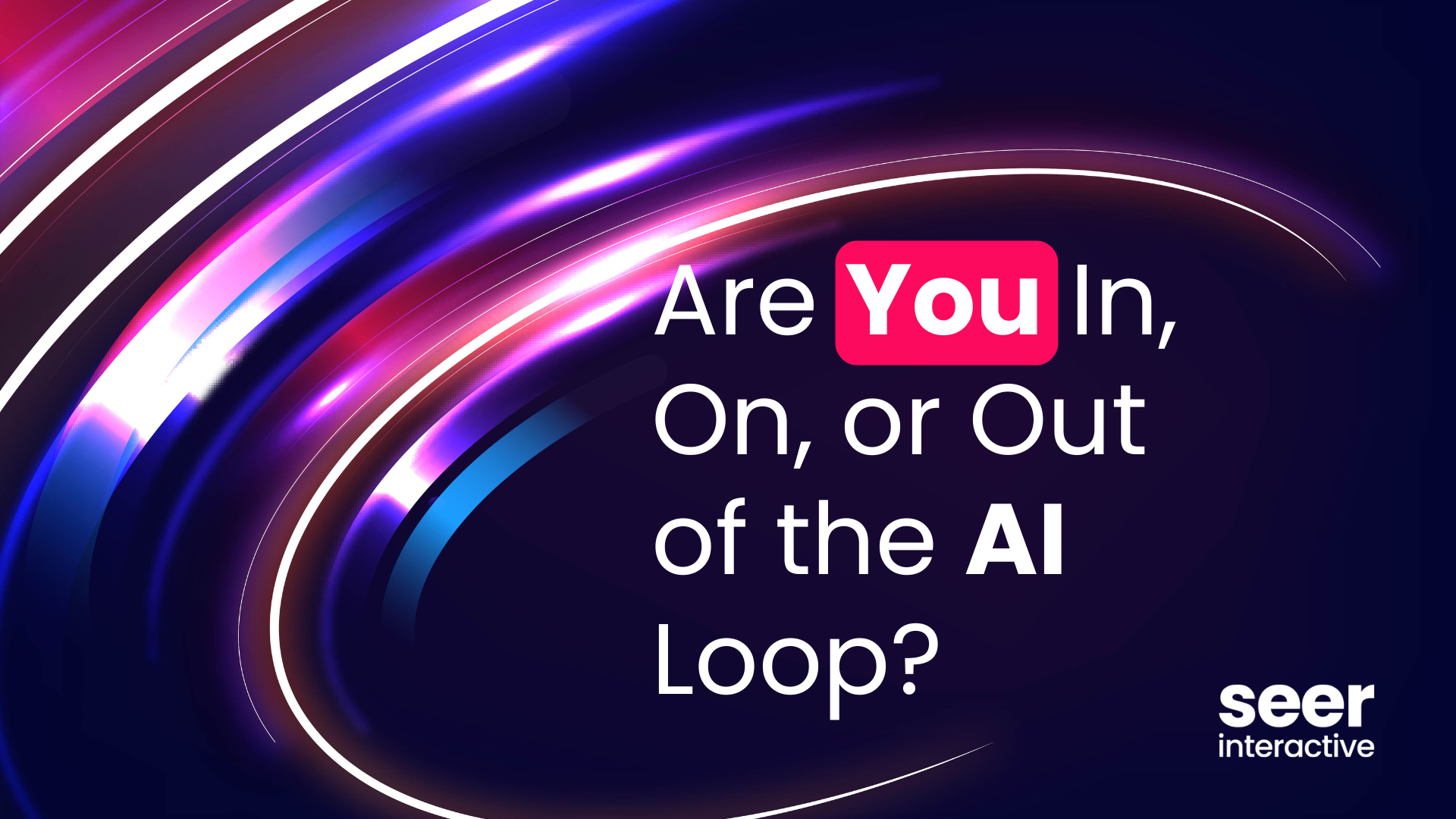Here’s your summary of what happened over on the Google Analytics blog, and in the analytics industry in general, in November and how you and your team can take advantage of these developments.
1. Brain Gavin Diamonds Sees 60% Increase in Customer Checkout with Enhanced eCommerece
Who Should Care: eCommerce Businesses, practitioners
The Gist:
- Enhanced eCommerce features are officially out of beta.
- The Adwords section in Google Analytics received a new Shopping Campaigns report.
- Google has announced eCommerce platform integration partnerships with Shopify, PrestaShip, Blue Acorn for Magento, and mShipper.
Your Action Items: To gain the benefits of Enhanced eCommerce, you must be on Universal Analytics, and have the Enhanced eCommerce setting turned on in the view. If you satisfy both of these requirements, then head on over to Google Analytics to check out the Shopping Behavior and Checkout Behavior reports. Both of these reports can provide previously unavailable insight into the overall checkout process.
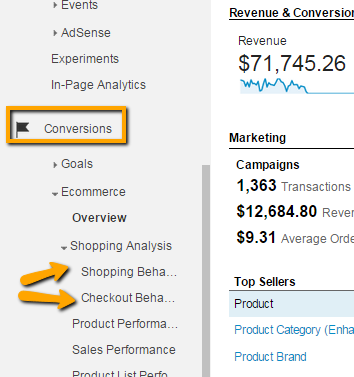
The screenshot, above, shows exactly where to find these reports in the Google Analytics interface!
My Take: These features add some serious insight opportunities for eCommerce businesses. In my opinion the most interesting report is the Shopping Behavior Analysis. This allows you to view the shopping cart process as a funnel and thus identify optimization opportunities and where revenue is being left on the table.
In the screenshot below you can see exactly how Google shows you where the transitions steps in the funnel are, where users dropped out, and how many users entered the funnel at any given point.
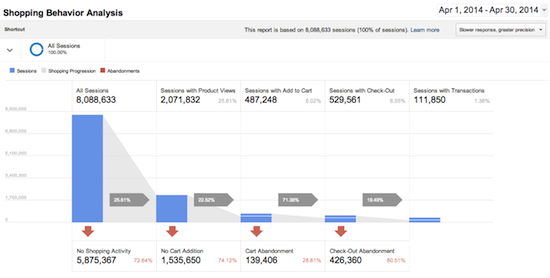
Image Source: Google Analytics Blog
2. Measure What Matters Most: A Marketer’s Guide
Who Should Care: All web marketers, small/medium business owners who have websites
The Gist:
- ThinkWithGoogle released a short (14 page) document to guide marketers to better measurement.
- It has 4 sections; focus on the right metrics, value your best customers, attribute value across the journey, and prove marketing impact.
Your Action Items: Download and read the guide here.
My Take: A short but actionable guide. It helps connect the dots between traditional marketing tactics and more recent web marketing. At a high level this guide helps demystify who and what should be tracked and how to track these to prove marketing impact.
3. Introduction Mobile App Analytics Fundamentals on Analytics Academy
Who Should Care: Anyone who owns, manages or consults on mobile apps
The Gist:
- Google announced the Mobile App Analytics Fundamentals course on Analytics Academy.
- The course opened on November 18th.
- Google will give any student that completes the course prior to December 11, 2014 a certificate upon completion for their participation.

Your Action Items: If you work with mobile apps, are interested in mobile app analytics, have clients that use mobile apps, sign up for the course here!
My Take: I am currently enrolled in the course and about three-quarters of the way through. The course is relatively basic and provides a good foundation for understand app analytics. Not for the advanced user.
4. Get A Deeper View of Your iOS App Installs
Who Should Care: Anyone who owns, manages or consults on iOS mobile apps
The Gist: iOS install tracking is coming soon to Google Analytics as a Public Beta, this will allow you to see what users do after the app is installed.
Your Action Items: Use the iOS install tracking report to optimize your iOS install marketing programs and learn how navigate your and use your app.
My Take: Keep an eye out for the release of the beta. When it arrives, use the reports to measure and optimize install campaigns.
5. Google Analytics Demos & Tools
Who Should Care: Web analytics practitioners, developers
The Gist:
- Google launched a new website geared toward helping Google Analytics developers:Google Analytics Demos & Tools.
- The site provides Google Analytics coding samples along with fully-functioning examples to match so you can see the code working in action and get a better understanding of how its implemented. For example, there is a mock online store with a fully functioning mock shopping cart you can navigate through!
- A few of the new features are a Fully-Featured Enhanced eCommerce demo, Account Explorer tool and examples of custom dashboards.
Your Action Items: Head over to the site and see which new updates can help you. Use the Account Explorer tool to quickly find Google Analytics IDs for various accounts. Check out the Enhanced eCommerce demo to get an idea of how the code samples work.
My Take: There is a wealth of assets to help you here, use them. I use the Enhanced eCommerce demo site to begin to understand how the code is setup. I search the Account Explorer with a client’s name to quickly determine the account, tracking ID, view, and table ID associated with them.
That’s all for this month folks, be sure to check back next month for December’s update. In the meantime which of these new features are you most excited to start using? Do you have an interesting experience with one of these tools?
We’d love to hear your thoughts and feedback in the comments below!