AdWords finally announced a new gem of a beta, which I accidentally stumbled upon a few weeks ago while completing some keyword research. The Ad Group Ideas beta, which can be found in AdWords' Keyword Tool, groups suggested keyword ideas into similar ad group themes. This makes the keyword research process a bit quicker and easier. In the Keyword Tool from the Tools and Analysis tab, AdWords now defaults to the beta tab.
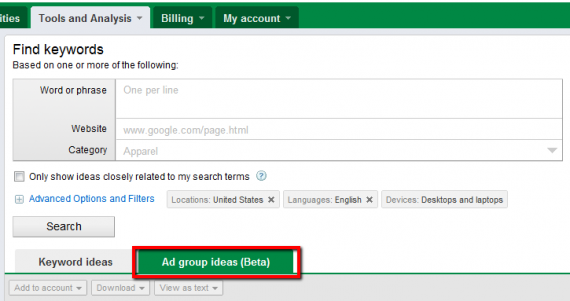
It's probably not a smart idea to run with these suggestions as they're presented – as with many of Google's suggestions in AdWords, they may not always be fully applicable to your exact needs. However, it is a great way to help sort the keyword suggestions you are given. Whether you're just getting your feet off the ground or looking for expansion ideas, this beta has a lot of potential to help!
You can use this tool to build new campaigns and ad groups within an existing account or create a new account build from scratch. I, personally, have found this beta valuable in weeding out themes unrelated to the keyword research I was completing, themes which I would want to exclude from my campaigns. Additionally, you can use this beta to better zoom in on keywords that are more related to your clients' initiatives. For example, I was able to easily weed out all keywords relating to online and free sales, as these themes do not closely align with my clients' goals.
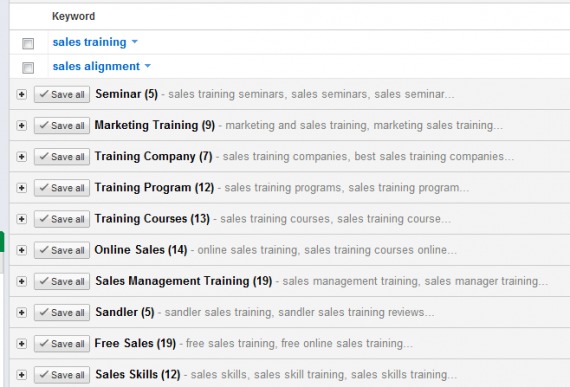
A few quick notes about some cool features:
- Clicking on the plus sign to the left of each theme to expand the section and get more similar keywords.
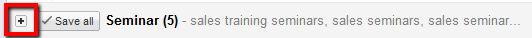
- Selecting the Save all button will select all keywords in that ad group theme.
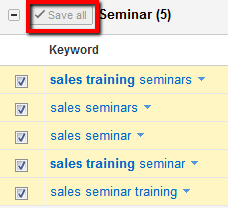
- Selecting the drop down arrow to the right of each specific keyword will give you additional options including performing a Google search and going to Google Insights for Search.
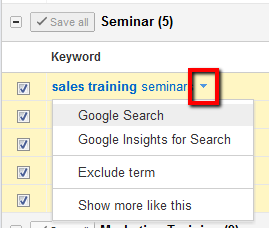
- To exclude a particular ad group theme that you have already selected, you can remove it by clicking the x next to the respective ad group theme idea in the bottom left Save Ideas box.
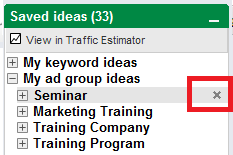
- You'll see in the image above that there is an option to "View in Traffic Estimator." If you click on that link, the Traffic Estimator will open in a new window with your selected keywords already plugged into the tool. You'll just have to enter your Max CPC and/or Daily Budget. There is also the option to change the metric of the y axis to clicks, impressions or cost.
What do you think about this Ad Group Ideas beta? Have you already seen this beta? How have you been using it? What do you like and dislike about it? Share your comments and be sure to check out Chris' latest blog for other keyword research ideas!

