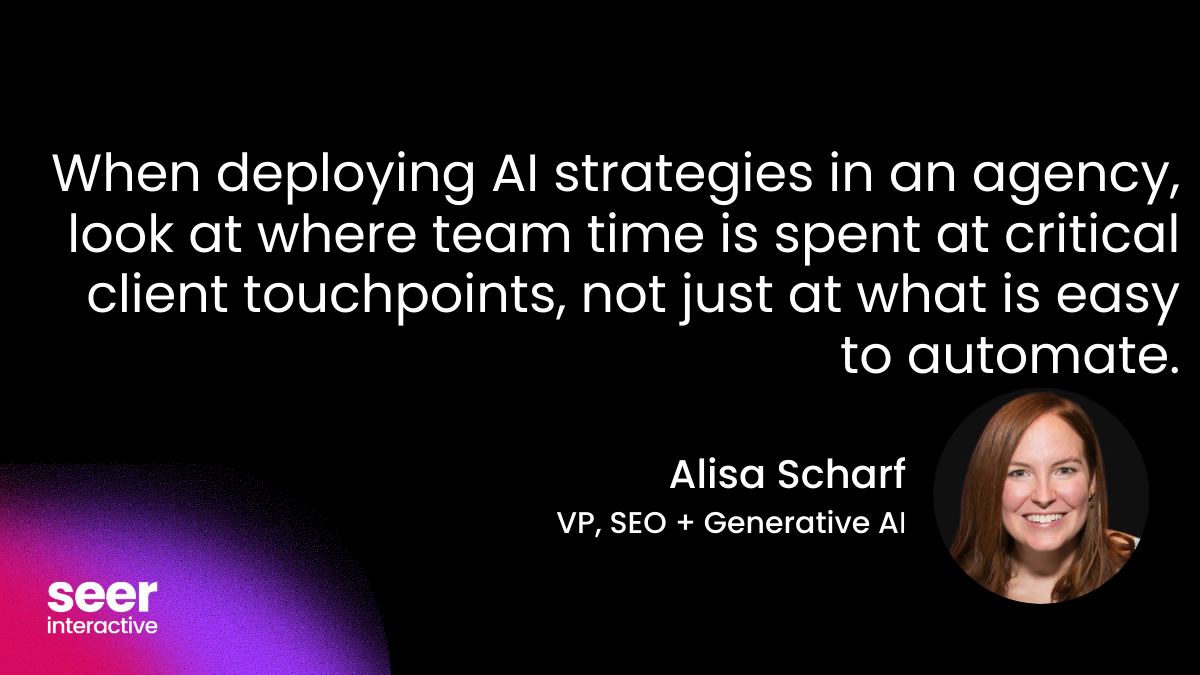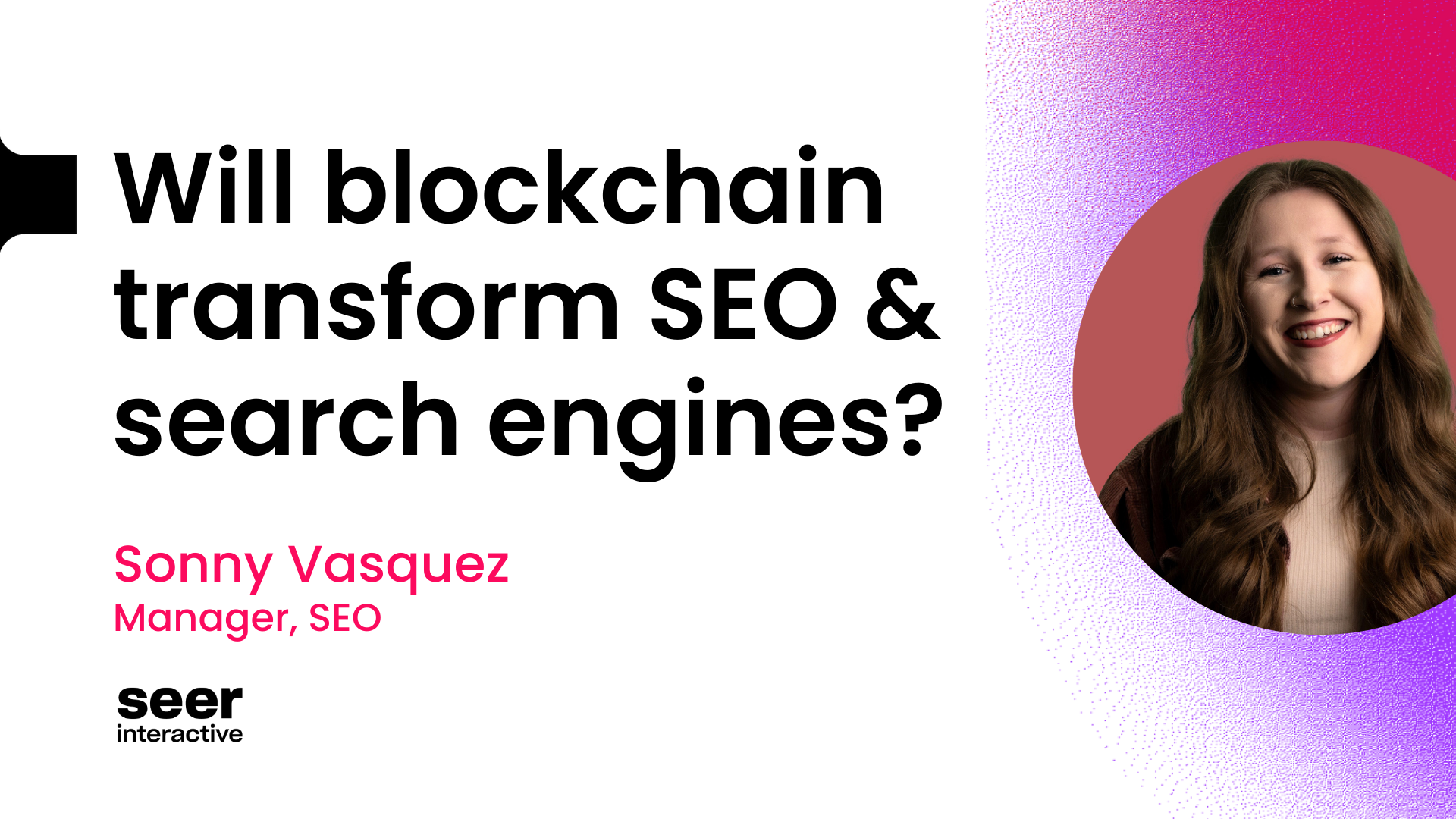It happens. Someone or some technology changed something & now your rankings are gone or had a significant drop. SEO is a puzzle and instead of finding out a solution, troubleshooting & crossing out potential issues is the best way we go about finding why the drop happened.
There are hundreds of things you can check. Today, our list goes to 11.
1. Get webmaster tools installed & keep them there
I'm a fan of Google WMT, Bing, & Yahoo in that order. These are key to finding out why those search engine bullies dropped your rankings.
http://www.google.com/webmasters/ http://www.bing.com/webmaster http://siteexplorer.search.yahoo.com/
2. Robots.txt
Did you recently make changes to yoursite.com/robots.txt? Check whether you disallowed your entire site or significant group of pages. Learn how to understand a robots.txt file.
3. Redirects
Two big questions: Did you use a 301 redirect and is the redirect pointing to the correct page? If we're in the copywriting business, one missing letter equals a misspelled word among thousands. One missing letter in a redirect means your linkjuice & history from that old site are left in limbo. You'll use a 301 redirect 100% of the time when you want to pass value on to another domain. Now just make sure the url is is pointing to is correct.
Open Site Explorer can show you most of the 301 redirects to a site. If thre's only one or two you're worried about, try one of the redirect checkers below.
http://www.seologic.com/webmaster-tools/url-redirect.php http://www.internetofficer.com/seo-tool/redirect-check/
4. Who are you linking to?
Bing has an exportable list of outbound links from your site. Do any of your links have less than 5 bars? If so, it could be a bad neighborhood and you'll probably want to remove it. In the same theme, are any of your links broken? Use the Link Checker plugin to find out if you are linking to dead sites. One or two poor outbound links probably won't drop your rankings significantly, but keeping it clean is always good.
5. Search for your site
If you're New Standard Corporation, you'd expect to show up in the first result or two for your three word brand name. Showing up? Great! The issue is probably less severe/complicated than you thought.
Not showing up? Do a site:newstandard.com search to see if Google still has your pages indexed. You can also find total number of pages indexed in Google WMT.
No pages indexed? Definitely not good. You'll have to find out the issue, fix it, then submit a reinclusion request to the engines. This can be done at:
https://www.google.com/webmasters/tools/reconsideration http://add.yahoo.com/fast/help/us/ysearch/cgi_urlstatus https://support.discoverbing.com/eform.aspx?productKey=bingcontentremoval&ct=eformts&scrx=1
6. Check Your Other Domains
Do you own other domains that were 301 redirecting to your current site? It's possible the redirect no longer exists or the domain was not renewed. This is especially crucial if your company changed domains a few years ago, purchased competitors & had those domains 301 redirected over, or had a contest site that 301 redirected to your current domain.
7. Did you recently do a site redesign?
Use the WebDeveloper toolbar to verify your links & dropdowns are active when javascript is disabled. I would also check two different spider simulators to make sure these are indexing all of your content & links. All these links are below:
https://addons.mozilla.org/en-US/firefox/addon/60 http://www.webconfs.com/search-engine-spider-simulator.php http://www.seochat.com/seo-tools/spider-simulator/
Another item to check is site speed. Did your redesign implement Flash, tons of pictures to load, or something else that's going to slow your site down? Listen to what Google WMT is saying about this in their Labs Site Speed section.
8. Is your content being copied?
While there is no duplicate content penalty, if you own a blog and a larger, more valuable site decides it likes your latest post & publishes it on their site, they could outrank you. They'll be crawled more often, Google will find the content faster on the more valuable site & you might be listed further down or in the omitted results.
You can either drop a chunk of content from your site into quotes in Google to see who else is using it or try http://www.copyscape.com/ that pretty much does the same thing.
9. The Obvious Offenses
Cloaking, keyword stuffing, white text white background, etc. Fire those who suggest it. The end.
10. Bing most valuable pages
Bing lets you see the most valuable pages, or so it thinks, for your site. It will list out the top 5. Some issues can be thwarted here like affiliate homepage links showing up ahead of your actual homepage or jacked up cms created links like example.com/dept_id?=13098. Check into here to see what Bing thinks is important.
11. Keep it clean
Just like your car, desk, or house, keeping a clean website helps prevent future issues. Some items to keep especially clean are:
a. Be consistent in your linking - stick with either http://example.com or the www version. b. URL capitalization - keep all letters small or all caps. c. Keep sitemaps up to date - make sure your sitemaps are updated when new pages are launched or removed.
Another 3 posts could be written about troubleshooting when rankings drop (and it might happen) but go ahead & comment with your best troubleshooting ideas.
Sign up for our newsletter for more posts like this delivered straight to your inbox: