Congratulations: you've created an account, set up billing and avoided account alerts. Now it's time to integrate your PPC activities with web analytics and customer relationship management (CRM) systems. If you're not using web analytics or CRM systems already, I'd encourage you to do some research on them and see if you have the time, money and skills to implement them. These tools are invaluable.
Web analytics tools can
- Identify on-site activities
- Provide information to help you improve conversion rates
- Let you know which pages are most visited, or frequently bounced from, to identify potentially good or bad website content
- Identify site-search keywords that you can test in AdWords, or build site content for
CRM systems can
- Decrease manual lead management time for you and your staff
- Compare PPC performance to other channels
- Help identify lead quality
Regardless of whether you're just starting PPC on a new website, or you have a team managing the website, try to take advantage of the information and insights found in other tools like web analytics and CRM systems. The tools search engines provide alone aren't enough, having and sharing PPC information with other tools is best for the company as a whole.

There are countless web analytics and CRM tools from many vendors to consider. Without diving into all of the technical details, here's how you can get started.
Decide What Tools You Might Integrate With
In my experience, few medium or larger companies have an easily accessible master list covering all of the web analytics and CRM systems they utilize. An individual group may use tool X and not tell anyone else; team Y and team Z don't work well together so they're in the dark, etc.
The first step is to look at your source code to find out what tools are already being used.
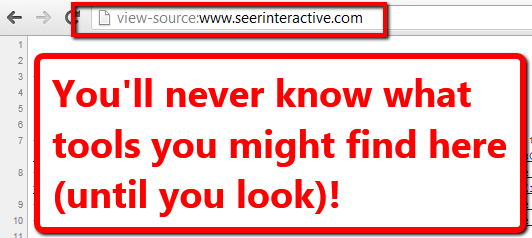
However, not all web analytics and CRM code can be easily found by looking at a view source. The second step is to try a website speed test like Pingdom to see what's taking time to load because some tools use 1x1 pixels to serve JavaScript and make requests to third party servers. You'll see most of the calls in the pingdom results.
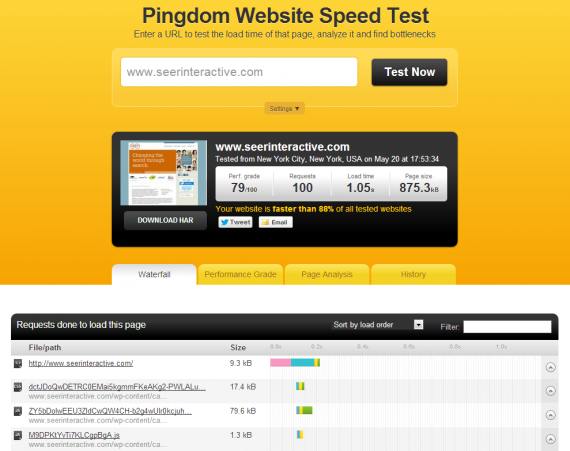
Your final step is to talk to IT. Tell them the background research you've done, and ask what tools are installed on the website for business intelligence, web analytics, and website monitoring and marketing purposes. IT is busy too. Telling IT what you did on your own to try to answer your question will make them much more likely to want to help you.
Now that we know what to integrate with, let's get started.
Web Analytics
Google Analytics is but the tip of the iceberg. Unica, Omniture SiteCatalyst, CoreMetrics, WebTrends and other tools provide best-in-class information, some of which is not available in Google Analytics. Be sure to tag your destination URLs properly to work with these other tools (if your company/client has them). Having your information in Google AdWords and Bing Ads is not enough. To learn how to tag URLs for a particular tool, perform a web search and analyze the results.
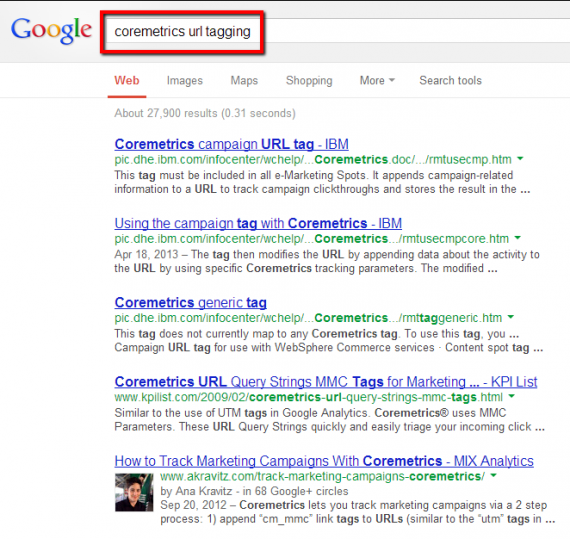
Customer Relationship Management (CRM) Systems
It'd be helpful for sales to know where leads came from and for you to know from sales if leads sent via PPC were helpful. Tools like Marketo, Pardot, Hubspot, Salesforce and many others can do this, but you'll need to integrate PPC with their systems to get the full benefit.
Think about the capabilities of these tools when creating landing pages. You can create landing pages in some tools like Hubspot and Marketo. Lead Lizard wrote a great post about how customizing Marketo forms can help capture precise information and per-populate fields. These steps can increase conversion rates and help you later assess lead quality with information from sales.
Conclusion
Don't overlook the basics. Do some research on what tools you might integrate with (you'll never know until you check). Get started early to realize the full benefits, like CRM's that can pre-populate fields and increase conversion rates.
Stay tuned for more on mastering PPC from my colleague Nick Viggiano next week.

