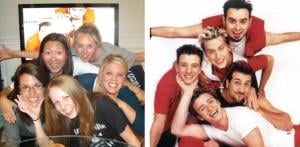I think we all have a few things from our childhood and teenage years that get us super excited like Nintendo, gushers, Boy Meets World and boy bands...
*NSYNC went on “hiatus” about 11 years ago and have been “Tearin’ Up My Heart” ever since BUT just announced* that they will be no longer be “Gone” and will perform together this coming weekend at the VMAs! I know I almost cried with excitement (yes, I am 27) and decided to throw on my *NSYNC Spotify playlist while writing this blog and felt a bit *Nspired! So “Here We Go”!
*There are rumors that this may not actually happpen :( but we will wait until sunday before we let our hearts get broken
“It’s Gonna Be Me” - The Ad Auction
Throughout my Paid Search career I’ve found that some of the most common questions we are asked are how search engines decide where to show ads, and how search engines determine what our CPC is going to be. Aaron, our PPC “Space Cowboy” covered these for me in his post last week on Quality Score, Ad Rank and Why They Matter. (So I’ll say “The Game Is Over” on this topic).
This week I am going to take it a bit further and share with you what your bidding options are. Unlike quality score as Aaron discussed last week, bidding is something you do control. The bid works with your quality score to determine your ad rank to determine how much you will actually pay when someone clicks on your ad.
“Digital Get Down” - What bidding options are there?
In short, you have 3 “main” bidding options; to pay per click (CPC), per impressions (CPM – Display/Content Network Only) or per conversion (CPA – Google Only). Cost per acquisition is sometimes call cost per conversion, as acquisition and conversion mean the same thing.
When deciding which option is best for you, you should first identify what your goals are for the campaign as well as how much control you want over your cost, performance, etc.
"Just Got Paid"
CPC Bidding (cost-per-click, pay-per-click) is the most commonly used bidding strategy for Paid Search since you are paying per click ;). With this bidding option you pay every time someone actually clicks on your paid ad (or ad extension).
“No Strings Attached”
Manual CPC Bidding (SEER Recommended option, default option) For the most control over your CPC, spend and performance this is hands down the best option for you. With manual CPC bidding you tell the engine the top price, Max CPC, which you are willing to pay for a click on your ad. You have the option to set your Max CPC at the ad group or the keyword/placement level.
Once data is accumulated for the keywords in your account, Google has a fancy bid simulator that shows you how bid changes could potentially affect performance (clicks, cost, and impressions). This is based search network results over the past 7 days and is not available for every keyword.
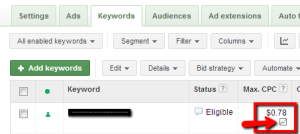
“See Right Through You”
Enhanced CPC, ECPC (Recommended to potentially increase conversions, Google Only) - Google will use your conversion tracking data to raise your max CPC by up to 30% to compete for ad auctions that Google believes will be more likely to convert for you. Enhanced CPC will alos bid down by as much as 30% for those auctions that AdWords believes are less likely to convert. In order to use enhanced CPC you must be tracking conversions via AdWords or Google Analytics.
“For The Girl Who Has Everything”
Automatic CPC Bidding (Recommended if you do not have the time to manage manually, Google Only) – With automatic CPC bidding you give Google the freedom to set your CPC bids based on your daily budget, to get you as many clicks as possible. This is a good option for you if you do not have the time to monitor and adjust CPCs manually, or if your goal is to just generate traffic to your site as it doesn’t take conversions into consideration.
Note: Make sure to set a CPC bid limit to keep Google in check! Before your money is all “Gone”. This is set at the campaign level (vs. the ad group or keyword level for Max CPC when using the manual option).

“I’ll Be Good For You”
CPA Bidding – Similar to CPC bidding, Google allows you to set the max you are willing to pay. However, with CPA bidding it is set for an Acquisition (conversion) rather than a click. To do this Google uses historical conversion data to determine how likely a user is to convert. Google then sets your bid to get you as many conversions as possible within your CPA goal. Please keep in mind that you are still paying per click, the bid is just adjusted from auction to auction to help you get more conversions.
You have the option to set a target CPA, which gives some wiggle room in the CPA and is what we recommend using if you're using CPA bidding. The target CPA helps make sure that the average CPA is in line with your “target". The other option you have is to set a Max CPA, which is similar to Max CPC as this is the max you are willing to pay for any conversion.
“Celebrity”
CPM Bidding – Cost-per-thousand-impression bidding is exclusive to the Google Display Network (GDN). It's the best option to use if you are looking to create awareness or branding and you aren't concerned with the amount of clicks to your website. You set your CPM for the total you are willing to pay for 1,000 impressions (when someone sees your ad, whether they click or not). These can be set at the ad group or the placement level.
“The Two of Us”
When CPC and CPM Bidding collide – Ad space on the GDN can be auctioned for advertisers that are either bidding CPC or CPM. When this occurs they will both be looked at on how much they are willing to pay per impression. From Google:
“With a CPM ad, the max CPM bid represents how much the advertiser is willing to pay for each 1000 impressions; with a CPC ad, Google estimates how many clicks the ad might receive in 1000 impressions to get the comparison.”
“I Want You Back”
ADVANCED BIDDING – Now that we have a general knowledge of the bidding options available, next week we will get into a little more detail and strategy with the following:
- Bid adjustment options (Geo, Day, Time, Device, Etc)
- Flexible bid strategies
- Making bid adjustments – How When and Why
“Bye, Bye, Bye”
And for your enjoyment circa 2012: