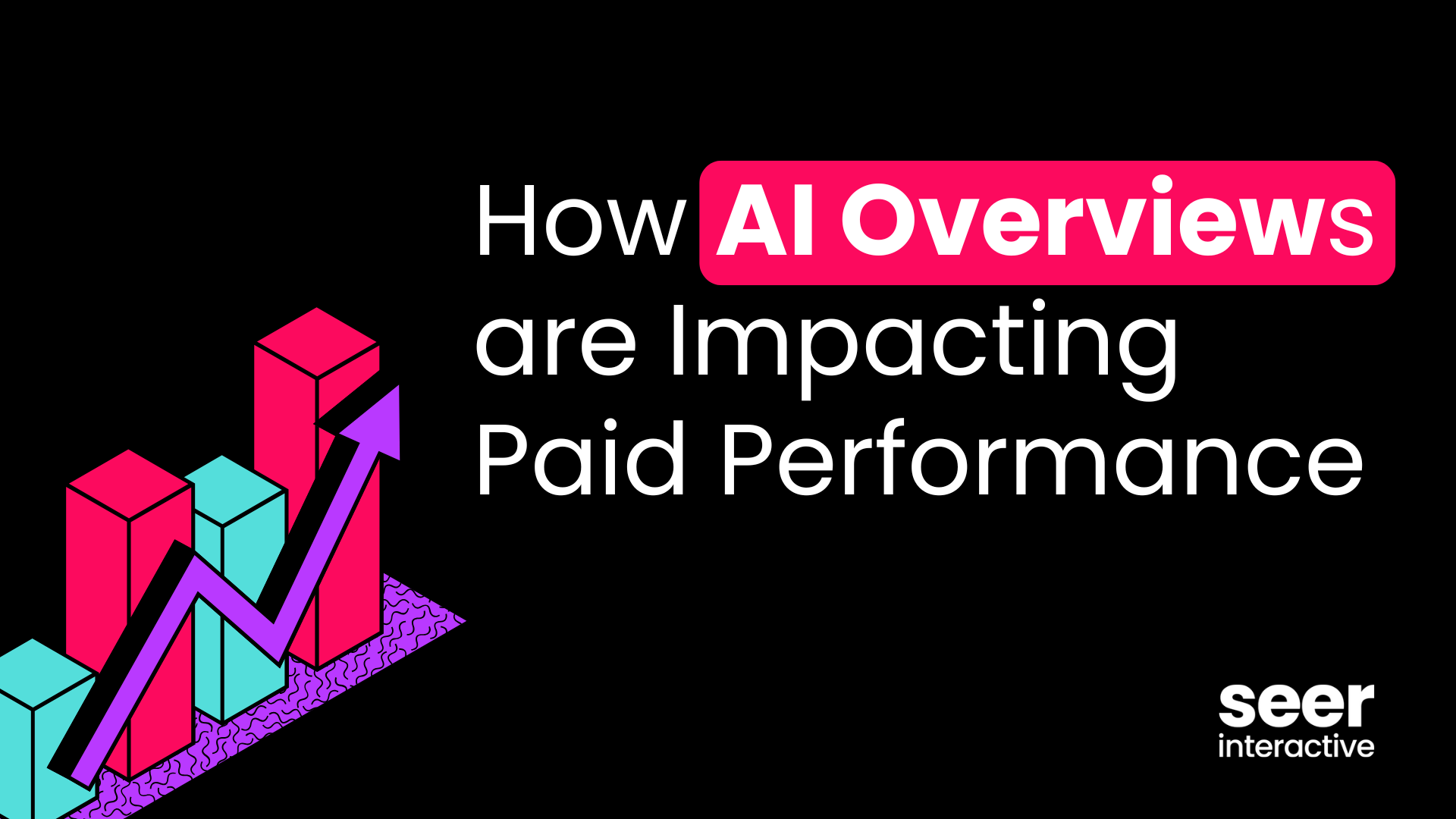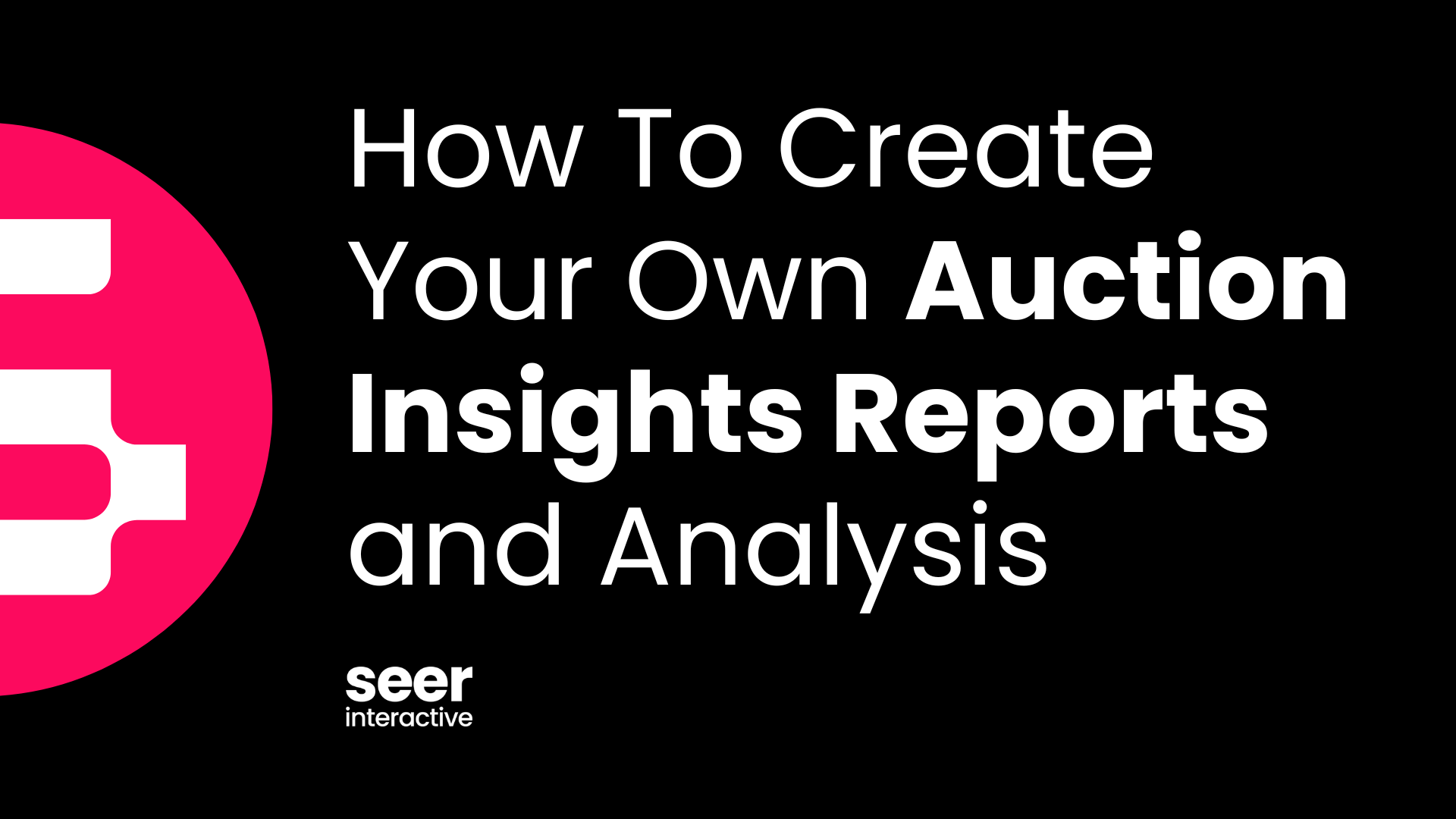Unless you've been living under a rock, you're probably aware of the major trends in the Google Ads world: Broad Match and Smart Bidding. And if you're anything like me, you really want to lean into the tools, but you're hesitant to give Google too much power. While brand protection, automation, and machine learning can be a bit of a delicate balance, Brand Inclusions and Exclusions offer a powerful tool to maintain visibility and optimize ad spend.
After reading this blog, you’ll know what brand inclusions are and how you may be able to use it in three different ways you may have not thought of in Search campaigns.
What Is It & How do I apply it?
Back in June of 2023, Google introduced new Brand settings for Search and Performance max campaigns to give advertisers more brand control. Brand Inclusions for broad match (yes, yes you heard me correctly), offer broader reach while maintaining brand relevance. With Brand Inclusions, your ads will only show on searches that match your keywords and mention selected brands. These features aim to improve ad performance and relevance while allowing advertisers to guide Google AI effectively. It only will take you 5 minutes to set up!
Keep reading for a walkthrough of how to create your own Brand Lists and apply it to your campaign!
Step 1: Hover on Your Tools Tab and Select Brand Lists
Step 2: Select the Plus Icon on Brand Lists Screen
Step 3: Create Your List
Step 3: Apply It To Your Campaign!
Once you create your list, all you have to do is apply it in your campaign settings! It's kind of hidden, so keep an eye out for it!
What If My Brand Isn’t an Option?
Alright. I’ll admit it. When I first created a brand list to target competitors, I ironically ran into this and was really stumped that Google hadn’t thought of everything. Click here to read about how to request a brand be added to your Brand List. All you have to do is click on the pencil when you create your brand list!
Now How Should I Actually Use This?
There’s a couple of different ways to think about using this. Keep reading below for how I’ve tested this setting in Google Ads and the results I’ve seen!
Brand
You might think that using brand restrictions on your Google Ads branded campaigns is an obvious choice and a guaranteed success. However, I've seen this approach work both in favor of and against brands. If your brand has a strong presence in the market where you’re advertising, this strategy will likely benefit you. I tested this in the United States and observed the following results:

Even when you use this setting on brand campaigns, don’t forget your negative keywords! This setting is still broad and can lead to unintended results! In our case, the test worked out well, and now we’ve implemented it across our client.
Competitors
I enjoy applying brand restrictions to stay competitive-mostly with keeping our brand campaigns protected. With competitors showing in our auction insights report, we decided to test brand restrictions specifically around our biggest direct competitors and found mixed results.
It's worth pointing out that we only competed against direct competitors and honed in on our main rivals. We also had to continually monitor our negative keywords to maintain relevant traffic. Because the overall traffic declined due to a smaller budget, the main aim of a lesser CPA happened, so we opted to make these settings permanent.

Products Sold
This in our case, was a brand list by product group; similar to how a retailer like Dick’s Sporting Goods might utilize this setting on a campaign focused on products by Nike. My client is an automotive retailer that resells their products.
The goal of this test, started with brand restrictions and targeted to reach at least a 2x ROAS within the first month. Given that we couldn’t constantly negate the products we don’t sell, we had to revert the test to its original settings.

Why Should We Care?
Navigating Google’s Brand settings can be a complex task, but by testing different strategies, you’ll find the right strategy for your client while meeting their goals. Our experiments with utilizing Brand Inclusions for our Brand, Competitors, and Products sold provided valuable insight into what works in the world of AI. As with any new strategy, ongoing testing and optimization are important to adapting to this AI-driven world.