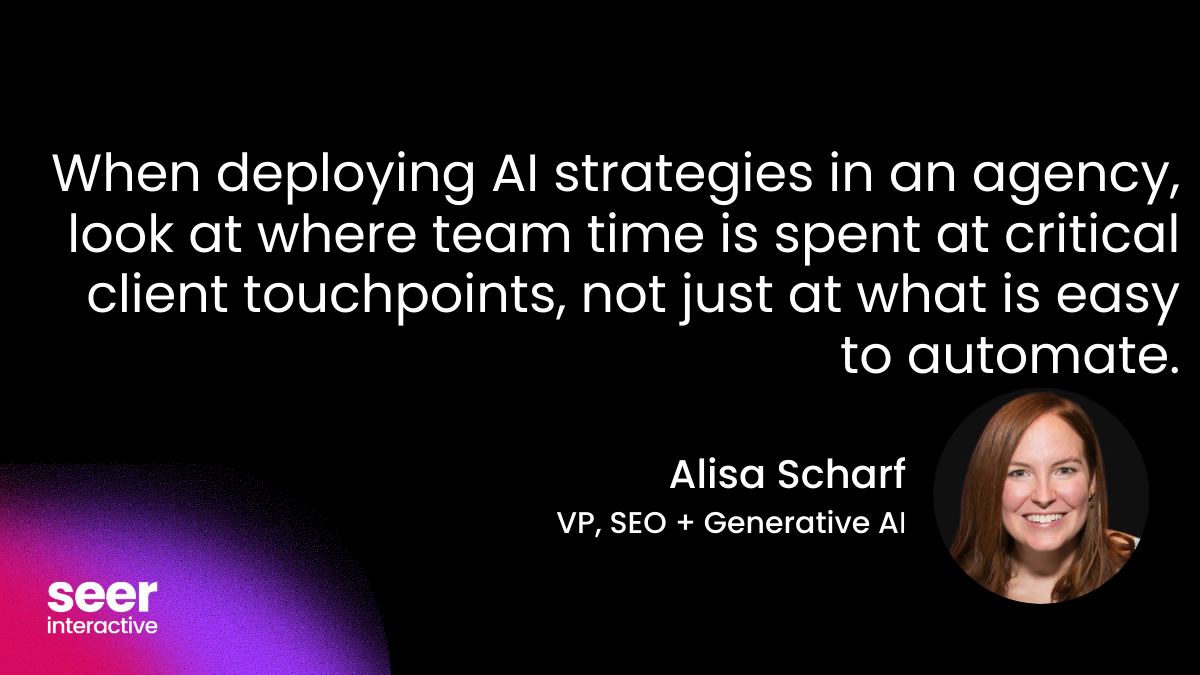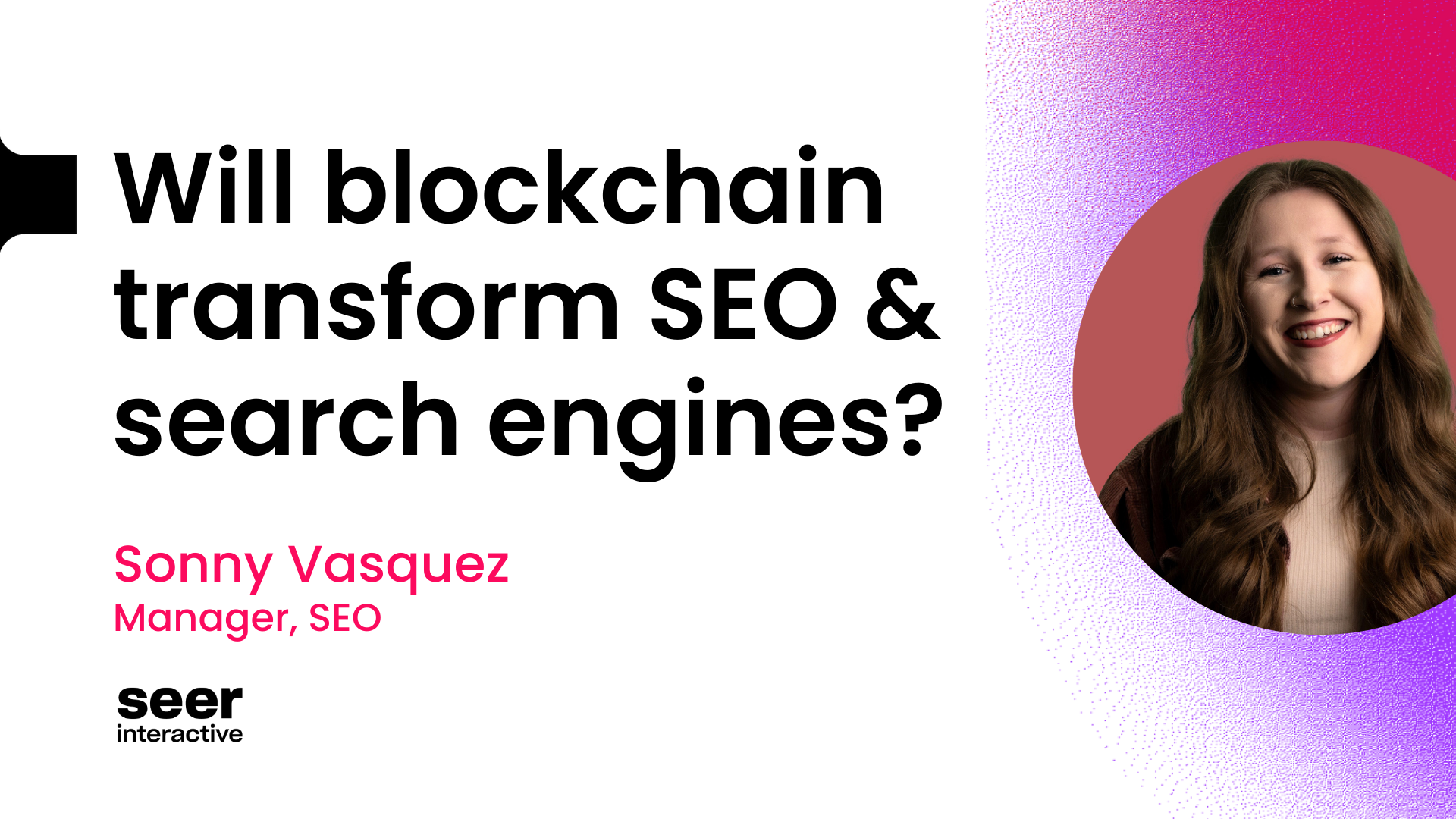By now you’ve probably figured out that many of us here at SEER are expert stal-- ehm, detectives when it comes to outreach, particularly hunting down a journalist’s or blogger’s contact information. A couple of my favorite posts from the SEER archive have covered some awesome (and sneaky) ways to track down prospects (and their info)-- like using HARO to build a media list or AllMyTweets to find email addresses (both by the awesome Emma Still). Our CEO Wil Reynolds even mentioned tracking hashtags like #URGHARO or queries like “for a story” in Topsy or Tweetdeck to keep tabs on journalists in his Mozcon presentation this year.
Even still, I’m sure there are some of who might question why we bother spending time looking for contact information, instead of just moving on. Is it really worth the time and effort to dig deeper? The answer is obviously YES (why else would I be writing this blog post?). It is a part of a larger trend of smarter, targeted outreach. If you don’t bother finding the best person and email to send to (as opposed to a general info@company.com account) wherever possible or something as simple as their name, any outreach message (even if it is otherwise perfectly crafted-- which let’s be real, if you’re not taking the time to find the right email, it’s not going to be) is likely to go nowhere fast.
Untargeted, sloppy emails like these end up splashed across the internet (exhibits 1, 2 and 3-- yes, Matt Cutts gets these bad pitches too) as cautionary tales of what not to do, and ultimately deleted. By extending the extra effort to find the right outlet, right contact, right email, right name, you increase your chances of not only getting a response but building a relationship.
Hopefully, by now, I’ve made my case as to why this is necessary-- now, let’s get to the how:
How to sleuth out an email address
Emma’s aforementioned AllMyTweets tip is in the Hall of Fame. It is my go-to, particularly for reporters and journalists. She also briefly touched on Rapportive and Rob Ousbey’s tool, which are fantastic options (but have been extensively covered elsewhere.) However, a good detective always has other tricks up his sleeve and is willing to do a little digging, if necessary...
- My first line of defense for bloggers is almost always social media, because they use it to promote themselves and their blog. So if I can’t find their email address on the blog itself, my next stop is its Facebook page -- and 9 times out of 10, it is usually hiding in plain sight on the “About” page.


(click to enlarge)
- Another place to look? Even if their blogger profile isn’t visible on their site, oftentimes you can still navigate to it (and find their email) by clicking their name in the footer of their blog post or searching for it in Google.
Journalists are a little tougher. If their email isn’t listed on their bio page or at the bottom of the article and AllMyTweets comes up empty, take a look at the company’s bio page-- sometimes media outlets will list staff reporters’ emails (and beats) there.
But my new favorite tool to target journos? Pitching Notes. As one blogger put it, it’s like the “Yelp or Trip Advisor for media relations.” The site features a growing directory of journalists (including major publications like the Huffington Post, Mashable and TechCrunch), where PR pros (and SEOs) can not only find contact info, but notes on how best to pitch and reviews from other users. There are other tools like Vocus and Cision that probably have bigger, more complete databases, as Pitching Notes is completely user generated-- but also completely FREE. That’s a win in my book.
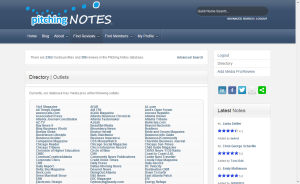

(click to enlarge)
For freelancers or contributors, it’s worth googling their name and seeing if they have a personal website-- many will have their contact info listed because they want people to get in touch them with work and/or opportunities.
If all else fails and you really want to contact a particular journalist, see if you can find someone else’s email at that outlet. If you can determine the naming convention they use for emails (e.g. jsmith@xyz.com, johns@xyz.com etc), you can take an educated guess of your target’s email.
Pro Tip: If you’re going to take this approach, be smart about it and plug it into this email verifier to see if that mailbox actually exists before you send (h/t to Chad Gingrich). This equals fewer bounced emails clogging up your inbox! Note that you can only check 10 addresses per hour with the free version.
How to find out "Whodunnit" (aka their name)
Think about this for a second. If you are walking down the street and someone calls out “Hey you...” or a personalized greeting like “Hey Stephanie...”, which is more likely to get your attention and elicit a positive response? Most times, the personalized approach will win the day.
So why wouldn’t you take the time to find the right name when doing outreach? People like to feel special and not like they are just the 1,000th anonymous person you are reaching out to. However, some bloggers don’t make their names easy to find. In their “About Me” section, they’ll name every member of their family (down to the dog) but fail to mention their own name. Some just feature their user name or pen name like “Hot Mama,” but I find addressing emails “Hey Hot Mama,” to be awkward (but will do it in a pinch), so...
If this is the case, you can look for their (actual) name in several places.
- Look in the obvious spots first-- like the footer of their blog post, comments of popular posts, social media profiles etc.
- Do a site search to see if they’ve been featured or guest posted on other blogs. The other blogger will usually introduce the person to their readers by saying something like “Today we have Amanda of [Insert Blog Name Here]...” Boom! There’s your name.
For journalists, if you’ve already targeted a specific person, his or her name is obviously right there in the byline. But this idea of personalization can apply here, too. If you can drill down and find the name of someone who has covered a related topic to the one you’re pitching, this is who you want to send your email to, rather than a generic editor@newspaper.com or tips@newspaper.com address where your message is likely to get buried.
Pro Tip: If you’re going to take the effort to find a prospect’s name, make sure you get it right. Brittanys don’t like when you call then Britney. Also, if they go by a nickname, like Lizzy instead of Elizabeth, address them that way-- it will establish rapport.
Closing the Case
Obviously, this doesn't make sense for all outreach campaigns. There are always exceptions and cases where the opportunity cost of diving in like this is too high. For example, you're probably not going to spend this much time digging for link reclamation or removal outreach.
But if you're trying to share an asset or story you really believe in, it absolutely makes sense to put the extra time and effort in order to give it (and yourself) the best chance at success. Building a great targeted list of bloggers and journalists is not only smart in the short-term, it's an investment. By focusing on people who are likely to be interested in what you have to say, you can start to build relationships, rather than churning and burning through prospects. And maybe next time you need to promote something, you'll already have their buy-in.
Have a tip or trick that I didn't cover here? Drop it in the comments or tweet me @up_for_GRABS89.