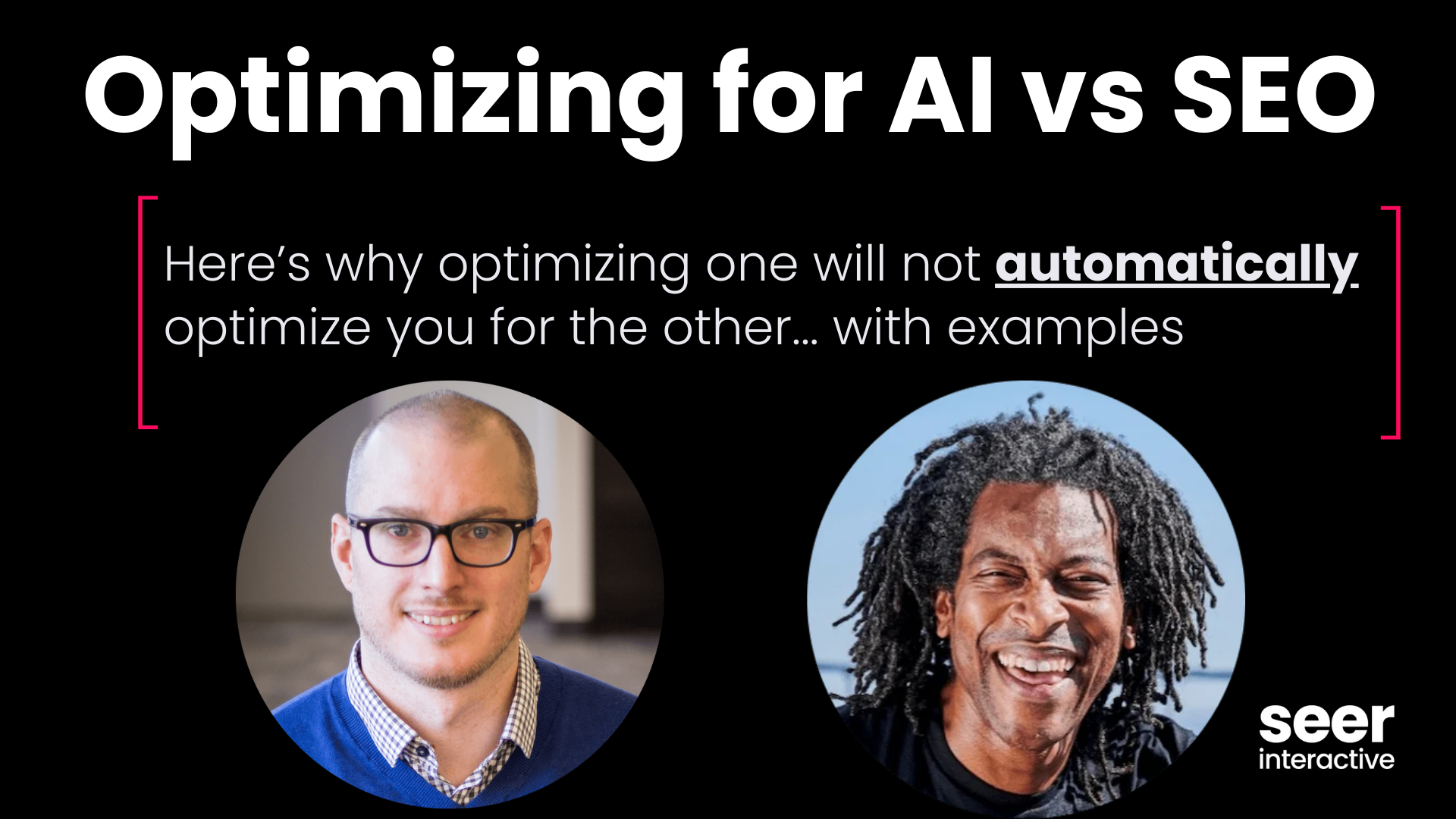How to Write Great Meta Descriptions & Optimize Current Ones
What is a Meta Description?
Technically, a meta description is an HTML tag, which looks like this in the HTML code for the page:
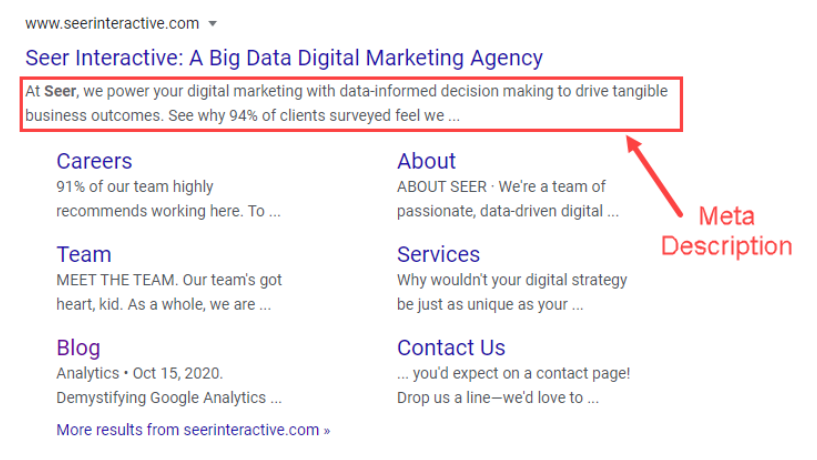
<meta name="description" content="Awesome meta description you wrote!"/>
On Google, Bing and other search engines, meta descriptions are displayed in search results as the short paragraph under the title of the page:
While many CMS tools have built-in options for metadata title and descriptions, you can also manually add your meta description to your site’s HTML code in the <head> section:
<head> <meta name="description" content="Awesome meta description you wrote!"/> </head>
Are Meta Descriptions a Ranking Factor?
No, meta descriptions are not a ranking factor. Google announced in September of 2009 that meta descriptions do not affect rankings. However, just because meta descriptions don’t boost your rankings doesn’t mean you shouldn’t optimize them.
Why are Meta Descriptions Important?
Metadata descriptions serve as advertising copy. A good meta description will draw in a reader to the website from the SERP. Using important keywords in the meta description can increase CTRs, especially if they appear bolded in the description:
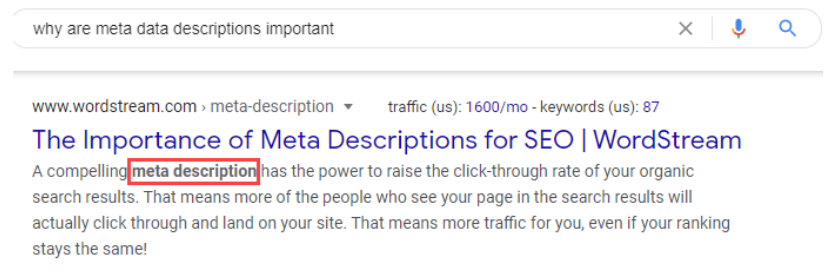
9 Tips for Writing Meta Descriptions (with Examples!)
1. Optimal Meta Description Length
When your site’s metadata description is too long, search engines will truncate it:
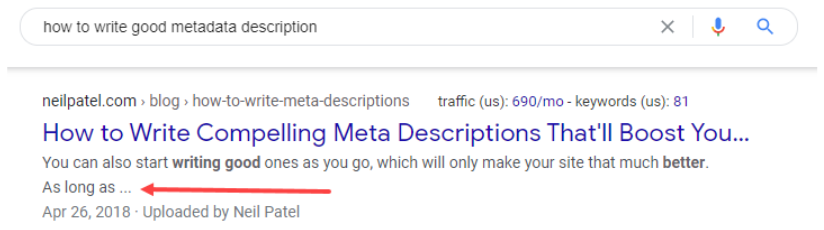
In order to best optimize your meta descriptions for length, optimize them with a tool like SEOmofo that counts pixels (156), or you can use =LEN() to count characters. The limit is usually around ~155–160 characters since characters vary by pixel count.
I generally try to meet the character count as much as possible without truncating. Meta descriptions should be descriptive and provide value to the user.
2. Use a Tool to Visualize Metadata
I like using a tool to visualize my metadata. My favorite is SEOmofo, but there’s a bunch of others out there, such as:
3. Write Compellingly with Active Voice
Your metadata description should engage the user and lead them to clicking on your search result. For example, which of the following metadata would catch your eye?
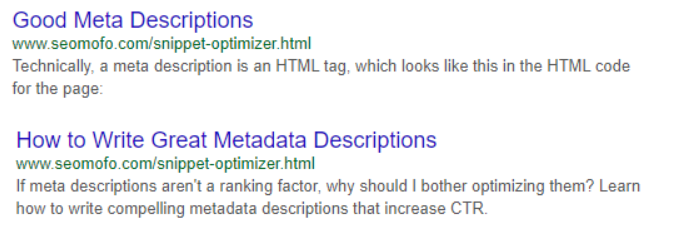
4. Use Your Core Keywords
Use the most relevant, attainable keywords based on your research. Since Google bolds search keywords in meta descriptions, using important keywords will lead to higher click-through-rates.
While Google has stated that metadata descriptions are not a ranking factor, some claim that using keywords in metadata descriptions can send early signals to Google about what the page is about.
We recommend A/B testing different keywords in metadata titles and descriptions and seeing the type of content that best resonates with your audience.
5. Mention Product Specifications & Value Propositions
Meta descriptions sometimes serve as one of the first touchpoints in a user’s search journey to your content, product, or service. If you know that your product has an important specification or value proposition that resonates with your audience, be sure to include it in metadata of the page.
6. Avoid Duplicate Meta Descriptions
Each indexed page on a site should have a unique meta description. Since Google will penalize duplicate content in the SERPs, you’ll want to make your pages as distinctly different as possible. Making your metadata descriptions distinctly different will send Google signals that the pages are not duplicate content.
7. Use Your PPC Data to Inform Meta Descriptions
If you’re running PPC ads in tandem with your SEO efforts, take a look at your ad copy performance. If there’s particular ad copy that has been driven high click-through-rates, test using this content in your metadata title and description.
8. Utilize Rich Snippets Schema Markup in Tandem
When optimizing a page on your site, always consider the types of schema that may be relevant to your page. Schema markup can be used to increase owned SERP real estate, provide important information to users about your page (i.e. product reviews & FAQs), and increased CTRs.
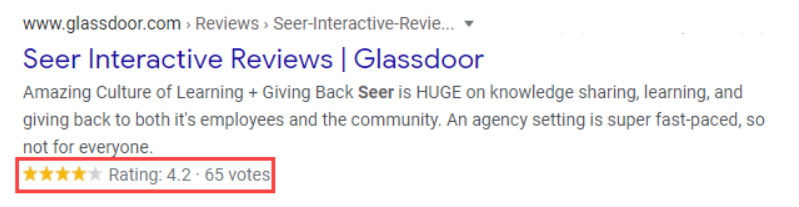
Structured data can be used to mark up all kinds of contextual information from products to events to recipes:
- Creative work
- Event
- Organization
- Person
- Place
- Product
9. Try Writing Your Meta Description Last
If you’re launching a new page and unsure of how to write your meta description and are facing writer’s block, try writing your metadata last, after the copy for your page.
You’ll have your most unique and important value propositions fresh in your mind. Feel free to recycle compelling copy from the page you’re working on.
If all else fails, take a look at metadata descriptions winning in the SERPs and tailor your metadata description based on competitive research.
Heads Up -- Google Might Not Display Your Meta Description
Google’s algorithm will sometimes rewrite metadata descriptions. John Mueller from Google was asked why Google will rewrite metadata descriptions in Webmaster Central hangout, he offered three reasons why Google may do this:
- Poor use of a meta description by not using it to summarize the web page.
- To more accurately match the search query with the web page when the content is missing part of the search query.
- Google is trying to match the search query with the content but the match isn’t in the meta description. (Source)
So keep this in mind while writing your metadata, but this shouldn’t affect your strategy too much. In order to write impactful meta descriptions, summarize what your page is about, use your most important keywords, and write compellingly.