What are Google Analytics Custom Alerts?
The Custom Alerts feature in Google Analytics helps to take a proactive approach to monitoring your data, without needing to log in to the interface.
Custom Alerts notify you via email when there are changes in your data, based on predetermined thresholds that you can customize for your data.
This post includes examples of custom alerts to use for:
- Monitoring Overall Website Performance
- Monitoring User Behavior & Engagement
- Monitoring Paid Search Performance
- Monitoring Organic Search Performance
Why Set Up Custom Alerts?
Monitoring your Google Analytics data can be a tedious task, but it’s important to keep a close eye on your data to avoid potential data loss and catch any red flags. These alerts are created for individual Views in Google Analytics, and can encompass anything from a traffic flatline to a significant increase in conversions and more.
Custom Alerts are a great tool for identifying when your data needs attention, and can help you to proactively find and troubleshoot problems in your data.
How to Create Custom Alerts
- Log in to your Google Analytics account and navigate to Admin > View-Level Settings > Custom Alerts.

- A list of any existing Custom Alerts can be found here.
- After clicking “New Alert”, you’ll see the Custom Alert template that looks like this:
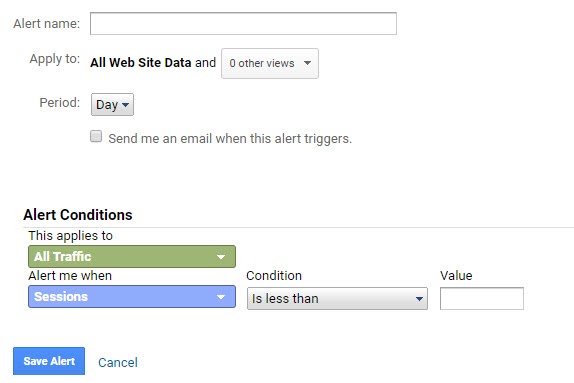
- After giving your alert a name, you’ll select which views you want the alert to trigger for.
- You can also check the box to send an email alert to an email addresses.
Custom Alerts Examples for Monitoring Overall Website Performance
Google Analytics tracks many metrics out-of-the-box that can be used to understand website health and performance. Below are example alerts that can be set up for all Google Analytics accounts.
Traffic Flatline
Setting up this custom alert will notify you when traffic stops coming through to Google Analytics.
This will help to catch any potential break in tracking or other issues that may cause data to stop flowing into Google Analytics.
Steps:
- Recommended Alert Name: Traffic Flatline
- Period: Day
- This Applies To: All Traffic
- Alert Me When: Sessions % decreases by more than 95% compared to the previous day
Significant Change in Sessions
Set up this alert to cover your bases in terms of total traffic to your site.
A significant change in total sessions can indicate a variety of issues. Receiving an alert when traffic changes significantly can help to identify tracking errors among specific channels or landing pages.
You can set-up the inverse of this alert to identify when your site receives a significant spike in traffic as well. You can also set-up this alert to be channel-specific, by setting it to apply to a specific segment of traffic (example: Organic or Paid only).
Steps:
- Recommended Alert Name: Significant Decrease in Sessions
- Period: Day
- This Applies To: All Traffic
- Alert Me When: Sessions % decreases by 75% from previous day
Significant Increase in Bounce Rate
Set-up this alert to be identified when bounce rate rises above 90%.
Depending on the purpose of your web pages, the threshold to indicate an extremely high bounce rate may be above or below 90%.
- Alert Name: Bounce Rate Increase
- Period: Day
- This Applies To: All Traffic
- Alert Me When: Bounce rate is greater than 90.00
Change in Page Load Time
A significant decrease in page load time can have a detrimental impact on overall user experience and conversion rate.
Setting up this alert will notify you when page load time increases by any threshold you’d like (we recommend 75%).
Steps:
- Recommended Alert Name: Significant Increase in Avg. Page Load Time
- Period: Day
- This Applies To: All Traffic
- Alert Me When: Avg page load time (sec) % increases by more than 75% from the previous day
Critical PII Presence
Set-up this alert to catch when restricted data is being passed to Google Analytics.
It is strictly against Google’s policy for any personally identifiable information (or "PII") to be sent to Google Analytics servers. Setting up an alert for critical PII presence found in page URLs will notify you when users’ personal information is being pulled into Google Analytics.
Page-Level PII
- Recommended Alert Name: Critical PII Presence (Page)
- Period: Day
- This Applies To: create a custom segment that identifies critical PII presence on the page-level*
- Alert Me When: Pageviews is greater than 0
Event-Level PII
- Recommended Alert Name: Critical PII Presence (Event Category)
- Period: Day
- This Applies To: create a custom segment that identifies critical PII presence on the event-level (event category, action, and label)*
- Alert Me When: Total events is greater than 0
Use the regular expressions outlined in this blog post to set-up your PII segments in Google Analytics!
Custom Alerts Examples for Monitoring User Behavior & Engagement
Google Analytics can be customized to track certain actions and behaviors as goals and events. If you’re already collecting this data, below are additional Custom Alerts to implement.
Goal Flatline
Setting up this custom alert will notify you when goal completions stop coming through to Google Analytics.
Monitoring goals in Google Analytics can help prevent potential data loss, as any potential tracking breakage is irreversible. It’s important to keep goal data clean and accurate, and setting up custom alerts can help to keep this data reliable.
Steps:
- Recommended Alert Name: Goal Completion Flatline
- Period: Day
- This Applies To: All Traffic
- Alert Me When: Goal completions % decreases by more than 95% compared to the previous day
Total Events Decrease
Setting up this custom alert will notify you when there is a change in event data.
A significant decrease in total event data can be an indicator of broken tracking.
- Alert Name: Significant Decrease in Total Events
- Period: Week
- This Applies To: All Traffic
- Alert Me When: Total events % decreases by more than 50% compared to previous week
Custom Alerts Examples for Monitoring Paid Search Performance
If you have your Google Ads account connected to Google Analytics, you can also create Custom Alerts based on the data collected from Ads.
Significant Decline in Impressions
Set-up this alert if you integrate your Ad data with Google Analytics.
This will alert you when impressions decrease by more than 50%, which can indicate that your ad is not being served properly, or tracking of your ad data fell off from Google Analytics.
- Alert Name: Impressions Decrease
- Apply To: [insert GA view here]
- Period: Day
- Send Email When Triggers: [insert relevant emails ]
- This Applies To: All Traffic
- Alert Me When: Impressions % decreases by more than 50% compared to same day in the previous week
Significant Cost Increase
Set-up this alert if you integrate your Ad data with Google Analytics.
When it comes to $$, it’s important to ensure that everything is functioning as expected. Set up this alert to be notified when your ad costs increase significantly, which can be intentional, but sometimes may not be what you expected to happen.
- Alert Name: Cost Decrease
- Apply To: [insert GA view here]
- Period: Day
- Send Email When Triggers: [insert relevant emails]
- This Applies To: All Traffic
- Alert Me When: Cost % increases by more than 50% compared to same day in the previous week
Custom Alerts Examples for Monitoring Organic Search Traffic
Significant Change in Organic Search Traffic
Set-up this alert to monitor when Organic traffic has a large fluctuation.
Setting up a custom alert for changes in Organic traffic can help to understand how your site performs against the ever-changing Organic Search landscape.
These alerts can be used in conjunction with other SEO tools to understand how your site was affected by an algorithm update, a spike in user interest toward a certain blog post, or any other trends that may cause a significant change in Organic traffic.
Significant Increase in Organic Traffic:
- Alert Name: Significant Increase in Organic Traffic
- Period: Day
- This Applies To: Segment for Organic-only traffic
- Alert Me When: Sessions % increase by 75% from the previous day
Significant Decrease in Organic Traffic:
- Alert Name: Significant Decrease in Organic Traffic
- Period: Day
- This Applies To: Segment for Organic-only traffic
- Alert Me When: Sessions % decrease by 75% from the previous day
While there are tons of other alerts you can set-up for your Google Analytics views, these are some we recommend you implement in order to build a safety net for your data. The configuration of these alerts may take trial-and-error as well if the initial threshold set does not represent when something should actually be flagged.
Overall, custom alerts are a quick and easy feature of Google Analytics that help you take a proactive approach to monitoring your data, and they can help catch any errors that could have a negative impact on your business. Let us know if you found these helpful in the comments below.


