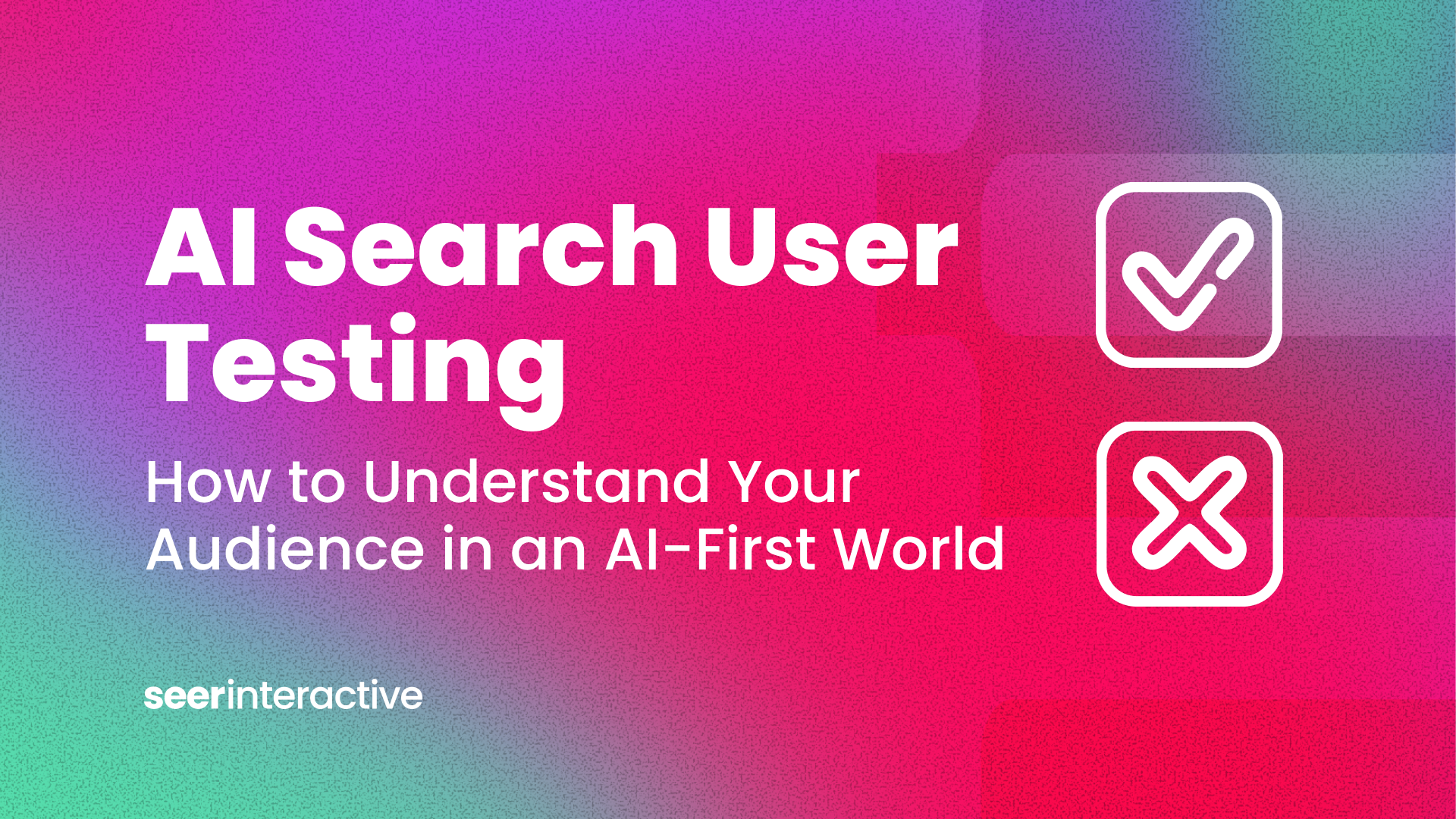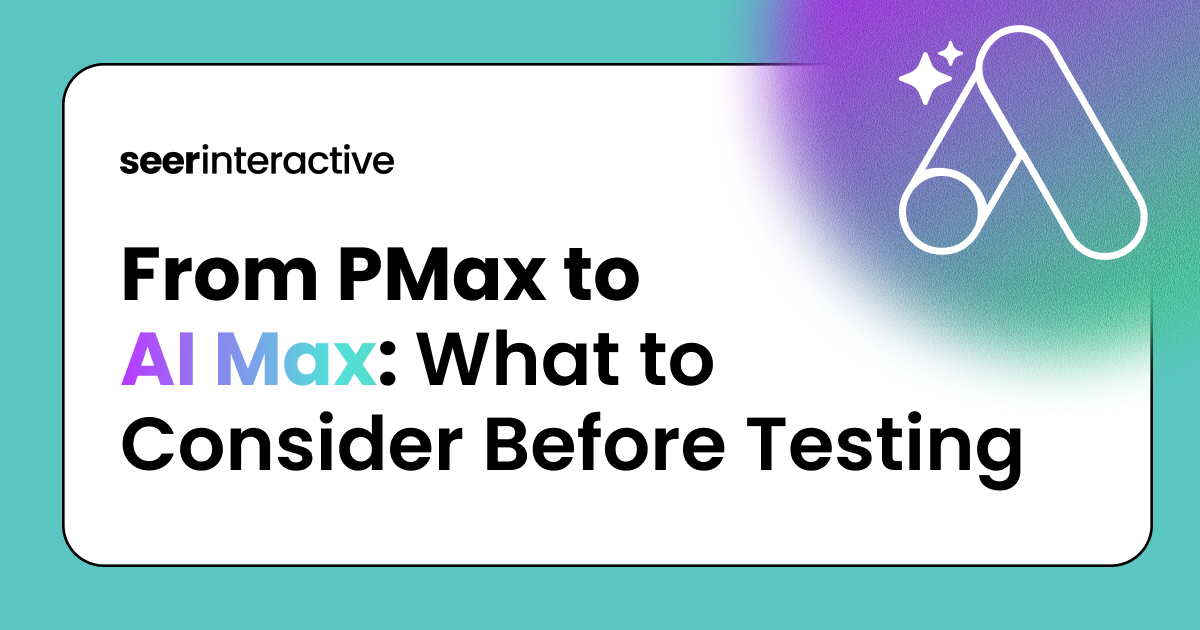In today's environment, understanding your audience is integral for creating products and services that truly meet their needs. Audience research provides invaluable insights that can help inform and guide product/service development, product design, and overall product/service strategy. However, conducting effective audience research is not just monitoring metrics, it requires asking our target audience deeper questions.
So, what do you do with that valuable feedback once you’ve gotten it? You might not have written everything down, you might have forgotten some of it, or you might not know the best way to aggregate all of it. Insert AI (Artificial Intelligence). In this blog, we’ll discuss how you can plug in artificial intelligence to supercharge your audience research process.
But First, Why Does Audience Research Matter?
Audience research is the backbone of audience-centered design. It helps us folks on product, design, and creative teams to better understand the behaviors, motivations, and needs of our audience, ensuring that the products we’re creating and/or services we offer are both useful, usable, and help our audience achieve their goals. Below are a few key reasons why audience research matters:
- Audience/User Empathy: It fosters a deeper understanding of our audience, leading to more empathetic and effective design solutions.
- Identifying Pain Points: It reveals potential frustrations and challenges, allowing teams to address these issues in either product design or workflow.
- Improving Audience/User Satisfaction: By aligning products with our audiences’ needs and preferences, we have the ability to enhance overall satisfaction and loyalty.
- Informed Decision-Making: It provides data-driven insights that help teams make informed decisions.
Adding AI to The Mix to Extract Better Insights
With the recent advancements in AI, we’ve found that there’s many new tools available for us to test and leverage during the audience research process. Here at Seer, we’ve been able to leverage AI to help us aggregate audience feedback, identify themes, and more, saving us hours of time that would have previously been spent analyzing further to uncover insights.
Tools we’ve tested thus far include (but are not limited to):
- ChatGPT 3.5, 4, 4o
- Fireflies.ai
- Otter.ai
- Read.ai
- Tl;dv
- GroupThink.ai
- Miro Assist
What we’ve found is there are a lot of different tools out there for recording and transcribing meetings, but some are better than others for specific use-cases. For example, we recommend Tl;dv, which lets you do both so you can easily review both at the same time. This, in turn, allows you to streamline product insights and more clearly uncover potential patterns.
Other tools, such as Miro Assist, give you the ability to summarize your notes or create user stories from any feedback that you add to the AI’s associated tool (in this case, a Miro board). This is especially helpful as it takes the work out of manually formatting and rephrasing your notes into more straight-forward or organized thoughts. We’ve found that while this is helpful in some cases, sometimes the information that is generated can be inaccurate or exclude important contextual information needed. It is important to note that a lot of tools, like Miro Assist, are still in Beta so they might not be in the most ideal state today.
A tool we’ve incorporated most into our user research workflows is ChatGPT. There are multiple ways we’ve leverage ChatGPT, including:
- Asking ChatGPT to refine our audience interview questions to be more open-ended and align with our audience (e.g., tone, reading level, context, etc)
- Prompting ChatGPT to write user stories based on specific feedback you received
- Uploading multiple transcriptions and having ChatGPT break the feedback out into themes
We’ve found that ChatGPT is great at streamlining communications and finding themes. However, it’s likely you will need to continuously refine your prompts (what you are asking ChatGPT to do) so that you can get the ideal output you’re looking for (what you expect ChatGPT to give to you).
While many of these tools can help enhance your audience research process in some shape or form, it’s important to remember that not one tool alone will solve all of your use cases — we know this all too well in the product world. You should spend time experimenting with different applications and approaches to find the best tool that gets the job done. This will help you be
So How Can I Practically Integrate AI Into My Audience Research Process Today?
Even if you’re new to AI and haven’t leveraged these types of tools before, it’s easy to get started! Here are some examples that to help you get started:
- Give ChatGPT context as to why you want to do audience interviews, and have it generate interview questions for you.
- Record and transcribe your meeting using an AI Notetaker like Tl;dv, Fireflies.ai, or Otter.ai, then have ChatGPT summarize it by giving it the video and the transcription document.
- Record multiple interviews using your meetings software, such as Google Meets, then feed the recordings to ChatGPT and have it sort them into themes.
- Share themes from your user research with ChatGPT, and ask it to create user stories for you.
Experimenting with different AI tools will make your audience research process more efficient, enabling you to gather more feedback and make better-informed decisions related to your products and services. Happy testing!