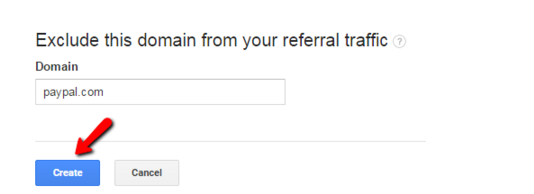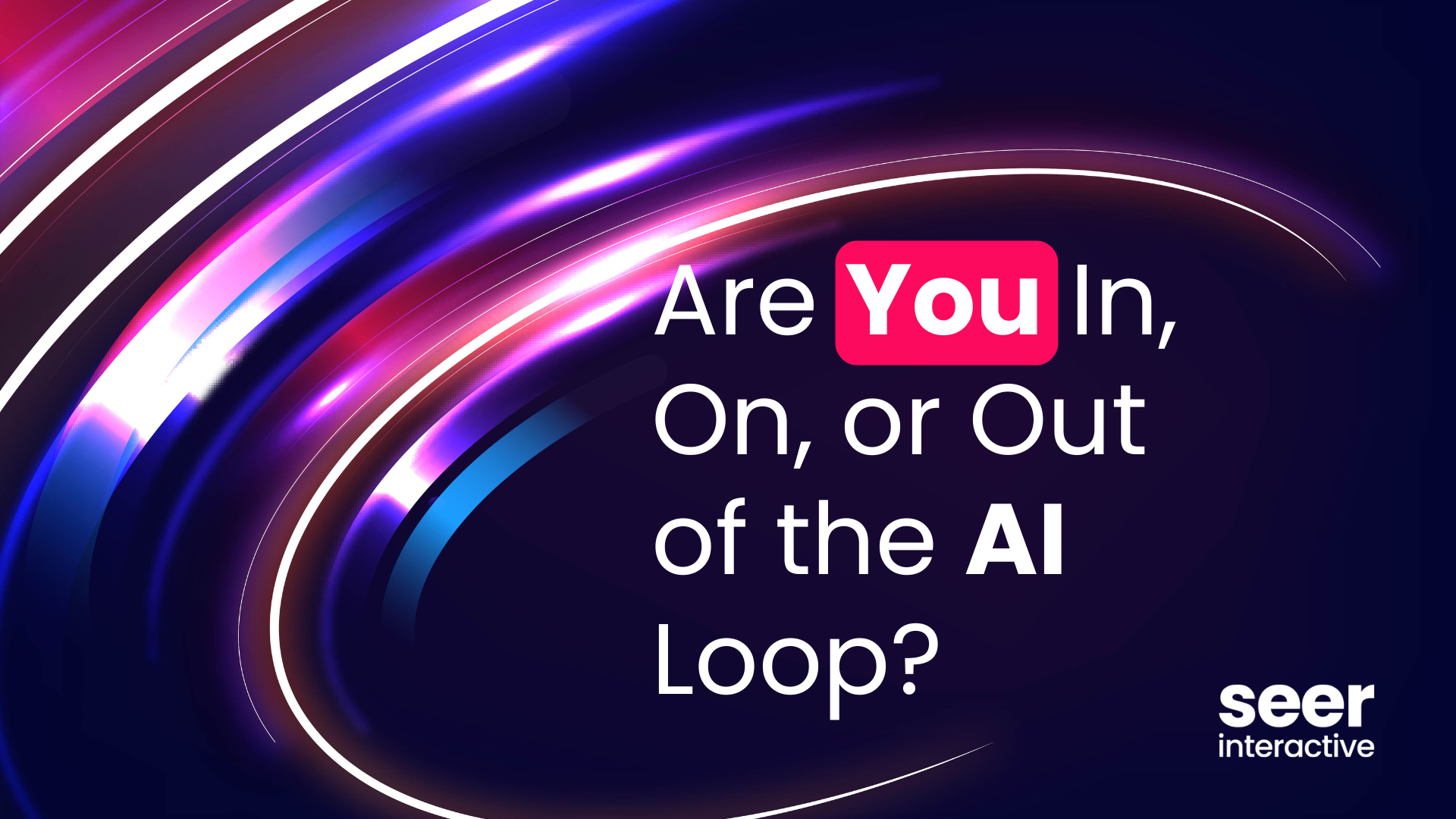Integrating online payment systems, like PayPal, into your website can help you easily record and monitor purchases. However, if you use PayPal or other payment add-ins for website purchases, it’s crucial that you customize your Google Analytics tracking code to ensure that your attribution data is correct.
The tell tale sign: paymentsystem.com / referral (i.e paypal.com/ referral) shows up in Google Analytics for goal completions. Without properly tracking these payment integration based sales, your marketing channel values will be undervalued - if any value is tracked at all.
For one client, using the correct set-up (which we explain below), we were able to help them recover as much as $60K in conversions to attribute to organic traffic in one month. Check out our Case Studies page for more examples of cost-saving results we achieved with other clients.
Why are Marketing Channels Being Undervalued?
Your session changes when your campaign information changes. For example:
- Enter via organic search (organic session 1)
- Add products to cart (organic session 1)
- Check out on PayPal
- Finish checkout and return to thank you page on the site (paypal referral session 2)
The result:
- 2 sessions in Google Analytics
- Paypal gets the credit instead of organic for the conversion
Fortunately, with Universal Analytics there is an easy tracking fix, but it won’t get you historical data. Fortunately, we can reclaim some of these Paypal sessions to their normal last non-direct click attribution with the Multi-Channel Funnel reports.
Reclaiming Attribution with Multi-Channel Funnel Reports
Step 1:
Create a custom channel grouping that makes referrals from PayPal its own channel. You can create your own, or paste this link into your browser for a basic channel grouping with PayPal Referrals.
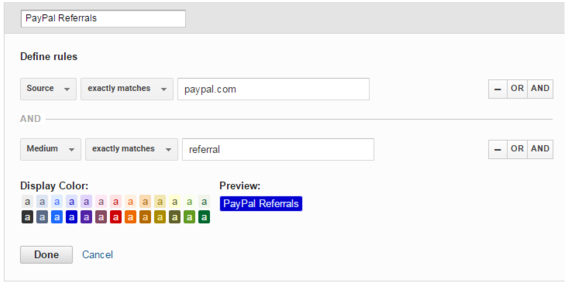
Step 2:
Navigate to the Top Conversion Paths report and adjust the settings:
- Select which Conversions you want to evaluate
- Path Length 2 or more
- Set the lookback window to just 1 day (the assumption is this is actually happening on the same day even if it is different sessions)

Step 3:
Select the Custom Channel Grouping you created that isolates PayPal Referrals as the primary dimension. To reclaim what would have been Organic Search conversions, set up your advanced filter with this regex:
Organic Search>(direct>)*PayPal Referrals(>direct)*$
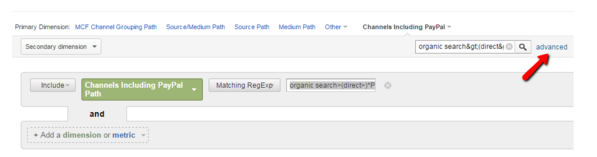
You will now have all conversions that would be attributed as last non-direct click Organic Search in other parts of GA if not for the PayPal Referrals.
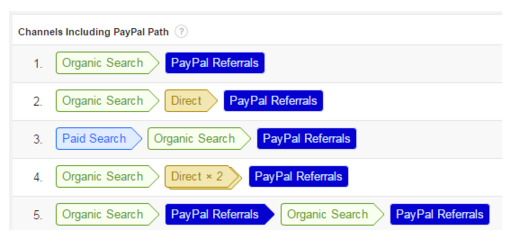
Modify the first part of the regex if you want to reclaim conversions from a different channel, for example from Paid Search:
Paid Search>(direct>)*PayPal Referrals(>direct)*$
Why it Works
The theory behind this is that the paypal redirect issue is creating a new session with a new source/medium, and since MCF reports look at all the sessions that led to a conversion, we can assume/guess that last non-direct session before the PayPal session would have gotten credit in other reports if not for the PayPal session.
Drawbacks
- It's a 1 day look back, so the first session could theoretically have happened the day before.
- You have to piece together data from this report and other reports for a full picture, numbers may not line up perfectly.
- Watch out for sampling!
The Permanent Fix
While we can reclaim the old data, it’s best to fix the core issue. This is a simple fix with Universal Analytics.
However, note that this doesn’t provide eCommerce transaction data, you’ll need additional tracking to pull eCommerce data beyond a simple confirmation URL in from PayPal or other sites.
Within the Admin section of Google Analytics, select your Account & Property. Under Property click on Tracking Info > Referral Exclusion List.
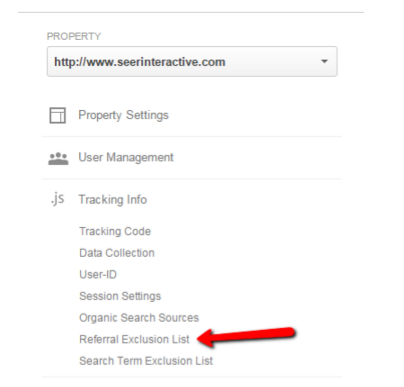
Click on + ADD REFERRAL EXCLUSION and add paypal.com
Click Create and you’re done!