So you've crafted the perfect set of ads and you've pushed them live, you go to take a look at them in the wild, and you find that your competitors' ads are showing up with all these bonus links below them, making your ad look scrawny and weak by comparison. What you're missing are sitelinks. Behold how much stronger an ad with sitelinks looks compared to one without:

Adding sitelinks to a campaign is simple enough, so here are the two approaches we generally take to determine what we want our sitelinks to be.
The "Top Performing Pages" Method
For this method, Google Analytics is going to be your buddy. Open it up and select your overall profile, which should combine all organic and paid traffic. We're going to be looking for the top-performing pages and don't very much care where they came from.
Navigate down through Traffic Sources > Sources > All Traffic on the left navigation bar, and then select your set of goals:
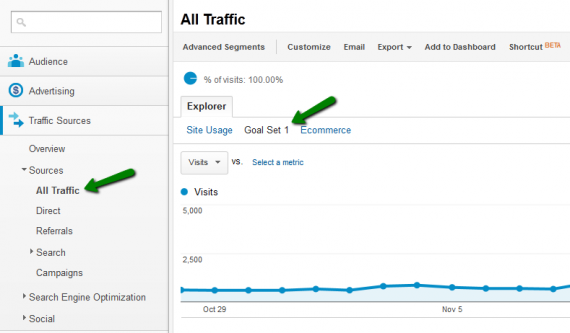
Set a date range that covers a decent amount of time – I usually go with 90 days, but if you get fewer conversions, set that range a little bit further out.
Set the primary dimension to "Landing Page", then use the Export drop-down near the top of the page to export the data into Excel for further manipulation and analysis:
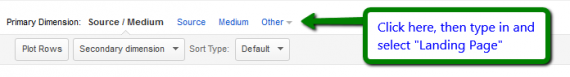
Looking at the conversion rates and total conversions for each page, you can determine where on your site you may want to send users besides your landing page. Are you getting a good amount of conversions from your "Our Customers" or "About Us" pages? Chances are, you're not going to make these actual landing pages, but you might want to make them sitelinks! You can even use effective landing pages from other campaigns as sitelinks. So in your Blue Socks campaign, your ads direct to your Blue Socks landing page, but you can use sitelinks to direct to your Green Socks landing page, to show users what other products/services you offer.
The "Do What Makes Sense" Method
Sometimes you'll follow the "Top Performing Pages" method and not find much, particularly if you don't see a whole lot of conversions that are tracked in Google Analytics. You're not out of luck. You could also look at Google Analytics for the top visited pages on your site, making sitelinks based on that data. And sometimes you just have to do what makes logical sense.
Look at your sitemap and ask yourself "What pages would users find interesting?" If your business has different product lines, create a sitelink for each product line that directs to that product's main page. Or lend some additional trustability to your ad by directing to an "About Us", "Our Clients", or "Testimonials" page. Overall, just think about what kind of information might further interest users or give the edge over competitors and create sitelinks that direct to pages with that information. In the example below, all of these navigation sections could make great sitelinks, depending on the ad:

Sitelink Text, Order, and Tracking
The two methods described above will help you determine which pages to use as sitelinks. Now there are just a few things you need to finish up in order to add them to your campaign. First is determining what you want the sitelinks to say. Your sitelink text should convey the page to which you're directing. So if you're sending users to the "Our Clients" page could have a sitelink that says "Our Clients" or "Our Customers" or "See Who We've Worked With". You have 35 characters per sitelink to work with, but the longer each sitelink is, the fewer will be shown. So don't use all 35 characters just because you can. Keep sitelinks short and sweet, if possible. Note below how the second ad's sitelinks have fewer characters per link, so more links are shown:
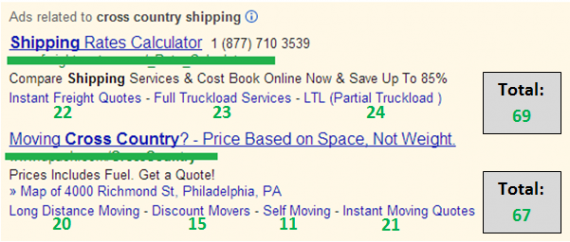
Next, determine the order in which you would prefer your sitelinks to appear. There are a number of different sitelink display variations that can show anywhere between 2 and 10 links. Prioritize which sitelinks you would like to appear first, since not all sitelinks will show all of the time. But be aware that your preferred order is not how they will always be displayed – Google also factors individual sitelink performance into how frequently a sitelink will be chosen to display with an ad. And, as mentioned above, if your sitelinks run longer character-wise, fewer of them will show at once.
Lastly, you're going to want to track the performance of your sitelinks. We outlined a while ago exactly how to add parameters to your sitelinks so you can track performance in Google Analytics. From our observations, sitelinks themselves don't get a lot of direct clicks and conversions, but the ones that do, we want to know about it, so when it comes time to evaluate sitelinks, we'll know which ones to keep around and which ones we might rotate out to test other pages.
We've seen sitelinks do great things for CTR, so it makes sense to include them in just about every search campaign you're running. Use these methods to figure out where else on your site you might want to send users, to beef up your ads, and attract more clicks and conversions. Let us know below what methods you use when putting together your sitelinks!

