While many digital marketers are familiar with closing the loop between GA 360 + Salesforce Sales Cloud by now - some still aren’t aware of the Google Analytics 360 native integration with Salesforce Marketing Cloud (SFMC) as well.
The native GA 360 Salesforce integration with SFMC allows for greater insights and activation points across SFMC campaigns, most of which can only be achieved using the paid connector.
Key Benefits of the GA 360 Salesforce Marketing Cloud Integration
-
Understand the performance of your email and mobile campaigns in the context of your users’ website behavior.
-
Unify users across systems and streamline campaign tagging between SFMC to suit your UTM tagging strategy
-
Activate across email and mobile campaigns in Salesforce Marketing Cloud using your Google Analytics audiences.
Understanding the Website Behavior of your Email & SMS Audiences
Once you complete the link, you will be able to create your own Integration Dashboard in SFMC with tiles dedicated to data from Google Analytics and SFMC:
- Goals
- Goal Completions
- Goal Value
- Goal Conversion Rate
- Abandonment Rate
- Email Performance (from SFMC)
- Delivery Rate
- Sends
- Deliveries
- Open Rate
- Opens
- Unique Opens
- Click Rate
- Clicks
- Unique Clicks
- Unsubscribe Rate
- Unsubscribes
- Unique Unsubscribes
- Ecommerce Performance
- Ecommerce Conversion Rate
- Revenue
- Transactions
- Average Order Value
- Overall Site Usage
- Pageviews
- Sessions
- Pages/Session
- Bounce Rate
Unify users and campaign naming across Salesforce and GA 360
Two distinct query parameters are needed to seamlessly connect data between Marketing Cloud and Google Analytics.
First, the Marketing Cloud Subscriber ID will be appended as a URL parameter to all links in your messages sent from Marketing Cloud. Google then maps that alongside their Client ID to unite all of the data.
sfmc_id + Client ID = Magic
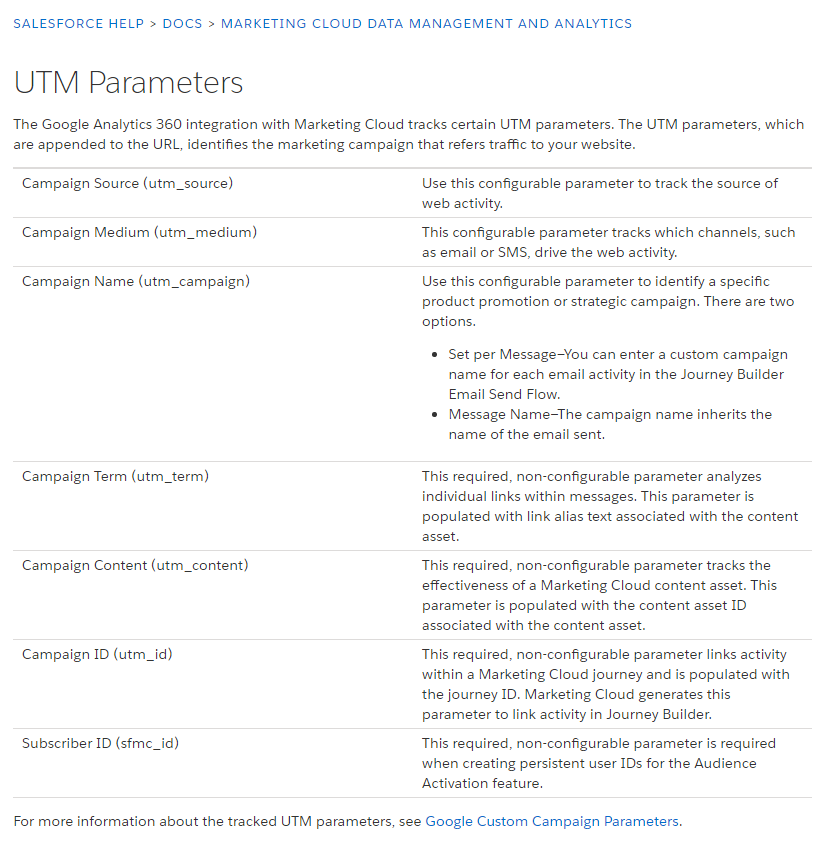
Source: Salesforce Help > Docs > Marketing Cloud Data Management/Analytics
Activate across SFMC campaigns using your Google Analytics audiences
The same way that you create audiences now with Google Analytics and share them with Google Ads, once you enable the GA 360 Salesforce integration with Marketing Cloud, you’ll have a new destination to send Google Analytics audiences!
A couple of caveats: it could take up to 24 hours for audiences to show up in SFMC, so plan accordingly! And you can’t use any data that came from Google signals to create your audiences (e.g. age, gender, interests etc).
What do I need in order to activate this integration?
- Salesforce Marketing Cloud + Journey Builder
- SFMC + GA 360 Connector
- GA 360
- An Admin account that spans both SFMC + GA 360
Once you have all that in place, it’s a quick process to get things implemented:

- Admin > Property Settings > Product Linking > Salesforce Marketing Cloud
- Create Link
- Authenticate
- Configure and Save Link
And that’s it!
Now you might be thinking, ‘This is great, but I’m not sure about this price tag. Can this be done manually without that price tag?’ Sort of.
1) Understand the performance of your email and mobile campaigns in the context of their users’ website behavior.
Answer: Somewhat.
The Manual Way: You can pull down your Salesforce Marketing Cloud data and Google Analytics data into tables in a data warehouse (Google BigQuery can handle all of this in the cloud for you).
After that, you would need to match campaigns based on their UTM parameters across the two systems, but you wouldn’t ever be able to connect that information on a 1:1 user basis.
Considerations: If you want to do any deeper analysis like understand what users did - what pages they viewed, what actions they took, etc. - this could become a bigger bear to tackle.
This would require several additional tables and schemas to pull, slowing down your marketers’ ability to quickly understand how their campaigns are doing and make adjustments on the fly.
2) Unify users across systems and streamline campaign tagging between SFMC to suit your UTM tagging strategy.
Answer: Somewhat.
The Manual Way: This comes down to establishing and enforcing a universal tagging strategy that campaign creators and analysts can agree to follow.
Considerations: This is all about solid strategy on the front end and follow-through on the change management process.
First, put together some best practices. That is to say, build your campaign tagging inventory. This will allow your team to standardize the way campaigns and related tactics are named. Therefore providing an added layer of transparency throughout your organization.
In conclusion, make sure your stakeholders see the data on the back end! It’s all about showing your team the great data they can get out of the small amount of work done on the front end.
Need a refresher on campaign tagging strategy? Check out this post.
3) Activate across email and mobile campaigns in Salesforce Marketing Cloud using your Google Analytics audiences.
Answer: No.
The Manual Way: Not possible at this time.
Is the GA 360 and SFMC Integration Right for Your Business/Company?
To activate this integration, the first step is to get Google Analytics 360.
As an active Google Marketing Platform (GMP) Partner and Google Analytics 360 Certified Reseller, we can help get you GA 360 and guide you through the process of integration.
Want to learn more about a potential partnership with Seer as your right-hand? Don’t be shy - drop us a line:

