What is Campaign Budget Optimization?
In February 2017, Facebook introduced a new way to manage your advertising budgets using Campaign budget optimization. Campaign budget optimization (CBO) allows advertisers to set campaign level budgets that will automatically be allocated across your ad sets based on your budget and bid strategy. Previous to this being introduced, advertisers had to set daily or lifetime budgets at the ad set level.
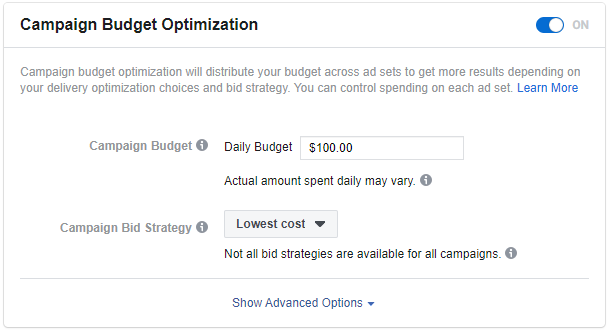
While it was initially anticipated that all advertisers would be required to transition to CBO, Facebook representatives recently announced that this mandatory migration will no longer be enforced. This means that advertisers now have the flexibility to choose between using campaign budget optimization or ad set level budgets -- however Facebook claims CBO is the most effective use of your budget.
How should I use campaign budget optimization?
There are many ways to be successful leveraging campaign budget optimization, however we recommend the following to get the most out of your campaigns!
Organize campaigns by stages in the funnel
It’s important to group audiences by each stage of the funnel. Performance and goals often vary greatly between your acquisition audiences and your remarketing audiences -- making it hard for Facebook to optimize between both of them within the same campaign.
Interested in learning more about structuring a full-funnel approach? Check out our blog on holistic cross-channel strategies.
Utilize minimum and maximum spend limits
When first turning on CBO, Facebook may begin over-allocating budget to specific ad sets while leaving other ad sets with very little spend. Implementing minimum and maximum spend limits ensures that Facebook is allocating budget to all ad sets.

This is particularly important during the launch of a campaign, as you want all ad sets to see enough data to leave the learning phase and to determine statistically significant performance trends.
Utilizing spend limits also allows you to still maintain some control over your ad set budgets throughout the lifetime of your campaign should you want to do so.
Segment campaigns out by audience type or size
If you’ve implemented ad set spend limits and are still having trouble ensuring budget is being allocated appropriately, consider segmenting your campaigns by type and/or audience size.
This could mean grouping audiences by potential reach, or combining interest audiences into one campaign and lookalike audiences into another like the below example. Learn more about Facebook’s custom audience types.

So, is it effective?
In an effort to test the effectiveness of Facebook’s automated bidding, I restructured my client’s Facebook campaigns and implemented CBO to see if it led to more efficient performance.
My Approach
Initially, our client’s account was structured by segmenting campaigns by audience type.
Before Restructure:
Campaign 1 is targeting Audience #1
Campaign 2 is targeting Audience #2
After taking a look at audience sizes, creative, and overall goals - I restructured by combining audiences with the same goals and creative into a single campaign. The idea behind restructuring this way is so that Facebook can determine which audience is performing most efficiently based on that shared goal and allocate budgets accordingly.
After Restructure:
Campaign 1 is targeting Audience #1 & Audience #2
The Results:
I compared a 2-week period of data from before and after we implemented the restructure in order to gauge performance. While spend remained flat period over period, we observed the following changes after implementation:
- CTR increased +29%
- CPC decreased -18%
- Conversions increased +133%
- CPA decreased -57%
- CVR increased +91%
While there were additional factors involved such as layering on a larger remarketing audience, utilizing CBO has allowed our campaigns to drive incremental traffic and conversions at a more efficient cost.
Still wondering the best way to approach implementing Campaign Budget Optimization? Let’s chat.


