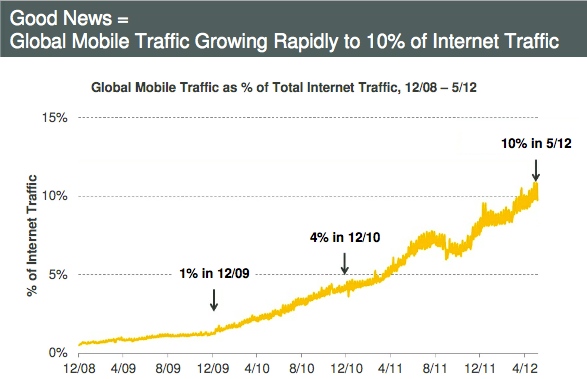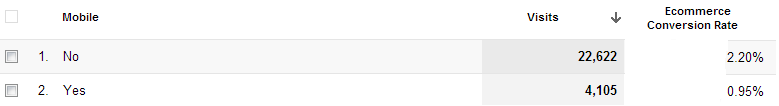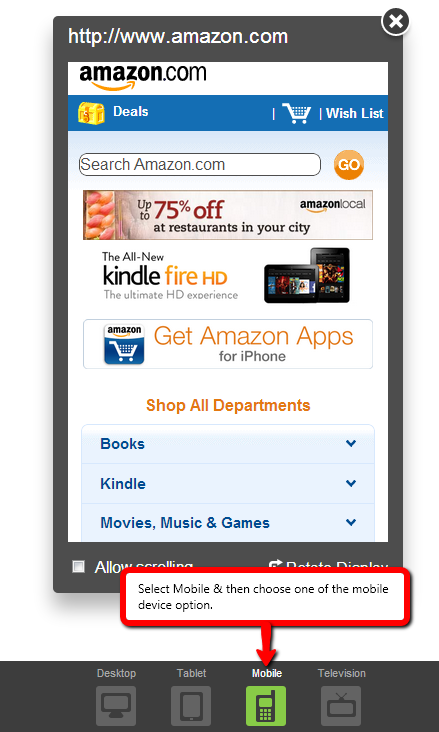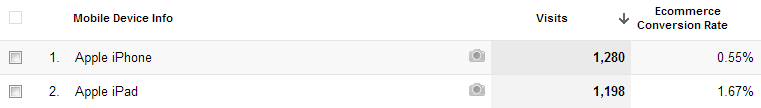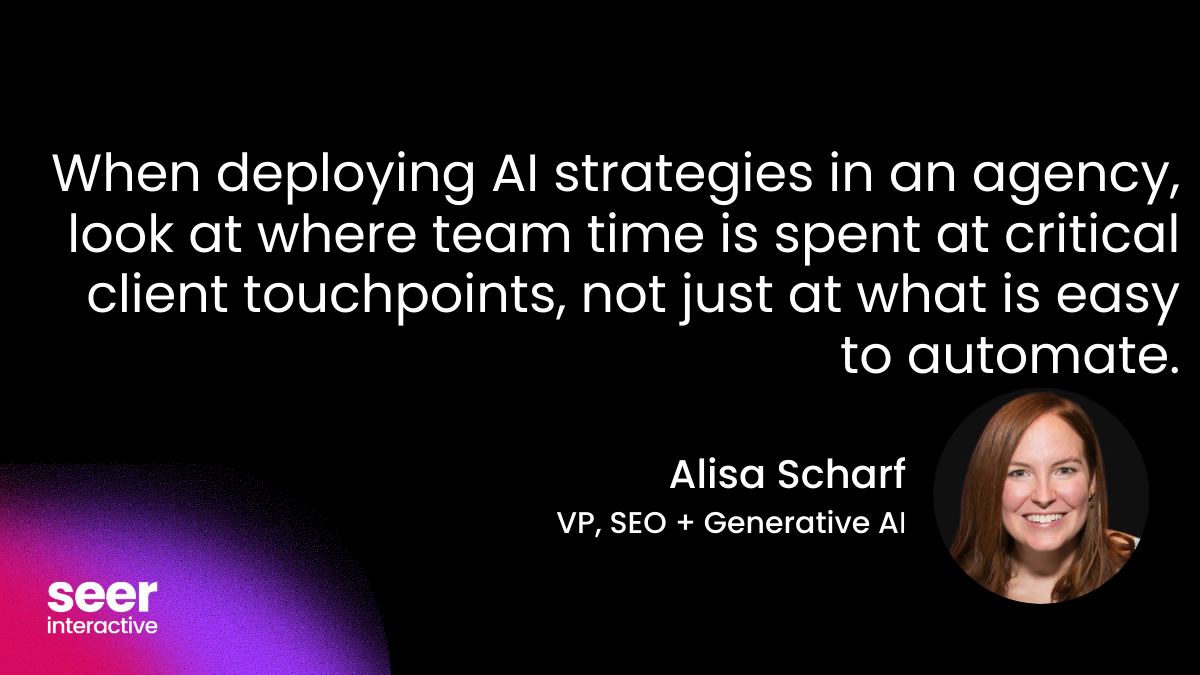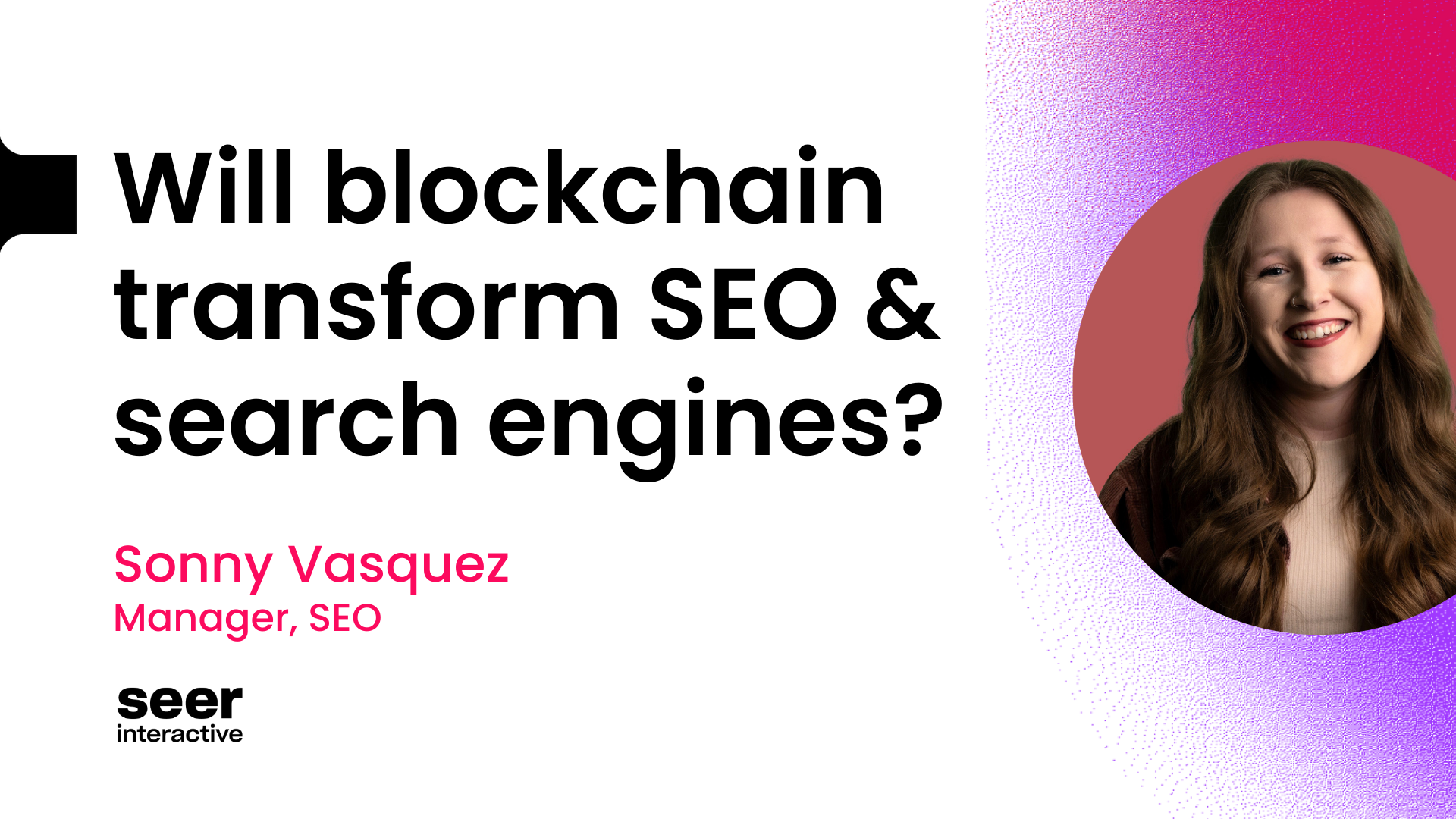How often do you take a look at mobile traffic to your client’s site?
Image Credit: TechCrunch
If you are not looking at this then you are missing out on huge opportunity.
Here are 5 simple steps to look at mobile opportunity, which shouldn’t take more than 15 minutes.
Step 1: Find Mobile Traffic
Google Analytics -> Audience -> Mobile -> Overview
What should you look at? Check the traffic generate by mobile traffic along with ROI. The important stat would be ‘eCommerce conversion rate’. Compare that to the overall website ‘eCommerce conversion rate’.
Is it low? But why is it so low?
Now what should you check?
- Check to see if your client has a mobile site.
Use the tool called quirktools.com to check different versions of your client’s website across different display. You just have to make sure you select the “Use proxy server to mimic devices” option. This way, if a site has a mobile version and routes visitors to it by detecting their user agent, you’ll see what the mobile version of the site looks like on different devices. If you don’t select that option you’re just going to see what the desktop version looks like on every device and could look uninformed when you tell a client their site is hard to read on the iPhone 4, just to find out they have a mobile version of the site. (Thank you to Aleyda Solis)
Here is an example:
Most of the time you will notice mobile site does not exist. If it does then browse through the mobile site and see how effective their mobile site actually is. Can you navigate through to the product pages? Sometimes you will find that the mobile site does exist but you cannot navigate to the landing page, which actually has the product information or the resource you were looking for. Test different call to action (does it even exist?), test the checkout process (if eCommerce).
Note: Check which mobile device brings in more traffic when you do the above test. Just to have a better understanding of how much is the client losing.
The above image shows two different stories: Apple iPhone is bringing in more visibility than iPad but eCommerce conversion rate is poor. This is what happens when a client does not have a mobile site.
Now what?
- Have your client browse through their website on a mobile device and ask them purchase a product. Make them understand that’s it’s difficult to purchase from mobile devices.
- OR create a strategy from the data you have found in Google Analytics to pitch to your client, how important it is to have a mobile site, if they do not have one already. And how it was help improve their overall ROI/conversions? In the end $ matters!
What should you put in your strategy?
- Tell them they have potential traffic from mobile but aren’t converting. Make your case.
- Tell them having a SEO friendly mobile site can help improve their conversion. Provide them examples of mobile sites especially of their competitors. Use example of other clients.
The result – you give yourself an opportunity to help grow your client’s business.
The biggest question they will ask is how much will this cost me and whether or not this is worth the investment?
If that happens then point to Google’s mobilize your business. The site says it all “No cost, no worries”. However, it is well to create mobile site in CSS, which will need some sort of investment.
Through this 15 minute strategy, we were able to identify a huge opportunity for our client. By following these steps and implementing suggestions, we were able to improve our client’s overall ROI and increased their income.
How much is your client missing out on?